Register custom hostname by MAC address
-
Here is the issues, I have like 40+ light switches and 30+ IoT devices connected to the LAN. However, none of those provide their hostname. So, I just see a bunch of IP address which I have no clue what they are.
Now, I do not want to use static IP for each of these IoT devices just because I need to give them a hostname. I still want them to get the IP address from the DHCP pool. I did some google search and found out that the DNS forwarder custom fields can add something like below would map the mac address to the hostname. (This is a setting use by Dnsmasq actually)
dhcp-host=11:22:33:44:55:66,your_custom_host_name
Problem is, it doesn't seems like the DNS forwarder (Dnsmasq) is reading the custom config. I wonder if there is any easy way to assign a hostname by MAC address for these IoT devices? Thanks.
-
You don't have to use a static address. You use static mappings. This means the devices still use DHCP, but the address won't change. While you're setting up the mapping, you can also assign a host name.
-
@jknott said in Register custom hostname by MAC address:
You don't have to use a static address. You use static mappings. This means the devices still use DHCP, but the address won't change. While you're setting up the mapping, you can also assign a host name.
@JKnott
Could you please point me to which screen that would do the static mapping? Thanks. -
@sdugoten said in Register custom hostname by MAC address:
Could you please point me to which screen that would do the static mapping? Thanks.
Bottom of the DHCP server page.
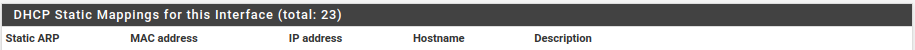
Also, the easy way to make a static mapping is to connect the device and find it in Status / DHCP leases and convert it to static mapping, to add the desired address and host name.