Cant hear anything on the VOIP phone
-
Hi All
First of all we are not using any static port. for NAT, we remove the static port setting completely. The phone itself connected well as you can see from the diagnostic screen below. The user has no issue with dialing, but upon picking up the phone we cannot hear anything from the other end and the other end couldn't hear anything from us either. Do We really need to static port mapping?
Thank you all for reading
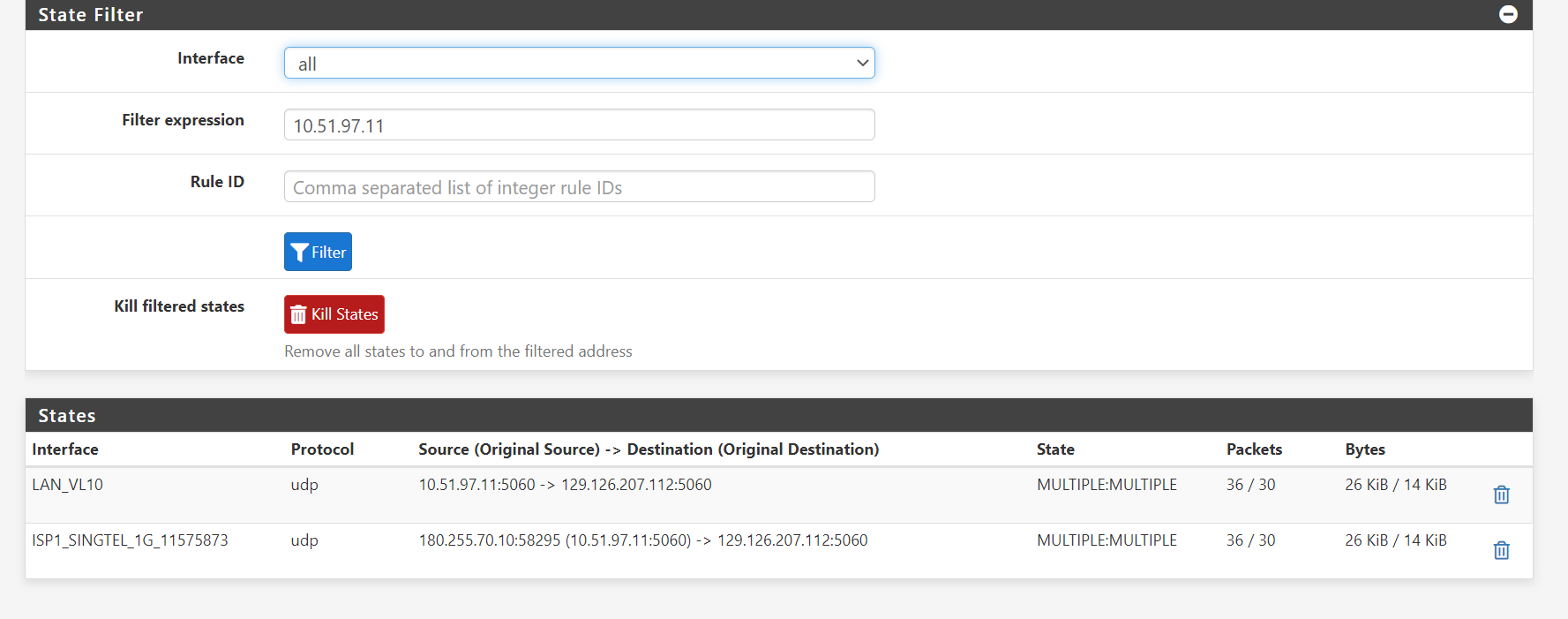
-
Hi
No one has any idea? -
@shawnkst The connection you see is from the SIP protocol setting up a connection, but I'm guessing what's missing is that you need to open up the RTP ports towards the VoIP device. At least some of the ports, as they are the one's used for the actual communication... You may see a range of 8500–59999 but you can limit that quite a lot as I'm guessing you don't have hundreds of phones being used at the same time...
-
@gblenn Thank you so much for your reply. No, as of now it is just 3 phones and because this is business centre occasionally, we might get request from clients to add phone. When you mention opening up the RTP port, does it mean i need to created another inbound or outbound firewall rules to allow that?
-
@shawnkst I mean you add Port Forwards under Firewall > NAT.
Are all the phones connected to one single SIP-device or is each phone an independent unit?
If they are all connected to one SIP, then you can simply go in under Firewall > NAT and add a port forward UDP for a range like 10000-N0000 towards that IP (10.51.97.11).
If the latter, perhaps you are better off using UPnP. I would then put all VoIP devices on a separate VLAN, and under Services UPnP & NAT-PNP you set default deny at the bottom and add ACL entries for each phone device, with the ranges 10000-30000 or something, that you allow them to use.
-
@gblenn
Hi Gblenn. Each phone from different clients, independent unit. The previous client all we did was to take away the static port and it work great, nothing else did to be done. The second client has no problem with dialing just that nothing can be heard from both end when the phone is pick upI follow the guide and actually did this,
PBX Port - 5060:5069 SIP 10000:20000 RTP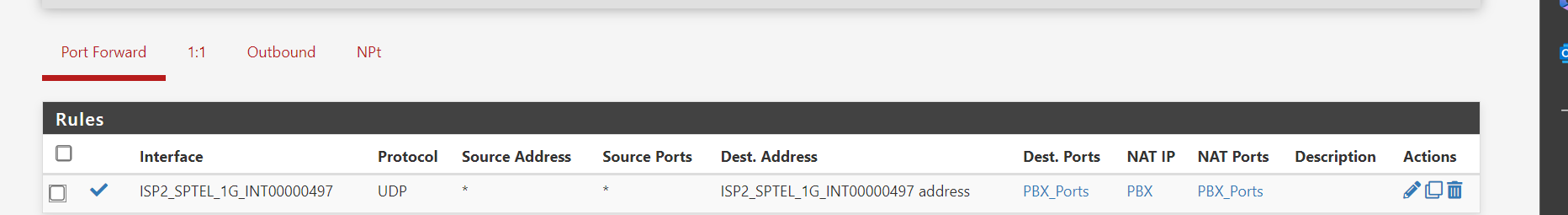
Firewall Rule
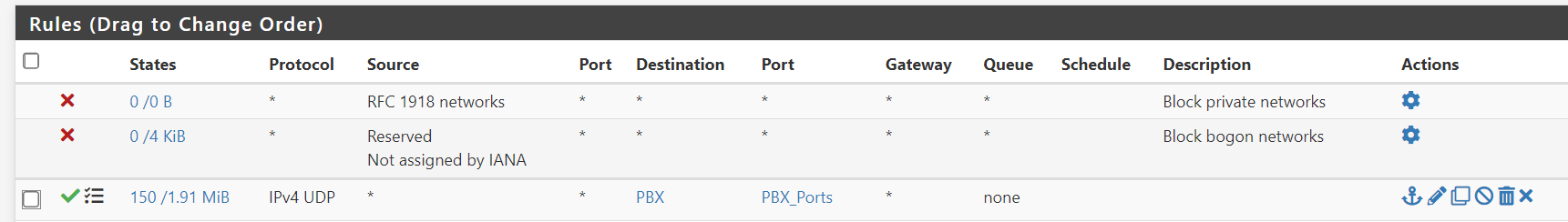
But I am not getting any traffic at all
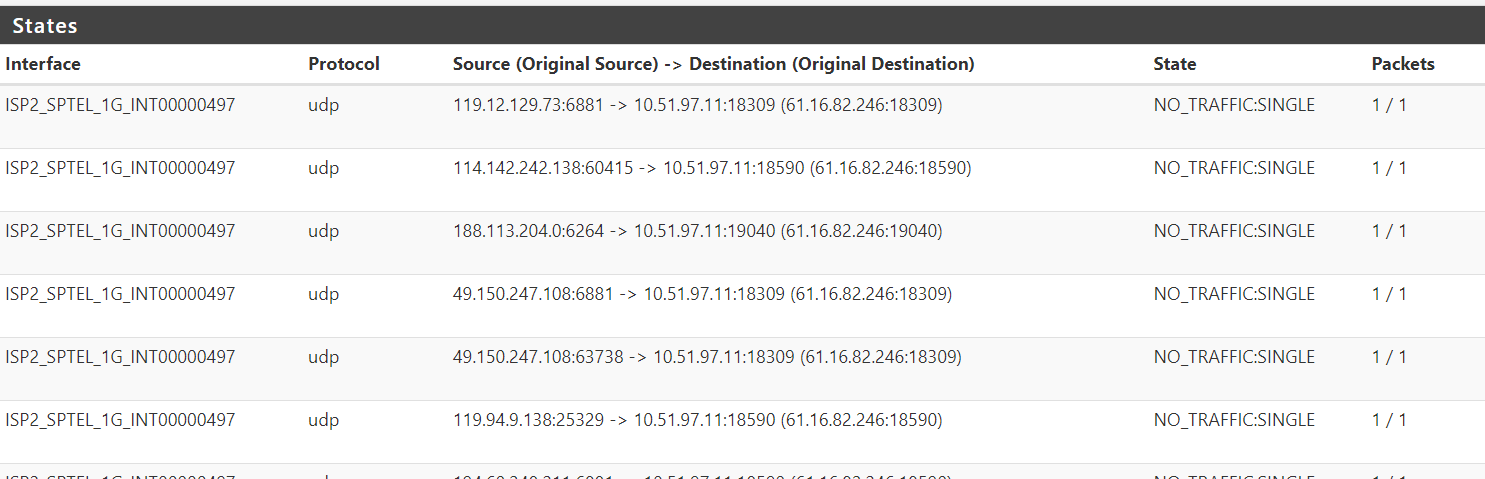
-
@shawnkst Ok as I have only been configuring for one central unit connecting all the phones to it, I'm sort of out of my depth here. And I guess the suggested 10000-20000 may or may not work. It works for me with an even tighter range but strictly speaking VoIP lists a much longer range than that (8500–59999).
But I'm thinking this is somewhat similar to gaming with multiple PC's/Xboxes asking for ports in the same range, connecting to the same server. The solution then is to use UPnP, on 2.7.0 or Plus 22.05 and higher (or patch earlier versions). But I can't say for sure that this will solve your problem.
To add safety you may want to consider placing the phones on a separate VLAN, and/or using ACL in the UPnP settings. Adding each phone to the list, one by one.
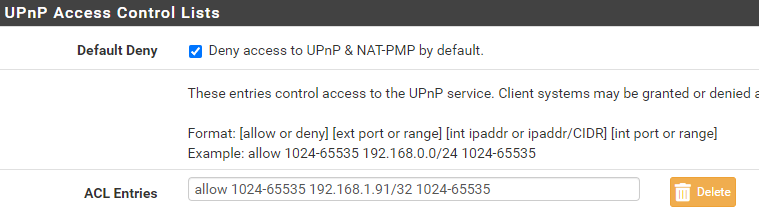
Another solution may be the Siproxd package??
-
@gblenn
I am very grateful for your assistance. I will take your suggestion and advise and see how I can turn this around. Thank you very much for your time