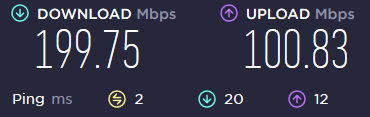Settings for the most responsive browsing?
-
@steveits Yes, I have forwarding enabled in the Resolver. It's the only way to use specific DNS servers I think? I guess using my ISP's DNSes makes the most sense as they are like 1km away from me.
I used to have DNSSEC enabled, but have disabled it when I was digging in the settings before posting here. I don't think there is any change in any way.
I have also disabled the use SSL/TLS setting because the DNS servers I use aren't compatible with it.I have also updated from 2.5.2 to 2.7.0 the same day.
-
FWIW, in my home environment, I've found browsing speed no different on the 400 Mb I once had or the 70 Mb I have now.
-
@provels I don't believe it has anything to do speed either. Not unless you have like 10Mbit download or something at least.
-
I have also updated from 2.5.2 to 2.7.0 the same day.
I meant to write 2.6.0.
-
@octopuss I think you need to verify it's a DNS issue. From your computer try nslookup to see how long domains take to resolve. Use a hostname you haven't connected to/looked up already, so it isn't cached. Syntax:
nslookup abc.com IP_of_pfSense
That will show you how long it takes pfSense to resolve it. Then maybe try again using a public DNS server like 8.8.8.8 or 9.9.9.9.
-
@steveits Is the command supposed to give me some kind of measurement in miliseconds or am I supposed to simply observe whether it feels slow?
-
@octopuss No, but normal resolution is maybe 50 ms give or take a few dozen ms so a delay of 1000-2000 ms is usually noticeable.
-
@steveits Ok, I tried a few websites I haven't visited for months at least, and even for those I believe are in the U.S., the response was pretty much instant.
-
@octopuss Then if it was me, I would look at browser plugins, try a private browser window, different browser, different PC, etc.
-
@steveits No browser plugins that would affect networking (well, Ublock Origin, but that should in fact improve responsiveness), and Firefox seems to load pages about the same...
-
@octopuss I will have to look into this pale moon, if they have stated they are not ever going to support doh?
As mentioned use another browser - pale moon is based off mozilla, does it have the dev tools - so you can see exactly what is taking exactly how long to load..
-
@johnpoz Some info is on its website: https://www.palemoon.org/info.shtml
I only know there is nothing called doh in the settings. Web development and programming is total klingon to me.
And I did look at the console, but I don't really know what to look for. I am a completely basic user when it comes to these things.
Pages seem to load exactly the same in Edge too.
-
@octopuss here for example - you can see exactly what took how long to load, how much was transferred and how long took the whole page to load
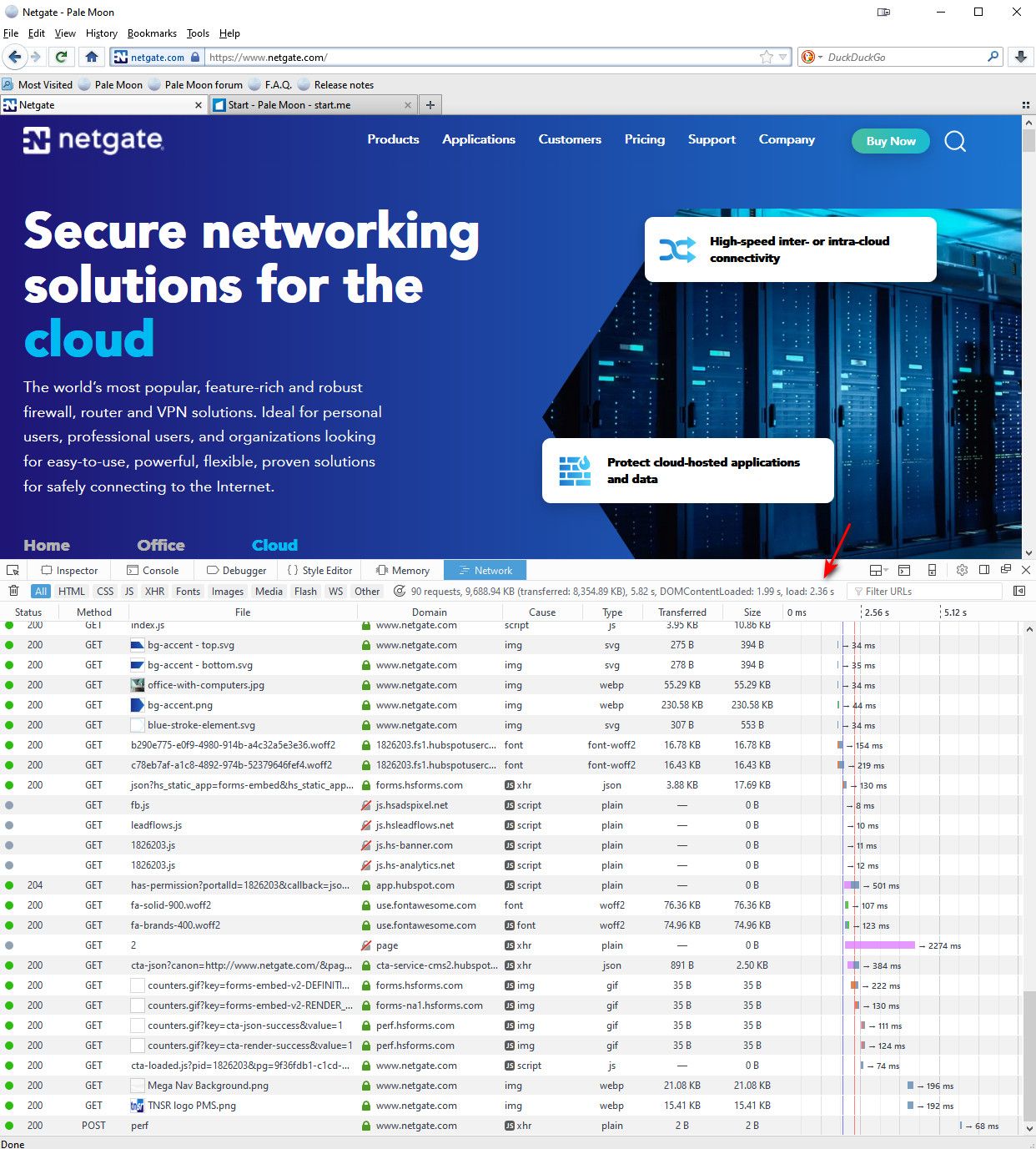
edit: does seem that pale moon doesn't have any doh feature - good to know..
If you highlight a specific something, you should see under timings how long dns took, etc. Or what in the process of loading that what took so long, etc. But the main page will give you how long the page took, how much was downloaded, etc.
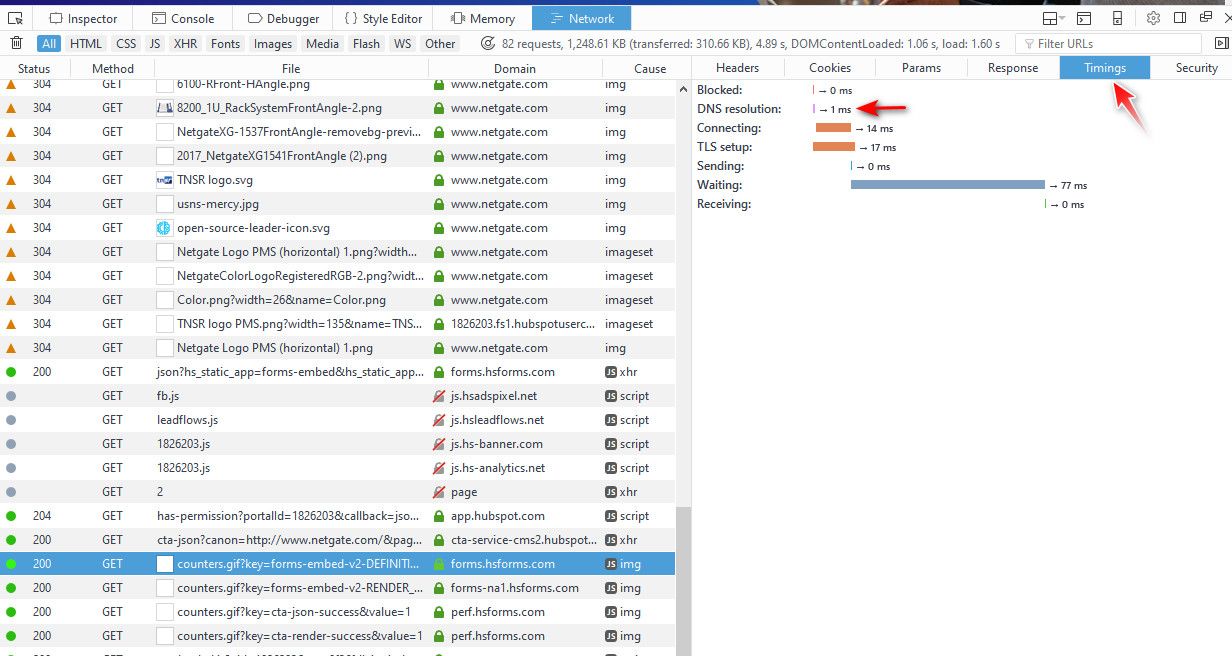
-
@johnpoz I still don't know how to read this.
Lots of pages have something that DNS resolution took half a second or more, and the rest in the tens of miliseconds.
There is almost always lots of waiting too, but all of this is so very website dependant I can't draw any conclusion from it.I guess I'd need a few suggestions for sites that are known not to be technical trash and are not hosted on some slow ass servers.
-
@octopuss give me an example site that your having issues with please.. And can see if loads slow or what..
There is no magic settings that says make my internet connections faster sorry to say ;)
Are you not using an ad blocker? Maybe all the crap the page is waiting for is just ads?
What about sites like https://slashdot.org/ or what about a site like your bank? Or gmail or whatever other email site you use? What about some site like https://www.reddit.com/
-
@johnpoz
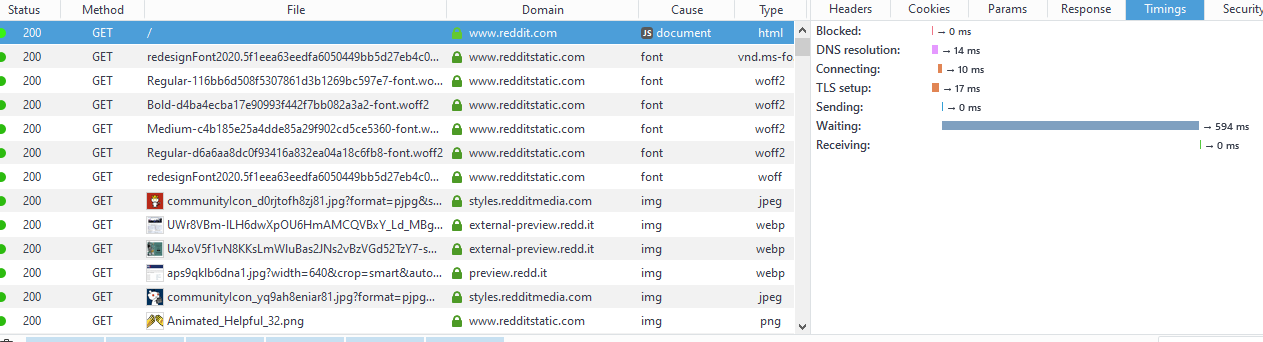
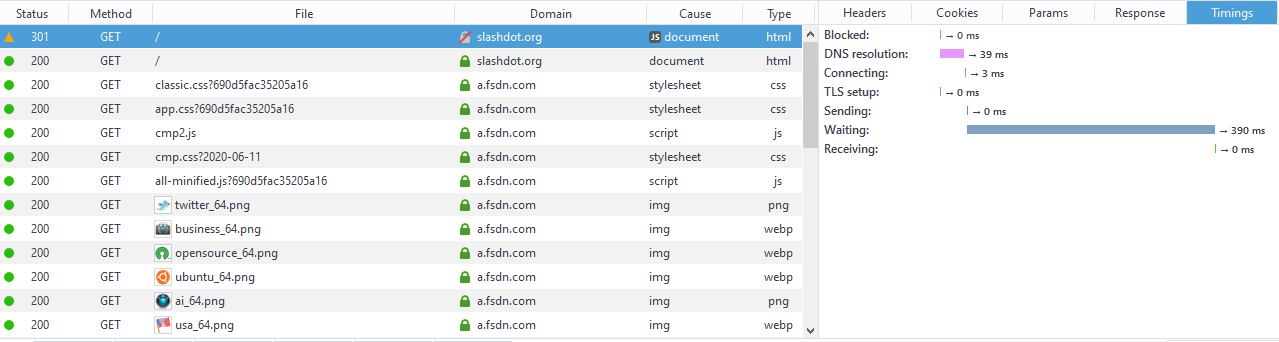
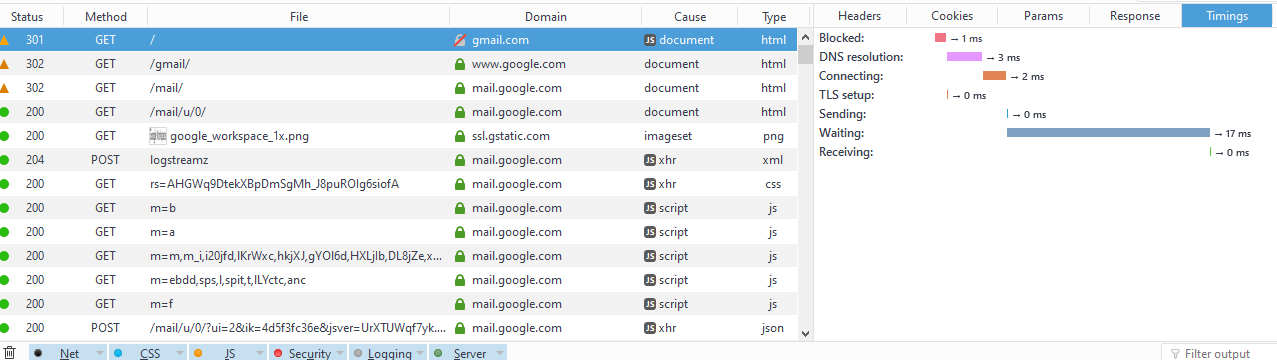
but then
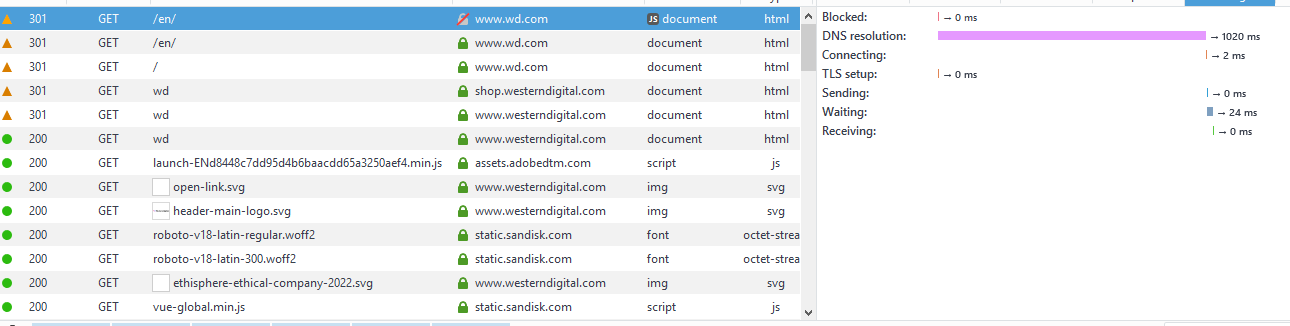
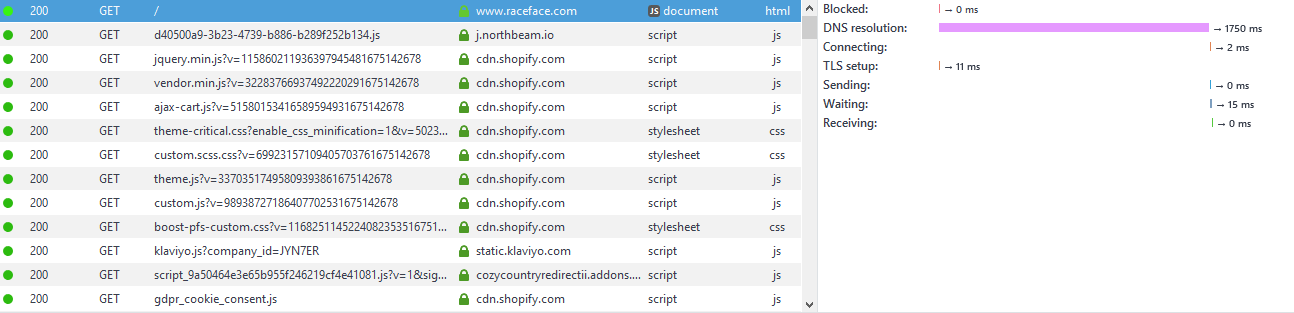
-
These 5 examples show that DNS 'server' replies, or web server replies can take their time to come over to you. What your not seeing (and can't see) is the time the info took to reach that DNS or web server. When the requested info starts coming back; its loaded in a few msecs.
A friend of my sees the same thing, he is using a satellite connection (not Starlink).
-
@gertjan But what is the takeaway from that? Do I have a problem or are some sites simply behing too complicated networks or...?
-
@octopuss said in Settings for the most responsive browsing?:
Do I have a problem ...
Remove 'pfSense' ( and all the VM overhead) from the equitation for some tests.
Hook up your PC to your ISP connection directly - and re test.
And if possible : test with pfSense on real hardware - nearly any small ancient PC will dual NIC will do. -
@gertjan I doubt virtualization plays any role, because the server is basically doing nothing most of the time, but yes, I'll try direct.
I don't have a spare PC though, so I can only try this.