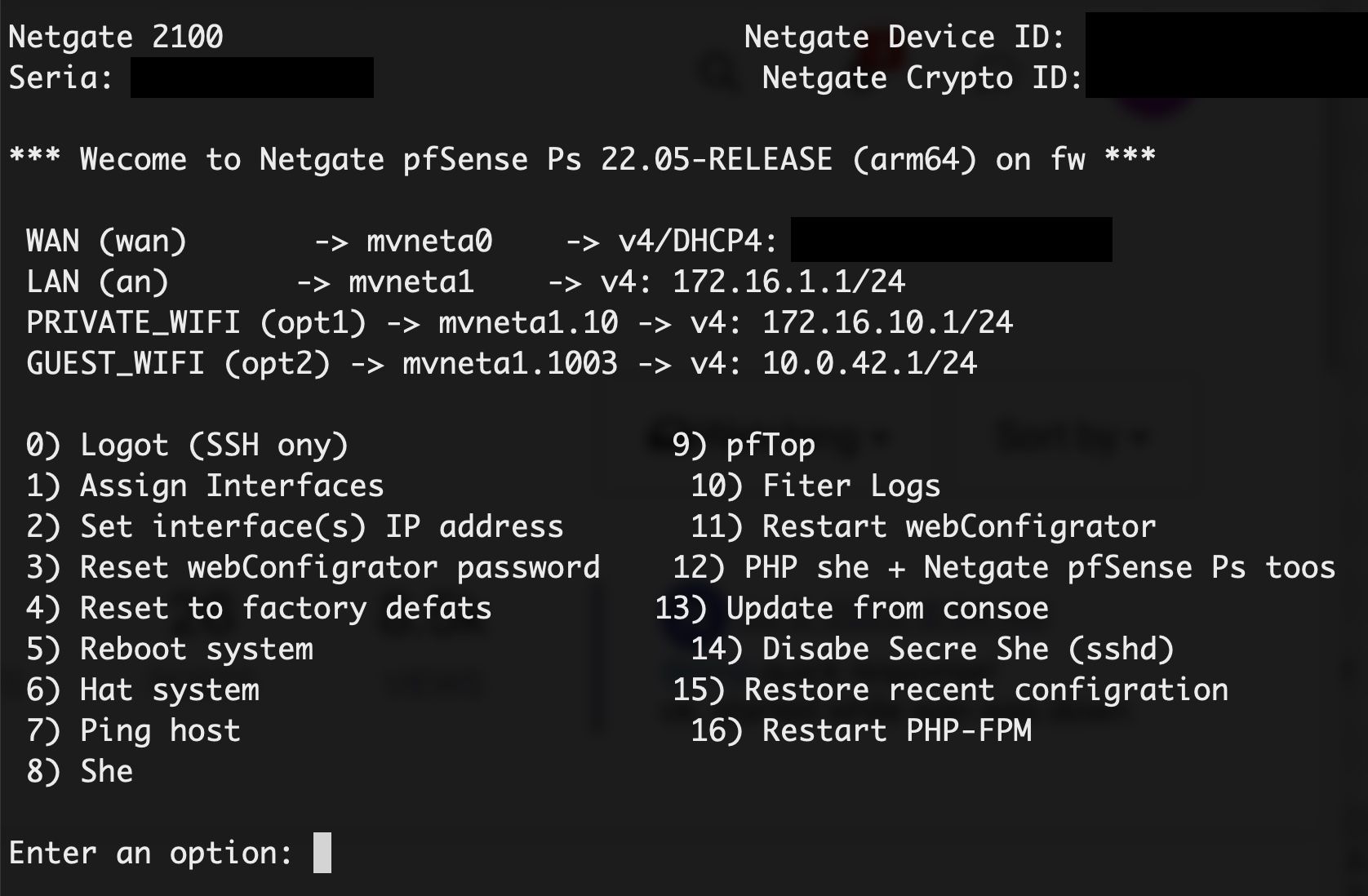Console display missing letters 'u' and 'l'
-
@terryzb that is some crazy shit ;)
I don't think I ever seen that sort of thing ever...
Just consoled and not seeing any issues.
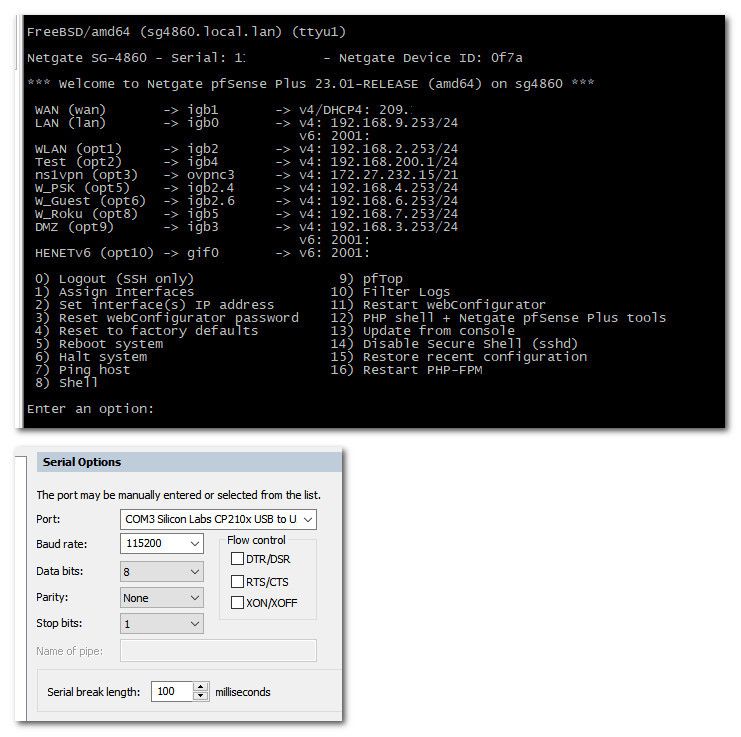
edit: making a guess, something odd with the font your using..
-
Mmm, that is truly weird!
Are you able to test from a different client device?
Steve
-
@stephenw10 This is the only client that's close enough to the 2100. The other machines are Macs also.
I tried a variety of fonts in Terminal but no change. I notice that if I type the letters 'u' or 'l' the screen connection appears to hang and there's no character echo. I can still exit with Ctrl-a Ctrl-<backslash>.
On almost all, but not every, screen session startup, I see this notice about a "resizewin: timeot reading from termina"
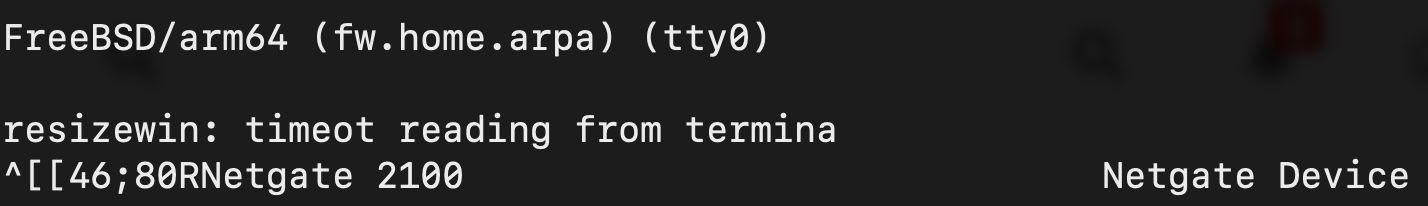
Doing a Ctrl-a then i displays this info:
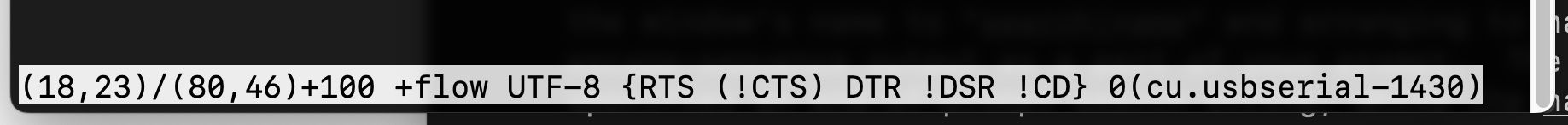
I'm not sure how to display data, parity and stop bits.
I'm launching screen like this.
sudo screen /dev/cu.usbserial-1430 115200 -
Mmm, I've never seen anything similar to that. It does look like it must be a font issue though.
Testing the console from anything else would confirm that.
-
I installed putty via macports and discovered that if flow control is set to xon-xoff it displays the same missing 'u' and 'l' characters. Setting flow control to None fixes the display in putty.
But if I launch screen with -fn (to disable flow control) it still behaves wrong. Toggling flow control within the session (Ctl+a Ctl+f) doesn't change the behavior, it's still missing the 'u' and 'l' characters.
I thought maybe the MacOS included version of screen was too old so I installed Screen version 4.09.00 (GNU) 30-Jan-22 via macports. Same deal, no change in behavior. Weird.
-
@stephenw10 I solved it. For anyone else who runs into this, screen needs to be told to disable flow control for sending data using -ixon. Works for both the MacOS installed version of screen as well as the more recent macports.org version.
sudo screen <console port> 115200,-ixon -
Interesting that you had to turn it off. Granted I don't have a 2100 here but I haven't hit anything else where I've had to disable flow control in screen or other clients (from Windows, Linux, BSD, or macOS)
I added a note to the product manuals about disabling flow control in serial troubleshooting in case others encounter that in the future.
Thanks for following up with that tip!
-
Mmm, nice catch. That's not something I've seen either.
Edit: doesn't do it with or without ixon from screen 4.9.0_6 in bsd to a 2100.
-
@stephenw10 Maybe it's related to the Silicon Labs USB driver on the Mac or some combination of the driver and OS version? The SiLab driver notes list several bug fix updates addressing flow control. Oh well, screen is working for me with the -ixon option so I'm happy.

@jimp Thank you for adding a note to the docs.
-
@terryzb said in Console display missing letters 'u' and 'l':
The SiLab driver notes list several bug fix
I will have to take a look see if I am behind in driver version - even though have never seen that issue, I like to be up to date with everything ;)
edit: I was a couple releases behind, was on 11.0 now on 11.2..
-
 G Gertjan referenced this topic on
G Gertjan referenced this topic on
-
 G Gertjan referenced this topic on
G Gertjan referenced this topic on