SG-3100 upgraded storage to M.2 but disk is still reading eMMC storage
-
The Problem: "Disks" widget is reporting eMMC storage information instead of newly installed m.2 drive info.
Background: I installed a new m.2 SATA drive and followed documentation for the SG-3100 and followed the instructions for reinstalling pfSense (https://docs.netgate.com/pfsense/en/latest/solutions/sg-3100/reinstall-pfsense.html). Apparently the device saw that I had a previous configuration and grabbed it as I was not prompted to restore. When I logged on, I noticed the Disk widget only stated disk size of 6.9G.
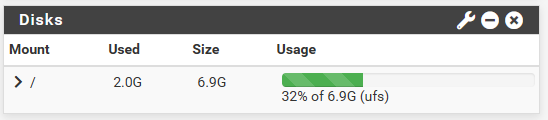
These are some outputs from shell:
[23.01-RELEASE][redacted]/root: geom disk list Geom name: flash/spi0 Providers: 1. Name: flash/spi0 Mediasize: 4194304 (4.0M) Sectorsize: 512 Stripesize: 4096 Stripeoffset: 0 Mode: r0w0e0 descr: w25q32jv ident: (null) rotationrate: unknown fwsectors: 0 fwheads: 0 Geom name: ada0 Providers: 1. Name: ada0 Mediasize: 512110190592 (477G) Sectorsize: 512 Mode: r0w0e0 descr: TEAM TM8PS7512G ident: TPBF2212130090500083 rotationrate: 0 fwsectors: 63 fwheads: 16 Geom name: mmcsd0 Providers: 1. Name: mmcsd0 Mediasize: 7650410496 (7.1G) Sectorsize: 512 Stripesize: 512 Stripeoffset: 0 Mode: r2w2e6 descr: MMCHC M32508 0.1 SN 09CAC05A MFG 08/2018 by 112 0x0000 ident: 09CAC05A rotationrate: 0 fwsectors: 0 fwheads: 0 Geom name: mmcsd0boot0 Providers: 1. Name: mmcsd0boot0 Mediasize: 4194304 (4.0M) Sectorsize: 512 Stripesize: 512 Stripeoffset: 0 Mode: r0w0e0 descr: MMCHC M32508 0.1 SN 09CAC05A MFG 08/2018 by 112 0x0000 ident: 09CAC05A rotationrate: 0 fwsectors: 0 fwheads: 0 Geom name: mmcsd0boot1 Providers: 1. Name: mmcsd0boot1 Mediasize: 4194304 (4.0M) Sectorsize: 512 Stripesize: 512 Stripeoffset: 0 Mode: r0w0e0 descr: MMCHC M32508 0.1 SN 09CAC05A MFG 08/2018 by 112 0x0000 ident: 09CAC05A rotationrate: 0 fwsectors: 0 fwheads: 0 [23.01-RELEASE][redacted]/root: df -hi Filesystem Size Used Avail Capacity iused ifree %iused Mounted on /dev/diskid/DISK-09CAC05As2a 6.9G 2.0G 4.3G 32% 41k 897k 4% / devfs 1.0K 1.0K 0B 100% 0 0 - /dev /dev/diskid/DISK-09CAC05As1 34M 2.0M 32M 6% 0 0 - /boot/u-boot tmpfs 4.0M 136K 3.9M 3% 40 18k 0% /var/run devfs 1.0K 1.0K 0B 100% 0 0 - /var/dhcpd/devIs this typical behavior? I've tried doing a factory reset and restoring my configuration. I don't believe that would do anything because this sounds like a file system issue.
-
@dchiang1987 Check if this can help you:
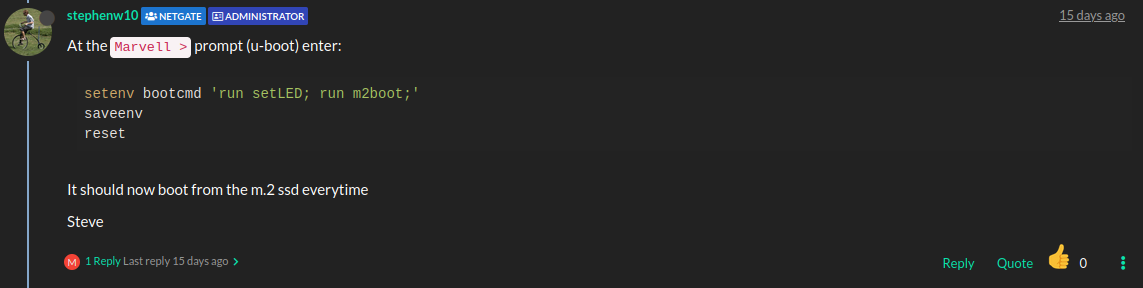
-
@mcury no dice. Now it’s not booting. What’s the command to revert?
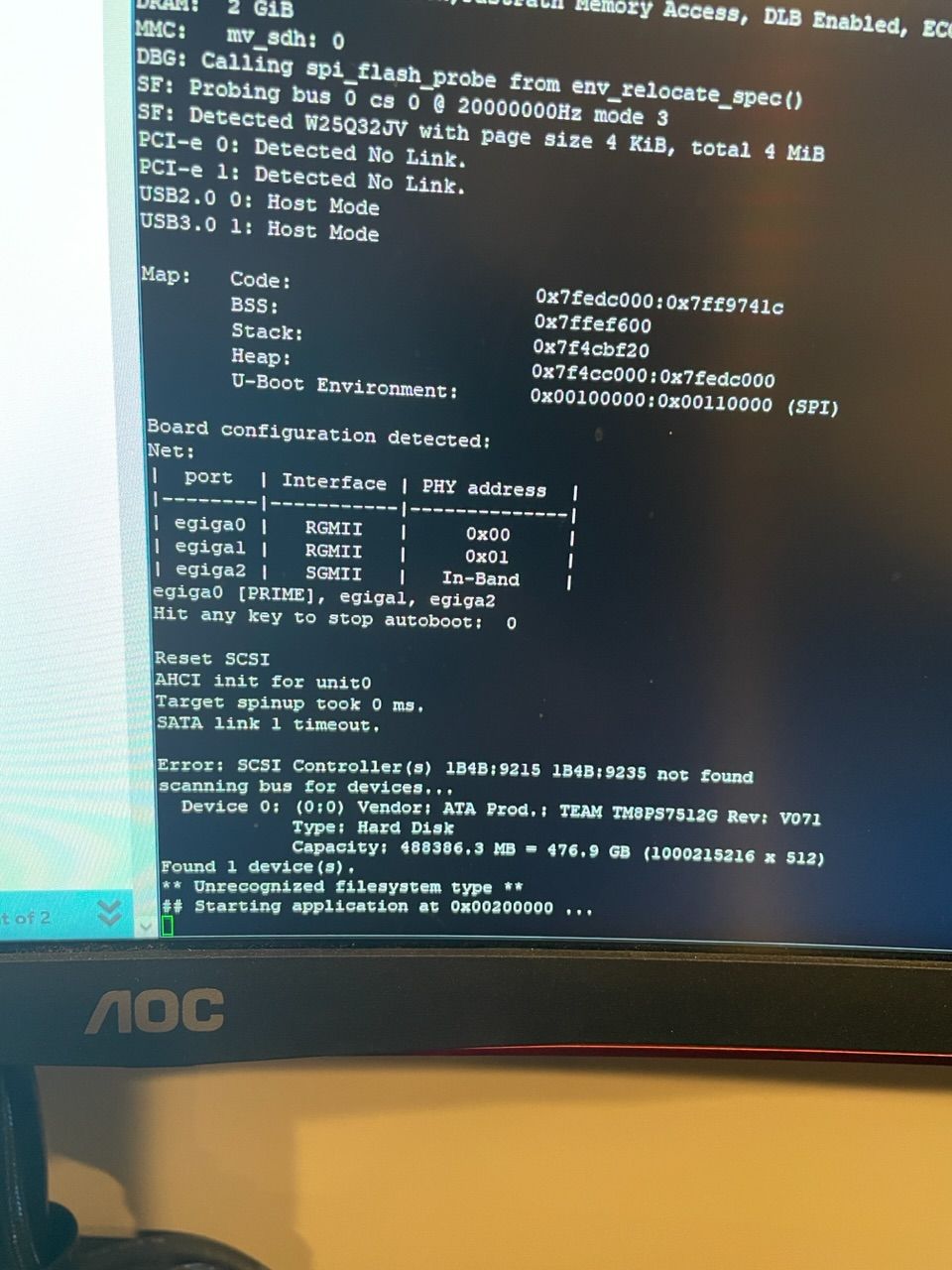
-
@dchiang1987 hm, you probably are facing the same problem I did in this thread:
https://forum.netgate.com/topic/178170/sg-3100-m-2-install?_=1678409491837
Before you proceed with the steps below, I strongly recommend you to save all your envs.
Copy them to a notepad before you proceed, just in case something goes south.What I did to solve that problem was:
1 - boot back to the Marvell>>
2 - type: printenvSave everything in a notepad as a backup.
If you don't feel comfortable changing more settings, stop now and open a ticket with TAC and they will help you. They are very fast and very professional.
https://go.netgate.comIn case you want to proceed, what I did was to check m2dev env.
In my case it was set to 0, and for the m.2 boot to work, this env should be one.Don't proceed without backing up all your envs, ok ? (printenv and save them to a notepad).
m2dev should be 1.
setenv m2dev 1
setenv bootcmd 'run setLED; run emmcboot;'
saveenv
resetif I remember correctly, these were the commands I used.
Once I did that, boot worked from M.2 device.Edit:
It would be a better idea to open a ticket with TAC, just to be safe. -
@mcury I tried changing m2dev to 1 and that worked. I modified your second line to run m2boot. Thanks for the tip!
-
@dchiang1987 said in SG-3100 upgraded storage to M.2 but disk is still reading eMMC storage:
I tried changing m2dev to 1 and that worked. I modified your second line to run m2boot. Thanks for the tip!
Great =)
Good to know that its working, I remember when that happened to me and it was baddd, hehe. -
M mcury referenced this topic on