Update Pfsense+ 22.05 to 23.01 Esxi VM
-
Hi
Does anybody has done something like this:
Pfsense+
V.22.05 update to: 23.01Machine details:
Virtual Machine on EsxiThis is my gpart situation right now:
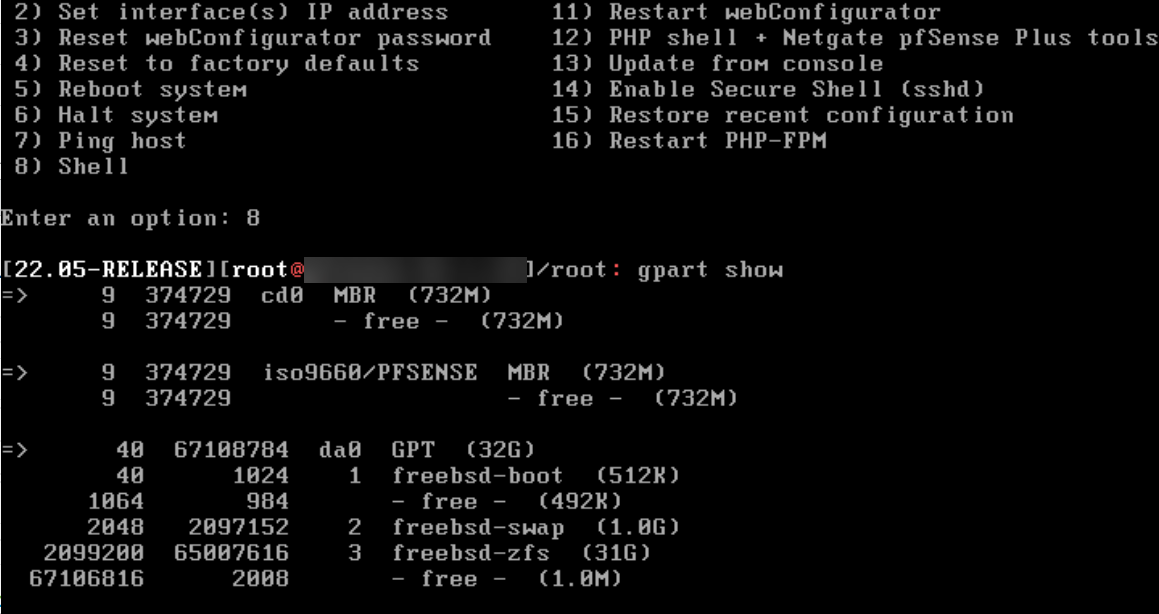
I will do the following procedure:
- Fullbackup of the configuration
- Shutdown
- Create a Snapshot
- Start up pfsense
- Update Pfsense
- Reboot
- Test or fail
If fail -> Restore snapshot
If OK -> Shutdown
Delete Snapshot and start the VM againWhat do you think is this pretty safe?
Thank you for your inputs.
-
I think it is. Same here on ESXi v6.7:
- 1st try: updating from console (22.05 to 23.01) failed. Restored snapshot.
- 2nd try: updating from GUI. All worked properly.
-
Ok but this sounds also a little bit strange. Until this update i always just clicked in the GUI and then update and that's it ;D never had a problem. This time it's much better with a snapshot....
I have esxi 7.X on the host.
Thanks for your feedback.
-
I updated without any problem to 23.01 it took around 8 minutes and everything worked well.
Copyright 2025 Rubicon Communications LLC (Netgate). All rights reserved.