-
@stephenw10 Manual it is....
-
@stephenw10 I just did a new install of 23.01, running in VMware on my beelink with 2 x Realtek 8125 2.5gb onboard pci ports.
I installed Realtek 197 driver and the cards with
pkg install net/realtek-re-kmodand added the detail to in /boot/loader.conf as per the instructions above & rebooted.
if_re_load="YES" if_re_name="/boot/modules/if_re.ko"I'm using 1 Realtek port as a wan port the other is empty for the moment.
after 20 mins the Realtek port dies. toggling the interface in GUI or rebooting restores connectivity but it soon dies.I've tried loading 198 but there is that kernel incompatibility error.
any suggestions for running Realtek pic interfaces pin pfsense plus 23.01?
-
Check the boot log to make sure the driver is loading. It will show the version as each Realtek device attaches.
-
I hate to say this, but the way I got my PFsense router to work is to replace the Realtek NICs with Intel. Since then, I honestly haven't had an issue.
-
@richalgeni: I have a two-NIC NUC with built-in Realtek NICs. I would love for it to actually work as a pfSense box for the first time since purchasing it in 2017. When buying it, I had no idea that the brand of NIC was something to look out for.
-
@richalgeni said in Updated Realtek NIC drivers missing in PfSense 2.6.0:
I hate to say this, but the way I got my PFsense router to work is to replace the Realtek NICs with Intel. Since then, I honestly haven't had an issue.
this thing is like a NUC, its small, no room for additional network cards.
That said I have got 2 1gb usb nics that I'm currently using but would like to use the onboard 2.5gb nics to connect to my 1gb internet.
I'm close....
-
I did see the 8125's listed under re0 / re1 in the logs and saw 1.97 listed under pci output.
the pci nics didn't work until I installed the driver.
I no longer have the screen images.
-
If they were throwing any sort of errors when they stopped we could look at it.
Otherwise you could try a 2.7 snapshot which has the 1.98 driver. Not much has changed there though.
-
@stephenw10 Hi
I cant update the drivers, with fetch it said error 404 not found and with pkg add does not do anything
can u help me???
my best regards!
-
Which pfSense version are you trying to add it to?
-
-
@stephenw10 for pfsense 2.6.0 but it is a wireless card, yesterday I run the command from pfsense shell and download the drivers.
-
@jimbob-indiana thanks Jim I run the command from the shell inside pfsense and works, but the driver does not work for a wireless card.
-
@tassis said in Updated Realtek NIC drivers missing in PfSense 2.6.0:
for pfsense 2.6.0 but it is a wireless card
The Realtek re(4) driver is not for wireless NICs. You should open a new thread in the Wireless sub.
-
I think we really need to add the realtek-re-kmod install to the 'patches' thing.
Just make it a single click. Load the driver, set the loader.conf.local ... could be so nice. -
F F4 0 referenced this topic on
-
F F4 0 referenced this topic on
-
F F4 0 referenced this topic on
-
Hi,
I'm pretty novice as well and have been trying to install pfSense on my pc (Jetway mini-ITX).
First I found out my CPU was having difficult times installing pfSense 2.6, so tried it first with 2.3.4 which was supported. Worked out fine, speed was also good. This weekend tried to install 2.6 via subroute which also worked out, but it seemed my speed went down by 50-70%.My NIC is a Realtek 8111. Also installed Realtek-re-kmod 197. Performance went up a little bit, but still 50% off. Now by coincidence, I had to start pfSense in safe mode. Whats seems... problems solved. Speed is the same as my ISP.
- Would I notice anything in functionality using safe mode in this case?
- Does anyone have experience with this behaviour?
Thanks!
-
Something that's loaded in normal mode is causing it to run slower.
Perhaps the CPU itself is running slower if you have powerd enabled. -
@rflx1990 if you go to System > Advanced > Miscellaneous and change it to what @stephenw10 suggests (PowerD unchecked), see what happens.... AND then if you still have a problem, leave PowerD checked, and then set AC Power to Maximum performance...see what happens.
I'd also make sure the system you are running is at the most current BIOS release level, and check to see if the system has any processor settings related to performance. Also see if there are any BIOS power settings that might impact performance.
-
Hi,
Problem is solved.
I was checking my BIOS settings. For some reason, the setting Windows was selected. Have put it on Intel Linux now and speed is like my ISP speed and stable.Not sure why this is adjusted in Safe mode.
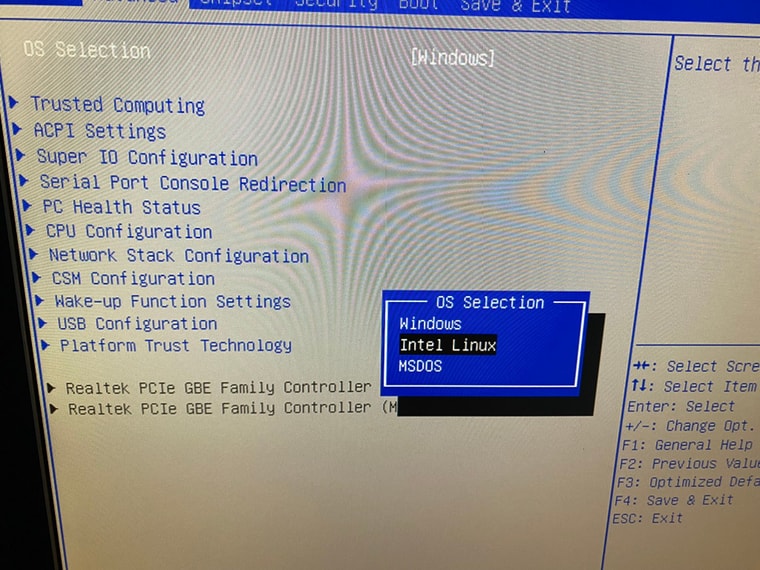
-
Safemode probably ignores ACPI values.
Copyright 2025 Rubicon Communications LLC (Netgate). All rights reserved.