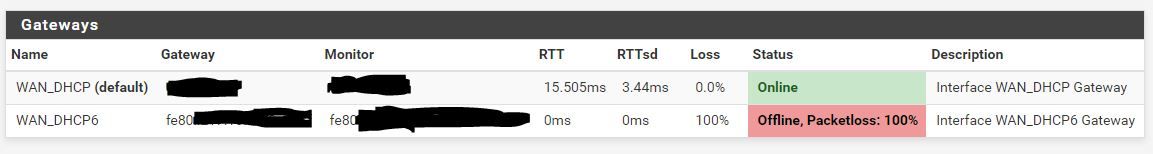Rogers Ignite Modem Bridge Mode with pfSense Router Setup
-
@xraive said in Rogers Ignite Modem Bridge Mode with pfSense Router Setup:
Do not wait for a RA: Yes
I don't have that set.
Also, can you do a packet capture and post the file here. To capture DHCPv6
Shut down pfsense
Disconnect the WAN cable
Restart pfsense
Start Packet Capture, filtering on UDP port 546 or 547
Reconnect WAN cable and let the capture run for a couple of minutes
Download the capture file and post here. -
@jknott Here you go. Is this enough? I had to initiate a release and renew on the wan as it didn't grab an IP when I reconnected the cable.
I also unchecked **Do not wait for a RA: **.
-
I just had a look at your capture and compared it to mine. You have a lot missing. For example, your solicit XID is 90 bytes vs 159 for mine, which means you're not requesting and therefore not receiving the address info.
Perhaps what you could do is start your config from scratch, as I'm not sure what setting is wrong.
-
@jknott Funny I was frustrated and reset pfsense and I came back and saw your suggestion. After the reset I received an IPv6 address on the WAN. I'm now able to ping ipv6.google.com.
I was able to do a traceroute and setup the monitoring ip for the WAN DHCP6 gateway to be the next hop after the gateway IP I received as you suggested.
Now both of my gateways show up as online. The only issue left is my LAN devices aren't getting IPv6 addresses.
Thanks for the help.
-
Do a packet capture on the LAN, filtering on ICMP6.
-
@xraive said in Rogers Ignite Modem Bridge Mode with pfSense Router Setup:
Rogers (Technicolor CGM4331ROG) setup in bridge Mode
Can you stitch the computer inside of the rogers device
and test again? It might be sounding strong but therefore
we know exactly that it is not the rogers device for sure. -
@jknott I restarted my device and my lan received an IPv6 address. I didn't change anything. WAN had received it's IP but I guess I needed to restart for the LAN to get it.
My devices on the LAN have IPv6 address. I did a test ping to google and it works.
The only issue I have now is the periodic disconnect. Internet is down until I restart the device. I had this issue before and now it came back. I'm currently monitoring how often this happens.
Thanks for all your help.
-
-
I don't have it set on mine. What address are you using for monitoring? You can't use the gateway address, as it's link local. To get my monitor address, I did a traceroute to Google and picked the first address that responded.
BTW, monitoring doesn't do much if you only have a single connection. So, you could just turn it off.
-
@jknott - so when you say the first address that responded, are you referring to the the address listed as #2 in the traceroute report, or the first google address that responded?
For me, the first hop is within Rogers network, and by the 8th hop it looks like a google address.
-
I used the first GUA that appeared in the list.