No available packages
-
What do you see at the command line if you run:
pkg -d update? -
[23.01-RELEASE][admin@pfSense.home.arpa]/root: pkg -d update DBG(1)[86888]> pkg initialized Updating pfSense-core repository catalogue... DBG(1)[86888]> PkgRepo: verifying update for pfSense-core DBG(1)[86888]> PkgRepo: need forced update of pfSense-core DBG(1)[86888]> Pkgrepo, begin update of '/var/db/pkg/repo-pfSense-core.sqlite' DBG(1)[86888]> Request to fetch pkg+https://pfsense-plus-pkg.netgate.com/pfSense_plus-v23_01_amd64-core/meta.conf DBG(1)[86888]> opening libfetch fetcher DBG(1)[86888]> Fetch > libfetch: connecting DBG(1)[86888]> Fetch: fetching from: https://pfsense-plus-pkg01.atx.netgate.com/pfSense_plus-v23_01_amd64-core/meta.conf with opts "i" DBG(1)[86888]> Fetch: fetching from: https://pfsense-plus-pkg01.atx.netgate.com/pfSense_plus-v23_01_amd64-core/meta.conf with opts "i" DBG(1)[86888]> Fetch: fetching from: https://pfsense-plus-pkg01.atx.netgate.com/pfSense_plus-v23_01_amd64-core/meta.conf with opts "i" DBG(1)[86888]> Request to fetch pkg+https://pfsense-plus-pkg.netgate.com/pfSense_plus-v23_01_amd64-core/meta.txz DBG(1)[86888]> opening libfetch fetcher DBG(1)[86888]> Fetch > libfetch: connecting DBG(1)[86888]> Fetch: fetching from: https://pfsense-plus-pkg01.atx.netgate.com/pfSense_plus-v23_01_amd64-core/meta.txz with opts "i" DBG(1)[86888]> Fetch: fetching from: https://pfsense-plus-pkg01.atx.netgate.com/pfSense_plus-v23_01_amd64-core/meta.txz with opts "i" DBG(1)[86888]> Fetch: fetching from: https://pfsense-plus-pkg01.atx.netgate.com/pfSense_plus-v23_01_amd64-core/meta.txz with opts "i" pkg: https://pfsense-plus-pkg01.atx.netgate.com/pfSense_plus-v23_01_amd64-core/meta.txz: Bad Request repository pfSense-core has no meta file, using default settings DBG(1)[86888]> Request to fetch pkg+https://pfsense-plus-pkg.netgate.com/pfSense_plus-v23_01_amd64-core/packagesite.pkg DBG(1)[86888]> opening libfetch fetcher DBG(1)[86888]> Fetch > libfetch: connecting DBG(1)[86888]> Fetch: fetching from: https://pfsense-plus-pkg01.atx.netgate.com/pfSense_plus-v23_01_amd64-core/packagesite.pkg with opts "i" DBG(1)[86888]> Fetch: fetching from: https://pfsense-plus-pkg01.atx.netgate.com/pfSense_plus-v23_01_amd64-core/packagesite.pkg with opts "i" DBG(1)[86888]> Fetch: fetching from: https://pfsense-plus-pkg01.atx.netgate.com/pfSense_plus-v23_01_amd64-core/packagesite.pkg with opts "i" pkg: https://pfsense-plus-pkg01.atx.netgate.com/pfSense_plus-v23_01_amd64-core/packagesite.pkg: Bad Request DBG(1)[86888]> Request to fetch pkg+https://pfsense-plus-pkg.netgate.com/pfSense_plus-v23_01_amd64-core/packagesite.txz DBG(1)[86888]> opening libfetch fetcher DBG(1)[86888]> Fetch > libfetch: connecting DBG(1)[86888]> Fetch: fetching from: https://pfsense-plus-pkg01.atx.netgate.com/pfSense_plus-v23_01_amd64-core/packagesite.txz with opts "i" DBG(1)[86888]> Fetch: fetching from: https://pfsense-plus-pkg01.atx.netgate.com/pfSense_plus-v23_01_amd64-core/packagesite.txz with opts "i" DBG(1)[86888]> Fetch: fetching from: https://pfsense-plus-pkg01.atx.netgate.com/pfSense_plus-v23_01_amd64-core/packagesite.txz with opts "i" pkg: https://pfsense-plus-pkg01.atx.netgate.com/pfSense_plus-v23_01_amd64-core/packagesite.txz: Bad Request Unable to update repository pfSense-core Updating pfSense repository catalogue... DBG(1)[86888]> PkgRepo: verifying update for pfSense DBG(1)[86888]> PkgRepo: need forced update of pfSense DBG(1)[86888]> Pkgrepo, begin update of '/var/db/pkg/repo-pfSense.sqlite' DBG(1)[86888]> Request to fetch pkg+https://pfsense-plus-pkg.netgate.com/pfSense_plus-v23_01_amd64-pfSense_plus_v23_01/meta.conf DBG(1)[86888]> opening libfetch fetcher DBG(1)[86888]> Fetch > libfetch: connecting DBG(1)[86888]> Fetch: fetching from: https://pfsense-plus-pkg01.atx.netgate.com/pfSense_plus-v23_01_amd64-pfSense_plus_v23_01/meta.conf with opts "i" DBG(1)[86888]> Fetch: fetching from: https://pfsense-plus-pkg01.atx.netgate.com/pfSense_plus-v23_01_amd64-pfSense_plus_v23_01/meta.conf with opts "i" DBG(1)[86888]> Fetch: fetching from: https://pfsense-plus-pkg01.atx.netgate.com/pfSense_plus-v23_01_amd64-pfSense_plus_v23_01/meta.conf with opts "i" DBG(1)[86888]> Request to fetch pkg+https://pfsense-plus-pkg.netgate.com/pfSense_plus-v23_01_amd64-pfSense_plus_v23_01/meta.txz DBG(1)[86888]> opening libfetch fetcher DBG(1)[86888]> Fetch > libfetch: connecting DBG(1)[86888]> Fetch: fetching from: https://pfsense-plus-pkg01.atx.netgate.com/pfSense_plus-v23_01_amd64-pfSense_plus_v23_01/meta.txz with opts "i" DBG(1)[86888]> Fetch: fetching from: https://pfsense-plus-pkg01.atx.netgate.com/pfSense_plus-v23_01_amd64-pfSense_plus_v23_01/meta.txz with opts "i" DBG(1)[86888]> Fetch: fetching from: https://pfsense-plus-pkg01.atx.netgate.com/pfSense_plus-v23_01_amd64-pfSense_plus_v23_01/meta.txz with opts "i" pkg: https://pfsense-plus-pkg01.atx.netgate.com/pfSense_plus-v23_01_amd64-pfSense_plus_v23_01/meta.txz: Bad Request repository pfSense has no meta file, using default settings DBG(1)[86888]> Request to fetch pkg+https://pfsense-plus-pkg.netgate.com/pfSense_plus-v23_01_amd64-pfSense_plus_v23_01/packagesite.pkg DBG(1)[86888]> opening libfetch fetcher DBG(1)[86888]> Fetch > libfetch: connecting DBG(1)[86888]> Fetch: fetching from: https://pfsense-plus-pkg01.atx.netgate.com/pfSense_plus-v23_01_amd64-pfSense_plus_v23_01/packagesite.pkg with opts "i" DBG(1)[86888]> Fetch: fetching from: https://pfsense-plus-pkg01.atx.netgate.com/pfSense_plus-v23_01_amd64-pfSense_plus_v23_01/packagesite.pkg with opts "i" DBG(1)[86888]> Fetch: fetching from: https://pfsense-plus-pkg01.atx.netgate.com/pfSense_plus-v23_01_amd64-pfSense_plus_v23_01/packagesite.pkg with opts "i" pkg: https://pfsense-plus-pkg01.atx.netgate.com/pfSense_plus-v23_01_amd64-pfSense_plus_v23_01/packagesite.pkg: Bad Request DBG(1)[86888]> Request to fetch pkg+https://pfsense-plus-pkg.netgate.com/pfSense_plus-v23_01_amd64-pfSense_plus_v23_01/packagesite.txz DBG(1)[86888]> opening libfetch fetcher DBG(1)[86888]> Fetch > libfetch: connecting DBG(1)[86888]> Fetch: fetching from: https://pfsense-plus-pkg01.atx.netgate.com/pfSense_plus-v23_01_amd64-pfSense_plus_v23_01/packagesite.txz with opts "i" DBG(1)[86888]> Fetch: fetching from: https://pfsense-plus-pkg01.atx.netgate.com/pfSense_plus-v23_01_amd64-pfSense_plus_v23_01/packagesite.txz with opts "i" DBG(1)[86888]> Fetch: fetching from: https://pfsense-plus-pkg01.atx.netgate.com/pfSense_plus-v23_01_amd64-pfSense_plus_v23_01/packagesite.txz with opts "i" pkg: https://pfsense-plus-pkg01.atx.netgate.com/pfSense_plus-v23_01_amd64-pfSense_plus_v23_01/packagesite.txz: Bad Request Unable to update repository pfSense Error updating repositories! [23.01-RELEASE][admin@pfSense.home.arpa]/root: -
Ok, that looks like it needs to pull an updated cert. That should happen whenever the update checks runs but you can also run
pfSense-upgrade -cat the CLI.
Do you see available branches in System > Update? Or an error there? -
@stephenw10 "Do you see available branches in System > Update? Or an error there?"
I am presented with "Latest Stable Version (23.01)" as the only item and no error messages.
I am about to try pfSense-upgrade -c and I'll let you know the result shortly.
Ted Quade
-
@stephenw10 [23.01-RELEASE][admin@pfSense.home.arpa]/root: pfSense-upgrade -c
ERROR: It was not possible to determine pkg remote versionUpdating repositories metadata... failed.
ERROR: It was not possible to determine pfSense remote version
ERROR: It was not possible to determine pfSense-base remote version
ERROR: It was not possible to determine pfSense-kernel-pfSense remote version
Your system is up to date
[23.01-RELEASE][admin@pfSense.home.arpa]/root: -
Hmm, can you send me your NDI in chat?
-
@stephenw10 Done.
Ted Quade
-
Exact same issue for me as well:
ERROR: It was not possible to determine pkg remote version
Updating repositories metadata... failed.
ERROR: It was not possible to determine pfSense remote version
ERROR: It was not possible to determine pfSense-base remote version
ERROR: It was not possible to determine pfSense-kernel-pfSense remote version
Your system is up to date -
If you send me your NDI in chat I can check it.
-
I'm having the same issue. Started this morning.
-
@danejones Same issue here. Started about a week ago. Running 23.01 release. Used to work just fine.
-
I'm having the same issue. Started today
pfSense-upgrade -c ``` solved the problem, although it starts with an errorERROR: It was not possible to determine pkg remote version
Updating repositories metadata... done.
Your system is up to date -
@viper_rus said in No available packages:
I'm having the same issue. Started today
pfSense-upgrade -c ``` solved the problem, although it starts with an errorERROR: It was not possible to determine pkg remote version
Updating repositories metadata... done.
Your system is up to dateMine similar, but more errors:
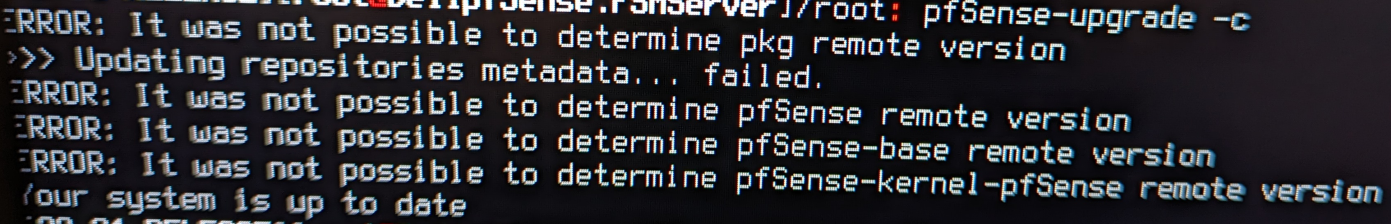
-
I had the same issue and this corrected it for me.
Deleted as it did not apply to others.
-
@g-hammer That did not resolve the issue for me and instead caused an update to system_patches to present in installed packages. I have reverted your suggested change to /usr/local/etc/pkg.conf.
Ted Quade
-
@tedquade I shall remove the suggested fix then.
-
If you saw the 'fix' before I deleted it, the stanza deleted is restored at any change to anything in the GUI and/or at reboot.
-
@g-hammer I saw that in other posts on the matter. Thanks for the heads-up though.
Ted Quade
-
Yes, It looks like there is a problem here. We have replicated it locally and should have a solution shortly.
Steve
-
Ok: https://redmine.pfsense.org/issues/14137
The issue is that the custom repo data used to upgrade to Plus is not being removed as expected after upgrading.
Simply resaving the update branch to Latest Stable (23.01) in System > Update > Update Settings will allow packages to be seen correctly.
Removing the custom repo data manually will remove the Plus Upgrade message there.
Steve