Pfsense 2.6 to plus. Unable to check
-
@antibiotic said in Pfsense 2.6 to plus. Unable to check:
Please fix this issue as I'm check on forum it happened sometimes. Did install fresh copy of pfsense 2.6 and unlucky now))) , to upgrade. Error:Could not load client certificate /etc/ssl/pfSense-repo-custom.cert
pkg: https://pfsense-plus-pkg01.atx.netgate.com/pfSense_plus-v23_01_amd64-core/meta.txz: Authentication error
repository pfSense-core has no meta file, using default settingsSame.
1 week ago I upgraded a firewall from 2.6 to Plus, then to 23.01.
Today I went to upgrade a 2nd firewall and am encountering this issue...so it cropped up sometime in the last 7 days.
I first factory reset and attempted the update prior to restoring my backup.First "Could not load client certificate...."
I remedied this by copying the cert and KEY from the working firewall.Now I am presented with:
Updating pfSense-core repository catalogue...
pkg-static: https://pfsense-plus-pkg00.atx.netgate.com/pfSense_plus-v23_01_amd64-core/meta.txz: Bad Request
repository pfSense-core has no meta file, using default settings
pkg-static: https://pfsense-plus-pkg00.atx.netgate.com/pfSense_plus-v23_01_amd64-core/packagesite.pkg: Bad Request
pkg-static: https://pfsense-plus-pkg00.atx.netgate.com/pfSense_plus-v23_01_amd64-core/packagesite.txz: Bad Request
Unable to update repository pfSense-core
Updating pfSense repository catalogue...
pkg-static: https://pfsense-plus-pkg00.atx.netgate.com/pfSense_plus-v23_01_amd64-pfSense_plus_v23_01//meta.txz: Bad Request
repository pfSense has no meta file, using default settings
pkg-static: https://pfsense-plus-pkg00.atx.netgate.com/pfSense_plus-v23_01_amd64-pfSense_plus_v23_01//packagesite.pkg: Bad Request
pkg-static: https://pfsense-plus-pkg00.atx.netgate.com/pfSense_plus-v23_01_amd64-pfSense_plus_v23_01//packagesite.txz: Bad Request
Unable to update repository pfSense
Error updating repositories!If I run "pkg bootstrap -f" I get this back:
The package management tool is not yet installed on your system.
Do you want to fetch and install it now? [y/N]: y
Bootstrapping pkg from pkg+https://pfsense-plus-pkg.netgate.com/pfSense_plus-v23_01_amd64-pfSense_plus_v23_01/, please wait...
pkg: Error fetching https://pfsense-plus-pkg.netgate.com/pfSense_plus-v23_01_amd64-pfSense_plus_v23_01//Latest/pkg.txz: Bad Request
A pre-built version of pkg could not be found for your system.
Consider changing PACKAGESITE or installing it from ports: 'ports-mgmt/pkg'.I can't update to Plus, and therefore can't upgrade to 23.01.....very annoying.
-
@barnops what do you get when you do
pfSense-upgrade -c -
@rcoleman-netgate said in Pfsense 2.6 to plus. Unable to check:
@barnops what do you get when you do
pfSense-upgrade -cWhen set to the pfSense Plus Upgrade branch:
>>> Updating repositories metadata... failed.
ERROR: Unable to compare version of pfSense-repoWhen set to the Stable (2.6) branch:
>>> Updating repositories metadata... done.
Your system is up to date -
@barnops Did you try my tip with web configurator certificate renewing?
-
@antibiotic This shouldn't have anything to do with this. The local GUI Cert is not related to repo access.
-
@rcoleman-netgate roger that))))
-
@rcoleman-netgate said in Pfsense 2.6 to plus. Unable to check:
@antibiotic This shouldn't have anything to do with this. The local GUI Cert is not related to repo access.
But for the record, I did.
It didn't solve anything. -
This post is deleted! -
@barnops Also, interesting that the validity dates on this cert are expired.
openssl x509 -in /etc/ssl/pfSense-repo-custom.cert -text
Certificate:
Data:
Version: 3 (0x2)
Serial Number:
7f:c3:e5:________________________:45:83:59:5a:08
Signature Algorithm: sha256WithRSAEncryption
Issuer: C = US, ST = Texas, L = Austin, O = "Rubicon Communications, LLC (Netgate)", OU = ProdTrack CA, CN = ProdTrack CA
Validity
Not Before: Mar 10 19:01:29 2023 GMT
Not After : Mar 11 07:01:29 2023 GMT -
Perhaps related: since a reboot this morning I don't get any package repos with the following errors:
...shortened... Updating pfSense repository catalogue... Certificate verification failed for /C=US/ST=Texas/L=Austin/O=Rubicon Communications, LLC (Netgate)/OU=pfSense Plus/CN=pfsense-plus-pkg00.atx.netgate.com 35160031232:error:1416F086:SSL routines:tls_process_server_certificate:certificate verify failed:/var/jenkins/workspace/pfSense-Plus-snapshots-23_01-main/sources/FreeBSD-src-plus-RELENG_23_01/crypto/openssl/ssl/statem/statem_clnt.c:1921: Certificate verification failed for /C=US/ST=Texas/L=Austin/O=Rubicon Communications, LLC (Netgate)/OU=pfSense Plus/CN=pfsense-plus-pkg00.atx.netgate.com 35160031232:error:1416F086:SSL routines:tls_process_server_certificate:certificate verify failed:/var/jenkins/workspace/pfSense-Plus-snapshots-23_01-main/sources/FreeBSD-src-plus-RELENG_23_01/crypto/openssl/ssl/statem/statem_clnt.c:1921: Certificate verification failed for /C=US/ST=Texas/L=Austin/O=Rubicon Communications, LLC (Netgate)/OU=pfSense Plus/CN=pfsense-plus-pkg00.atx.netgate.com 35160031232:error:1416F086:SSL routines:tls_process_server_certificate:certificate verify failed:/var/jenkins/workspace/pfSense-Plus-snapshots-23_01-main/sources/FreeBSD-src-plus-RELENG_23_01/crypto/openssl/ssl/statem/statem_clnt.c:1921: Certificate verification failed for /C=US/ST=Texas/L=Austin/O=Rubicon Communications, LLC (Netgate)/OU=pfSense Plus/CN=pfsense-plus-pkg00.atx.netgate.com 35160031232:error:1416F086:SSL routines:tls_process_server_certificate:certificate verify failed:/var/jenkins/workspace/pfSense-Plus-snapshots-23_01-main/sources/FreeBSD-src-plus-RELENG_23_01/crypto/openssl/ssl/statem/statem_clnt.c:1921: Certificate verification failed for /C=US/ST=Texas/L=Austin/O=Rubicon Communications, LLC (Netgate)/OU=pfSense Plus/CN=pfsense-plus-pkg00.atx.netgate.com 35160031232:error:1416F086:SSL routines:tls_process_server_certificate:certificate verify failed:/var/jenkins/workspace/pfSense-Plus-snapshots-23_01-main/sources/FreeBSD-src-plus-RELENG_23_01/crypto/openssl/ssl/statem/statem_clnt.c:1921: Certificate verification failed for /C=US/ST=Texas/L=Austin/O=Rubicon Communications, LLC (Netgate)/OU=pfSense Plus/CN=pfsense-plus-pkg00.atx.netgate.com 35160031232:error:1416F086:SSL routines:tls_process_server_certificate:certificate verify failed:/var/jenkins/workspace/pfSense-Plus-snapshots-23_01-main/sources/FreeBSD-src-plus-RELENG_23_01/crypto/openssl/ssl/statem/statem_clnt.c:1921: pkg: https://pfsense-plus-pkg00.atx.netgate.com/pfSense_plus-v23_01_amd64-pfSense_plus_v23_01/meta.txz: Authentication error repository pfSense has no meta file, using default settings Certificate verification failed for /C=US/ST=Texas/L=Austin/O=Rubicon Communications, LLC (Netgate)/OU=pfSense Plus/CN=pfsense-plus-pkg00.atx.netgate.com 35160031232:error:1416F086:SSL routines:tls_process_server_certificate:certificate verify failed:/var/jenkins/workspace/pfSense-Plus-snapshots-23_01-main/sources/FreeBSD-src-plus-RELENG_23_01/crypto/openssl/ssl/statem/statem_clnt.c:1921: Certificate verification failed for /C=US/ST=Texas/L=Austin/O=Rubicon Communications, LLC (Netgate)/OU=pfSense Plus/CN=pfsense-plus-pkg00.atx.netgate.com 35160031232:error:1416F086:SSL routines:tls_process_server_certificate:certificate verify failed:/var/jenkins/workspace/pfSense-Plus-snapshots-23_01-main/sources/FreeBSD-src-plus-RELENG_23_01/crypto/openssl/ssl/statem/statem_clnt.c:1921: Certificate verification failed for /C=US/ST=Texas/L=Austin/O=Rubicon Communications, LLC (Netgate)/OU=pfSense Plus/CN=pfsense-plus-pkg00.atx.netgate.com 35160031232:error:1416F086:SSL routines:tls_process_server_certificate:certificate verify failed:/var/jenkins/workspace/pfSense-Plus-snapshots-23_01-main/sources/FreeBSD-src-plus-RELENG_23_01/crypto/openssl/ssl/statem/statem_clnt.c:1921: pkg: https://pfsense-plus-pkg00.atx.netgate.com/pfSense_plus-v23_01_amd64-pfSense_plus_v23_01/packagesite.pkg: Authentication error Certificate verification failed for /C=US/ST=Texas/L=Austin/O=Rubicon Communications, LLC (Netgate)/OU=pfSense Plus/CN=pfsense-plus-pkg00.atx.netgate.com 35160031232:error:1416F086:SSL routines:tls_process_server_certificate:certificate verify failed:/var/jenkins/workspace/pfSense-Plus-snapshots-23_01-main/sources/FreeBSD-src-plus-RELENG_23_01/crypto/openssl/ssl/statem/statem_clnt.c:1921: Certificate verification failed for /C=US/ST=Texas/L=Austin/O=Rubicon Communications, LLC (Netgate)/OU=pfSense Plus/CN=pfsense-plus-pkg00.atx.netgate.com 35160031232:error:1416F086:SSL routines:tls_process_server_certificate:certificate verify failed:/var/jenkins/workspace/pfSense-Plus-snapshots-23_01-main/sources/FreeBSD-src-plus-RELENG_23_01/crypto/openssl/ssl/statem/statem_clnt.c:1921: Certificate verification failed for /C=US/ST=Texas/L=Austin/O=Rubicon Communications, LLC (Netgate)/OU=pfSense Plus/CN=pfsense-plus-pkg00.atx.netgate.com 35160031232:error:1416F086:SSL routines:tls_process_server_certificate:certificate verify failed:/var/jenkins/workspace/pfSense-Plus-snapshots-23_01-main/sources/FreeBSD-src-plus-RELENG_23_01/crypto/openssl/ssl/statem/statem_clnt.c:1921: pkg: https://pfsense-plus-pkg00.atx.netgate.com/pfSense_plus-v23_01_amd64-pfSense_plus_v23_01/packagesite.txz: Authentication error Unable to update repository pfSense Error updating repositories! -
Looks like whatever was going wrong was resolved this morning.
I am now able to pull the update version.But wasn't it a requirement to swap to 22.01 first when upgrading from CE to Plus?
Now 23.01 is listed when going from 2.6.0.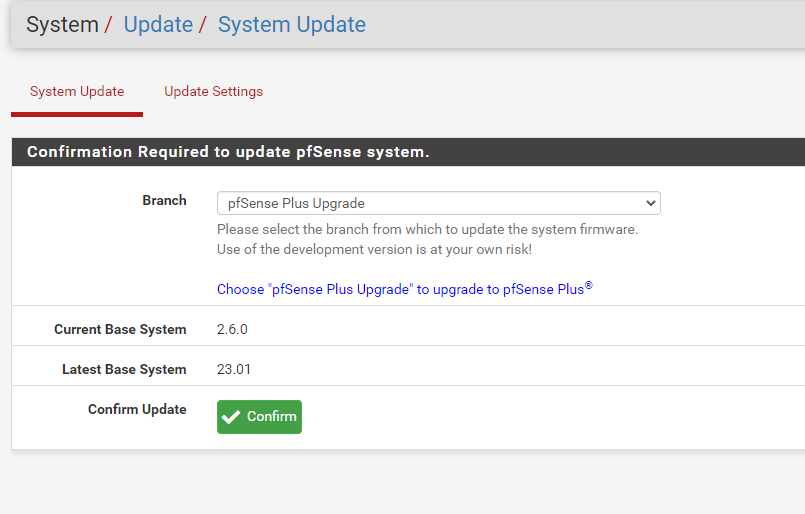
-
@barnops said in Pfsense 2.6 to plus. Unable to check:
Looks like whatever was going wrong was resolved this morning.
I am now able to pull the update version.But wasn't it a requirement to swap to 22.01 first when upgrading from CE to Plus?
Now 23.01 is listed when going from 2.6.0.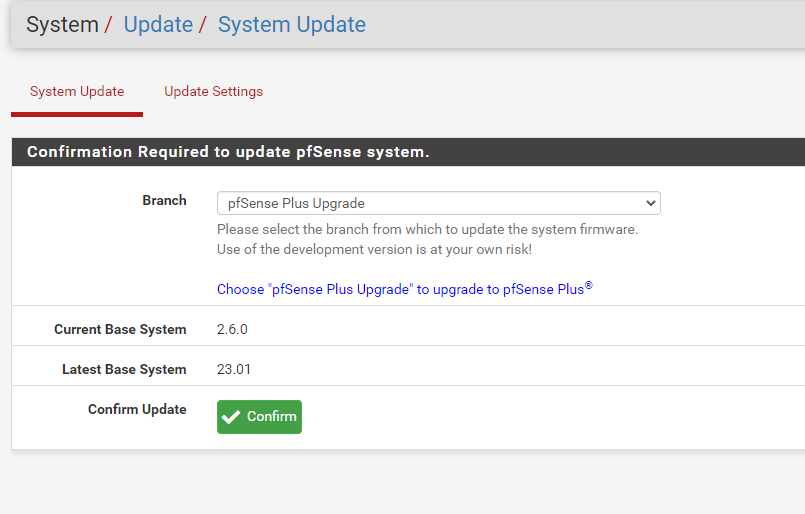
Seems like it updated properly to 23.01 with no ill effects:
Removing unnecessary packages... done.
Cleanup pkg cache... done.
pfSense 23.01-RELEASE amd64 Fri Feb 10 20:06:33 UTC 2023
Bootup completeSo what ended up being the issue?
-
Again unable to check available packages. Please fix it!
Updating pfSense-core repository catalogue...
pkg: pkg00.atx.netgate.com/pfSense_plus-v23_01_amd64-core/meta.txz: Bad Request
repository pfSense-core has no meta file, using default settings. Trying entering to https://pfsense-plus-pkg00.atx.netgate.com/ from browser and result: 400 Bad Request
No required SSL certificate was sent
nginx. -
Solution : rm /usr/local/share/pfSense/pkg/repos/pfSense-repo-custom.*
-
@antibiotic said in Pfsense 2.6 to plus. Unable to check:
Solution : rm /usr/local/share/pfSense/pkg/repos/pfSense-repo-custom.*
Randomly deleting repository files isn't really a "solution". That seems more like a thing, that was working for you, but the repos are set from changing/setting the release path in the update screen.
-
@jegr said in Pfsense 2.6 to plus. Unable to check:
Randomly deleting repository files isn't really a "solution". That seems more like a thing, that was working for you, but the repos are set from changing/setting the release path in the update screen.
That is in our redmine, however, as a workaround.
-
same issue... come one netgate, do your job... Just saying PFS+ is supposed to be the payed for tier, and I got customers running it...
-
@siman said in Pfsense 2.6 to plus. Unable to check:
same issue... come one netgate, do your job... Just saying PFS+ is supposed to be the payed for tier, and I got customers running it...
If you're a paying customer have you bothered to open a ticket with TAC?
https://go.netgate.com/ -
@picturetaker Customers haven't called me yet. I run it at home in lab form, if I get called and Im working for them I would open one. Can't do anything if I'm not representing them.
-
I just went through a similar situation. I installed pfSense 2.6 on a new machine and everything looked fine. I then upgraded to pfSense+ v23.01. The upgrade looked fine and the machine was working. However, when I went to install other packages, I received the "no packages available" message. Going into a shell via SSH to update packages did not work and I also got the "bad request" error when trying that.
The work-around solution that worked for me was to clean up the custom repo info in /usr/local/share/pfSense/pkg/. Apparently, the upgrade from 2.6 to 23.01 is leaving some 2.6 info in the folder which then causes authentication/access issues when trying to get to the 23.01 repos.
There is a write-up of the issue (and the manual work-around) at https://redmine.pfsense.org/issues/14137