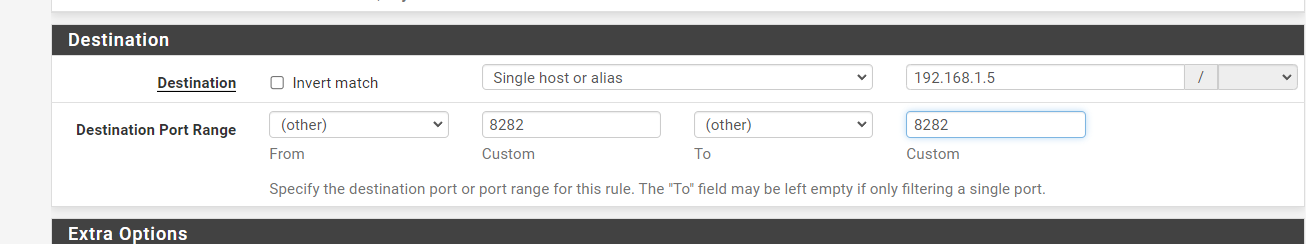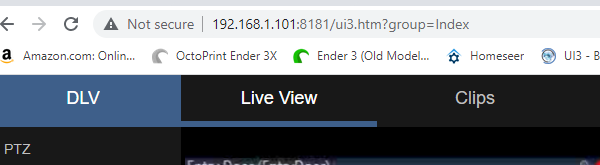What ports are usable?
-
@cheapie408 You can use any port not already being used, and that is allowed by say a firewall in front..
So did you change the port on the device from say 82 to 8282, or are you forwarding 8282 to just 82?
Also is there maybe a router in front of pfsense, and 82 was forward, and now you need to forward 8282 on that device?
As mentioned without seeing exactly what you have setup, its hard to help point out what might not be right.
Also with any port forwarding just go through the troubleshooting guide
-
-
@cheapie408 in a NAT rule destination is typically the WAN address. Redirect Target IP is the lan IP of the server.
-
@steveits 192.168.1.5 is the server address and on port 8282.
If I change it to 82 and change my application port to 82 it works fine.
Here's an example, I just create a rule for 8181.
Port 81 is blue iris. when I go to BI and update it's webserver port to 8181 it doesn't work, when I change it back to 81 then it works.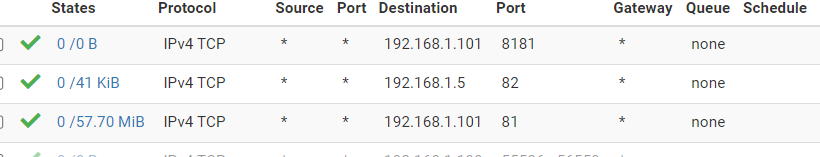
-
@cheapie408 Dies it work across the LAN? Is there a firewall on the server that needs updating?
-
-
@cheapie408 Did you go through the troubleshooting doc?
-
@steveits which troubleshooting doc? Didn't even know there was one.
FWIW even using the working rules just changing the port # does me no good. I've even tried other unused port on my network and no go.
-
@cheapie408 the one I linked too in my first post in this thread..
https://docs.netgate.com/pfsense/en/latest/troubleshooting/nat-port-forwards.html
-
Is this your WAN interface :
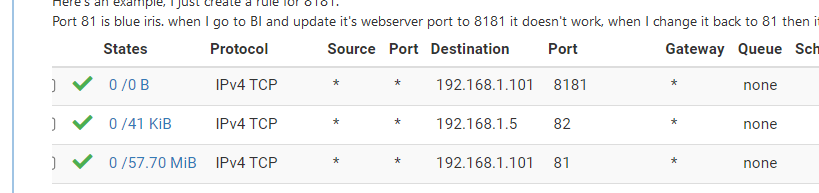
?
If so : as you can see, TCP traffic with destination "82" got redirected.
Same thing for TCP traffic on port "81".
But no port 8181 traffic (TCP) was coming into firewall. And if traffic doesn't reach pfSens, it can't redirect (NAT) it ;)Is there a router/firewall before your pfSense ? And if so : You've set up a NAT on that router also ?
-
@gertjan
I think I just did the biggest brain fart ever. I feel like an idiot. I created the firewall rule but didn't create the NAT rule for the port forward. I got it figured out! THANK YOU EVERYONE!