View status without having to login?
-
Hello, I was wondering if there was a way to view the status of the resources of my pfsense server without having to login? I would like to see if on my local webserver if possible. I can not find nothing out that so far. Unless. I’m phrasing it out, I’m not sure. Can someone please help me to figure this out?
Joseph
-
@josephchrzempiec said in View status without having to login?:
view the status of the resources of my proxmox server without having to login
Maybe you should ask that question over on the proxmox forums? Not sure what that has to do with pfsense?
Going to move this to off topic area - sure there are some proxmox users here, maybe they can help you.. I had a proxmox setup that I had pfsense running on for a project for work - but I don't have that box any more to play with.
-
 J johnpoz moved this topic from General pfSense Questions on
J johnpoz moved this topic from General pfSense Questions on
-
@johnpoz hello, that was my mistake it was supposed to say pfsense. I was writing something in there as well before this and messed up. I have corrected it.
Joseph
-
@josephchrzempiec ah that makes more sense ;) Will move it back ;)
Are you talking the hidden status page, or what specific page do you want them to access - like the main gui after login with all the widgets?
Or this page?
https://sg4860.local.lan:8443/status.php
That is with my pfsense info in there - you would replace with your pfsense:port
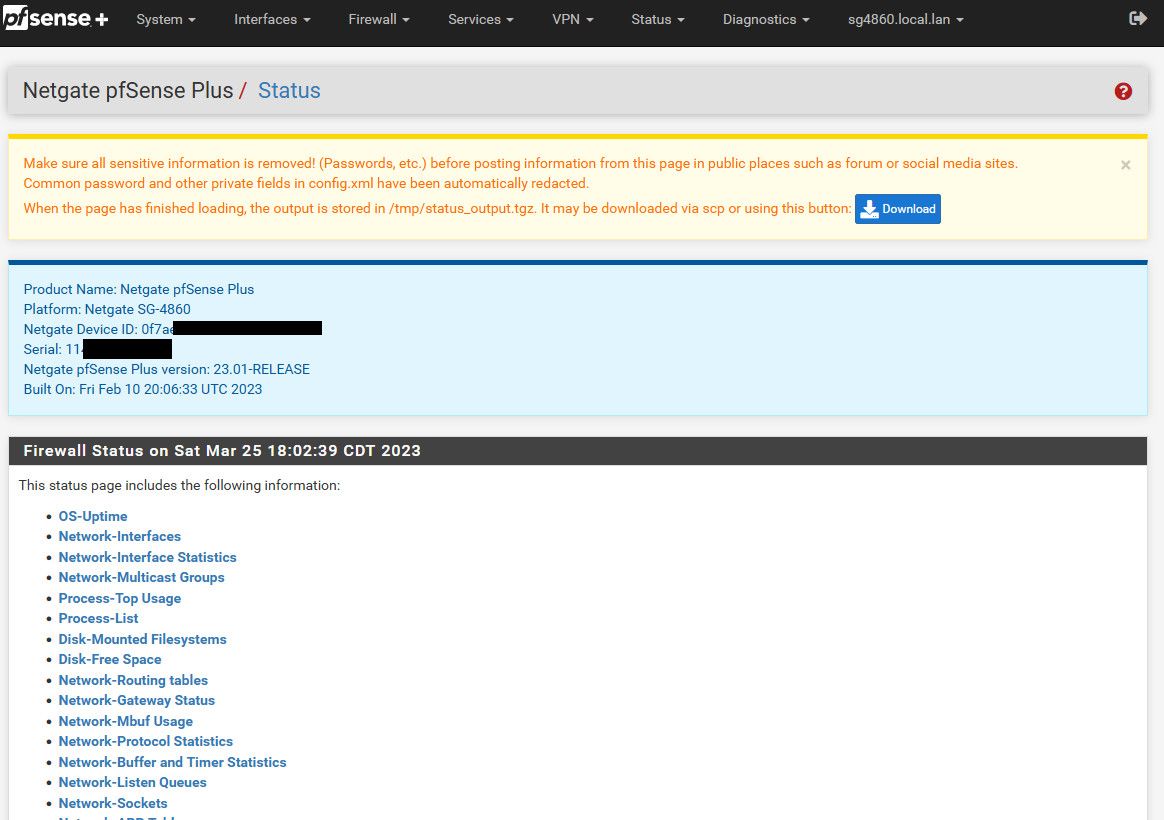
That status page has a lot of info - not sure would want that open without auth.
-
 J johnpoz moved this topic from Off-Topic & Non-Support Discussion on
J johnpoz moved this topic from Off-Topic & Non-Support Discussion on
-
@johnpoz the status I’m looking for is, to see how much memory is use and free, same with hard drive, as same with network. That is what status I’m looking for.
Joseph
-
I do believe you can setup an account to view certain pages, not sure if you can disable auth.. But that sort of info you could pull with snmp, or some of the agents that run or what is that tool netdata I believe would work - I had that running on my pfsense for a while - lots and lots of info with that tool..
I believe the telegraf client or whatever can be installed via a package, or zabbix as well. That should be able to provide such info.
-
@johnpoz I have a small pi that has a 10” tablet lcd on it. I wanted to just display it all on there without having to keep logging in and just display the information locally that’s all.
Joseph
-
@josephchrzempiec yeah you could prob do something really cool with that - netdata comes to mind for something like that.. Or you could get really fancy with your own graphs and stuff pulling info from snmp, etc.
https://www.netdata.cloud/open-source/
https://learn.netdata.cloud/docs/installation/install-on-specific-environments/pfsense
-
@johnpoz thank you. I will check it out. Is it possible to run python on pfsense? The reason I’m asking if because I made one time a way to see status on a Ubuntu server. But the pfsense is FreeBSD.
Joseph
-
@josephchrzempiec pfBlockerNG installs Python.
I had not heard of Home Assistant before seeing a few recentposts mentioning pfSense integration. -
@steveits I don't have home assistants myself. But still looking for a way to get the stats of my pfsense router.
-
View status without having to login?
I'm not telling you you should, but I can show you what I have : this.
This permits me to see some basic pfSense parameters with the 'tap of a finger' wherever I am on the planet.
It's not a click here, click there solution, as it implies that you temporarily ( ! ) activate FreeBSD package source to install a FreeBSD package called Munin (it will pull in a boatload of dependencies - this was fine, but can be 'dangerous'), and then you have to set it up (some script coding is needed).
Munin isn't the most beautiful grapher out there, it's the one I use for .... many years.@josephchrzempiec said in View status without having to login?:
Is it possible to run python on pfsense?
I guess it's there in the basic install. I'm not sure.
But install pfBlockerNG-devel or pfBlockerNG :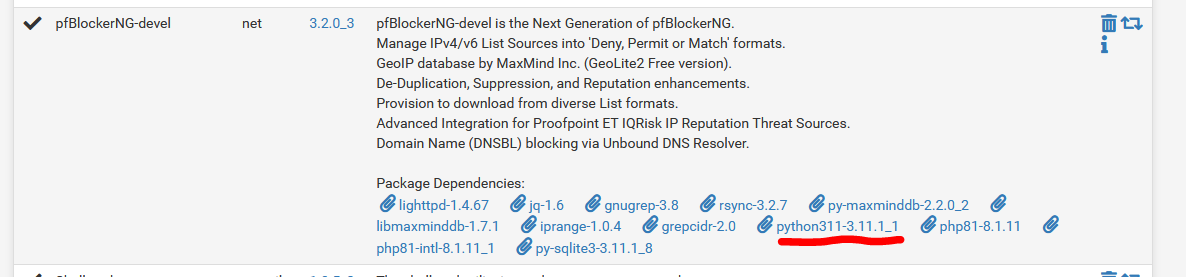
and that will pull in Python for sure.