Traffice Shaping / Limiters do not work on 22.05 after upgrade
-
@luckman212 Hey! yes, I can confirm it has been working in 22.05.b.20220524.0600 +
Currently on 22.05.b.20220527.0600 and still working.
-
Hey,
After upgrading to 22.05, I'm also facing an issue where the limiters are only being applied to the download and not the upload.
I have the limiters applied on a LAN rule with a !RFC1918 destination. It was working fine before the upgrade.
Thanks
-
@a2theziz said in Traffice Shaping / Limiters do not work on 22.05 after upgrade:
After upgrading to 22.05, I'm also facing an issue where the limiters are only being applied to the download and not the upload.
I'm having/seeing this as well, beeing on 22.05, and not using captive portal.
In the FW-rule setting the limiters, i've also set a specific gateway pointing to a gatewaygroup containing two gateways. (to act as failover). I found out, when i restore this setting to "default", the upload limiter starts to work again.
Not sure if this should be posted in /development, i hope someone can replicate the issue and resolve it.
-
@bnetworker I've been struggling for days implementing a simple Tail Drop Traffic limiter on 2.6.0; if I enable the traffic limiter, it works for a few seconds, then traffic is blocked to the interface - or in some cases, at a very very low speed.
I'm not sure if this is related, but I followed all the tutorials online and it seems odd that even a simple traffic limiter with 2.6.0 won't function correctly?
-
Yeah, I'm using gateway groups as well.
What I ended up doing is use the "Tag" option in my LAN rule (under the Advance Options) to tag traffic leaving the interface , and apply the limiters as a floating rule by using the "Tagged" option with matching tags.
This worked quite well, but note I had to create a floating rule for each gateway in my gateway group.
-
Exact thing happen to me. Upload limiter only works on default gateway. Any solution or workaround yet?
-
@a2theziz Can you give us exact details on how to implement this workaround?
-
T tumbleweedcity referenced this topic on
-
Any solution to it yet? I upgraded to latest pfsense+ version but still the upload speed isn't limited if a gateway group is selected
Downgrading to 22.01 fixes the issue -
@ahmed20n8 keep on pfSense on 22.01 there is a "workaround" using floating but this doesn't work for me either.
redmine.pfsense.org/issues/14039 -
There is a working-around;
Tag the traffic in the rule(s) you normally apply the shaping to, and instead, do the shaping as seperate rules on the floating tab, based on the tags set.
That said; I agree, this should be resolved as the original bug is still there in latest firmware.
-
@level4 I tried doing it, but it didn't work
Would you mind sharing a screenshot of the rules -
@solarizde Yup that's what I am currently using on other devices, 22.01 works fine with limiters this issue is with the newer versions only, there are some improvements over newer releases which is why I had to upgrade
-
Sure;
Floating rule, direction "Out";
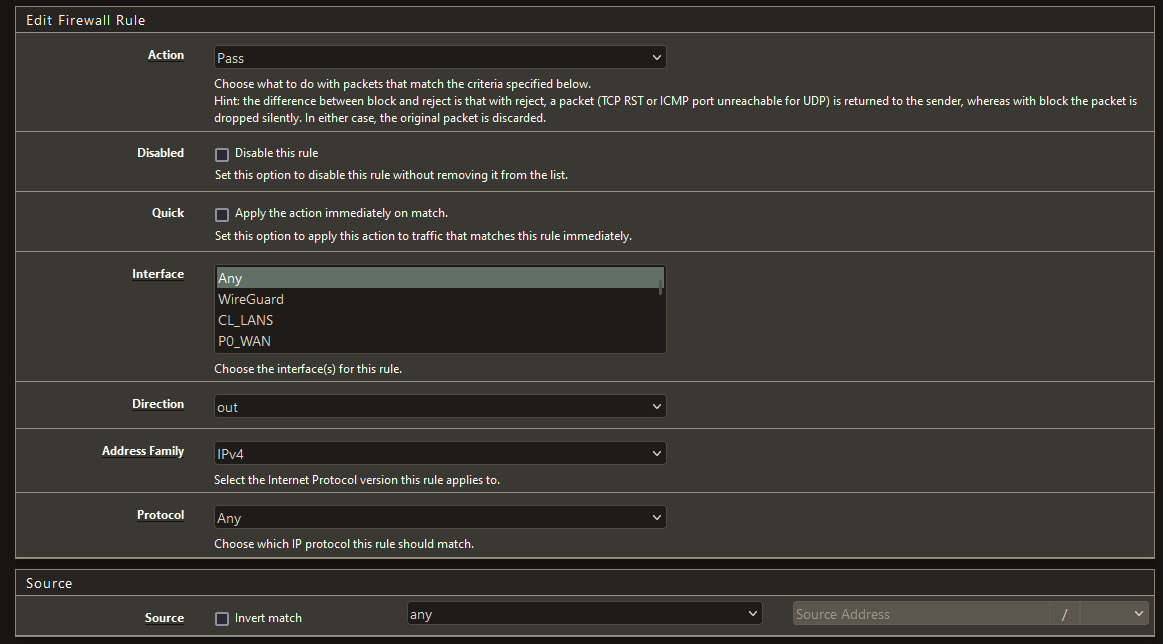
Valid for tag;
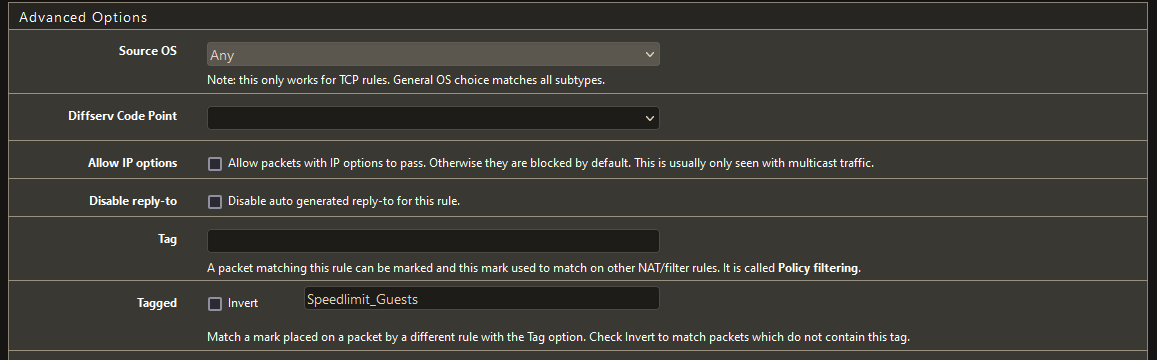
Having GW and limiter set; (not sure if GW is needed here actually. I dont think so)
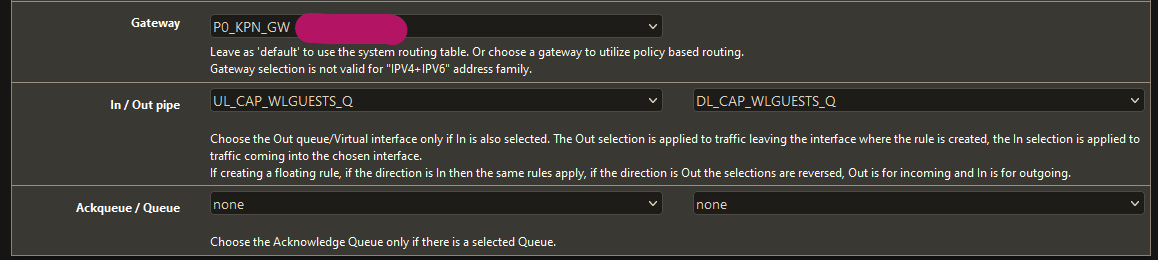
--
On any interface rule, only set the tag.
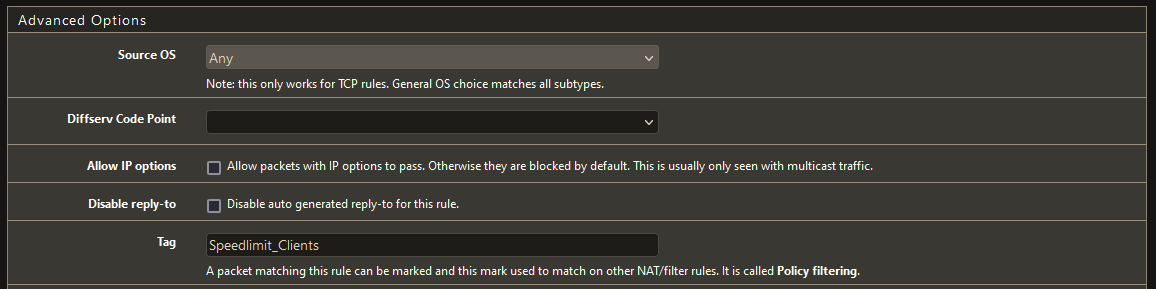
And the gateway. (you need a limiter for each GW, if multiple need a limiter)
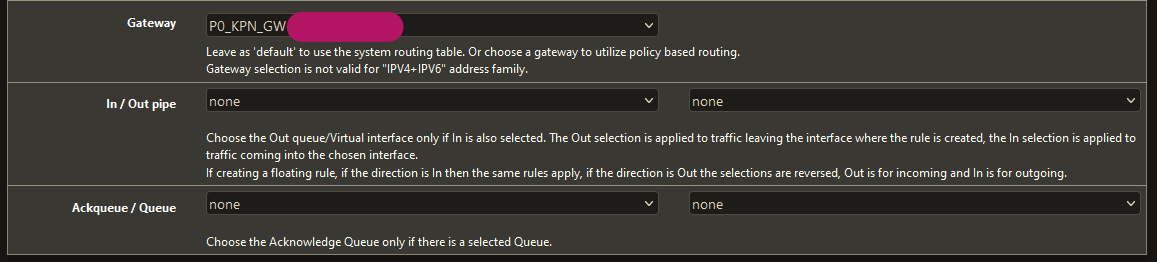
Works like a charm on 23.01
-
@level4 Thankyou, it worked