SG-1100 possible failed storage? Can I run it from USB?
-
I have an SG-1100 that is several years old. Recently, it just stops working after booting. I connected to the serial console, and it's giving me this:
Solaris: WARNING: Pool 'pfSense" has encountered an uncorrectable I/O failure and has been suspended.
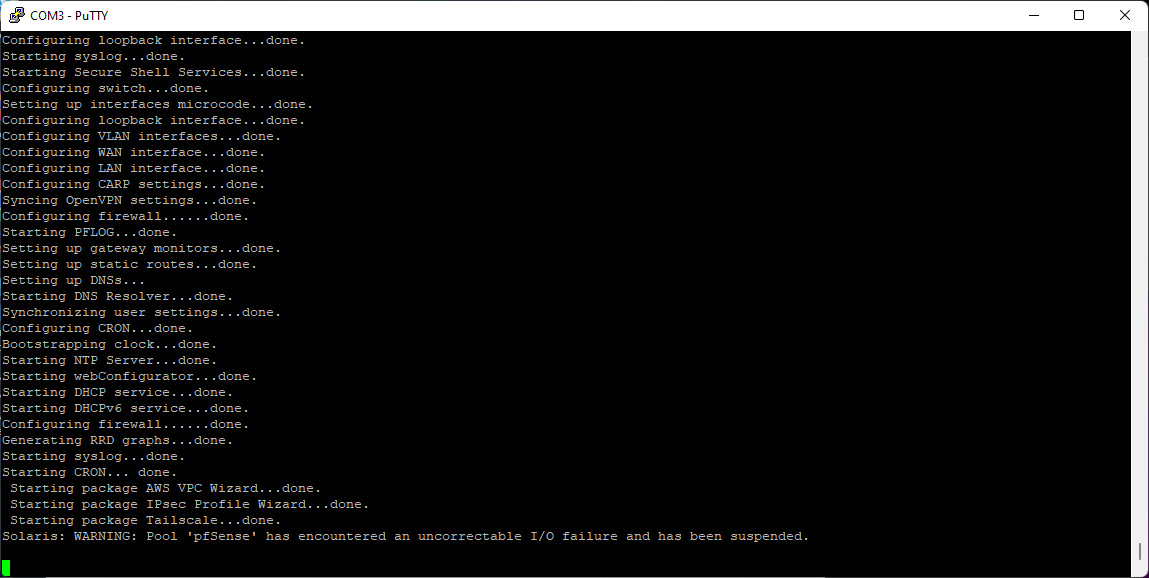
I tried to do the USB recovery, with the latest image, and I get this error:
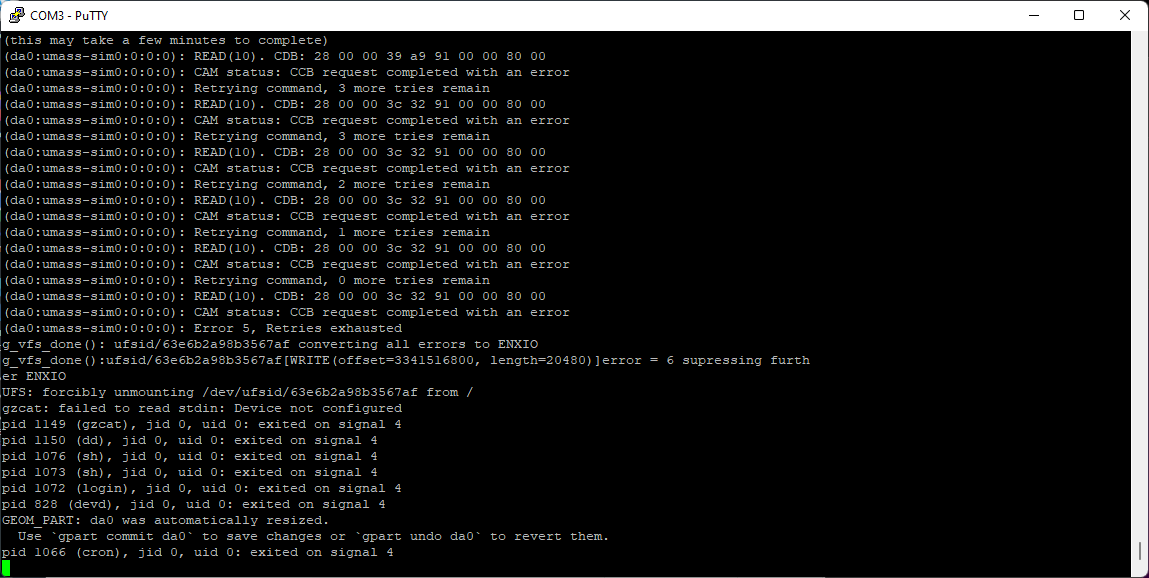
Which I assume means it can't read/write properly to the storage.
Some questions:
Is there anything else I can do to confirm that the onboard storage (eMMC?) has failed?
If it has failed, can I run this unit by booting PfSense from a USB thumb drive on the USB port?
Or is this essentially a brick now?
-
That error is on da0 which is the USB drive. So the first thing I would do is try booting it in the other USB port. If it still does it try a different USB stick.
Steve
-
Thank you, @stephenw10 -- I was able to run the full recovery using the other USB port.
But once it booted, it again gave me the
Solaris: WARNING: Pool 'pfSense" has encountered an uncorrectable I/O failure and has been suspended.error just a few seconds after booting.
I'm trying another USB drive now.
I'm writing these thumb drives with Balena Etcher, and it verifies them as well, so I don't think it's the USB drive. But will report back after I try a different brand.
-
Sometimes the USB controller in the 1100 just doesn't like a USB drive for some reason.
Usually it will work in the other slot because one is USB2 and the other USB3.
Check the boot logs after running 'usbrecovery' for the number of devices reported before the kernel loads. It should show 5 there. If it shows 8 that indicates it did not wipe the eMMC as expected.
Steve
-
Ok, so it definitely isn't erasing the MMC.
I tried a different USB (different brand) thumb drive and it's the same result. I even tried doing UFS instead of ZFS and it doesn't work either.
Anyway, the reason I don't think it's erasing the MMC is because it seems to have the old config still in there, including IP address, domain name, extra packages I installed (tailscale) etc.
Is there some command I can give at the marvell> prompt to force it to erase the storage?
Also, I'm using "pfSense-plus-compat-recovery-23.01-RELEASE-aarch64" image that I received when I requested an image from support. That's the appropriate one, right?
-
Yes, that is the correct image.
When you enter at the Marvel> prompt
run usbrecoveryit should erase the eMMC. If that's failing it's probably because the eMMC has failed and gone read-only unfortunately.If the filesystem on the eMMC is zfs you may be able to boot ufs from a USB drive directly.
-
@stephenw10 Thanks for your help.
Is there a procedure or way of booting pfsense from USB and just letting it run off USB?
I realize read/write would be slow, but this unit is used in a classroom that doesn't really need many extras. Just basic DHCP, Firewall, and NAT is all it needs to do.
-
It does sound like the eMMC has failed. There are some of us on 23.01 who have seen 1100 storage timeouts but they behave a bit differently than that (and I haven't seen them at all on 23.05).
While it is possible in theory to run from USB, in practice it's not that viable. Running live off a thumb drive will kill the thumb drive fast, they are not made to take constant writes. Last time I tried this it didn't even make it a month. Maybe an actual SSD in a USB enclosure might have a chance but it's debatable, given the 1100's pickiness with what it will/won't boot.
If you can find one that will boot from, You could go into the
Marvell>>prompt and change the defaultbootcmd. Out of the box, it's set tobootcmd=run emmcbootto boot from eMMC. You'd need to runsetenv bootcmd 'run usbboot'and thensaveenvto make it boot from USB each time. But again, it's anyone's guess whether or not that would boot reliably.To get that far you'd also need to manage to get the live/installed image onto a USB drive, and not the recovery installer.
-
C Cabledude referenced this topic on
-
C Cabledude referenced this topic on
-
C Cabledude referenced this topic on