No Response from LAN
-
Well, it finally happened to me today. Suddenly, no Internet, no response from LAN, ifconfig shows both WAN and LAN active, yet cannot ping LAN...restarted webconfig several times, still no response, rebooted still nothing...at a lost to what else I can do...
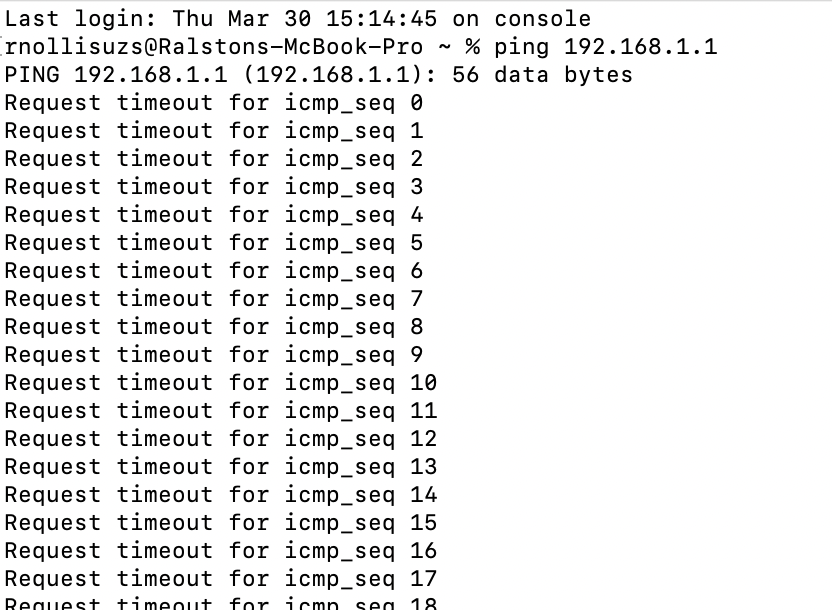
No response from the DMZ either, see below. it's as if the firewall died except for console. WAN is getting IP from gateway, unplugged cable WAN down, reconnect cable WAN up. Ran cable cable from gateway to laptop and have Internet access.
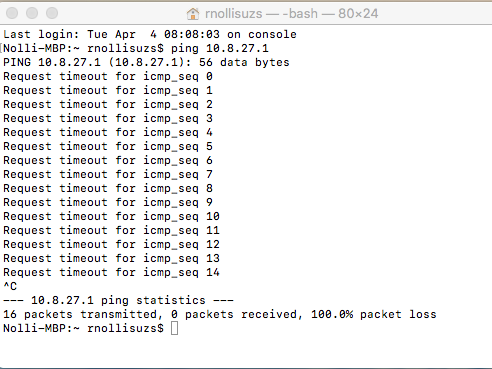
-
@nollipfsense can you ping from pfSense out?
-
@steveits Yes, just ping 8.8.8.8 round trip 473ms.
WAN definitely has access to outside just ran update from console all up-to-date.
-
Okay, I now have access to LAN and the webgui...got this on logging in... Had ran pftop and saw that LAN was communicating with the firewall as well as externally, such as Apple and Cloudflare. I executed 16 from the console followed by 11...not sure what fixed it or if that fixed it...dislike when events as this leaves me puzzled.
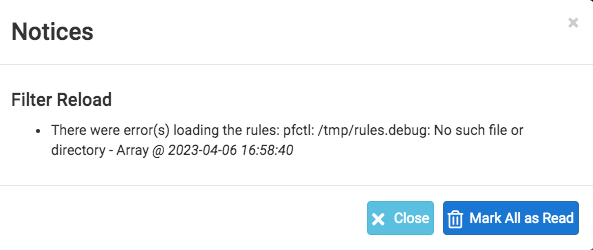
-
@nollipfsense 473ms seems long. CPU loop?
With no rules it probably didn’t have the allow all on LAN? There’s this
https://docs.netgate.com/pfsense/en/latest/troubleshooting/locked-out.html#disable-the-firewall
But it sounds like you’re past it now. -
If it's unable to load the ruleset it will continue running the existing loaded ruleset so you don't normally lose access if that happens. You find the new rules don't seem to apply.
If you reboot in that situation you can end up with no rules loaded. But in that situation you should still be able to ping the LAN interface from a client in that subnet. There would be no NAT rules so you wouldn't be able to ping past that from LAN though.Steve
-
Actually, it turned out not pfSense's fault but a Mikrotik that's my LAN boss...in an attempt to mitigate a triple NAT situation from using the T-Mobile's gateway, I turned off NAT on the Mikrotik losing established routing; so, rather than messing with setting routing manually, I enabled it and smile with my triple NAT.