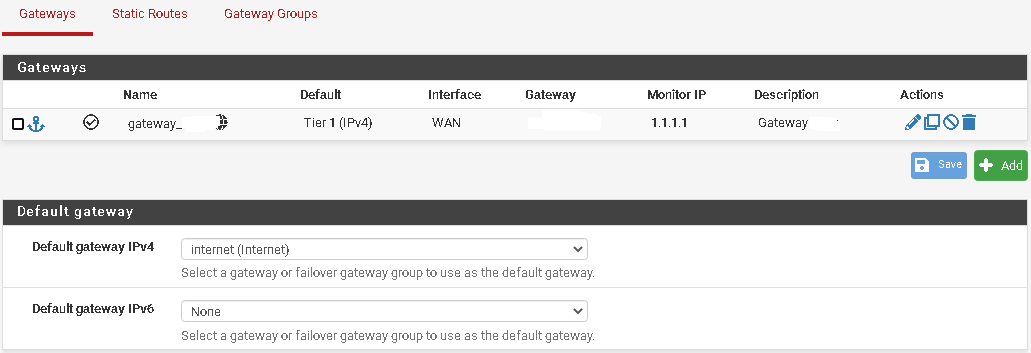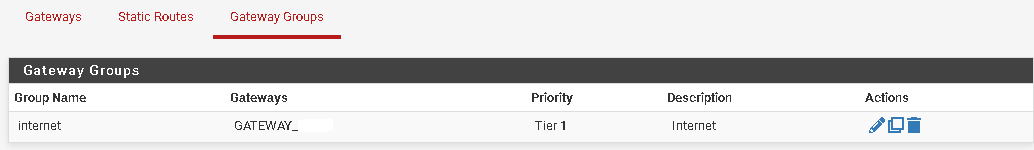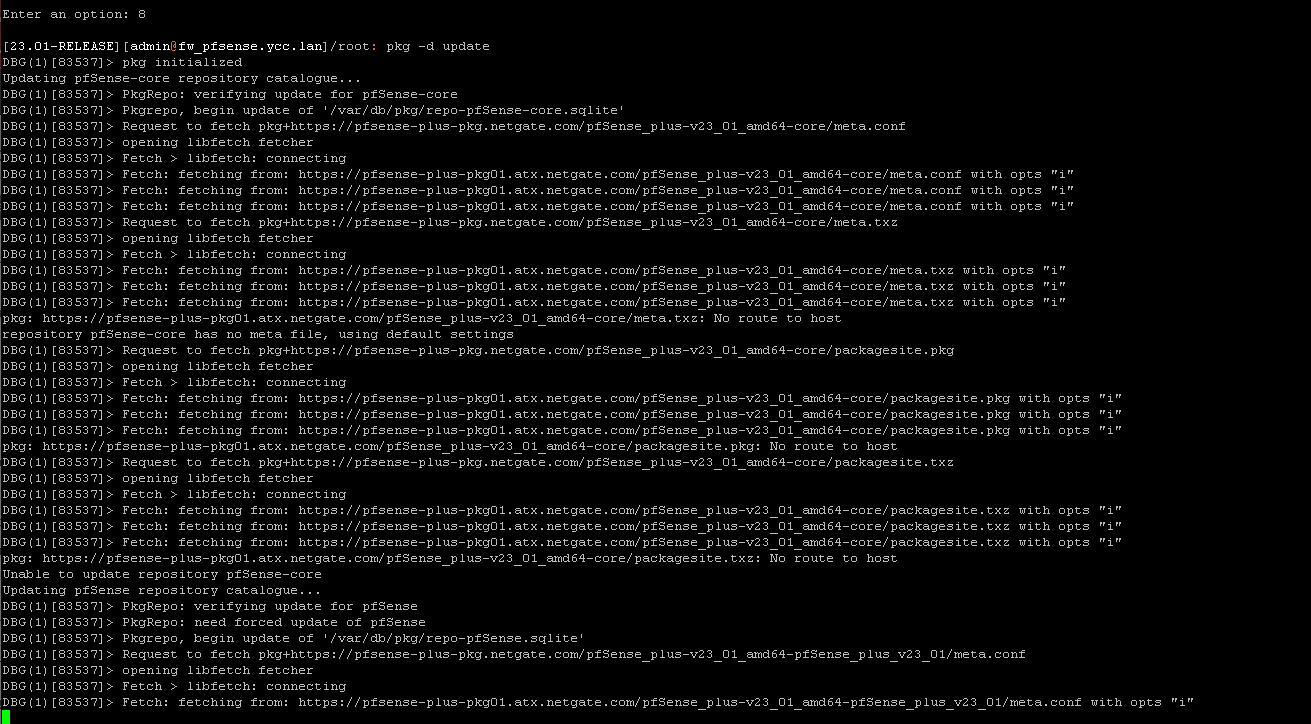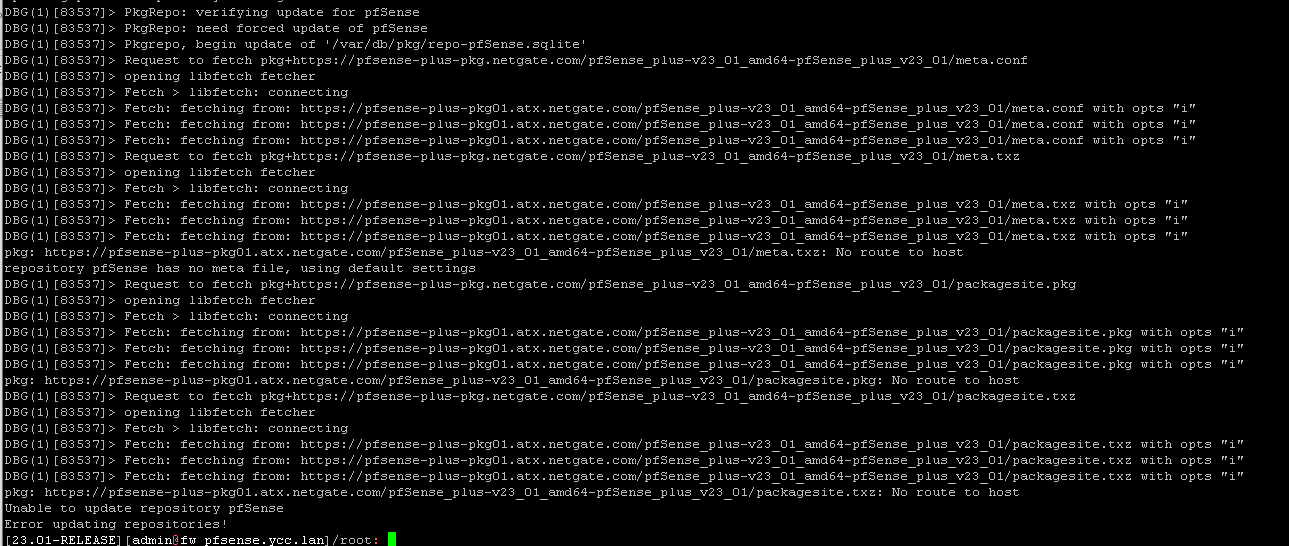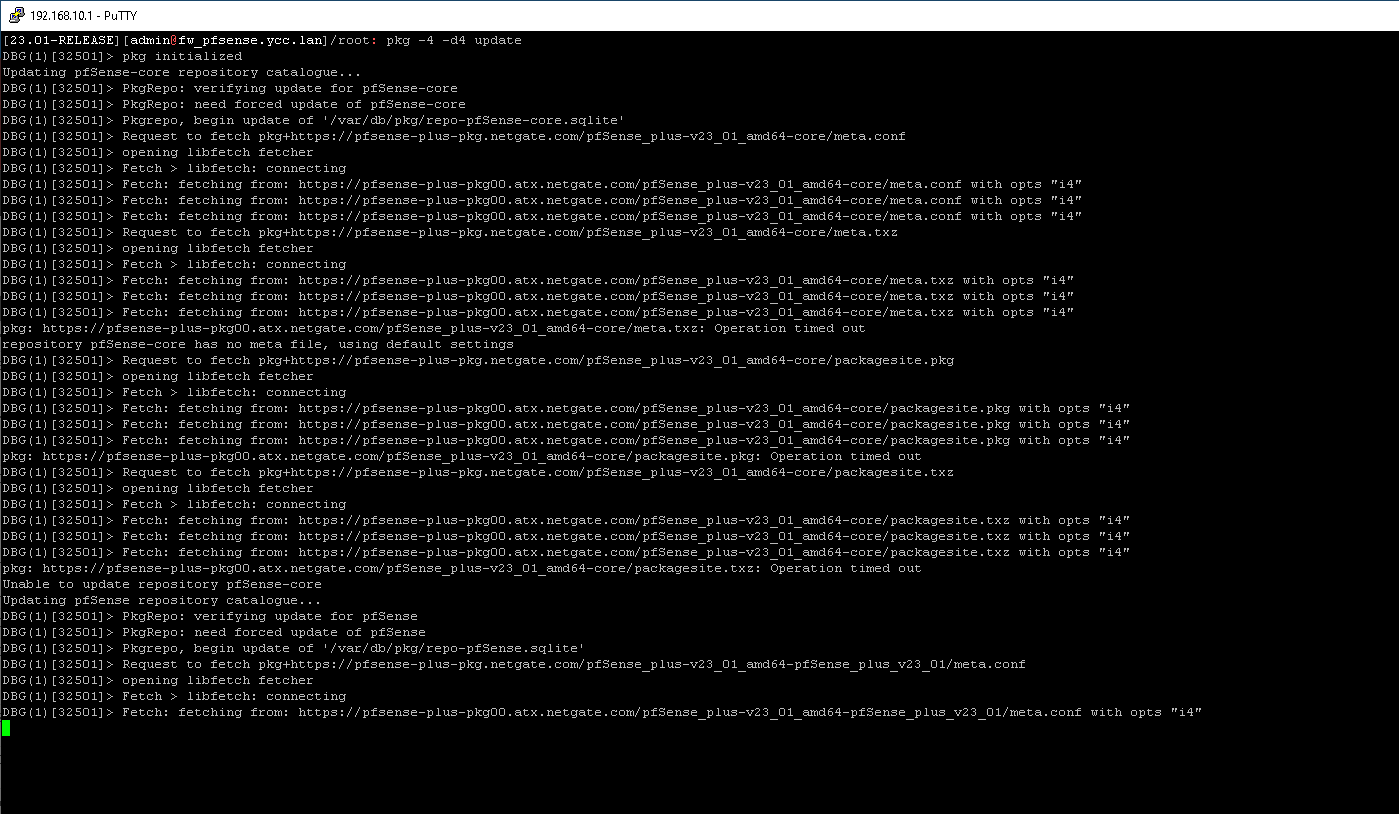pfsense-plus-pkg.netgate.com no DNS resolving
-
Some of the "URLs" associated with the
pkgsystem on pfSense are DNS service records and not typical A records. You can't resolve service records using tools such asnslookupunless you explicitly pass the optional parameter to specify the record type.Here is a quick overview of SRV (service) records in DNS: https://www.nslookup.io/learning/dns-record-types/srv/.
Because SRV records are not the same as A records, and because tools such as
pingexpect either A records or CNAME records as input, they will fail to resolve SRV records supplied as the "destination target" for a ping. -
@bootable said in pfsense-plus-pkg.netgate.com no DNS resolving:
the URL or FQDN pfsense-plus-pkg.netgate.com has not a DNS entry
It has.
There is more then A or AAAA
-
@gertjan How the system know to whats host must go to request a SRV entry if the FQDN of the SRV entry is not resolved ?
How nows the IP of the FQDN into the SRV entry to access the services published into the DNS SRV entry?
-
@bootable I understand you, just let me know how the system knows to with host goes to request the entry on the SRV record if the FQDN into the SRV record does not have an host type A or AAA
-
@bootable said in pfsense-plus-pkg.netgate.com no DNS resolving:
the system knows to with host
Again, sorry : [packages.netgate.com Has no A/AAAA Record](packages.netgate.com Has no A/AAAA Record)
I agree, you might see that page as "not an answer". That means you didn't understand your question ;)
-
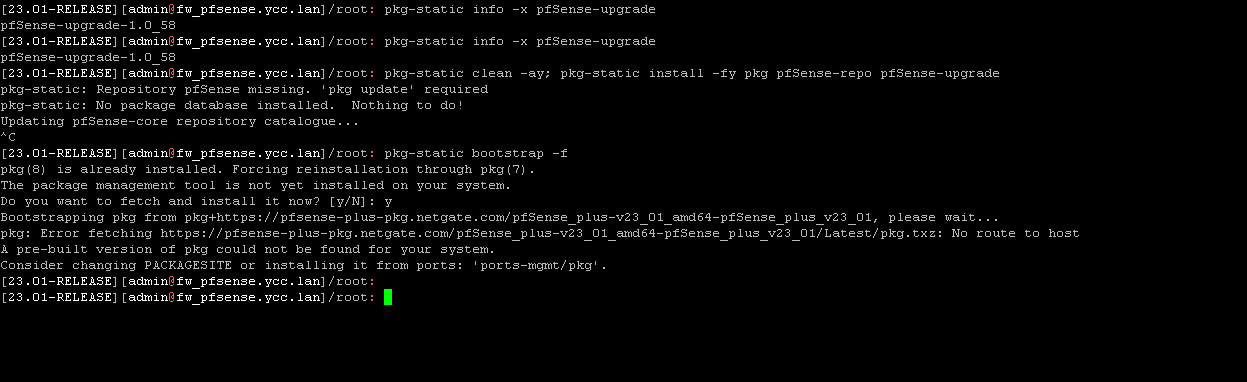
-
IMHO : best advise right now :
If, by any chance, there is something not ok on their (Netgate) side, don't start messing around.
This day is special, 99 % of all people 'are not at work' today.For me, right now, using a pfSense 23.01 :
Enter an option: 13 >>> Updating repositories metadata... Updating pfSense-core repository catalogue... Fetching meta.conf: . done Fetching packagesite.pkg: . done Processing entries: .. done pfSense-core repository update completed. 15 packages processed. Updating pfSense repository catalogue... Fetching meta.conf: . done Fetching packagesite.pkg: .......... done Processing entries: .......... done pfSense repository update completed. 537 packages processed. All repositories are up to date. Your packages are up to date -
@gertjan said in pfsense-plus-pkg.netgate.com no DNS resolving:
I agree, you might see that page as "not an answer". That means you didn't understand your question ;)
Thats happen with me
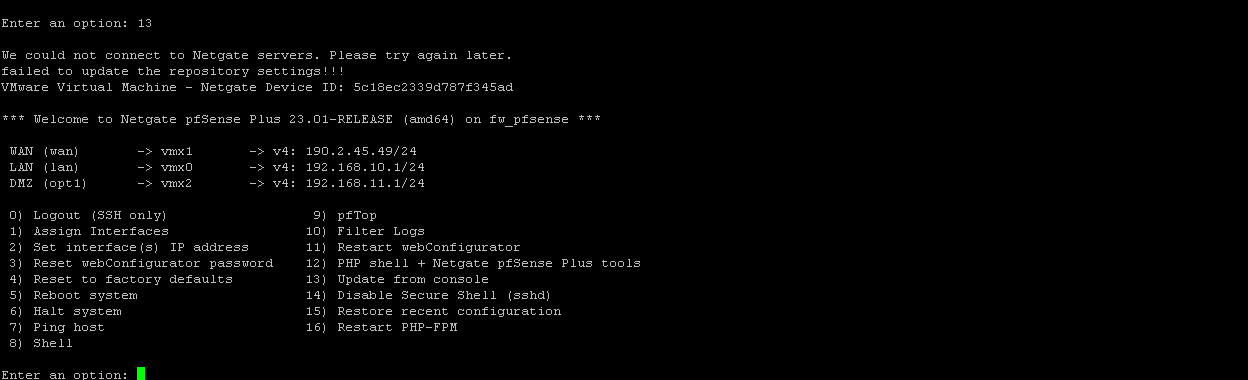
-
The pkg servers are not down and have not been AFAIK:
[23.01-RELEASE][root@6100.stevew.lan]/root: pfSense-upgrade -c >>> Updating repositories metadata... done. Your system is up to date [23.01-RELEASE][root@6100.stevew.lan]/root: pkg update Updating pfSense-core repository catalogue... pfSense-core repository is up to date. Updating pfSense repository catalogue... pfSense repository is up to date. All repositories are up to date.What error are you seeing from
pkg -d update?In your output above you see 'no route to host', do you have default route?
-
-
@stephenw10 said in pfsense-plus-pkg.netgate.com no DNS resolving:
What error are you seeing from pkg -d update?
-
-
Shows no route still not that it can't resolve it. Try:
pkg -d4 update -
-
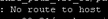
Your pfSense can't reach the destination.
This could be a local issue, or anywhere upstream.
And an extra possibility for you : you use a VM ....edit
pkg -4 -d4 updateto force IPv4 usage ( and not the preferred IPv6 )
-
@gertjan yes that box is in a VM, directly connected to internet ( the WAN of the VM hasta Public ip address)
-
-
Yeah it appears to be trying to use v6 and has no v6 routes.
-d4forces it to use v4 and debug output.The fact it's just timing out implies it still cannot reach it.
What routes do you have there? You have a default gateway set that is a gateway group with only one gateway in it. Which is odd.
Check Diag > Routes (ornetstat -rnat the cli) to be sure you actually have a default route. And that you don't have any rogue routes that might be matching the server address. -
Using username "admin". Keyboard-interactive authentication prompts from server: | Password for admin@fw_pfsense.ycc.lan: End of keyboard-interactive prompts from server VMware Virtual Machine - Netgate Device ID: 5c18ec2339d787f345ad *** Welcome to Netgate pfSense Plus 23.01-RELEASE (amd64) on fw_pfsense *** WAN (wan) -> vmx1 -> v4: 000.000.000.000/24 LAN (lan) -> vmx0 -> v4: 000.000.000.000/24 DMZ (opt1) -> vmx2 -> v4: 000.000.000.000/24 0) Logout (SSH only) 9) pfTop 1) Assign Interfaces 10) Filter Logs 2) Set interface(s) IP address 11) Restart webConfigurator 3) Reset webConfigurator password 12) PHP shell + Netgate pfSense Plus tools 4) Reset to factory defaults 13) Update from console 5) Reboot system 14) Disable Secure Shell (sshd) 6) Halt system 15) Restore recent configuration 7) Ping host 16) Restart PHP-FPM 8) Shell Enter an option: 8 [23.01-RELEASE][admin@fw_pfsense.ycc.lan]/root: clear [23.01-RELEASE][admin@fw_pfsense.ycc.lan]/root: pkg -4 -d4 update DBG(1)[75729]> pkg initialized Updating pfSense-core repository catalogue... DBG(1)[75729]> PkgRepo: verifying update for pfSense-core DBG(1)[75729]> PkgRepo: need forced update of pfSense-core DBG(1)[75729]> Pkgrepo, begin update of '/var/db/pkg/repo-pfSense-core.sqlite' DBG(1)[75729]> Request to fetch pkg+https://pfsense-plus-pkg.netgate.com/pfSense_plus-v23_01_amd64-core/meta.conf DBG(1)[75729]> opening libfetch fetcher DBG(1)[75729]> Fetch > libfetch: connecting DBG(1)[75729]> Fetch: fetching from: https://pfsense-plus-pkg00.atx.netgate.com/pfSense_plus-v23_01_amd64-core/meta.conf with opts "i4" DBG(1)[75729]> Fetch: fetching from: https://pfsense-plus-pkg00.atx.netgate.com/pfSense_plus-v23_01_amd64-core/meta.conf with opts "i4" DBG(1)[75729]> Fetch: fetching from: https://pfsense-plus-pkg00.atx.netgate.com/pfSense_plus-v23_01_amd64-core/meta.conf with opts "i4" DBG(1)[75729]> Request to fetch pkg+https://pfsense-plus-pkg.netgate.com/pfSense_plus-v23_01_amd64-core/meta.txz DBG(1)[75729]> opening libfetch fetcher DBG(1)[75729]> Fetch > libfetch: connecting DBG(1)[75729]> Fetch: fetching from: https://pfsense-plus-pkg00.atx.netgate.com/pfSense_plus-v23_01_amd64-core/meta.txz with opts "i4" DBG(1)[75729]> Fetch: fetching from: https://pfsense-plus-pkg00.atx.netgate.com/pfSense_plus-v23_01_amd64-core/meta.txz with opts "i4" DBG(1)[75729]> Fetch: fetching from: https://pfsense-plus-pkg00.atx.netgate.com/pfSense_plus-v23_01_amd64-core/meta.txz with opts "i4" pkg: https://pfsense-plus-pkg00.atx.netgate.com/pfSense_plus-v23_01_amd64-core/meta.txz: Operation timed out repository pfSense-core has no meta file, using default settings DBG(1)[75729]> Request to fetch pkg+https://pfsense-plus-pkg.netgate.com/pfSense_plus-v23_01_amd64-core/packagesite.pkg DBG(1)[75729]> opening libfetch fetcher DBG(1)[75729]> Fetch > libfetch: connecting DBG(1)[75729]> Fetch: fetching from: https://pfsense-plus-pkg00.atx.netgate.com/pfSense_plus-v23_01_amd64-core/packagesite.pkg with opts "i4" DBG(1)[75729]> Fetch: fetching from: https://pfsense-plus-pkg00.atx.netgate.com/pfSense_plus-v23_01_amd64-core/packagesite.pkg with opts "i4" DBG(1)[75729]> Fetch: fetching from: https://pfsense-plus-pkg00.atx.netgate.com/pfSense_plus-v23_01_amd64-core/packagesite.pkg with opts "i4" pkg: https://pfsense-plus-pkg00.atx.netgate.com/pfSense_plus-v23_01_amd64-core/packagesite.pkg: Operation timed out DBG(1)[75729]> Request to fetch pkg+https://pfsense-plus-pkg.netgate.com/pfSense_plus-v23_01_amd64-core/packagesite.txz DBG(1)[75729]> opening libfetch fetcher DBG(1)[75729]> Fetch > libfetch: connecting DBG(1)[75729]> Fetch: fetching from: https://pfsense-plus-pkg00.atx.netgate.com/pfSense_plus-v23_01_amd64-core/packagesite.txz with opts "i4" DBG(1)[75729]> Fetch: fetching from: https://pfsense-plus-pkg00.atx.netgate.com/pfSense_plus-v23_01_amd64-core/packagesite.txz with opts "i4" DBG(1)[75729]> Fetch: fetching from: https://pfsense-plus-pkg00.atx.netgate.com/pfSense_plus-v23_01_amd64-core/packagesite.txz with opts "i4" pkg: https://pfsense-plus-pkg00.atx.netgate.com/pfSense_plus-v23_01_amd64-core/packagesite.txz: Operation timed out Unable to update repository pfSense-core Updating pfSense repository catalogue... DBG(1)[75729]> PkgRepo: verifying update for pfSense DBG(1)[75729]> PkgRepo: need forced update of pfSense DBG(1)[75729]> Pkgrepo, begin update of '/var/db/pkg/repo-pfSense.sqlite' DBG(1)[75729]> Request to fetch pkg+https://pfsense-plus-pkg.netgate.com/pfSense_plus-v23_01_amd64-pfSense_plus_v23_01/meta.conf DBG(1)[75729]> opening libfetch fetcher DBG(1)[75729]> Fetch > libfetch: connecting DBG(1)[75729]> Fetch: fetching from: https://pfsense-plus-pkg01.atx.netgate.com/pfSense_plus-v23_01_amd64-pfSense_plus_v23_01/meta.conf with opts "i4" DBG(1)[75729]> Fetch: fetching from: https://pfsense-plus-pkg01.atx.netgate.com/pfSense_plus-v23_01_amd64-pfSense_plus_v23_01/meta.conf with opts "i4" DBG(1)[75729]> Fetch: fetching from: https://pfsense-plus-pkg01.atx.netgate.com/pfSense_plus-v23_01_amd64-pfSense_plus_v23_01/meta.conf with opts "i4" DBG(1)[75729]> Request to fetch pkg+https://pfsense-plus-pkg.netgate.com/pfSense_plus-v23_01_amd64-pfSense_plus_v23_01/meta.txz DBG(1)[75729]> opening libfetch fetcher DBG(1)[75729]> Fetch > libfetch: connecting DBG(1)[75729]> Fetch: fetching from: https://pfsense-plus-pkg01.atx.netgate.com/pfSense_plus-v23_01_amd64-pfSense_plus_v23_01/meta.txz with opts "i4" DBG(1)[75729]> Fetch: fetching from: https://pfsense-plus-pkg01.atx.netgate.com/pfSense_plus-v23_01_amd64-pfSense_plus_v23_01/meta.txz with opts "i4" DBG(1)[75729]> Fetch: fetching from: https://pfsense-plus-pkg01.atx.netgate.com/pfSense_plus-v23_01_amd64-pfSense_plus_v23_01/meta.txz with opts "i4" pkg: https://pfsense-plus-pkg01.atx.netgate.com/pfSense_plus-v23_01_amd64-pfSense_plus_v23_01/meta.txz: Operation timed out repository pfSense has no meta file, using default settings DBG(1)[75729]> Request to fetch pkg+https://pfsense-plus-pkg.netgate.com/pfSense_plus-v23_01_amd64-pfSense_plus_v23_01/packagesite.pkg DBG(1)[75729]> opening libfetch fetcher DBG(1)[75729]> Fetch > libfetch: connecting DBG(1)[75729]> Fetch: fetching from: https://pfsense-plus-pkg01.atx.netgate.com/pfSense_plus-v23_01_amd64-pfSense_plus_v23_01/packagesite.pkg with opts "i4" DBG(1)[75729]> Fetch: fetching from: https://pfsense-plus-pkg01.atx.netgate.com/pfSense_plus-v23_01_amd64-pfSense_plus_v23_01/packagesite.pkg with opts "i4" DBG(1)[75729]> Fetch: fetching from: https://pfsense-plus-pkg01.atx.netgate.com/pfSense_plus-v23_01_amd64-pfSense_plus_v23_01/packagesite.pkg with opts "i4" pkg: https://pfsense-plus-pkg01.atx.netgate.com/pfSense_plus-v23_01_amd64-pfSense_plus_v23_01/packagesite.pkg: Operation timed out DBG(1)[75729]> Request to fetch pkg+https://pfsense-plus-pkg.netgate.com/pfSense_plus-v23_01_amd64-pfSense_plus_v23_01/packagesite.txz DBG(1)[75729]> opening libfetch fetcher DBG(1)[75729]> Fetch > libfetch: connecting DBG(1)[75729]> Fetch: fetching from: https://pfsense-plus-pkg01.atx.netgate.com/pfSense_plus-v23_01_amd64-pfSense_plus_v23_01/packagesite.txz with opts "i4" DBG(1)[75729]> Fetch: fetching from: https://pfsense-plus-pkg01.atx.netgate.com/pfSense_plus-v23_01_amd64-pfSense_plus_v23_01/packagesite.txz with opts "i4" DBG(1)[75729]> Fetch: fetching from: https://pfsense-plus-pkg01.atx.netgate.com/pfSense_plus-v23_01_amd64-pfSense_plus_v23_01/packagesite.txz with opts "i4" pkg: https://pfsense-plus-pkg01.atx.netgate.com/pfSense_plus-v23_01_amd64-pfSense_plus_v23_01/packagesite.txz: Operation timed out Unable to update repository pfSense Error updating repositories! [23.01-RELEASE][admin@fw_pfsense.ycc.lan]/root:netstat -rn Routing tables Internet: Destination Gateway Flags Netif Expire default 000.000.000.000 UGS vmx1 1.1.1.1 000.000.000.000 UGHS vmx1 10.10.1.5 link#10 UHS lo0 10.10.1.6 link#10 UH ovpns2 10.10.1.8 link#8 UHS lo0 10.10.1.8/30 link#8 U tun_wg0 10.10.10.0/24 link#9 U ovpns1 10.10.10.1 link#9 UHS lo0 127.0.0.1 link#5 UH lo0 000.000.000.000/24 link#2 U vmx1 000.000.000.000 link#2 UHS lo0 000.000.000.000 link#2 UHS vmx1 192.168.2.0/24 10.10.1.6 UGS ovpns2 192.168.3.0/24 10.10.1.6 UGS ovpns2 192.168.1N.0/24 link#1 U vmx0 192.168.1X.1 link#1 UHS lo0 192.168.1X.0/24 link#3 U vmx2 192.168.1X.1 link#3 UHS lo0 Internet6: Destination Gateway Flags Netif Expire ::1 link#5 UHS lo0 fe80::%vmx0/64 link#1 U vmx0 fe80::20c:29ff:fef6:61a9%vmx0 link#1 UHS lo0 fe80::%vmx1/64 link#2 U vmx1 fe80::20c:29ff:fef6:61b3%vmx1 link#2 UHS lo0 fe80::%vmx2/64 link#3 U vmx2 fe80::20c:29ff:fef6:61bd%vmx2 link#3 UHS lo0 fe80::%lo0/64 link#5 U lo0 fe80::1%lo0 link#5 UHS lo0 fe80::%ovpns1/64 link#9 U ovpns1 fe80::20c:29ff:fef6:61a9%ovpns1 link#9 UHS lo0 fe80::%ovpns2/64 link#10 U ovpns2 fe80::20c:29ff:fef6:61a9%ovpns2 link#10 UHS lo0 [23.01-RELEASE][admin@fw_pfsense.ycc.lan]/root: -
What happens if you try to fetch that file directly?:
[23.01-RELEASE][root@6100.stevew.lan]/root: fetch https://pfsense-plus-pkg01.atx.netgate.com/pfSense_plus-v23_01_amd64-pfSense_plus_v23_01/packagesite.txz Certificate verification failed for /C=US/ST=Texas/L=Austin/O=Rubicon Communications, LLC (Netgate)/OU=pfSense Plus/CN=pfsense-plus-pkg01.atx.netgate.com 36630304624640:error:1416F086:SSL routines:tls_process_server_certificate:certificate verify failed:/var/jenkins/workspace/pfSense-Plus-snapshots-23_01-main/sources/FreeBSD-src-plus-RELENG_23_01/crypto/openssl/ssl/statem/statem_clnt.c:1921: fetch: https://pfsense-plus-pkg01.atx.netgate.com/pfSense_plus-v23_01_amd64-pfSense_plus_v23_01/packagesite.txz: Authentication errorYou should see an authentication error like that fetching directly.