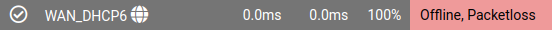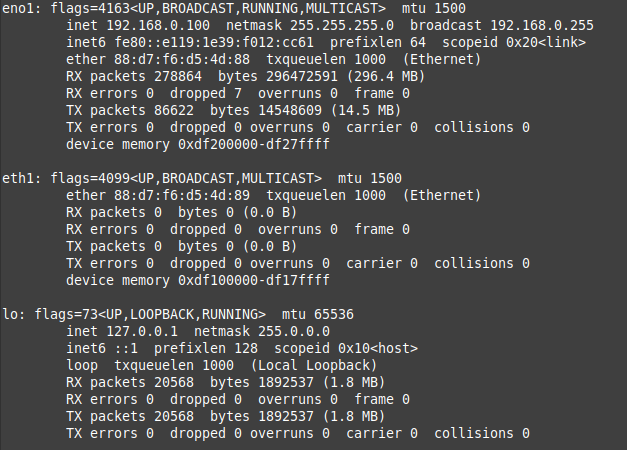WAN DHCP6 100% Packetloss
-
@jknott said in WAN DHCP6 100% Packetloss:
test-ipv6.com
Thanks for your reply jknott. I am not able to ping ipv6.google.com.
I was able to get to test-ipv6.com. Results below: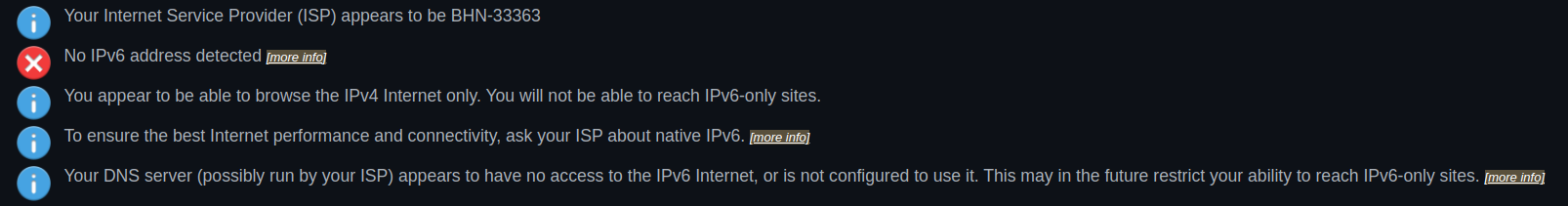
-
@cannondale What does ifconfig show?
-
-
I assume eth1 is your WAN? If so, you got nothing, not even IPv4.
-
jknott, actually these results were from a workstation that has two Ethernet ports.
The workstation has internet connectivity. -
What does ifconfig on pfSense show?
-
How do I capture ifconfig output from the pfSense shell?
-
Can you not use ssh to connect to if from your computer? I do that all the time. If you're running Windows, you can install PuTTY.
-
Thanks for the ssh tip. Very helpful. ifconfig results below:
Note: igb0 = wan, igb1 = lan, igb2 & 3 currently not used.igb0: flags=8943<UP,BROADCAST,RUNNING,PROMISC,SIMPLEX,MULTICAST> metric 0 mtu 1500 options=e100bb<RXCSUM,TXCSUM,VLAN_MTU,VLAN_HWTAGGING,JUMBO_MTU,VLAN_HWCSUM,VLAN_HWFILTER,RXCSUM_IPV6,TXCSUM_IPV6> ether 00:1b:21:24:56:98 inet6 fe80::21b:21ff:fe24:5698%igb0 prefixlen 64 scopeid 0x1 inet x.x.x.x netmask 0xfffff000 broadcast 255.255.255.255 media: Ethernet autoselect (1000baseT <full-duplex>) status: active nd6 options=23<PERFORMNUD,ACCEPT_RTADV,AUTO_LINKLOCAL> igb1: flags=8843<UP,BROADCAST,RUNNING,SIMPLEX,MULTICAST> metric 0 mtu 1500 description: RothLAN1 options=e100bb<RXCSUM,TXCSUM,VLAN_MTU,VLAN_HWTAGGING,JUMBO_MTU,VLAN_HWCSUM,VLAN_HWFILTER,RXCSUM_IPV6,TXCSUM_IPV6> ether 00:1b:21:24:56:99 inet6 fe80::21b:21ff:fe24:5699%igb1 prefixlen 64 scopeid 0x2 inet 192.168.0.201 netmask 0xffffff00 broadcast 192.168.0.255 media: Ethernet autoselect (1000baseT <full-duplex>) status: active nd6 options=21<PERFORMNUD,AUTO_LINKLOCAL> igb2: flags=8802<BROADCAST,SIMPLEX,MULTICAST> metric 0 mtu 1500 options=e507bb<RXCSUM,TXCSUM,VLAN_MTU,VLAN_HWTAGGING,JUMBO_MTU,VLAN_HWCSUM,TSO4,TSO6,LRO,VLAN_HWFILTER,VLAN_HWTSO,RXCSUM_IPV6,TXCSUM_IPV6> ether 00:1b:21:24:56:9c media: Ethernet autoselect status: no carrier nd6 options=21<PERFORMNUD,AUTO_LINKLOCAL> igb3: flags=8802<BROADCAST,SIMPLEX,MULTICAST> metric 0 mtu 1500 options=e507bb<RXCSUM,TXCSUM,VLAN_MTU,VLAN_HWTAGGING,JUMBO_MTU,VLAN_HWCSUM,TSO4,TSO6,LRO,VLAN_HWFILTER,VLAN_HWTSO,RXCSUM_IPV6,TXCSUM_IPV6> ether 00:1b:21:24:56:9d media: Ethernet autoselect status: no carrier nd6 options=21<PERFORMNUD,AUTO_LINKLOCAL> igb4: flags=8802<BROADCAST,SIMPLEX,MULTICAST> metric 0 mtu 1500 options=e507bb<RXCSUM,TXCSUM,VLAN_MTU,VLAN_HWTAGGING,JUMBO_MTU,VLAN_HWCSUM,TSO4,TSO6,LRO,VLAN_HWFILTER,VLAN_HWTSO,RXCSUM_IPV6,TXCSUM_IPV6> ether 3c:ec:ef:8c:1e:c6 media: Ethernet autoselect (1000baseT <full-duplex>) status: active nd6 options=21<PERFORMNUD,AUTO_LINKLOCAL> igb5: flags=8802<BROADCAST,SIMPLEX,MULTICAST> metric 0 mtu 1500 options=e507bb<RXCSUM,TXCSUM,VLAN_MTU,VLAN_HWTAGGING,JUMBO_MTU,VLAN_HWCSUM,TSO4,TSO6,LRO,VLAN_HWFILTER,VLAN_HWTSO,RXCSUM_IPV6,TXCSUM_IPV6> ether 3c:ec:ef:8c:1e:c7 media: Ethernet autoselect status: no carrier nd6 options=21<PERFORMNUD,AUTO_LINKLOCAL> enc0: flags=0<> metric 0 mtu 1536 groups: enc nd6 options=21<PERFORMNUD,AUTO_LINKLOCAL> lo0: flags=8049<UP,LOOPBACK,RUNNING,MULTICAST> metric 0 mtu 16384 options=680003<RXCSUM,TXCSUM,LINKSTATE,RXCSUM_IPV6,TXCSUM_IPV6> inet6 ::1 prefixlen 128 inet6 fe80::1%lo0 prefixlen 64 scopeid 0x8 inet 127.0.0.1 netmask 0xff000000 groups: lo nd6 options=21<PERFORMNUD,AUTO_LINKLOCAL> pflog0: flags=100<PROMISC> metric 0 mtu 33160 groups: pflog pfsync0: flags=0<> metric 0 mtu 1500 groups: pfsync -
Ok, so you have no IPv6 IP address.
Does your ISP provide IPv6?
I have removed your public IP from the above output. It's usually unwise to publish that unless you can change it easily by reconnecting for example.
Steve
-
As stephenw10 mentioned, you don't have IPv6. Did you have it before? You could also mention your ISP, in case someone else here has experience with them.
-
Thanks for the information guys! My ISP is currently rolling out IPv6 in my area. I don't believe we have IPv6 yet. However, it's possible that there were doing some IPv6 testing.
My original post was the Dashboard is reporting 100% packetloss for my WAN DHCP6.
This was unusual because the Dashboard was reporting unknown for WAN DHCP6.
For some reason, pfSense started acting flaky last night and would only allowing access to some sites.
forum.netgate.com and email stopped working as well as other sites. I restored to a backup config and all seems well again. Dashboard is reporting unknown for WAN DHCP6 as normal.Thanks again for all your help!
-
@cannondale said in WAN DHCP6 100% Packetloss:
Dashboard is reporting unknown for WAN DHCP6 as normal.
See also here.
-
Thanks Gertjan! I have turned it off.