Pfsense and HPE Ethernet 10Gb 2-port 561T
-
I have that same card in my pfSense box, it showed as ix0 and ix1 without any extra steps and worked fine on 2.6CE.
Can you install the card on another computer to see if it's detected there?
If you have iLO configured, you should be able see hardware inventory from there. -
@mvikman Thanks for your reply!
I checked iLO and the status of this card is marked as unknown
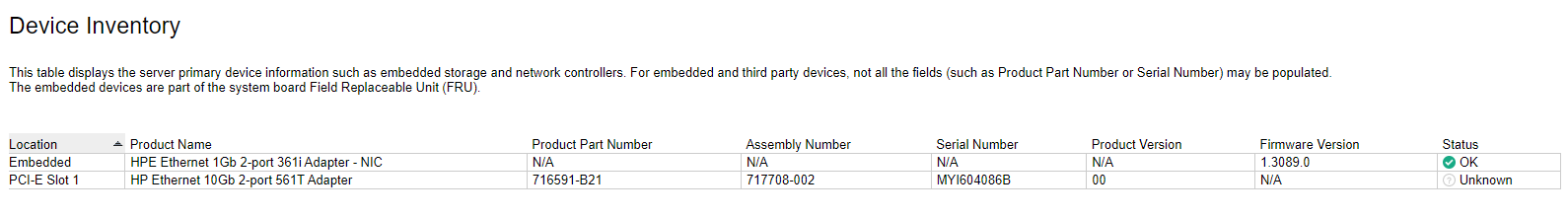
I don't see it in System configuration either.
Screenshot below:

I bought this card on ebay.
The seller sent me a new one today and I should receive it tomorrow.It seems to me that the problem is with the network card because when I inserted the RAID controller into this PCIE port, it was detected without any problems and I could configure it.
The second thing.
When I connected the ethernet cable from my network switch to this network card, no LEDs lit up on either the network switch or the network card.I hope the second card will be fully functional.
I'll reveal everything tomorrow. -
Yeah, looks like it's probably a faulty card.
-
Today I installed the HPE Ethernet 10Gb 2-port 561T Adapter in the server
- PXE activated in the BIOS for that cards?
- Is there an HP firmware on that cards installed?
In real the HPE 561T is a Intel X540-AT2 and should work.
-
@dobby_ @mvikman
Today I received my second 10gbps card.
Upon booting up, Pfsense immediately recognized the card.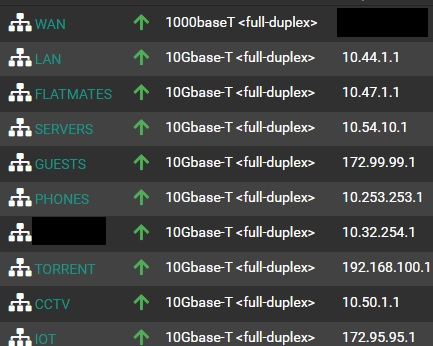
Now I'm waiting for my ISP to offer 3gbps or faster.
I'm wondering how the CPU E5-2630L v4 would work.
I currently have an E5-2620 v4, but I would like to lower the power consumption a bit -
I don't see why 2630Lv4 wouldn't work as it's a factory option, don't know how much effect it would have on the total power consumption though.
On DL360/DL380 you can see power consumption graphs from iLO, I don't know if you can on DL120. -
I wrote it wrong...
Current power consumption is 62-67WATT of the entire DL120 Gen9 server with CPU E5-2620 v4-TDP 85W
I wonder what would be the power consumption of this server with CPU E5-2630L v4-TDP 55W?
I would like to reduce the power consumption of this server. -
"TDP in watts, refers to the power consumption under the maximum theoretical load. Power consumption is less than TDP under lower loads."
If the CPU load is low, might not be that much difference, on constant high CPU loads I'd expect to see power savings. -
Yup, I doubt it would make that much difference. There are a lot of other things using power in a server like that.
-
@osalj said in Pfsense and HPE Ethernet 10Gb 2-port 561T:
'm wondering how the CPU E5-2630L v4 would work.
10 Cores / 20 HT - @1.8GHz /Turbo @2.9GHz - 25 MB Cache
Might be nice if you not have PPPoE at the WAN, but anyway there should be nothing you could not install or run together with pfSense CE or pfS+ (Plus). It is enough for setting up any packet until you run a whole UTM device together with;- Firewall
- pfBlocker-NG
- snort or suricata (IDS)
- Squid & SquidGuard & ClamAV