WAN Port at 1000baseT <full-duplex>. but only 100 mbps speed.
-
I currently have a fresh install of pfSense (I just got started, the only thing I've done is bridged 3 Ports). As you can see below, my WAN is at 1000baseT <full-duplex>.
From my understanding, this means that there is a gigabit connection between my pfSense router and my modem. This makes sense as all my interfaces are 2.5gig and my modem has a 1gig port.
My issue is, my internet speed is capped at 100 mbps, when it should be ~360mbps, as it was with my ISP provided router. I used the premade cable provided with my ISP router (cat 5e), as well as tested my own hand-made cat 5e cables. These are short run (<5ft) cables with minimal bends. The other two connections work at 2.5gig (I'm currently waiting on my wireless access point to arrive, and was tired of making cables so just plugged in a random one using my old router, which is why it's only 100 mbps).
I'm using the "Protectli Vault FW4C - 4 Port, Firewall Micro Appliance/Mini PC - Intel J3710, 2.5G Ports, AES-NI, 8GB DDR3 RAM, 120GB SSD" (found here: https://www.amazon.com/dp/B0BDD9ZQC5?ref=ppx_yo2ov_dt_b_product_details&th=1) as my router.
From my limited understanding, either the Proctectli is underpowered (doesn't make sense as the other connections work, but I also know nothing about this), or there is something wrong with my modem, which wouldn't surprise me as Spectrum sucks, which is why I'm here to begin with.
My modem is: Hitron Docsis 3.1 Voice Internet Cable Modem E31N2V1
I do also have some Cat6 cables coming, so if that changes anything I'll let y'all know, but any help would be appreciated.
Also, please go easy on me, I'm a mechanical engineering student trying to wrap my head around hobbyist home networking.
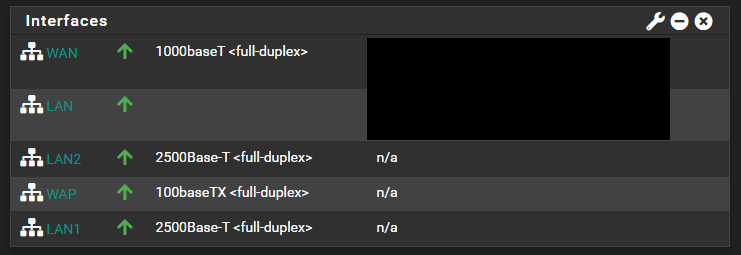
Additional Information (based off other forums I've seen):
CPU Usage maxed at 18% during speed test and RAM was at 5%
Nics are Intel I225-V, which are PCIe -
@udasboot Hi udasboot,
you said........
"From my understanding, this means that there is a gigabit connection between my pfSense router and my modem. This makes sense as all my interfaces are 2.5gig and my modem has a 1gig port."Correct.
you said......
"My issue is, my internet speed is capped at 100 mbps, when it should be ~360mbps, as it was with my ISP provided router."Assuming you are suggesting your Internet bandwidth is currently being capped at 100Mbit/s by your ISP, I would suggest the following......
Your ISP customer account bandwidth profile had an association with your ISP supplied hardware (router). That association is lost with your pfSense router replacing the ISP hardware, causing your customer account bandwidth profile to be affected. Contact your ISP support staff to check and inform them you are now using a "bring your own device" router. With pfSense in the set up, they should be able to quickly re-tweak your customer account bandwidth profile to resolve the issue.Hope this gives you a starting point.
Cheers
-
Mmm, sounds like you might be stuck on some fall-back profile at the ISP.
Did you reboot the modem?
Does the ISP require anything on the connection like a VLAN or priority tag?Steve
-
Did you check (physically) the jack of the interface named WAP?
If a single wire in the jack has no contact, the speed may drops, a 1Gb line needs all 8 wires, a 100mb line needs only 4 wires.
I have seen such an issue after someone put his USB stick in the RJ45 jack .
.
It was on the rear of he PC and he "feels" the jack with his finger tips, and was misleaded, that this was the USB port.
No need to say, that he wonders why the stick need to pushed in with "a little more force".
Afterwards some of the RJ45 contacts have had a bend causing little/no contact -> 100mb.
Repair was possible, but very difficult. ...just an idea.Regards
-
I had same issue it was two things first I forced the wan port to 1000baseT
Interfaces/switches/ports
and then set the managed switched port on the switch to 1000baseT. ( if your switch is managed.Do not know if that will help but it was what fixed it for me
-
@bobsoul-0 WAN was automatically set at 1000baseT, however even after forcing it, I still only get the 100 mbps.
-
@maw Thank you for the reply! This seemed to have fixed it. When I first set it up, I called them and let them know and the representative just told me to reset the modem. I just called again and they tweaked some settings in the modem or on their end, I wasn't told exactly what they did but now I am getting the full speed.
-
ISPs!

-
@udasboot Excellent, very happy your persistence with the ISP got a resolution.
Enjoy the awesomeness that pfSense brings to your network quality and capabilities!