GeoIP Rules Missing
-
@spyderturbo007 Did you (have to) put in the patch for the new key format?
https://forum.netgate.com/topic/179107/maxmind-licence-key-problem
-
@steveits I think the patch you mentioned is included in pfBlockerNG 3.2.0_4.
-
-
@pfsjap said in GeoIP Rules Missing:
@steveits I think the patch you mentioned is included in pfBlockerNG 3.2.0_4.
Oh! Did not realize a new version was out sorry.
-
-
@spyderturbo007 If you edit one of the continents, are any countries selected?
One can also create a list manually like so:
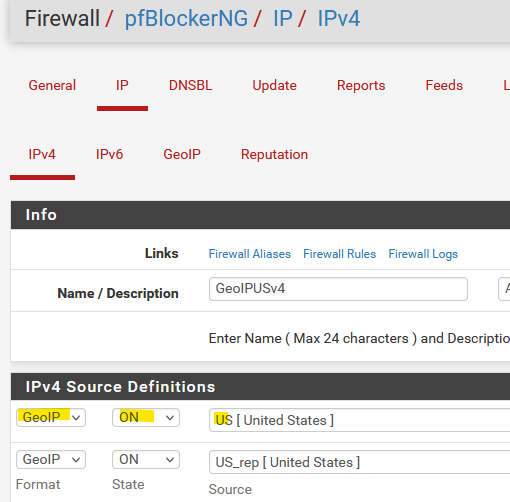
I just updated our office router (on 2.6) to the _4 version and it updates fine.
-
@spyderturbo007 My set up is similar to what @steveits showed above.
-
@pfsjap @SteveITS Unfortunately that screen is different on the one I'm trying to fix.
Here are some screenshots showing that screen, the Maxmind account and the screen in pfsense. I even tried generating a key in my account and adding it to his netgate. That didn't work either.
Thank you for the continued help. I really want to get this working.
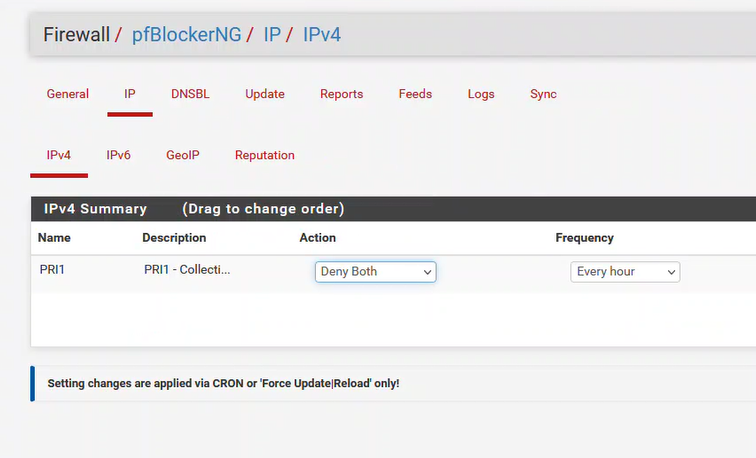
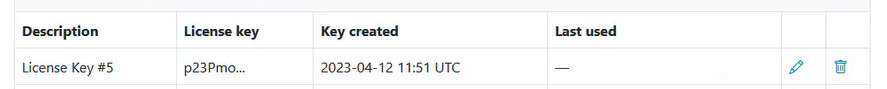
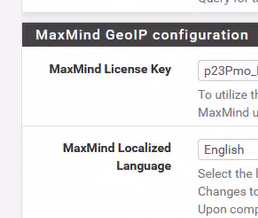
-
@spyderturbo007 If you click the pencil to the right of the PRI1 line, to edit it, you'll see the page I showed.
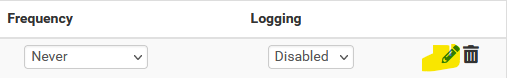
Ensure they are On:
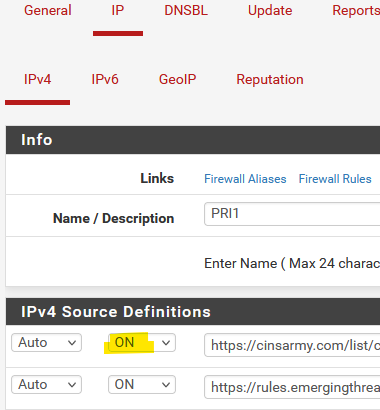
-
@steveits They are all showing as "ON".
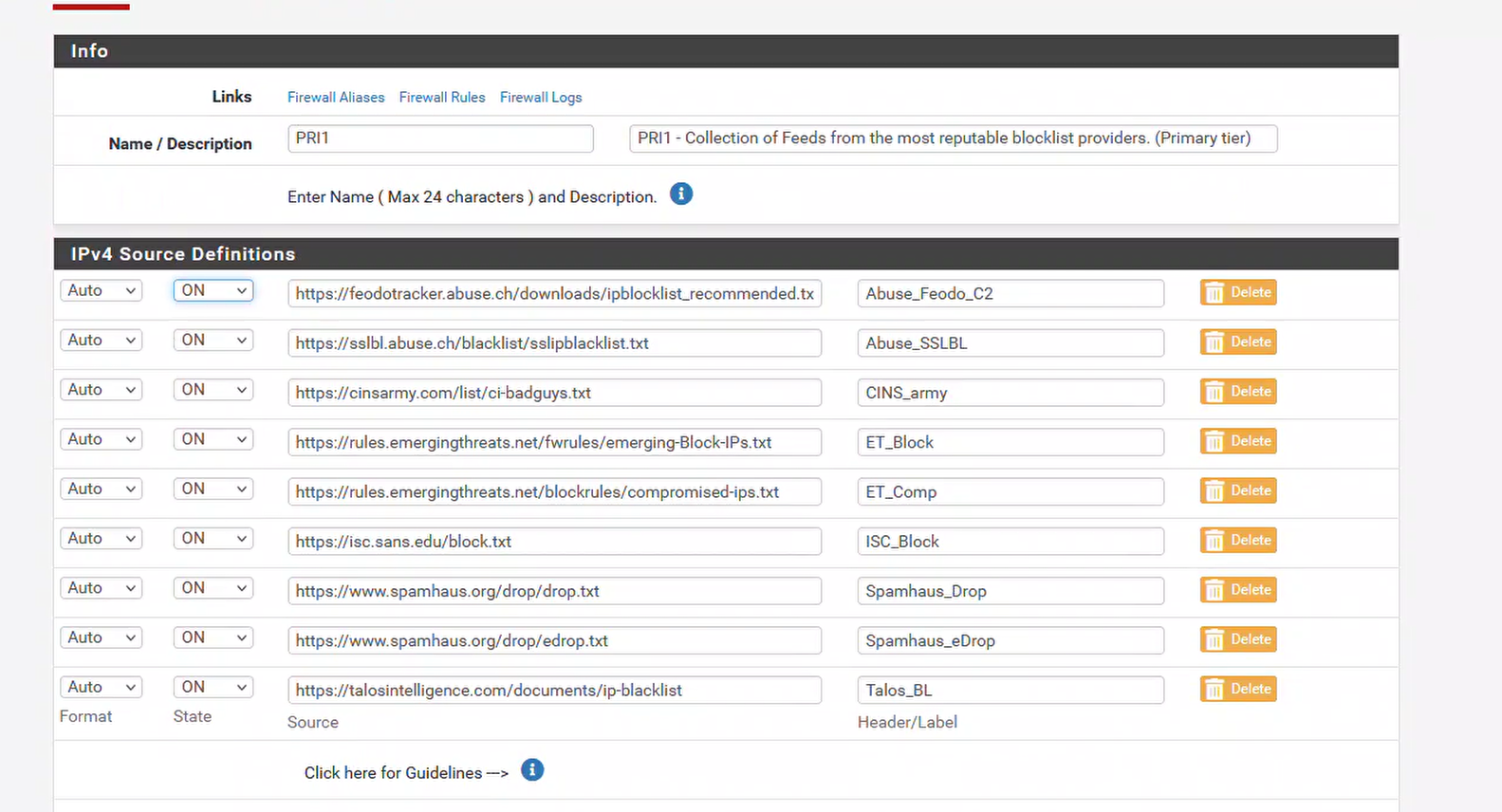
-
@SteveITS Any other thoughts? I'm still stuck on this issue.
-
@spyderturbo007 Can you post one update attempt from your pfblockerng.log log file? (pfB/Logs tab)