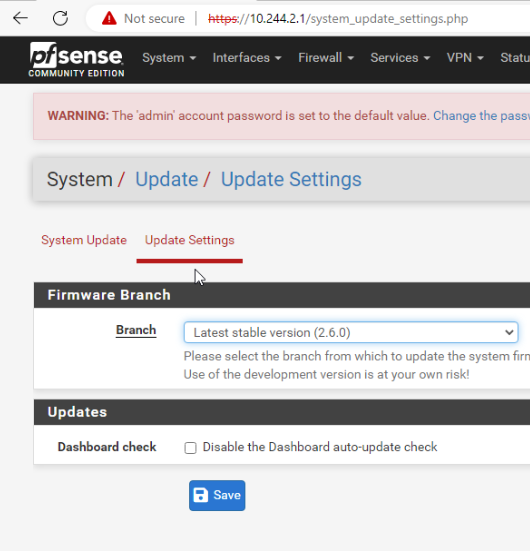save the branch?
-
"save the branch. 23.01 is the only available branch."
What does that mean? I don't have an option to "Save" the branch. Choices are install-confirm. Then the update takes over and runs the show.
How do I save the branch?
-
@jimbob-indiana Click on the Update Settings tab and you'll be presented with a save button.
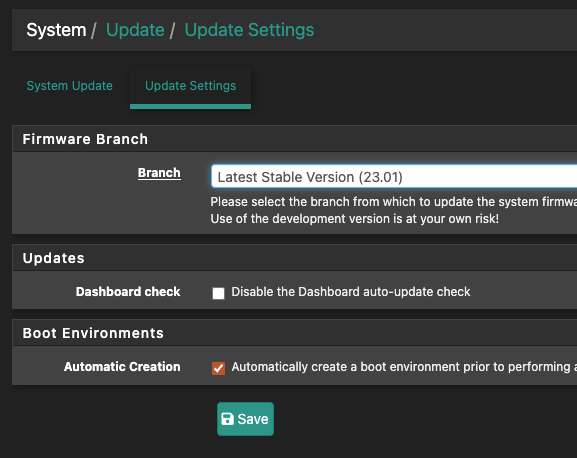
-
So what its "Saving" is the choice you made in terms of version. Its not saving the actual file, just your choice.
-
-
@rcoleman-netgate You lost me there. My question is about the lingo of the directions for updating to 23.01. It reads as if you can down load the file in a way you can save it someplace. It'd be a little clearer if it said select the branch and hit save.
-
@jimbob-indiana said in save the branch?:
My question is about the lingo
You are saving an update setting. Which tells your pfsense install what branch of the code you want to be on, so what updates it should monitor and offer to you.