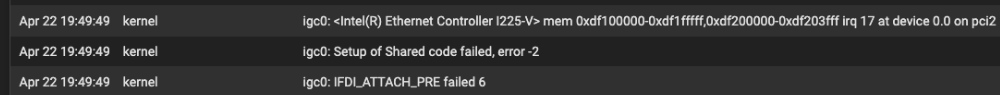nic 2.5 not working.
-
If the driver attaches but doesn't pass traffic then disabling options may allow it to. If it doesn't attach at all (as shown here) it's probably a newer hardware revision the 2.6 igc driver doesn't recognise.
@jimbob-indiana said in nic 2.5 not working.:
I know nothing of the 350 card.
Me either. Except that it's definitely not 1.25Gbps! Not sure what marketing genius decided to start using that.

-
@stephenw10 Its the tcp off load, etc., stuff. If not disabled PFSense 2.6 didn’t recognize the card. There’s several threads on it.
-
Hmm, did I miss that? Just forgotten it?

Do you have a link? -
@stephenw10 Give me a sec……
I may be a version ahead of myself. Was it 2.5 that required the options and was fixed in 2.6?
I can’t post a link for some reason. The main thread is in Hardware and it 2.5gb as the title.
-
Topic ID? Like this one is 179646.
-
@stephenw10 The 'multi gig led lights turns on when it sense a 1gb link and its on the WAN side.
The thing is that its lights up when i plug my dell laptop via ethernet cat6 cable to the modem directly. Also the multi gig lite up on ESXi7 on pfSense, i don't get it, there was no hardware change at all, which is the confusing part.
I plan on upgrading my network switch in the near future, can you recommend any 10gb NIC cards that are 1000/2500/10000?
-
@kp206 said in nic 2.5 not working.:
The 'multi gig led lights turns on when it sense a 1gb link and its on the WAN side.
Oh, well then it makes no difference what pfSense does on the internal link then. It could just be coincidental that it appeared to change then.
-
https://forum.netgate.com/topic/159994/intel-ethernet-controller-i225-lm-support/17?_=1682292195982
That’s one thread.
-
Another:
https://forum.netgate.com/topic/166952/2-5-gbps-hardware/21?_=1682292195985
-
Hmm, OK this post certainly seems to imply the NICs were not recognised at all with hardware checksum offloading enabled. Though it's hard to see how that could possibly be since that setting only affects how NICs are configured and that can't happen if they're not recognised. Easy to test though.
-
@stephenw10 That’s what happened when I first tried the 2.5 Intel NIC’s. Not found until was able to change the options, saved, booted, Intel cards found.
2.7 did not require the same option selections.
-
It is an Intel i225-V adapter, but witch revision is it in real?
i225-V (version 1) - known problems
i225-V B2 (version 2) - known problems
i225-V B3 (version 3) - makes no problemsIntel i225-IT/AT - no problems
Intel i225-LM - no problems
Intel i226 - no problems, but support starts at pfSense 2.7So be sure to not getting any problems you may install an
adapter (NIC) such as Intel i225-IT or i225-LM or if you try
out pfSense 2.7 you will also good sorted with an Intel i226
adapter. -
@stephenw10 thank you for your help!!
-
@dobby_ Thanks, should i look on amazon or look into name OEM brands like, Dell, Lenovo or HP?
-
@dobby_ I have an appliance with i225-V inbuilt components. Do you know of a method of determining the version (visual inspection, some application, etc.)?
Ted Quade
-
It's shown as the revision in the output of
pciconf -lv:[23.01-RELEASE][root@6100-3.stevew.lan]/root: pciconf -lv igc0 igc0@pci0:4:0:0: class=0x020000 rev=0x03 hdr=0x00 vendor=0x8086 device=0x15f3 subvendor=0x8086 subdevice=0x0000 vendor = 'Intel Corporation' device = 'Ethernet Controller I225-V' class = network subclass = ethernet -
@stephenw10 I have version 1. Can someone point me to information about known problems so I can avoid bugging Pfsense / forum folks unnecessarily.
Ted Quade
-
The issue as reported is that the i225-v NICs will spontaneously disconnect at random. I have one device with an older rev NIC though and I've never seen that.
-
@tedquade said in nic 2.5 not working.:
@stephenw10 I have version 1. Can someone point me to information about known problems so I can avoid bugging Pfsense / forum folks unnecessarily.
Ted Quade
Your only chance as I see it is to follow the tip of @stephenw10 so if there is an patch or fix, I am pretty
sure it was running into FreeBSD 14.0 and with some luck
on your site it is done. If not it should be finding its way into
14.0 Current as I was reading it in the internet else where. -
@kp206 said in nic 2.5 not working.:
should i look on amazon or look into name OEM brands like, Dell, Lenovo or HP?
You can do, but often I would then try out to install the original firmware from Intel if you will be able to get
your hands on.