Pfsense 22.05 ix driver vs intel-ix-kmod.
-
It's a different driver effectively. Once you've ported it to iflib you end up with the driver we have already! It could be updated more regularly as a package though.
-
@stephenw10
4.0.1-k looks like it is not updated more than 2 years or at least version number still the same. The alternate driver change history is still inconsistent, but at least functionality looks updated several times during the last two years, even if it is not stated anywhere. -
The version number may not have been updated in a while but the driver itself has had quite a few updates:
https://github.com/pfsense/FreeBSD-src/commits/devel-12/sys/dev/ixgbeSteve
-
@stephenw10
Ok, thanks. Googled a bit, looked "June 2021 FreeBSD Developer Summit" iflib part and my conclusion is that Inlel iflib is mostly rewritten new driver, not "ported", so it's basically new and priority was given to stability not performance and options at start...
Both drivers have pros and cons, but in fact they are different and as I understand have different support level, the first one initially maintained by Netapp and other developers, including Netgate who upstream their code to FreeBSD, and the vendor code is done by Intel team. What is the best at this stage — everyone should choose for himself, depending on the need. -
how relevant this is regarding to the X550 and the pfSense 23.01?
I´m getting some rec_len_errs and find to fix them but so far no luck. Its getting a bit higher (yesterday 5 now after about 16 Hours 9). -
In what respect? The newer driver reports a lot more errors under the general errors counter.
I assume you're seeing those under the specific sysctl?
9 errors out of how many total packets? -
@stephenw10 said in Pfsense 22.05 ix driver vs intel-ix-kmod.:
In what respect? The newer driver reports a lot more errors under the general errors counter.
I assume you're seeing those under the specific sysctl?
9 errors out of how many total packets?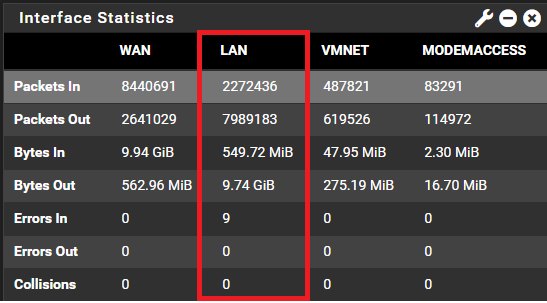
I have a OCD if you want to say so. had a 2,5G Appliance before with 0 errors.
I replaced it directly with this one (restore process via install). Could this cause the Problem?
The errors on my site are:[23.01-RELEASE][admin@Heimdall.fritz.box]/root: sysctl dev.ix.0 | grep errs dev.ix.0.mac_stats.checksum_errs: 0 dev.ix.0.mac_stats.rec_len_errs: 9 dev.ix.0.mac_stats.byte_errs: 0 dev.ix.0.mac_stats.ill_errs: 0 dev.ix.0.mac_stats.crc_errs: 0 dev.ix.0.mac_stats.rx_errs: 9I mean 9 is not a lot, but I would like to know what couses this problem.
-
@sysadminfromhell said in Pfsense 22.05 ix driver vs intel-ix-kmod.:
[23.01-RELEASE][admin@Heimdall.fritz.box]/root: sysctl dev.ix.0 | grep errs
dev.ix.0.mac_stats.checksum_errs: 0
dev.ix.0.mac_stats.rec_len_errs: 9
dev.ix.0.mac_stats.byte_errs: 0
dev.ix.0.mac_stats.ill_errs: 0
dev.ix.0.mac_stats.crc_errs: 0
dev.ix.0.mac_stats.rx_errs: 9now we have 12:
dev.ix.0.mac_stats.checksum_errs: 0 dev.ix.0.mac_stats.rec_len_errs: 12 dev.ix.0.mac_stats.byte_errs: 0 dev.ix.0.mac_stats.ill_errs: 0 dev.ix.0.mac_stats.crc_errs: 0 dev.ix.0.mac_stats.rx_errs: 12 -
It's likely you had those errors before but just never saw them reported under igc.
It's possible the connection is closer to it's limit at 10G compared with 2.5G so you occasionally see errors.
What is that LAN port connected to?
It's low level error so it's probably a hardware or driver issue. I would start by swapping cables, switch ports etc.
Steve
-
@stephenw10 said in Pfsense 22.05 ix driver vs intel-ix-kmod.:
It's likely you had those errors before but just never saw them reported under igc.
It's possible the connection is closer to it's limit at 10G compared with 2.5G so you occasionally see errors.
What is that LAN port connected to?
It's low level error so it's probably a hardware or driver issue. I would start by swapping cables, switch ports etc.
Steve
Could be yes, but the media on both is "still" 1G.
But I guess i fixed it with the Notes on the pfSense website and the necessary changes with ix nics:
https://docs.netgate.com/pfsense/en/latest/hardware/tune.html#intel-ix-4-cardsSo far no errors anymore.
-
@sysadminfromhell said in Pfsense 22.05 ix driver vs intel-ix-kmod.:
@stephenw10 said in Pfsense 22.05 ix driver vs intel-ix-kmod.:
It's likely you had those errors before but just never saw them reported under igc.
It's possible the connection is closer to it's limit at 10G compared with 2.5G so you occasionally see errors.
What is that LAN port connected to?
It's low level error so it's probably a hardware or driver issue. I would start by swapping cables, switch ports etc.
Steve
Could be yes, but the media on both is "still" 1G.
But I guess i fixed it with the Notes on the pfSense website and the necessary changes with ix nics:
https://docs.netgate.com/pfsense/en/latest/hardware/tune.html#intel-ix-4-cardsSo far no errors anymore.
Nevermind they´re back. Not much but back:
8 Hours uptime, 6 errors by 1430909 packets. Its not much but still bothers me.Connected to the LAN is a 5 Port Switch which is used for 2 PCs, 1 IPMI Port and a Access Point. I regards of what can be the problem I´m not quite sure but the errors are on the rec_len_err so the packages received are too big right? I use on the VMNet Jumbo packets, but this shouldnt be a Problem?
-
Is there any way to capture / log this broken packages and determin from which device they´re coming from?
Otherwise I will change a few configuration steps what I have in mind and let you be updated. -
No, not easily. Those are usually discarded by the driver/hardware before a packet capture can see them. Can you see any stats from the switch port? Try a different switch?
-
@stephenw10 said in Pfsense 22.05 ix driver vs intel-ix-kmod.:
No, not easily. Those are usually discarded by the driver/hardware before a packet capture can see them. Can you see any stats from the switch port? Try a different switch?
soo took a long time to replace and try everything and I got an update:
If I connect the Swirtport from the x550 to a switch which is capable of 10G switching I do not get this errors but when I use the same switch and modify the advertising speeds to only up to 1G the problems reappear.
So it seems like that it has something todo with the 1G speed.So far no problem with a brand new switch and 10G networking so thanks for your help here for the tip :)
Kind regards,
-
Hmm, that sounds more like a flow-control issue. I assume it actually links at 1G when you limit the switch port to that?
-
@stephenw10 yes when i limit the speed it connects via 1G Full Duplex then.
-
@stephenw10 nevermind they´re back. now up to 54 now. But I can´t figure out where it comes from then. I can replace the network card maybe and try the other x550 I have laying around.
But other then that I only can try a different cable. It can´t be the switch because the other port goes into the same switch just on a different vlan and there is no problem. Same cable (manufacturer and "model") same age.Any other idea?
-
Bad switch port?
-
@stephenw10 hi so I switched the port for now let’s see. But the switch doesn’t report any errors on tx or rx. So I don’t know :(
-
@stephenw10 i figured it out!
So I recently switched from my old Access Point where I notices something: The "old" access point registered at the old and the new switch with "root-Port" so I guess it has something todo with it because when I removed it completly from my network everything works now.
No Errors in or out anymore.I guess this sattles my problem for now!
If anyone has some similar Problems: I used the Netgate EAX 80 (AX6000) Wifi Extender in Access Point mode.
Kind regards