Sonos speakers and applications on different subnets (VLAN's)
-
I have added an IPv6 rule for mdnd on 53, and having much better experience with discovery now, especially from spotify apps, i have been resisting building out ipv6 rules...will probably eventually cave, are people running ipv6 out there?
-
@offstageroller said in Sonos speakers and applications on different subnets (VLAN's):
@offstageroller said in Sonos speakers and applications on different subnets (VLAN's):
I installed this package a while back, and recently re-installed it since I added a Sonos speaker to my network.
However, no mater what interfaces I select, my status page always shows this:
Virtual Interface Table ====================================================== Vif Local Address Subnet Thresh Flags Neighbors --- --------------- ------------------ ------ --------- ----------------- 0 10.57.0.1 10.57/24 1 DR NO-NBR 1 172.113.115.113 172.113.96/19 1 DISABLED 2 10.57.10.1 10.57.10/24 1 DISABLED 3 10.57.20.1 10.57.20/24 1 DR NO-NBR 4 10.57.30.1 10.57.30/24 1 DR NO-NBR 5 10.57.40.1 10.57.40/24 1 DR NO-NBR 6 10.57.0.1 register_vif0 1If I choose bind to all, and don't add any interfaces, I only see the interfaces above. I have about 3X that number of interfaces now. It should be showing
10.57.25/24,10.57.35/24,10.57.45/24,10.57.50/24,10.57.55/24, and so on. But not matter what, the status page always shows the same interfaces.It's as if it's cached in a settings file, and no matter the changes I make, no new interfaces show up, and no interfaces get removed.
If I set the default bind to none, and then add some of my newer interfaces from the last time I installed pimd, the service won't start, and I get these errors in the logs:
Oct 13 22:21:35 pimd 5196 Cannot forward: no enabled vifs Oct 13 22:21:35 pimd 5196 /var/etc/pimd/pimd.conf:7 - Invalid phyint address 'igb2.25' Oct 13 22:21:35 pimd 5196 /var/etc/pimd/pimd.conf:6 - Invalid phyint address 'igb2.35' Oct 13 22:21:35 pimd 5196 pimd version 2.3.2 starting ...What am I doing wrong? Is it possible, via CLI, I can uninstall the package and it's settings so I can re-install a fresh copy with fresh settings? When I re-install via the GUI, I get the same issues above.
I'm on pfSense 22.05, and pimd 0.0.3_5.
In case this helps anyone that runs into something similar, I was able to resolve this by enabling pimd (not sure if this was required), and then I went into every interface and saved (making no changes), and afterwards I applied my changes.
Doing that forced the pimd interfaces to be updated with all of my interfaces, and allowed the service to start correctly.
I can now connect to my Sonos speaker on another VLAN! :)
Well, I’m stuck again. I have most of my interfaces showing up in pimd, but not all of them. Following the instructions above doesn’t add these last few interfaces (vlans). Rebooting doesn’t help either.
Any ideas on what I can try?
-
@offstageroller out of curiosity I tried adding more vlans to my setup. I had 2 interfaces that were already setup just not enabled in pimd. My setup is set to default bind to none. Had to change them to always bind to enable them. To take this one step farther added 3 more vlans to system. Was unable to get them to work until I changed the cidr from 32 to 24. You may want to check that.
My system now has 9 vlans working with pimdI haven't tested avahi on more than 4 vlans in awhile. Remember that it didn't work when previously testing. Hope this helps
-
@mikedob said in Sonos speakers and applications on different subnets (VLAN's):
@offstageroller out of curiosity I tried adding more vlans to my setup. I had 2 interfaces that were already setup just not enabled in pimd. My setup is set to default bind to none. Had to change them to always bind to enable them. To take this one step farther added 3 more vlans to system. Was unable to get them to work until I changed the cidr from 32 to 24. You may want to check that.
My system now has 9 vlans working with pimdI haven't tested avahi on more than 4 vlans in awhile. Remember that it didn't work when previously testing. Hope this helps
@mikedob I appreciate the reply and trying to help me out.
I tried changing from default bind from none to always, but that didn't get the interfaces showing up for me. All of my CIDR's are
/24already.Avahi is working perfectly though. I see all of the interfaces in there and they all work correctly on each VLAN.
In my setup, I'm missing the following VLANs:
- 10.57.65/24
- 10.57.75/24
Virtual Interface Table ====================================================== Vif Local Address Subnet Thresh Flags Neighbors --- --------------- ------------------ ------ --------- ----------------- 0 10.57.0.1 10.57/24 1 DR NO-NBR 1 172.113.108.191 172.113.96/19 1 DISABLED 2 10.57.10.1 10.57.10/24 1 DISABLED 3 10.57.20.1 10.57.20/24 1 DR NO-NBR 4 10.57.30.1 10.57.30/24 1 DR NO-NBR 5 10.57.40.1 10.57.40/24 1 DR NO-NBR 6 10.57.50.1 10.57.50/24 1 DR NO-NBR 7 10.57.60.1 10.57.60/24 1 DR NO-NBR 8 10.57.70.1 10.57.70/24 1 DISABLED 9 10.57.80.1 10.57.80/24 1 DISABLED 10 10.57.90.1 10.57.90/24 1 DR NO-NBR 11 10.57.95.1 10.57.95/24 1 DR NO-NBR 12 10.57.35.1 10.57.35/24 1 DISABLED 13 10.57.45.1 10.57.45/24 1 DISABLED 14 10.57.0.1 register_vif0 1Any thoughts on what else I can do to get those to show up?
-
@offstageroller at a loss. Maybe one of the admins from netgate could assist. You may want to put a new post about not all interfaces showing up in pimd. That is where I see your issue and it's not fully related to sonos working across multiple vlans
-
Hi there
I am trying to get this working, without luck so far. I have set the firewall rules like described and also the pimd setup.
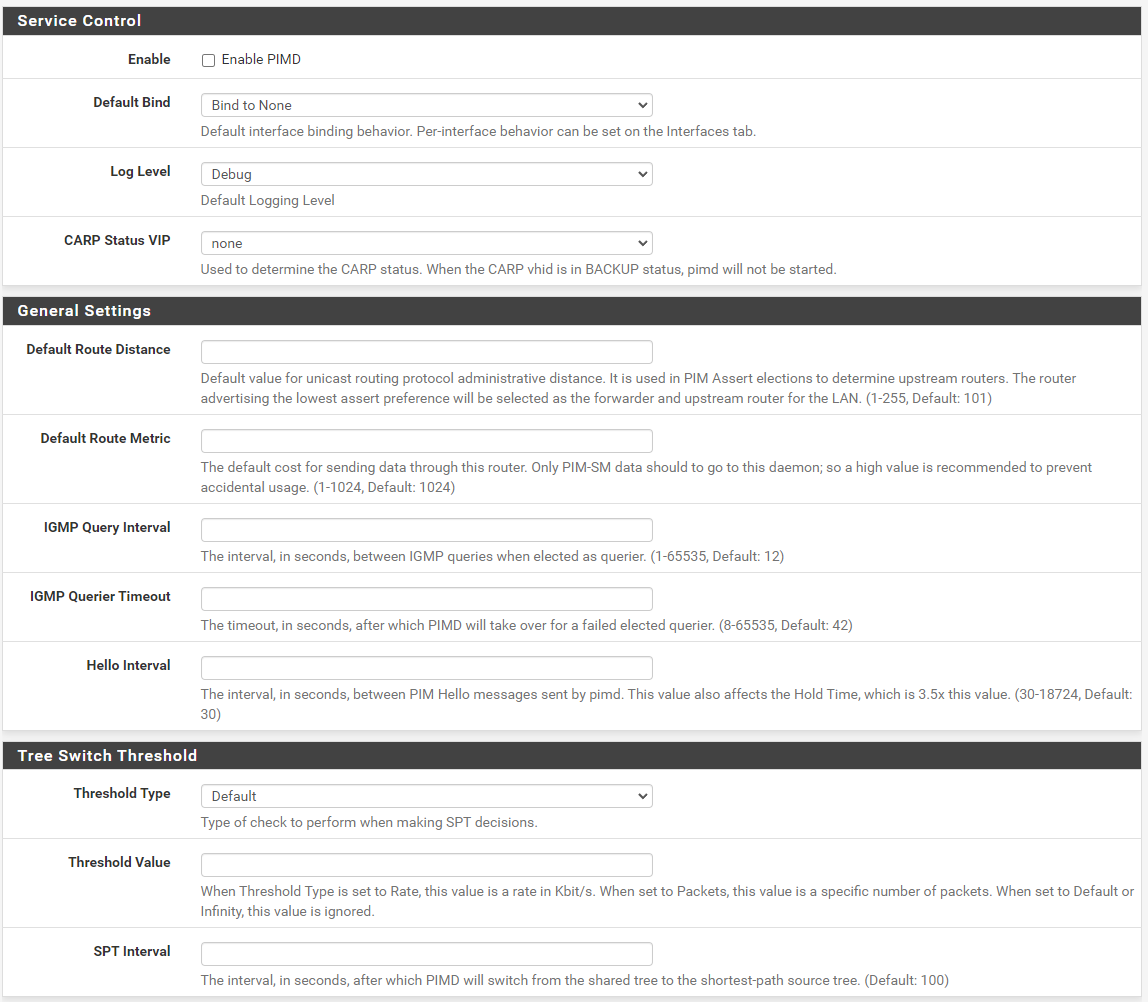
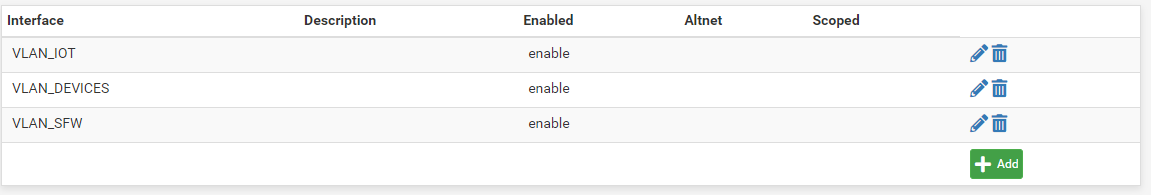
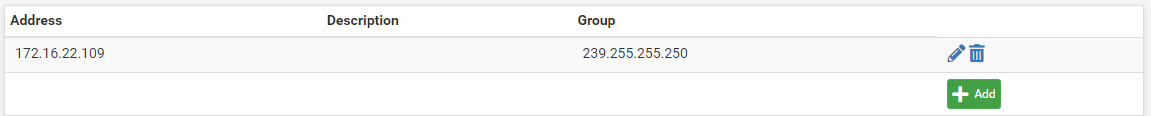
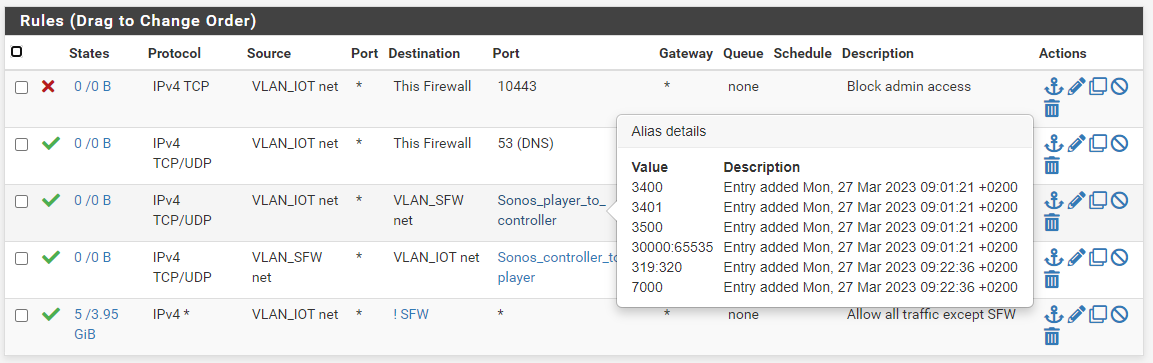
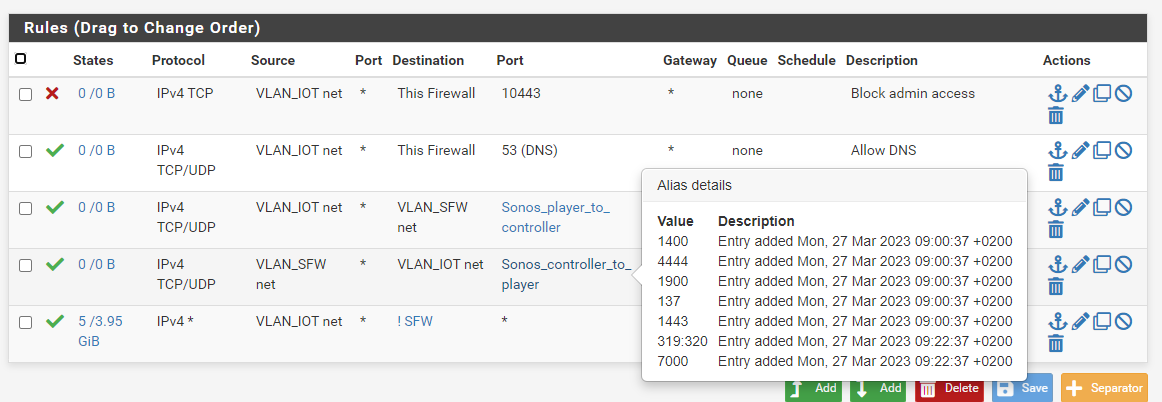
As soon as I enable pimd, my devices drop from the wifi.
Any ideas?
-
@qinn
This is exactly what I needed to fix my issues, thank you so much! Was struggling to get multicast working across VLANS and this helped me immensly. -
@dracoclaw Nice, it helped and thanks for reporting back!
-
After months of starts-and-stops and a ridiculous amount of hours trying every single solution posted in these mega-threads, I finally got my Sonos working across VLANs. Here's my step-by-step.
Requirements:
- Enable Avahi, default configuration
- Enable PIMD, Bind to None, Select the interfaces to enable, add all Sonos IPs to RP Addresses
Firewall rules:
-
On your Sonos VLAN, create a pass rule allowing Sonos players to connect to the secure VLAN, on specific ports. Suggest to create an alias for all the Sonos IPs, if you have 2+. For the ports, I used every port mentioned above, but this is overkill and potentially insecure, so proceed with caution (FWIW I used 319, 320, 3400, 3401, 3500, 4070, 7000, 30000-65535. Create an alias for the ports you want to use)
-
If needed, ensure your secure VLAN can initiate connections to Sonos / IoT VLAN. In my case this was already by default, but you may need to add a specific rule.
Now, here's the key thing: if your pfSense configuration defaults to block all traffic not explicitly allowed (which is a common approach), you need to add rules allowing IGMP and multicast traffic!
That seems obvious in hindsight, but I was thinking that PIMD / Avahi would automagically convert all multicast / IGMP traffic to unicast, but that's now how they work.
Here's one easy way of doing it:
-
In Interfaces / Assignments / Interface Groups create a group called "ALL_VLANs", and add all your VLANs
-
In Firewall / Rules / ALL_VLANs, add three rules:
2.1. Allow IGMP from * to *
2.2. Allow IP from * to 224.0.0.0/8
2.3. Allow IP from * to 239.0.0.0/8
Once I added the rules, it started working like a charm, with the added bonus that it worked not only with the Sonos app, but also Spotify! And the Spotify app now finds Sonos and also any Google Home speakers on the same VLAN, and for both Android and iOS users.
Would love to hear if anyone knows exactly which ports have to be open from Sonos to controller, so I can fine tune the configuration.
Thanks @qinn and many others who contributed above; much appreciated.
-
Eureka! Thanks, guiambros, for all the work.
Here's an interesting observation. I have three networks of interest, my main net (Data), a Sonos net (Sonos) and a guest net (Guest). All three have a final rule permitting anything not blocked previously. The Sonos and Guest networks have a semi-final rule blocking anything (not permitted previously) directed to a private network (10.0.0.0/8, 172.16.0.0/12, and 192.168.0.0/16).
I had previously created rules on the guest network permitting IGMP, 224.0.0.0/8 and 239.0.0.0/8 (in all cases with "Allow IP options" under Advance Options). I hadn't added those rules to the Sonos or Data networks. My experience was mediocre. Sometimes it wouldn't work, and if I closed the Sonos app and reopened it, it would take many (more than ten) seconds to find the Sonos system, if it did at all.
With your post, I added those extra rules to the Sonos network but not to the Data network. Now, the Sonos app comes up within a couple of seconds on both the Data and Guest networks. (As a test, I disabled those rules on the Guest network and the Sonos app didn't come up at all.)
So my takeaway is that these rules need to be on all the networks of interest, as you suggested. (However, I don't have them on my Data network and the Sonos app works fine from there. I don't understand the difference between my Guest and Data networks.) -
@guiambros said in Sonos speakers and applications on different subnets (VLAN's):
Would love to hear if anyone knows exactly which ports have to be open from Sonos to controller, so I can fine tune the configuration.
Ports required are as described by Sonos here:
https://support.sonos.com/en-us/article/configure-your-firewall-to-work-with-sonosWorks well for me with controller and Sonos devices on separate subnets.
-
@nelox - for me it doesn't work at all, but maybe because I have a locked down vlan set up with default drop.
Specifically, my controllers on vlan A are whitelisted and can see and connect to anything on vlan B (where the Sonos players are). So technically there's no need to open ports from controller to Sonos Players. My issue is the other way around.
When you open the app and it goes through the multicast discovery, the Sonos player try to respond back via UDP to the controller. But unless I explicitly allow this UDP traffic from Player to Controller, it won't work, and I can see it in my logs. And given UDP is stateless, pfSense can't use the connection state, so unless I have an explicit rule, it won't work.
I tested this extensively, and in my case Sonos players usually use UDP source port in the 35000-42000 range, so that's what I used to allow traffic in pfSense.
Caveat that I'm not using UPnP, so maybe that explains the difference.
-
C CharlesT referenced this topic on

