Upgrade from 2.7.0 to 23.01 pfSense should upgraded before installing any new package
-
@cappie Thank you man

-
@hornetbad i reinstall 2.7.0 Feb 14th , then upgrade to 23.01 and now everything working like it should , Thank you !
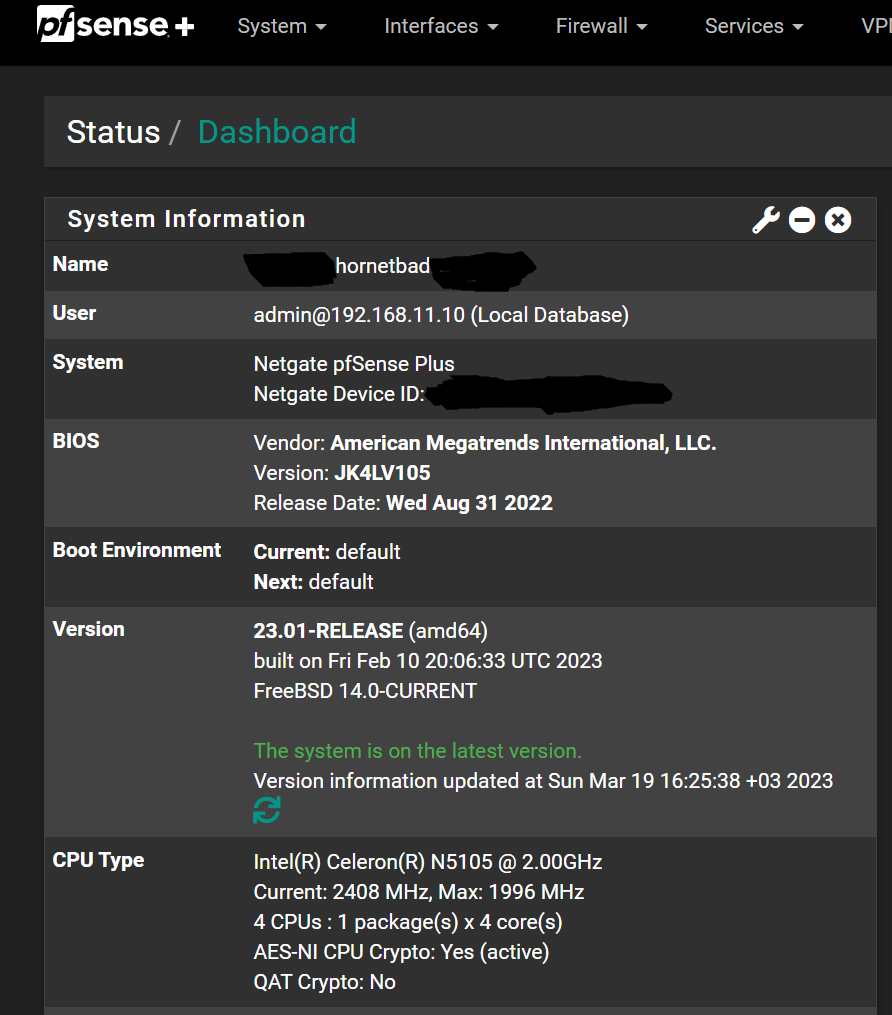
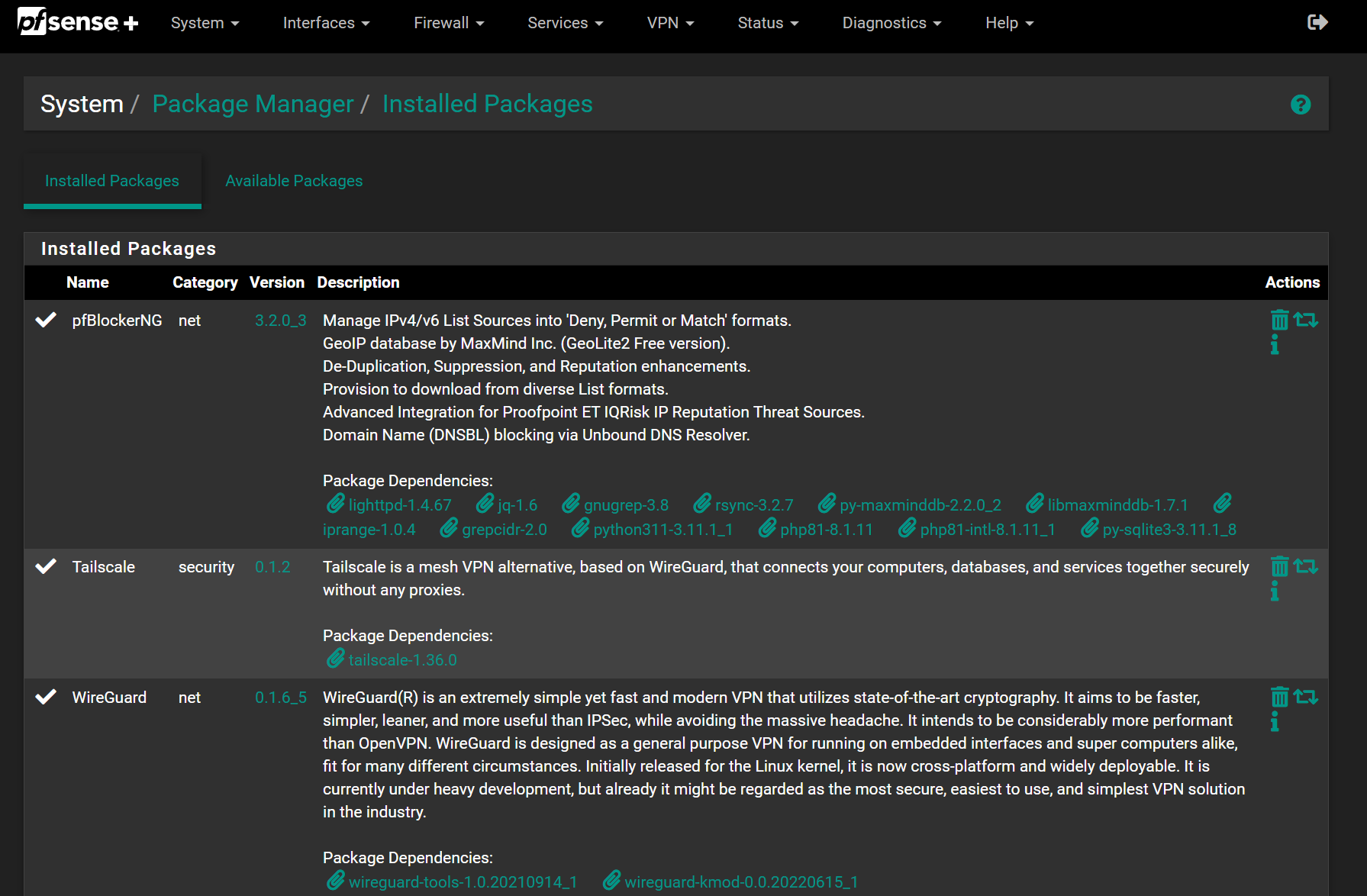
-
@hornetbad awesome. Thanks for reporting back that it was successful. Should help others in the same situation.
-
@cappie I have tired following the reinstall of 2.7.0 Feb 15th. When I try to upgrade to 23.01 I get Unable to check for updates
-
@wolf07 sometimes a quick reboot will fix that. Or from System -> Updates select the previous version, wait a bit then select the latest stable version, wait for the refresh to happen in the background and you should be able to update.
If neither option works then try the fixes here: Troubleshooting Upgrades
-
@wolf07 try again tomorrow.
Do try Upgrade from Console... If you geht the message about certificate it's not your fault.
Have had that the last days but today morning it was gone. -
S SteveITS referenced this topic on
-
@michael-schmalzl I ran this command from the terminal pkg-static clean -ay ; pkg-static install -fy pkg pfSense-repo pfSense-upgrade and I received this is the error message:
pkg-static: Repository pfSense-core missing. 'pkg update' required
pkg-static: No package database installed. Nothing to do!
Updating pfSense-core repository catalogue...
Could not load client certificate /etc/ssl/pfSense-repo-custom.cert
Could not load client certificate /etc/ssl/pfSense-repo-custom.cert
Could not load client certificate /etc/ssl/pfSense-repo-custom.cert
Could not load client certificate /etc/ssl/pfSense-repo-custom.cert
Could not load client certificate /etc/ssl/pfSense-repo-custom.cert
Could not load client certificate /etc/ssl/pfSense-repo-custom.cert
pkg-static: https://pfsense-plus-pkg00.atx.netgate.com/pfSense_plus-v23_01_amd64-core/meta.txz: Authentication error
repository pfSense-core has no meta file, using default settings -
I had the exact same issue as the op and downgrading to 2.7 (Feb 15th 2023) version and then upgrading to 23.01 did the trick. Can now install packages.
Thank you (op) hornetbad and cappie.
-
 C cappie referenced this topic on
C cappie referenced this topic on
-
S SteveITS referenced this topic on
-
@hornetbad Where can I find the Feb 14th version to download? Thanks for your assistance.
-
@matrix-31 Feb 15?
https://www.pfsense.org/download/
-> Daily Snapshots / https://www.pfsense.org/snapshots/ -
@steveits Thank you for the response. The links you sent do not have the Feb 14th file. The daily snapshot is the Feb 15th file. Does the Feb 15th file still cause issues? I guess I will try later today.
-
@matrix-31 The correct snapshot is Feb 15th. Anything after/more recent than Feb 15th caused issues. You should be good.