Captive portal block whatsup
-
@gertjan
Wow....thanks for the speedy reply..:-))
I read the thread but didn't understand it...or should I say I can't see where I can find the "Apply" Button....
I installed the Patch 2.0_4 over the Package Manager and as you can see the Patch is fully installed....according to the Package Manager...
Otherwise it would be in red...
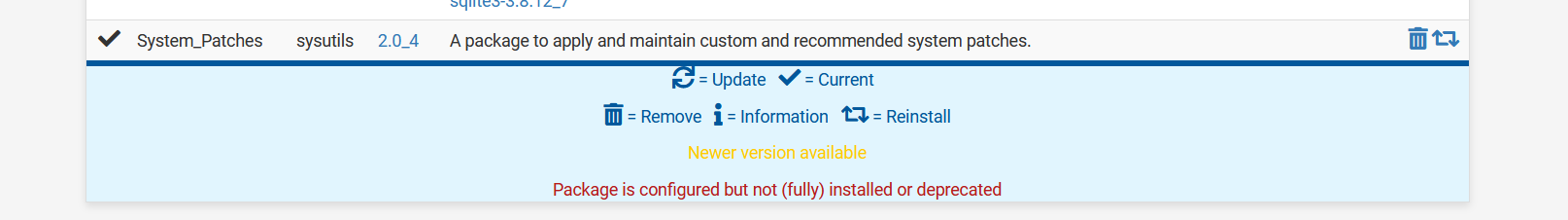
Where do I find this "one more click"??
FYI:
WLAN Call allows mobile devices to telephone over wireless LAN Network (DSL) WITHOUT using a mobile provider e.g. O2 or Vodafone. The provider however has to allow this or rather hass to make this service available...
Our mobile devices are in our so called "neutral" zone which is actually our external Network and every device in this Network goes over the captive portal. -
@bilgram said in Captive portal block whatsup:
I installed the Patch 2.0_4
So you have a new menu item here :
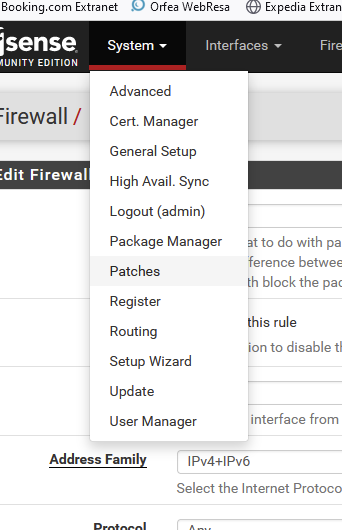
Click on Patches.
And then to the click on patch "(Redmine #12834)" as mentioned above.
-
@gertjan
aha....that's where it is!!:-))
Thanks for your help.....now I have to test it.....
As you may have gathered I am not an expert in this patch blah blah....
I'm old school....user to have a SUSE Linux Firewall...with CLI and all that..Anyway one last question.....would you advise me that I "apply" the remaining patches or should I only explicitly choose those when a problem occurs??
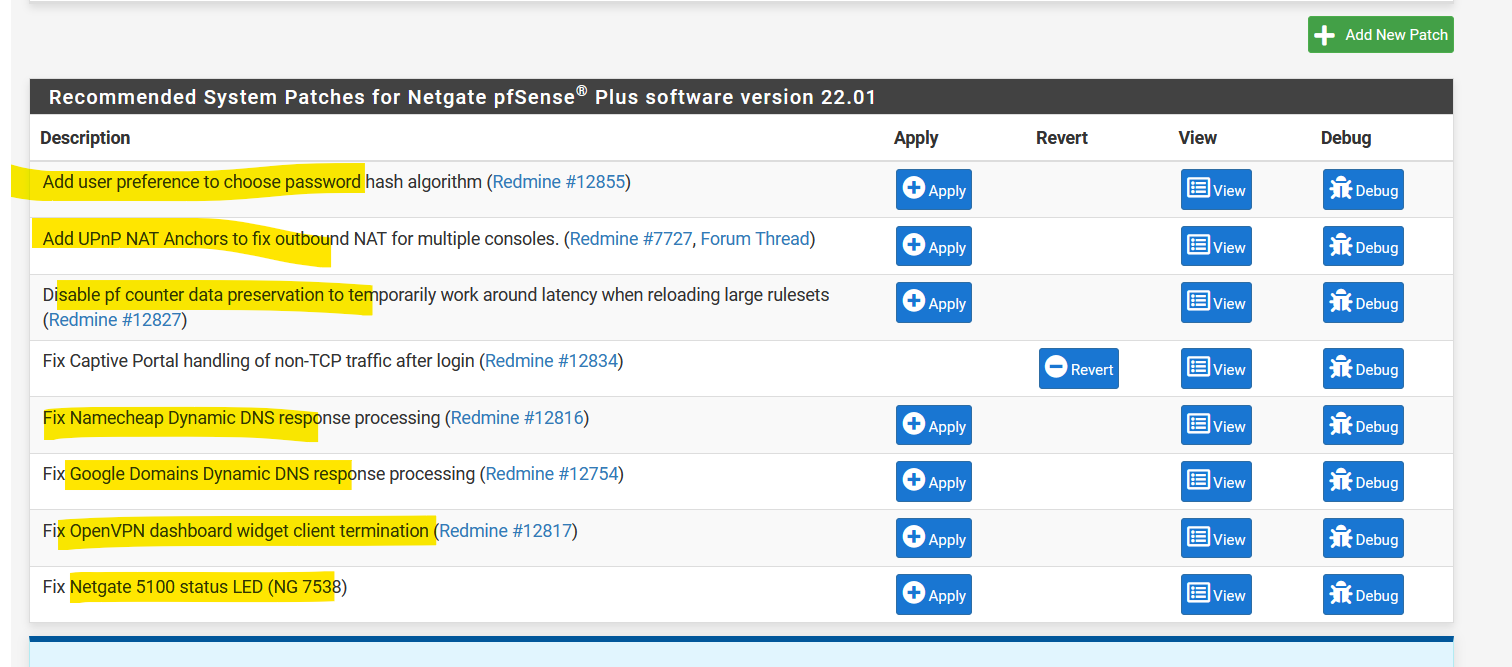
-
@gertjan
oh dear....I assume I have to do a REBOOT in order for the patch to take effect?!? -
@bilgram said in Captive portal block whatsup:
would you advise me that I "apply" the remaining patches
These patches will present in a future pfSense.
You can apply them all. -
@gertjan
OK....will do....thanks. -
@bilgram said in Captive portal block whatsup:
I have to do a REBOOT in order for the patch to take effect?!?
The ones I know of, no.
This one :
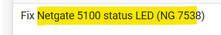
I don't know, I'm using teh CE version.
-
@gertjan Yes
-
@gertjan
Hey man....thanks alot....after applying all patches and rebooting the appliance everything is now hunky dory....thanks for your help and patience!!! :-) -
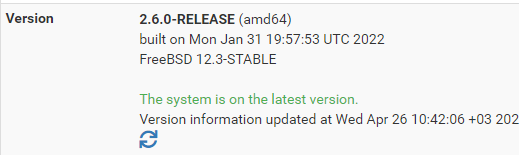
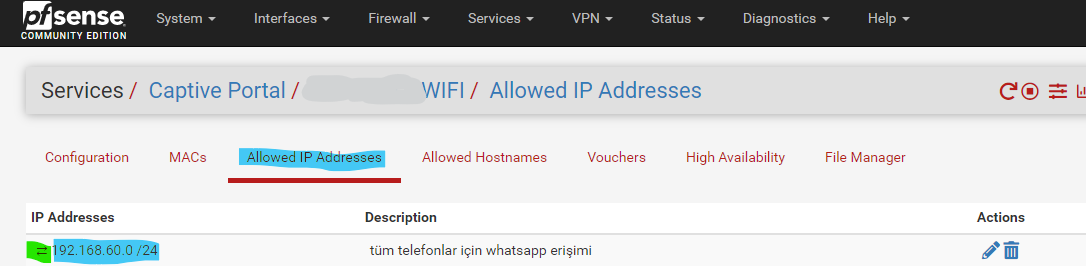
i did it only. And worked great.
-
You just allowed (white listed) all the IP addresses, starting from 192.168.60.1 to 192168.60.254, or, the entire /24 network. Your entire captive portal network ?
All these devices that get an IP in that network assigned, will pass through the portal without seeing any login page or what so ever.
You might as well shut down the captive portal completely : that works also great.
The issue (if I recall well - 2.6.0 is a long time in the past for me) was : pfSense 2.6.0 only passes TCP traffic, not ICMP, neither UDP. That was a big bug, and breaked a lot.
As said on the first line, above :
@moelharrak said in Captive portal block whatsup:
After upgrade to 2.6 captive portal is blocking whatsup (audio and video, chat works fine), I did test other app like instagram and it's works fine.
when I disable the captive portal, whatsup goes back to work normal.See also : UDP/ICMP is not working after upgrade to 2.6.0
I guess it's still a question of : install the System patches package, then apply all the patches listed in this package.
Done.