NUT notifications not working on pfsense+
-
@pdavis @dennypage Sorry, Denny, scratch that last request - I just got the emails following the change to have NUT send as root, so all set!
Thank you
-
@pdavis Glad you have it working. I'm hoping that the requirement to run as root is temporary.
-
@dennypage Well hopefully this works for me as soon as I get a chance to test it. I am curious as to what the security impacts of running the process as root would be. Would it not be better to change the access to whatever file nut needs access to?
-
-
@dennypage said in NUT notifications not working on pfsense+:
You can find it here if you ...
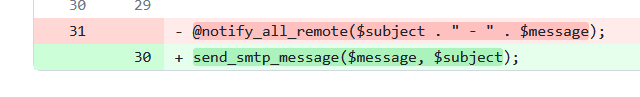
The GUI says :
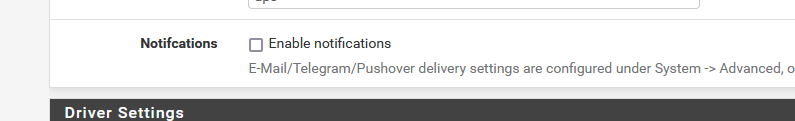
So, the user would except that email and/or Telegram and or Pushover works.
The file is called :
/usr/local/pkg/nut/nut_email.phpYour edit makes notifications 'email' only (no more Telegram/Pushover).
Are you sure ?@pdavis
I propose a plan B : take control of things yourself everything :
Enable notifications".Place this in the "Additional configuration lines for upsmon.conf" :
NOTIFYFLAG ONLINE SYSLOG+WALL+EXEC NOTIFYFLAG ONBATT SYSLOG+WALL+EXEC NOTIFYFLAG LOWBATT SYSLOG+WALL+EXEC NOTIFYFLAG FSD SYSLOG+WALL+EXEC NOTIFYFLAG COMMOK SYSLOG+WALL+EXEC NOTIFYFLAG COMMBAD SYSLOG+WALL+EXEC NOTIFYFLAG SHUTDOWN SYSLOG+WALL+EXEC NOTIFYFLAG REPLBATT SYSLOG+WALL+EXEC NOTIFYFLAG NOCOMM SYSLOG+WALL+EXEC NOTIFYFLAG NOPARENT SYSLOG+WALL+EXEC NOTIFYCMD /usr/local/sbin/upssched RUN_AS_USER rootNote the line "NOTIFYCMD /usr/local/sbin/upssched"
Now, continue reading here NUT upssched - read the entire thread for more info.
In short : "upssched" ( /usr/local/sbin/upssched) is the NUT event scheduler.
It has a config file here /usr/local/etc/nut ( not surfaced in the GUI !) called upssched.conf.[23.01-RELEASE][admin@pfSense.near.by]/root: grep -v '^#' /usr/local/etc/nut/upssched.conf CMDSCRIPT /usr/local/bin/upssched-cmdThe file has to be edited, as shown in the thread I've shown above.
With this file you can handle all possible event, and have pfSense do its thing.Like calling :
send_smtp_message($MSG, $subject);and/or@notify_all_remote($subject . " - " . $MSGJust a reminder : when updating NUT, it is very possible that the file "/usr/local/bin/upssched-cmd" gets over written by a default 'do nothing" file.
You'll have to copy in place your own version again.
This can be done using a mode made "patch" or a mere straightforward 'cp' upon boot (use the Shellcmd package, and write up your own copy command, from /root/upssched-cmd to /usr/local/bin/upssched-cmdThe pro's : using NUT as it was meant to be used.
Con's : more maintenance. -
@gertjan Thank you for pointing that out. I have clarified the text.
I stopped using or recommending upssched years ago. The NUT documentation does not particularly recommend its use anymore either. While upssched is useful for supporting very complex situations, the level of complexity generally just gets the average user in trouble. It's an advanced / experts only tool, and not a good choice for a firewall package where the goal is simplicity and reliability.
FWIW, using upssched would not actually address the problem. The problem is that notify_all_remote() now requires root privileges to function. Yes, I could have simply addressed the issue by requiring upsmon be run as root (no need for upssched), but I am not comfortable with making that a requirement.
As it sits right now, other than smtp, there is no standard notification system available in pfSense 23.01+ that does not require root privilege to initiate. If one is added, I will move to it when it becomes available. But in the interim, I am going with the same approach that the other non root packages have gone with, which is send_smtp_message().
-
@dennypage Thank you, Denny! I will follow the PR
-
@pdavis You are most welcome
-
If I understand correctly, you have to use "send_smtp_message()" because :
@notify_all_remote($subject . " - " . $message);which is nothing more then :
function notify_all_remote($msg) { notify_via_smtp($msg); notify_via_telegram($msg); notify_via_pushover($msg); notify_via_slack($msg); }needs root facilities for telegram, pushover and slack but not smtp ?
Humm, that's more a s pfSense as a NUT issue for me then IMHO.But I do get this :
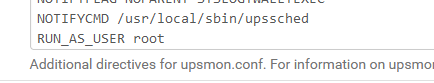
My 'signal system' runs as root, so I never had any issues when sending mail - as the sched script handles all this.
Btw : I don't mind your package runs as root

-
@gertjan said in NUT notifications not working on pfsense+:
f I understand correctly, you have to use "send_smtp_message()" because @notify_all_remote($subject . " - " . $message);
needs root facilities for telegram, pushover and slack but not smtp ?
Humm, that's more a s pfSense as a NUT issue for me then IMHO.Yes, it is a general pfSense issue. notify_all_remote() manages smtp notifications via a queue, and that queue management now requires root privilege. Detailed discussion in the Redmine issue. Unfortunately, with the change (update #15) any use of notify_all_remote to send smtp by a non root will silently fail.
In my reading of the code, the queue only exists to suppress duplicate sends for smtp messages. It suppresses notices if the new notice is exactly the same as the prior notice sent (not the prior notice queued). I don't really see a lot of value in that, so I would have probably solved the spamming problem by simply deleting the whole duplicate suppression system. But it wasn't my code to fix, and there doesn't seem to be much interest in discussing alternative solutions, so I took the approach of bypassing the queue code and sending smtp directly as others have done.
-
-
I'm aware of issue #14032 and didn't understand what was wrong / I couldn't reproduce it / was using the NUT package for years.
The why part is now clear to me : I'm handled the 'signalling part' myself by using the complicated upsched. And did the 'bad-behavior' thing that masks the issue : I run the CMD script as root.
Now, I get it.About your note #25 :
I agree with "Processes and tasks that do not need root, should not run as root",
but I would silently add aRUN_AS_USER rootat the top of this part, where upsmon.conf is created.
Add a
# To be removed when "/usr/local/pkg/nut/nut_email.php" doesn't need root anymore
-
@dennypage I have fetched patch, but there is no apply option. If I am not mistaken I believe that usually happens because of some incompatibility. I have an SG-1100 running pfsense 23.01. For the time being I have added the configuration change to make it run as root. I have tested this, and I am happy to report that it is working.
-
This has been moved to a new Redmine issue.