Console Re-Install of 23.01 Netgate SG-1100 Fails: Probing 1 block devices... not supported.
-
Have a Netgate SG-1100 (with the small UFS partition) I attempted to install pfSense 23.01, downloaded 23.01 image & followed the procedure for reinstalling pfSense, verified the img.gz (sha was good), programmed the USB flash device using etcher (as per documentation). However during the update the device fails. Have tried this with different USB sticks etc. Any suggestions would be welcome, as I now have a useless device and office network that is missing a bunch of vlans etc.
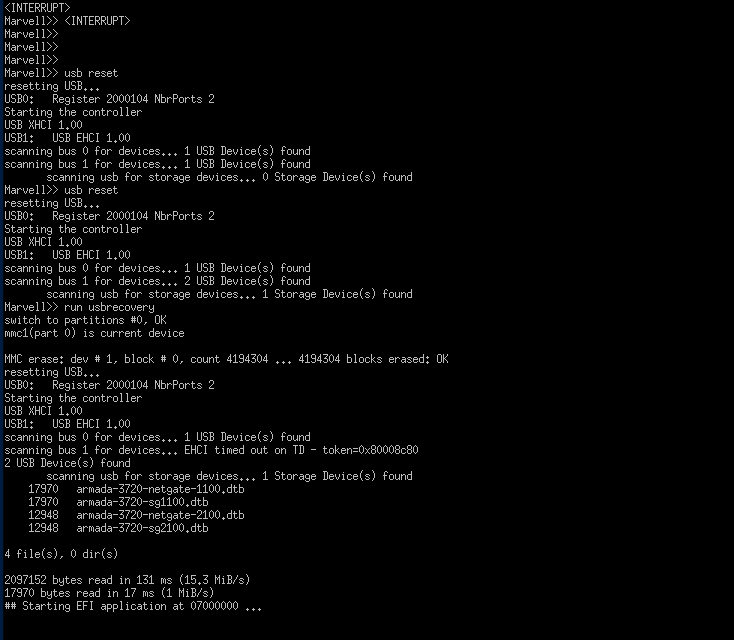
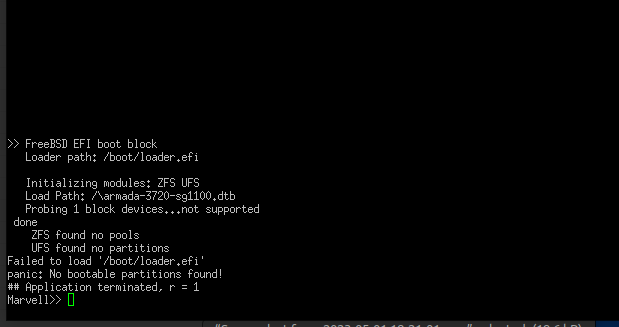
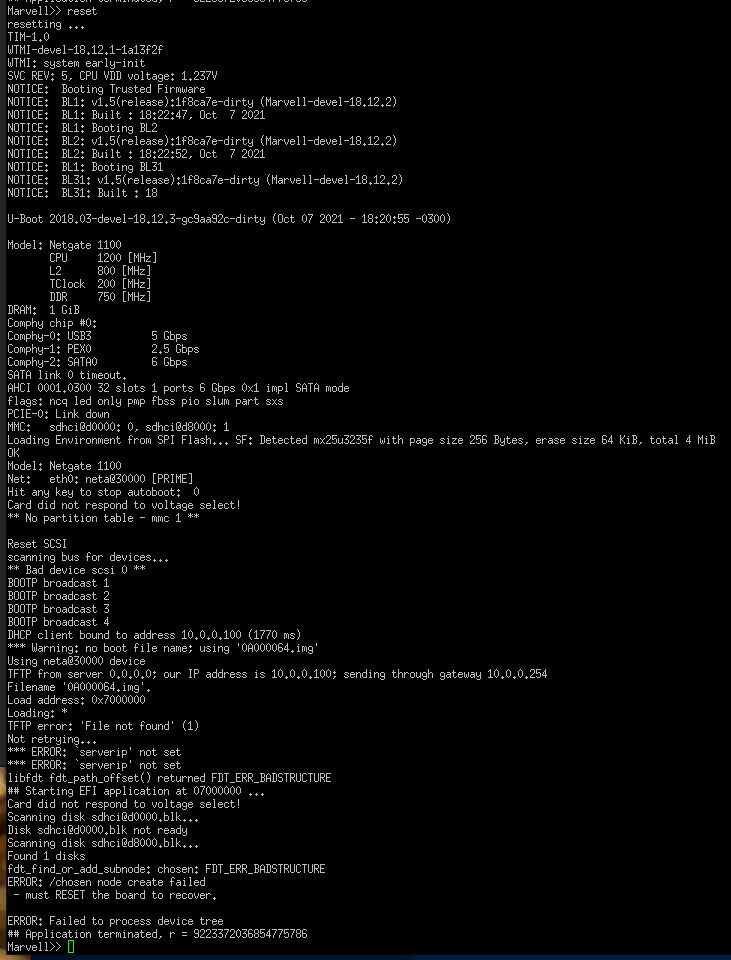
-
The one device it's finding is likely the eMMC, it should be showing two I believe.
Try another USB drive if you have one.
-
 J jimp moved this topic from Problems Installing or Upgrading pfSense Software on
J jimp moved this topic from Problems Installing or Upgrading pfSense Software on
-
@jimp Thanks for the response... tried another flash device (and the other USB port on the netgate), the EHCI timeout is not present however it still won't program and fails with Probing 1 block device not supported...
Without the USB device inserted there are two USB devices present and with the USB flash inserted there is 1 storage device present (Lexar is the flash device containing the image to be programmed)
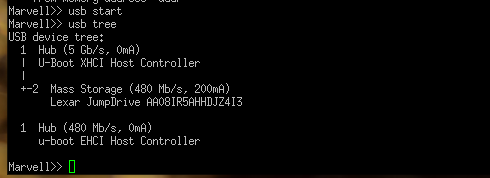
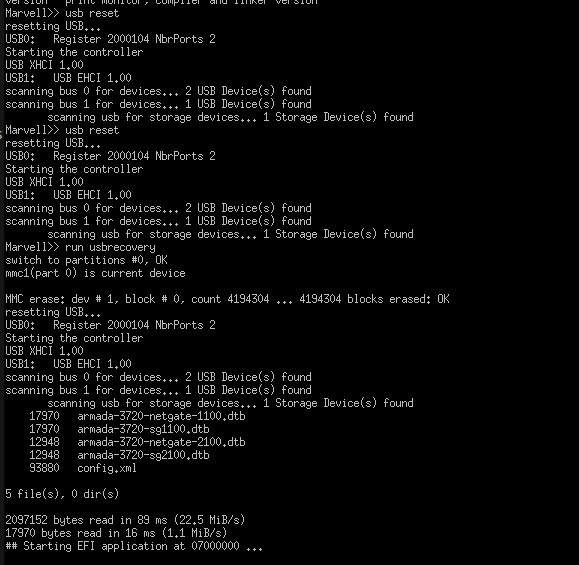
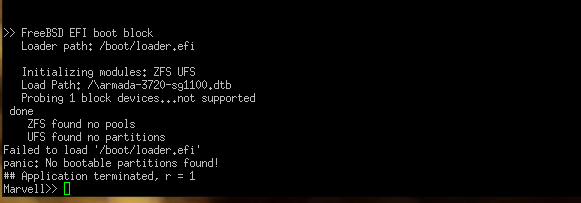
Inspecting with fdisk the programmed usb flash device seems correct:
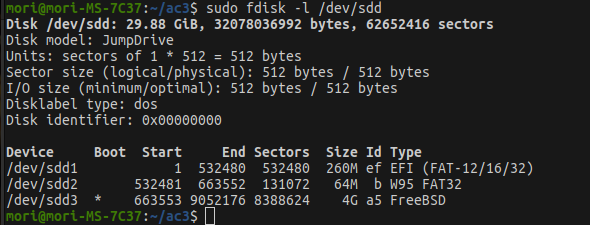
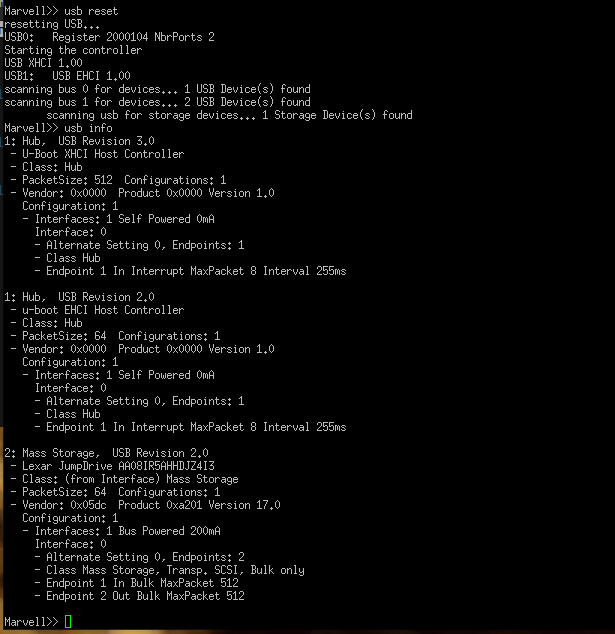
However looking at the log in the console, I would guess mounting of the file systems from the USB is not correct, why I have no idea without some assistance.
Thoughts?
-
Run the following command at the Marvell>> prompt and submit it on your open ticket please:
printenvcopy and paste it as text, if you can, as we need to compare it in a diff against known values.
-
@rcoleman-netgate As requested, thanks for the response.
Please confirm you received the file?
-
If you see a USB error in uboot like
EHCI timed outyou need to power cycle the device entirely. In my experience resetting the 1100 by running 'reset' at the prompt is insufficient.You should also try using the other USB port. Some USB drives seem to fail in one or other of the ports. It's unpredictable but often I find a USB3 drive will boot OK in the USB2 port.
Steve
-
@stephenw10 Thanks Steve; did (as you suggested) as posed above, unfortunately did not resolve the programming failure.
-
Still fails to load the boot loader from /boot/loader.efi?
What image are you using exactly?
-
@stephenw10 I was trying to upgrade to pfSense-plus-compat-recovery-23.01-RELEASE-aarch64.img.gz.
Ok, so the good news: I have manged to get the device to upgrade successfully to 23.01.
Bad news: I am not sure what the exact issue was, however after @stephenw10 suggestion that I power cycle completely rather than continuing with reset I tried the following:
- Reprogrammed (a known USB2 flash drive) using the img.gz directly with the latest balenaEtcher-1.18.4-x64.AppImage. I was using quite an older version (guess from end of last year somewhere).
- Booted the Netgate without USB stick present,
- Connected via console on usb cable,
- Inserted the USB stick and continually 'usb reset' until I found which netgate USB port, when the USB flash was inserted, would yield: 2x USB devices on bus 0, 1x USB device on bus 1 and 1 Storage device found (as can be seen in the first image I provided in this post).
- Removed the USB stick from netgate,
- Power cycled;
- Connected via terminal (post power up), inserted the USB in the USB port known to be correct,
- Performed usb reset (which now passed first time) and then 'run usbrecovery'
I am happy to confirm the netgate is up and working on 23.01.
I have reapplied my configuration (installed the packages I required) and all seems in order.
So thank you to:
@jimp
@rcoleman-netgate
@stephenw10
and Alexey PFor the support and the feeling that the device could be recovered despite the first programming (and repeated unsuccessful attempts).
Regards
-
@morib I did get to review your ENVVAR output and there was a bunch of missing data. I recommend running the commands in my email so that you can verify that it will work on the next release as well.