PIMD install guide/help. please
-
Ok guys I under stand PIMD is an addition to avahi,... and is designed to route igmp network packets.. in my case to support dlna traffic across subnets.
But having trawled the inet,.. through all my fav. resources,.. not even utube has a video talking about how to setup PIMD... etc,.. most unusual,.. but I can see PIMD on pfsense is relatively new, so maybe not surprising.
Also docs for setup seem a little sparse,.. my apologies if i have missed the obvious..
So I get that I need to setup 'interfaces' so do I need none or all,.. if I setup a group in the main interface why cannot I reference that here,.. do I need to include my WAN,... or do I just include all the subnets (vlans) with the PIMD 'interface' tab,.. and what are BSR and RP candidates for,.. do I need to edit,.. so my questions,.. that I cannot find answers to,.. as many of the forum posts do not conclude with a solution.
Are there some idiot guide instructions out there that would guide me. Going into melt down..
Tx guys,.. and gals -
Have found man pages for PIMD,.. and managed to get into pfsense command line shell stuff.
man: pages here:- https://manpages.debian.org/testing/pimd/pimd.8.en.htmlhave now configured 'General Tab':-
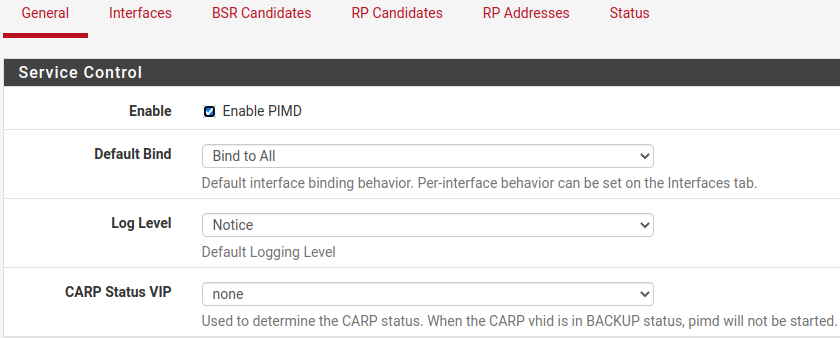
and configured each interface as follows:-
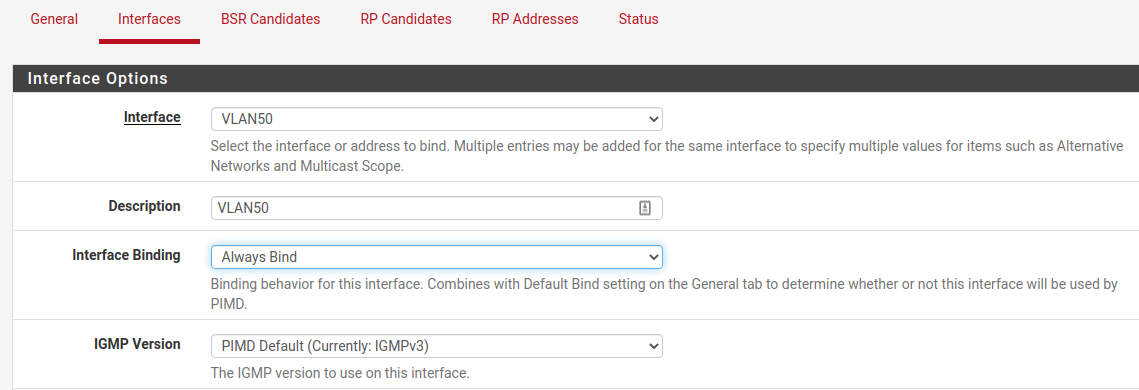
So that I can control which interfaces are included with the scope of igmp broadcasts,.. via the 'interface Binding' options.
I have included all local LANs,.. but excluded the WAN,...
and under the BSR & RP Candidates I of have included the VLAN with the source of my dlna broadcasts. with nothing entered for RP Address.
Should this be the host source of the broadcasts??And finally have added a rule to each local LAN network to pass advanced IP traffic to all other networks, But excluding the WAN.
-
@diyhouse I was wondering if you ever got this working?
-
Hi regretfully I did not get to grips with the ins and out of PIMD enough,.. in the end I settled on a single local ip-address range for my home network, ( although my options are still open here) as so many bits of hardware (printer etc) advertise themselves via under the hood protocols, and unless there all correct users 'do not see' these devices.
Having said that my battery backed up pfsense system has run flawlessly for the past 200+ days ( or since last upgrade ) without a hickup.
So I'm not complaining. -
@diyhouse ah thank you for getting back to me. I wasn't able to get it working, but did find this,
udpbroadcastrelay for pfsense . It looks like it was released for 2.6 , but now is only available on 2.7 so I was thinking of giving that a shot when it comes around .
https://redmine.pfsense.org/issues/10818Currently AVAHI does everything I want except allow me to play from VLC to my Chromecast across vlan or from something like jwplayer's cast function . For some reason it also doesn't work to use VLC render on Chromecast even on the same vlan.
Literally everything else works, cast tab, cast screen, YouTube case from a phone , mirror cast phone screen etc. Spotify works, printer works etc.
What I don't do is Sonos.