2100 with 23.01, yellow LED flashing
-
Probably the least important issue on this planet: I have installed a new 2100, came with 23.01. After a few days fiddling around, it appears to be working in my setup as its predecessor did. Currently, the only thing is: The middle LED is flashing yellow (or "orange", as per the doc).
The doc says this means that an update is available (or in progress). The dashboard says there isn't.
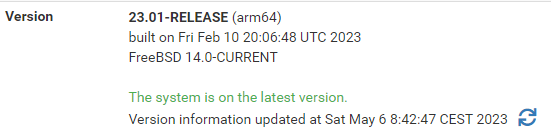
I have no desire to update. It's just that this flashing LED is in my line of sight... (and it's flashing at a different speed/rythm than the blue one...)
Similarly: The diamond LED is flashing blue constantly as well. The doc says, this means "boot completed/ready". I guess this also means that it will keep flashing along, and not turn into a solid state while in normal operations?
Maybe I'll just need to stow it away somewhere where I don't see it. :-)
-
Yes the Blue Diamond should flash slowly all the time. The Orange flash should mean that it sees an update. Did you select the dev branch at any point?
You can cancel it manually by running:
pfSense-led.sh update 0Steve
-
@stephenw10 No, still using the stable branch. Stability is key!
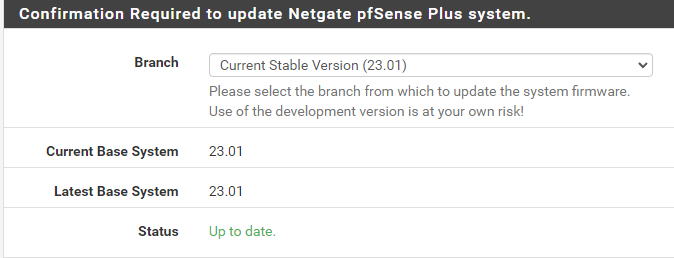
The script kills the orange LED indeed (until the next reboot, I assume) - thanks. So the symptom is gone. Not sure if there is an actual issue that still requires a cure.
-
@highc I was going to suggest you reboot and see if it stops. If you haven’t yet, install the System Patches package and apply patches, then reboot (diagnostics/reboot). There are a lot for 23.01. (Which is abnormal, if you’re new to pfSense)
The blue light does pulse 24x7. I assume there’s some reason but it’d be nice if it stayed on and dim, or had an option of what to do with it like an intensity setting/dimmer. My eeros (bridged behind pfSense) have an option to turn off the LED, per device. Both happen to be near TVs so it’s less distracting in a dark room with the light off. Gotta hide my 2100 a bit.
-
@steveits : Ha, indeed, installing the patches package and then the recommended patches made the orange blinking go away.
Now just one blinking reason to hide this box. :-)
-
I had this issue occur in the past what fixed it for me was in command area of the firewall issue pkg clean pkg update -y pkg upgrade -f
After that a reboot and then the led went back to normal
-
@stephenw10 newbie here how do you run pfSense-led.sh update 0
thx -
@leemajors Diagnostics/Command Prompt, or log in via SSH or console.
But note orange is supposed to flash if you're not on the current release.
-
More specifically if it sees an update is available. So that depends on the repo branch it's checking against.
-
I can confirm I have seen this issue where even after it has been updated the led continues to flash for an update. The pkg clean pkg update pkg upgrade fixed the issue for me