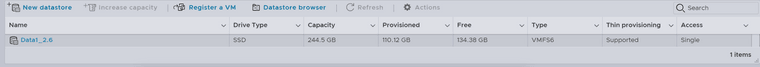New installation pfsens after deleted the previous one (ZFS file system).
-
@stephenw10
This is SSD Intel s3700. The disk is visible in Esxi. I have raid 1 on my HP DL 360G10. -
Is that seen in the pfSense boot logs as ada0 though or is it connected via some drive controller?
-
@stephenw10 This is HP DL360 G10 with Smart Array P440 (2xSSD+1xSSD spare disk).
-
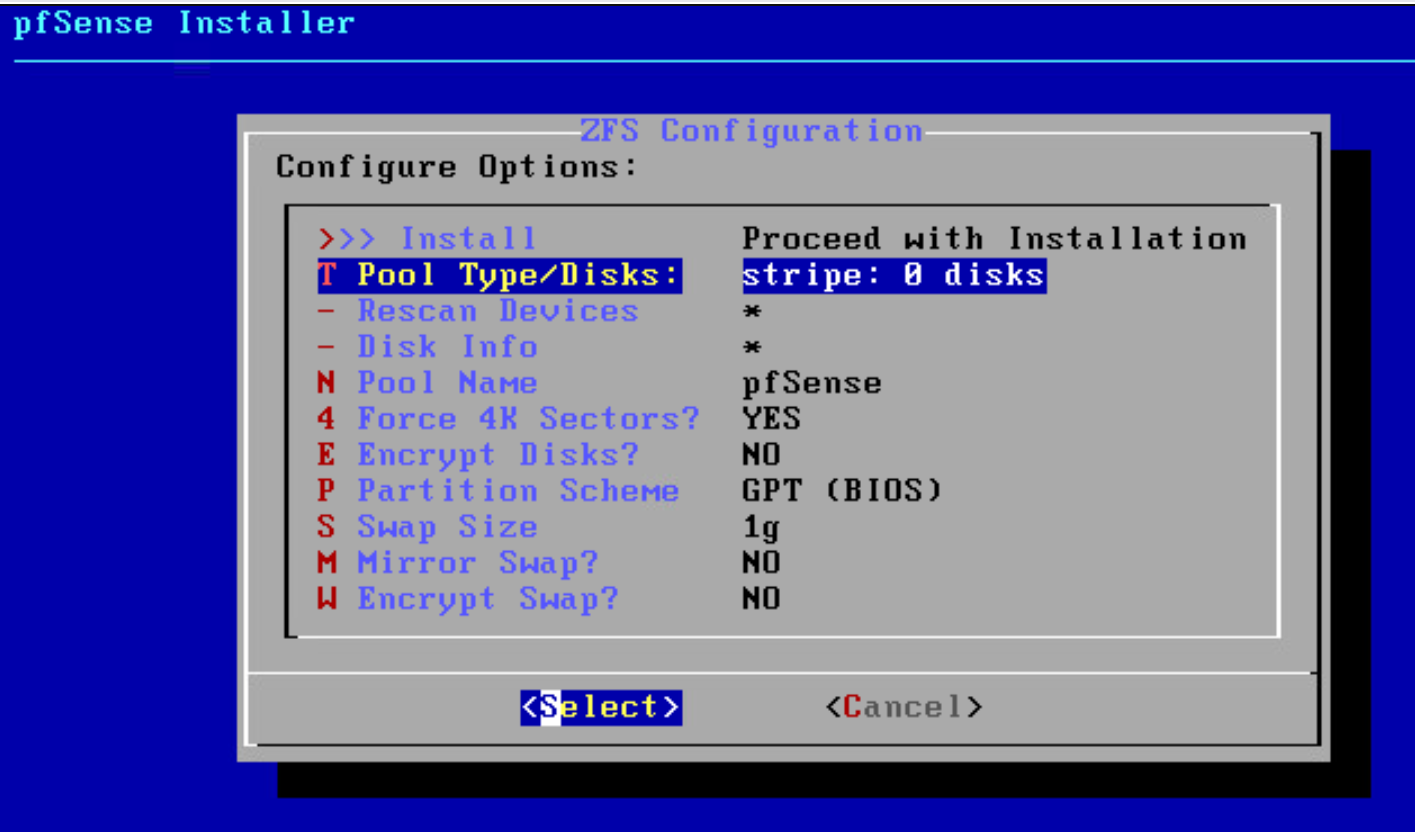
-
Ok, so pfSense doesn't see the drive controller? It just shows no disks available in the installer?
Do you see errors in the bootlog?
If you hit select at that screen it should ask you to select some disk(s) to install to.
-
@stephenw10 Unfortunately, that's not the case. The first installation of pfSense is completely OK. I delete this virtual machine and want to install it again and I have this problem that I can't see the disk.
-
@stephenw10 After Enter I can see
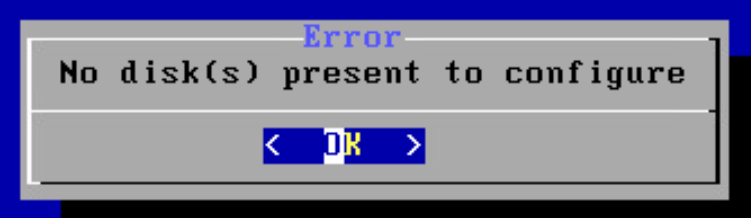
-
Oh, so you are still running in VMWare? Can't you just kill the disk and recreate it then?
What does the boot log show for detected drives?
-
@stephenw10 said in New installation pfsens after deleted the previous one (ZFS file system).:
boot log show
Where I (boot log show) have found?
-
When you boot the installer it's shown on the screen. Or you can choose to escape to the shell and run
dmesg. -
@stephenw10 How I kill the disk?
-
@zbyszek_nik When I Enter "Disk info" I cen see

-
@zbyszek_nik said in New installation pfsens after deleted the previous one (ZFS file system).:
How I kill the disk?
In VMWare, just remove the drive and attach a new one. Or just deploy a new VM.
md3 is a memory disk used by the installer you can't use that.
-
@stephenw10 If I want to deploy a new virtual machine it just has the error "No disks present to configure"
-
-
@zbyszek_nik PfSense instaler doesn't kown VMware Paravirtual?
-