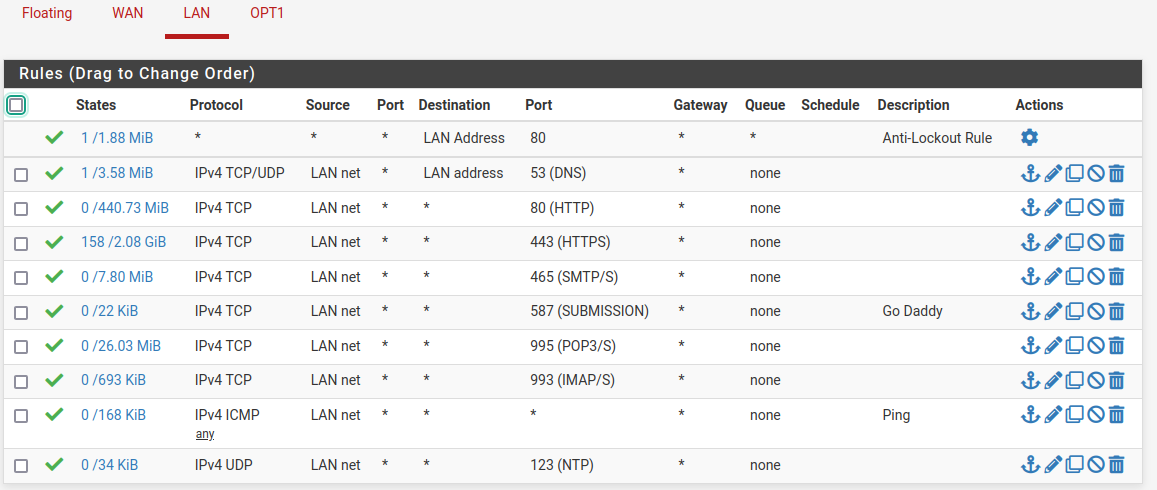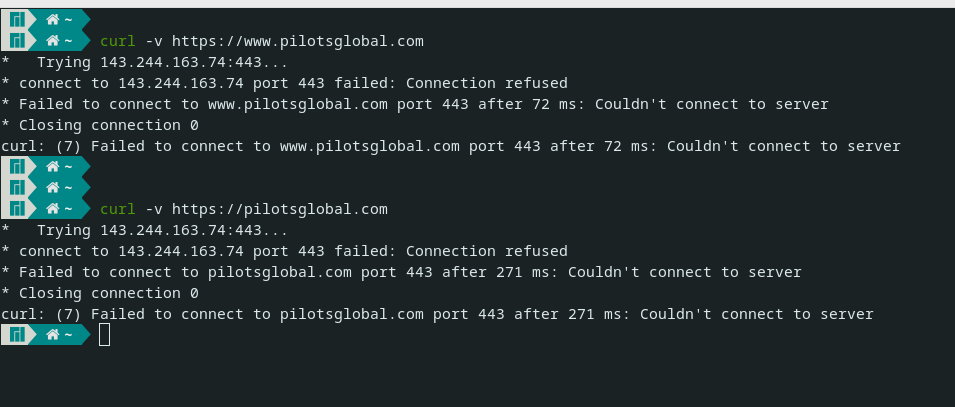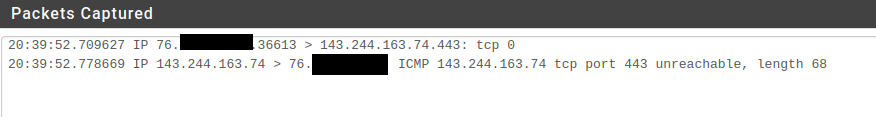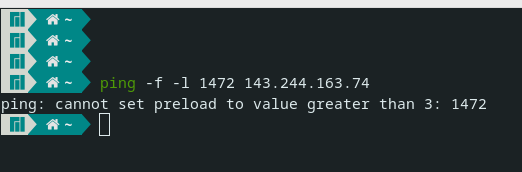Single Web Site Not Working
-
Any thing look out of line here?
-
@mx5100 said in Single Web Site Not Working:
Any thing look out of line here?
Not not really - the only thing that "possible" comes to mind is the site using quic, which its http/https over UDP not tcp.. But just checked my state table when going to the site and shows tcp.. While quic is becoming more popular - I am not aware of any site requiring it, and to be honest not that many using it anyway. But looking at your rules and saying you had a problem connecting to somewhere, that would be the only thing I could think of.
As to resolver vs forwarder - doesn't matter as long as the fqdn returns and IP, and I see the same IP as you for the site.
;; QUESTION SECTION: ;pilotsglobal.com. IN A ;; ANSWER SECTION: pilotsglobal.com. 3574 IN A 143.244.163.74That sort of error could mean the site just didn't answer you, clearly you can ping it... You might get some sort of clue doing a curl to the site.. example.
So first thing would be to see if you get the 301
user@i9-win:~$ curl -v https://www.pilotsglobal.com * Trying 143.244.163.74:443... * Connected to www.pilotsglobal.com (143.244.163.74) port 443 (#0) * ALPN, offering h2 * ALPN, offering http/1.1 * CAfile: /etc/ssl/certs/ca-certificates.crt * CApath: /etc/ssl/certs * TLSv1.0 (OUT), TLS header, Certificate Status (22): * TLSv1.3 (OUT), TLS handshake, Client hello (1): * TLSv1.2 (IN), TLS header, Certificate Status (22): * TLSv1.3 (IN), TLS handshake, Server hello (2): * TLSv1.2 (IN), TLS header, Finished (20): * TLSv1.2 (IN), TLS header, Supplemental data (23): * TLSv1.3 (IN), TLS handshake, Encrypted Extensions (8): * TLSv1.2 (IN), TLS header, Supplemental data (23): * TLSv1.3 (IN), TLS handshake, Certificate (11): * TLSv1.2 (IN), TLS header, Supplemental data (23): * TLSv1.3 (IN), TLS handshake, CERT verify (15): * TLSv1.2 (IN), TLS header, Supplemental data (23): * TLSv1.3 (IN), TLS handshake, Finished (20): * TLSv1.2 (OUT), TLS header, Finished (20): * TLSv1.3 (OUT), TLS change cipher, Change cipher spec (1): * TLSv1.2 (OUT), TLS header, Supplemental data (23): * TLSv1.3 (OUT), TLS handshake, Finished (20): * SSL connection using TLSv1.3 / TLS_AES_256_GCM_SHA384 * ALPN, server accepted to use http/1.1 * Server certificate: * subject: CN=pilotsglobal.com * start date: Mar 17 21:10:01 2023 GMT * expire date: Jun 15 21:10:00 2023 GMT * subjectAltName: host "www.pilotsglobal.com" matched cert's "www.pilotsglobal.com" * issuer: C=US; O=Let's Encrypt; CN=R3 * SSL certificate verify ok. * TLSv1.2 (OUT), TLS header, Supplemental data (23): > GET / HTTP/1.1 > Host: www.pilotsglobal.com > User-Agent: curl/7.81.0 > Accept: */* > * TLSv1.2 (IN), TLS header, Supplemental data (23): * TLSv1.3 (IN), TLS handshake, Newsession Ticket (4): * TLSv1.2 (IN), TLS header, Supplemental data (23): * TLSv1.3 (IN), TLS handshake, Newsession Ticket (4): * old SSL session ID is stale, removing * TLSv1.2 (IN), TLS header, Supplemental data (23): * Mark bundle as not supporting multiuse < HTTP/1.1 301 Moved Permanently < Date: Sat, 13 May 2023 00:52:30 GMT < Server: Apache < Location: https://pilotsglobal.com/ < Content-Length: 233 < Content-Type: text/html; charset=iso-8859-1 < <!DOCTYPE HTML PUBLIC "-//IETF//DTD HTML 2.0//EN"> <html><head> <title>301 Moved Permanently</title> </head><body> <h1>Moved Permanently</h1> <p>The document has moved <a href="https://pilotsglobal.com/">here</a>.</p> </body></html> * Connection #0 to host www.pilotsglobal.com left intactThen see what you get back when you go to https://pilotsglobal.com without the www.
I snipped the full output.. But the curl cmd should tell you if you get something back, maybe a failure in the tls handshake, etc..
ser@i9-win:~$ curl -v https://pilotsglobal.com * Trying 143.244.163.74:443... * Connected to pilotsglobal.com (143.244.163.74) port 443 (#0) * ALPN, offering h2 * ALPN, offering http/1.1 * CAfile: /etc/ssl/certs/ca-certificates.crt * CApath: /etc/ssl/certs * TLSv1.0 (OUT), TLS header, Certificate Status (22): * TLSv1.3 (OUT), TLS handshake, Client hello (1): * TLSv1.2 (IN), TLS header, Certificate Status (22): * TLSv1.3 (IN), TLS handshake, Server hello (2): * TLSv1.2 (IN), TLS header, Finished (20): * TLSv1.2 (IN), TLS header, Supplemental data (23): * TLSv1.3 (IN), TLS handshake, Encrypted Extensions (8): * TLSv1.2 (IN), TLS header, Supplemental data (23): * TLSv1.3 (IN), TLS handshake, Certificate (11): * TLSv1.2 (IN), TLS header, Supplemental data (23): * TLSv1.3 (IN), TLS handshake, CERT verify (15): * TLSv1.2 (IN), TLS header, Supplemental data (23): * TLSv1.3 (IN), TLS handshake, Finished (20): * TLSv1.2 (OUT), TLS header, Finished (20): * TLSv1.3 (OUT), TLS change cipher, Change cipher spec (1): * TLSv1.2 (OUT), TLS header, Supplemental data (23): * TLSv1.3 (OUT), TLS handshake, Finished (20): * SSL connection using TLSv1.3 / TLS_AES_256_GCM_SHA384 * ALPN, server accepted to use http/1.1 * Server certificate: * subject: CN=pilotsglobal.com * start date: Mar 17 21:10:01 2023 GMT * expire date: Jun 15 21:10:00 2023 GMT * subjectAltName: host "pilotsglobal.com" matched cert's "pilotsglobal.com" * issuer: C=US; O=Let's Encrypt; CN=R3 * SSL certificate verify ok. * TLSv1.2 (OUT), TLS header, Supplemental data (23): > GET / HTTP/1.1 > Host: pilotsglobal.com > User-Agent: curl/7.81.0 > Accept: */* > * TLSv1.2 (IN), TLS header, Supplemental data (23): * TLSv1.3 (IN), TLS handshake, Newsession Ticket (4): * TLSv1.2 (IN), TLS header, Supplemental data (23): * TLSv1.3 (IN), TLS handshake, Newsession Ticket (4): * old SSL session ID is stale, removing * TLSv1.2 (IN), TLS header, Supplemental data (23): * Mark bundle as not supporting multiuse < HTTP/1.1 200 OK < Date: Sat, 13 May 2023 00:53:07 GMT < Server: Apache < Set-Cookie: _pg_session=8mb21o5bocpb3q3bdku5skubte; expires=Mon, 12-Jun-2023 00:53:07 GMT; Max-Age=2592000; path=/; secure; HttpOnly; SameSite=Strict < Expires: Thu, 19 Nov 1981 08:52:00 GMT < Cache-Control: no-store, no-cache, must-revalidate < Pragma: no-cache < Set-Cookie: _pg_v=46de-d193-9104-58b5; expires=Mon, 12-Jun-2023 00:53:07 GMT; Max-Age=2592000; path=/; domain=pilotsglobal.com; secure; HttpOnly < Vary: Accept-Encoding < Content-Length: 142762 < Content-Type: text/html; charset=UTF-8 < * TLSv1.2 (IN), TLS header, Supplemental data (23): <!DOCTYPE html> <html lang="en"> <head> <meta charset="utf-8"> <meta name="viewport" content="width=device-width, initial-scale=1, shrink-to-fit=no,user-scalable=0" /> <meta http-equiv="x-ua-compatible" content="ie=edge" /> <meta property="og:image" content="https://s.pilotsglobal.com/c/pg-og-image.jpg" /> <meta name="description" content="The largest pilot job network. "/> <title>PilotsGlobal - Pilot Jobs Worldwide</title> -
-
@mx5100 yeah your just not getting an answer from that..
So sniff on your wan of pfsense when you do that command with curl.. What do you see.. This would be a normal connection -- see how my syn comes back with a syn,ack. And then more traffic site is loaded. you can see the tls handshake happening. But first step in any connection anywhere over tcp would be the SYN, and the answer back would be syn,ack..
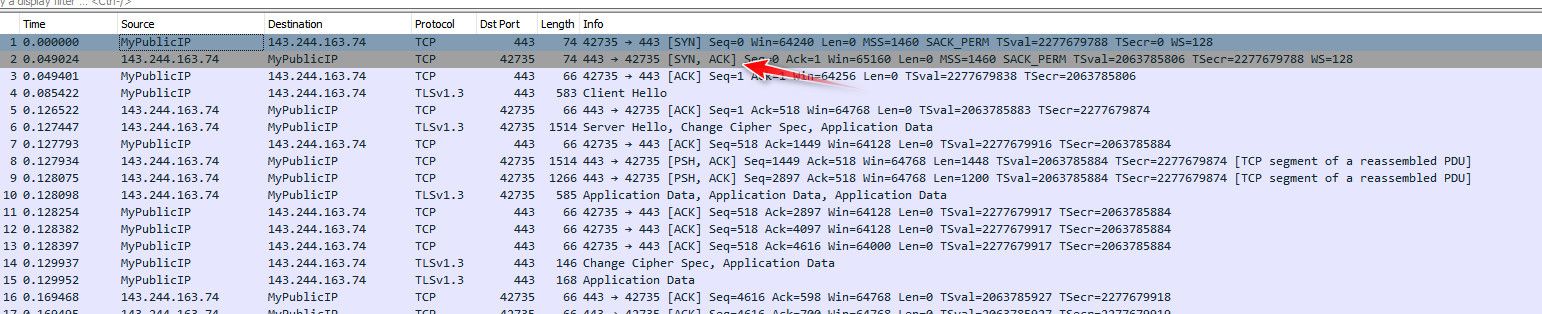
You can do the packet capture on pfsense under diagnostics, pick your wan interface and put in the sites IP address.
You can then download the capture and view for more details in say wireshark.
If you don't even see a syn go out your wan, then pfsense didn't send on the traffic for whatever reason, and that would explain why you can not talk to that site. If you see the syn and no answer, or maybe a RST? Then the issue is upstream of pfsense. So lets see what that sniff shows.
Another test you could do - because you say you can ping the site, is what size of MTU can you ping. Normal 1500 frame size would be 1472 in this command. Without fragmenting the packet, the -f
$ ping -f -l 1472 143.244.163.74 Pinging 143.244.163.74 with 1472 bytes of data: Reply from 143.244.163.74: bytes=1472 time=42ms TTL=53 Reply from 143.244.163.74: bytes=1472 time=41ms TTL=53If for whatever reason you have some mtu issue in your path from you to them.. That could cause a lack of answer.. But a syn, isn't very big, etc So you should see the syn,ack atleast even if you had a mtu problem
-
-
@mx5100 this

Is a response saying sorry you can not go there - that is completely out of psfsense control.. That is either the site itself or something upstream of pfsense sending you back the icmp message, hey sorry buddy you can get there.
-
-
@mx5100 it could be they are blocking your IP... You say it works when you use your other router... What IP do you get then.. I have to assume its different.
What you could try - is either router the traffic through a vpn. Or am thinking your on a cable connection, or atleast get your wan public IP from dhcp... If this is the case.
You could clone the pfsense mac on its wan interface so it has the same mac as your other router.. Then it should in theory get the same IP as your other router, and since you say that works - then it should work in pfsense.
But yeah that response is from something upstream say sorry buddy, nope.
-
johnpoz you da man I placed the "mac" address of the Linksys router in the mac address field of the wan interface and restarted everything and IT WORKS.....
Thank a million
-
@mx5100 So your IP was different then.. My guess would be for whatever reason that website doesn't like the IP your pfsense was getting.. Maybe the guy that had the IP before was doing something the website didn't like..
edit: hmmm that is odd, I don't see any other IPs to the forums from you.. Only that one you posted in your capture.. You might want to remove that. I can edit my post of the portion of the screenshot, I should of prob removed your IP (doing that now). If you need help removing that, just let me know.
I would of thought for sure you would get a different IP.. But I only see the one in the forum info I can see as mod.. Hmmm.. The website can not see your mac, hmmm??
Guess the only thing we know for sure, is something upstream of pfsense was saying you can't go their.. If your really curious about it, you could get with your ISP... You would most likely need a level 3 guy in their support to be able to get any answers... Show him the sniff where you got the icmp unreachable, and then when you change the mac it works, etc..
edit2: My theory to why mac with the same IP works, but other does not.. Is in the isp network they have some sort of lacp sort of switching, where and physical path taken determined by mac address.. This is quite common in larger networks where something is used to determine physical path, a hash a mac etc this load shares traffic across a connection with multiple physical paths. When you take path A you can get there, but if you take this other path something is blocking it. But this would have to be happening in the isp network to be honest.
-
All of that stuff is above my pay grade. Thanks for the help.
Could you please edit my screen capture with an ip address
-
Do you see any blocked traffic on LAN in the firewall log when you try to open the site?
Try checking the states when you open the site:
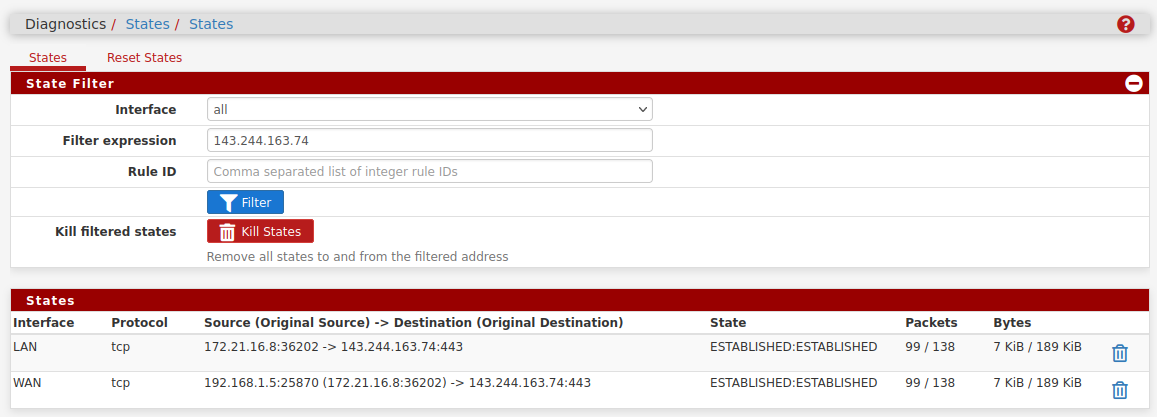
The site tries to load a bunch of font and javascript etc but I have that all blocked by default in the browser and the page still opens fine.
-
Ooops I missed a bunch of replies here. I see you solved it already. Nice.