pfSense Plus Software Version 23.05 Release Candidate Now Available
-
Installed the next nightly RC build 23.05.r.20230513.0132. Is there a change log posted anywhere? Thanks.
-
@stephenw10 Yes that is what I would thought it would do. But also that it changed the gateway to automatic and that the name is suddenly all caps
-
@stephenw10 Do you know when it will be uploaded to the repo?
-
Bug fixes. Platform recognition in Azure. Updating the repo data without packages present. PCAP page now handles interfaces that don't support VLANs correctly. Perhaps most exciting e1000 should now correctly handle VLAN0. Yay!
-
@liudger said in pfSense Plus Software Version 23.05 Release Candidate Now Available:
the name is suddenly all caps
Oh that's this: https://redmine.pfsense.org/issues/14057
Those should always have been all upper case and a bug allowed them not to be which would break upgrades from earlier versions. -
@free99 said in pfSense Plus Software Version 23.05 Release Candidate Now Available:
@stephenw10 Do you know when it will be uploaded to the repo?
I assume the CE > Plus repo? That will be after 23.05 is released. It should be very soon after because we are now able to test that in advance so we know it works as expected.
-
@stephenw10
Than why is the other gateway (IPv6) not all caps?
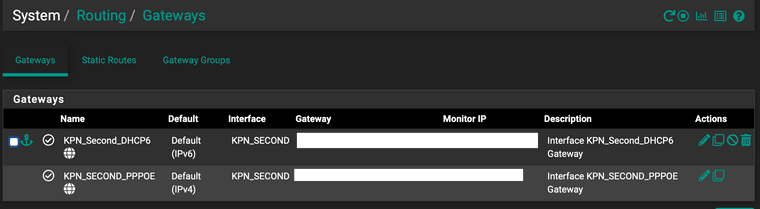
-
Is there a change log anywhere for the pfSense+ RC builds? I believe this is the 4th RC release. Have not noticed much between them.
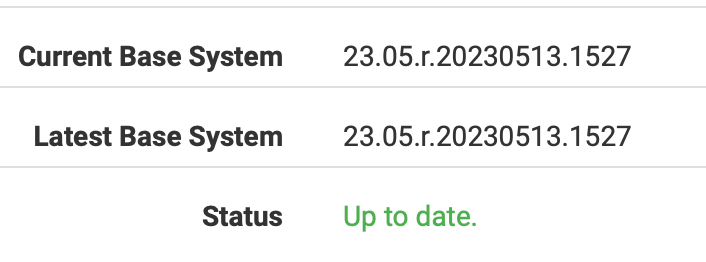
-
Good question. Perhaps the fix missed v6 gateways for some reason. Let me see if I can replicate...
-
Hmm, if you made a change to the v6 gateway it would have stored it in the config with the name at the time. Do you have gateway entries for either of those in your config file?
-
@stephenw10
This part of the config?<gateways> <defaultgw4>KPN_SECOND_PPPOE</defaultgw4> <defaultgw6>KPN_Second_DHCP6</defaultgw6> <gateway_item> <interface>wan</interface> <gateway>dynamic</gateway> <name>KPN_Second_DHCP6</name> <weight>1</weight> <ipprotocol>inet6</ipprotocol> <descr><![CDATA[Interface KPN_Second_DHCP6 Gateway]]></descr> <monitor_disable></monitor_disable> <gw_down_kill_states></gw_down_kill_states> <monitor>2606:4700:4700::1112</monitor> </gateway_item> </gateways> -
Yes, exactly! You only have an entry for the v6 gateway which is why it shows like that. The v4 gateway is still completely dynamically generated.
For most users the opposite it true. If they had ever made a change to gateway it will create an config entry for it and those should have been all upper case names. When this bug was introduced and gateways stopped being forced to all upper case causing issues for anything referencing it as upper case. This is now fixed. Unfortunately it appears you created the gateway entry while the bug was still in play. I would remove the gateway entry from the config, reboot, then recreate it from dynamically created gateway entry which will now be all upper case.
Steve
-
@stephenw10
You mean edit this file? Remove the whole part?<defaultgw6>KPN_Second_DHCP6</defaultgw6> <gateway_item> <interface>wan</interface> <gateway>dynamic</gateway> <name>KPN_Second_DHCP6</name> <weight>1</weight> <ipprotocol>inet6</ipprotocol> <descr><![CDATA[Interface KPN_Second_DHCP6 Gateway]]></descr> <monitor_disable></monitor_disable> <gw_down_kill_states></gw_down_kill_states> <monitor>2606:4700:4700::1112</monitor> </gateway_item>or use the GUI?
-
Yes, that's what I would do there. The alternative would be to correct the cases yourself but that's more open to error IMO.
Steve
-
@stephenw10
I was able to just delete the interface from the routing GUI and it just reappeared with CAPS. The thing is that is was again on automatic and that didn't work. Is this broken? When I set the correct gateway it did work. The other inactive gateways were already removed.So this config with automatic doesn't work:
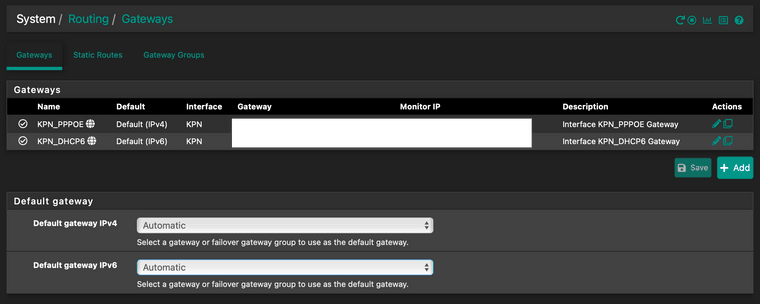
-
Check the default route is present in Diag > Routes in that situation. It should not be removed though.
-
@stephenw10
If I switch back to automatic internet still works. Also the default gateway is correct. Shall I test again with deleting a gateway? -
If you delete the gateway that is the current default that would remove the default route.
You may be hitting part of this: https://redmine.pfsense.org/issues/12920
-
-
@dobby_ said in pfSense Plus Software Version 23.05 Release Candidate Now Available:
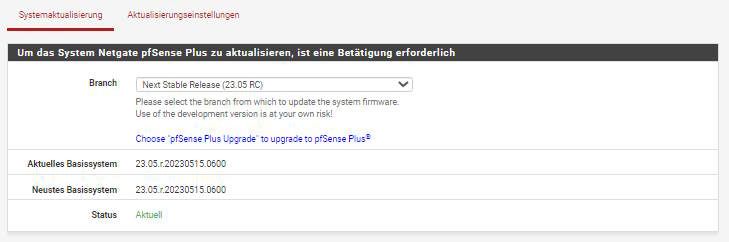
Runs like a charme and was updating fast.
All 5 RCs have been super fast to install - just wondering what the daily changes have been...