pfSense Plus Software Version 23.05 Release Candidate Now Available
-
@stephenw10
Than why is the other gateway (IPv6) not all caps?
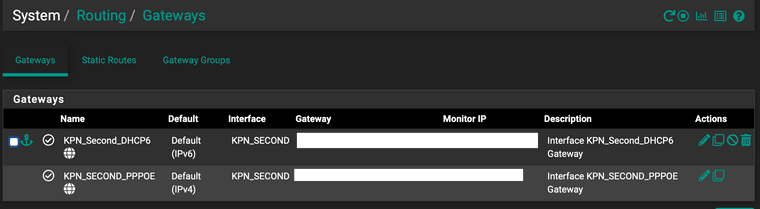
-
Is there a change log anywhere for the pfSense+ RC builds? I believe this is the 4th RC release. Have not noticed much between them.
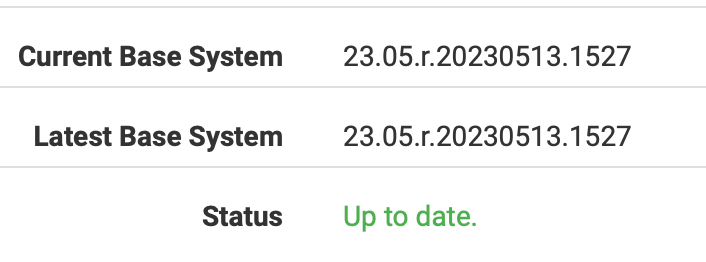
-
Good question. Perhaps the fix missed v6 gateways for some reason. Let me see if I can replicate...
-
Hmm, if you made a change to the v6 gateway it would have stored it in the config with the name at the time. Do you have gateway entries for either of those in your config file?
-
@stephenw10
This part of the config?<gateways> <defaultgw4>KPN_SECOND_PPPOE</defaultgw4> <defaultgw6>KPN_Second_DHCP6</defaultgw6> <gateway_item> <interface>wan</interface> <gateway>dynamic</gateway> <name>KPN_Second_DHCP6</name> <weight>1</weight> <ipprotocol>inet6</ipprotocol> <descr><![CDATA[Interface KPN_Second_DHCP6 Gateway]]></descr> <monitor_disable></monitor_disable> <gw_down_kill_states></gw_down_kill_states> <monitor>2606:4700:4700::1112</monitor> </gateway_item> </gateways> -
Yes, exactly! You only have an entry for the v6 gateway which is why it shows like that. The v4 gateway is still completely dynamically generated.
For most users the opposite it true. If they had ever made a change to gateway it will create an config entry for it and those should have been all upper case names. When this bug was introduced and gateways stopped being forced to all upper case causing issues for anything referencing it as upper case. This is now fixed. Unfortunately it appears you created the gateway entry while the bug was still in play. I would remove the gateway entry from the config, reboot, then recreate it from dynamically created gateway entry which will now be all upper case.
Steve
-
@stephenw10
You mean edit this file? Remove the whole part?<defaultgw6>KPN_Second_DHCP6</defaultgw6> <gateway_item> <interface>wan</interface> <gateway>dynamic</gateway> <name>KPN_Second_DHCP6</name> <weight>1</weight> <ipprotocol>inet6</ipprotocol> <descr><![CDATA[Interface KPN_Second_DHCP6 Gateway]]></descr> <monitor_disable></monitor_disable> <gw_down_kill_states></gw_down_kill_states> <monitor>2606:4700:4700::1112</monitor> </gateway_item>or use the GUI?
-
Yes, that's what I would do there. The alternative would be to correct the cases yourself but that's more open to error IMO.
Steve
-
@stephenw10
I was able to just delete the interface from the routing GUI and it just reappeared with CAPS. The thing is that is was again on automatic and that didn't work. Is this broken? When I set the correct gateway it did work. The other inactive gateways were already removed.So this config with automatic doesn't work:
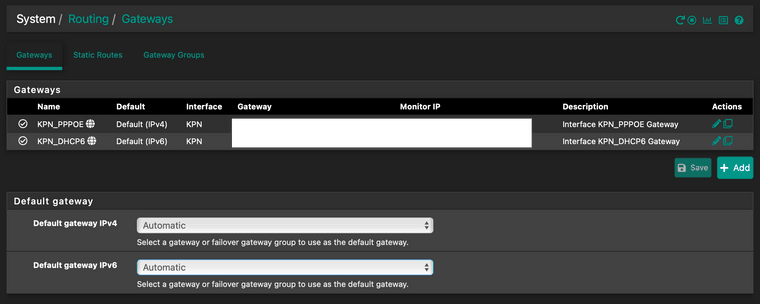
-
Check the default route is present in Diag > Routes in that situation. It should not be removed though.
-
@stephenw10
If I switch back to automatic internet still works. Also the default gateway is correct. Shall I test again with deleting a gateway? -
If you delete the gateway that is the current default that would remove the default route.
You may be hitting part of this: https://redmine.pfsense.org/issues/12920
-
-
@dobby_ said in pfSense Plus Software Version 23.05 Release Candidate Now Available:
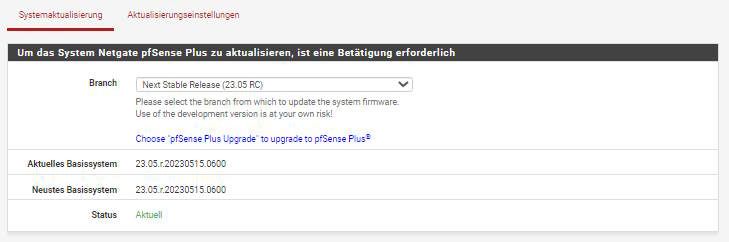
Runs like a charme and was updating fast.
All 5 RCs have been super fast to install - just wondering what the daily changes have been...
-
@defenderllc said in pfSense Plus Software Version 23.05 Release Candidate Now Available:
All 5 RCs have been super fast to install - just wondering what the daily changes have been...
Check the redmines that were closed on or about the days of the RCs.
-
@rcoleman-netgate said in pfSense Plus Software Version 23.05 Release Candidate Now Available:
@defenderllc said in pfSense Plus Software Version 23.05 Release Candidate Now Available:
All 5 RCs have been super fast to install - just wondering what the daily changes have been...
Check the redmines that were closed on or about the days of the RCs.
I thought that was just for pfSense CE. Awesome, thanks!
https://redmine.pfsense.org/projects/pfsense-plus
-
I'm on 23.01 with a 6100 Max. I can't past "Another instance of pfSense-upgrade is running. Try again later" when trying the RC.
I recall a thread on this a few days ago, but I can't find it.
Any suggestions Netgate?
-
Probably stuck on an older pfSense-upgrade version.
Let me reply in your other thread. This one is supposed to be for announcements.
-
Looks like the release version it out!
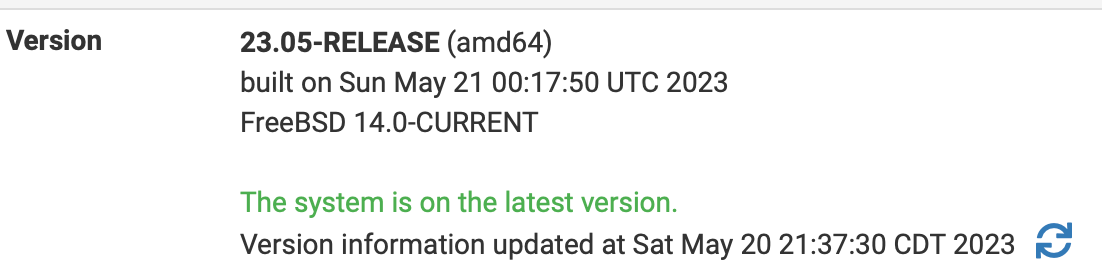
-
The version was renamed in preparation for a release but it has not actually happened yet.

There will be an announcement when it does.Steve