23.05.r.20230511.0600 Another instance of pfSense-upgrade is running
-
Hmm, interesting. I would have expected running pfSense-repoc to have pulled in any required new repo data but the package manager should have done that anyway.

-
Nope it's a bug. Should be fixed shortly....
-
@stephenw10 After installing 23.05.r.20230513.0132 via webConfigurator I was able to install/remove packages via webConfigurator.
-
Great to hear. Yes, it should be fixed in todays build.
-
This post is deleted! -
Hi @stephenw10,
It's been a few days. I'm still seeing the "another instance is running" errors when trying to upgrade from 23.01 to the 23.05 RC. Today, I am offered 23.05.r.20230515.2213. Error remains. Is this fix in this build?
In this thread, you asked another user about 'pfSense-repoc-static -n'
Shell Output - pfSense-repoc-static -n
pfSense-repoc-static: invalid signature
failed to read the repo data.Shell Output - pkg-static info -x pfSense
pfSense-23.01
pfSense-Status_Monitoring-1.8
pfSense-base-23.01
pfSense-boot-23.01
pfSense-default-config-serial-23.01
pfSense-kernel-pfSense-23.01
pfSense-pkg-Cron-0.3.8_3
pfSense-pkg-Netgate_Firmware_Upgrade-0.56
pfSense-pkg-Service_Watchdog-1.8.7_1
pfSense-pkg-Status_Traffic_Totals-2.3.2_3
pfSense-pkg-System_Patches-2.2.2
pfSense-pkg-arping-1.2.2_4
pfSense-pkg-arpwatch-0.2.1
pfSense-pkg-pfBlockerNG-3.2.0_4
pfSense-rc-23.01
pfSense-repo-23.01
pfSense-repoc-20230512_1
pfSense-upgrade-1.0_66
php81-pfSense-module-0.91Netgate 6100 MAX.
-
@bcdouglas I would expect that you will have to install the update to get the fix. Can you perform an update from the console? Menu item 13
-
@jaltman said in 23.05.r.20230511.0600 Another instance of pfSense-upgrade is running:
Worked! cColsole menu option 13 from the console allowed the 23.05 RC update to complete.
Thanks! I'm up and running! Appreciated.
-
Glad to see you're up and running again.
-
@jaltman said in 23.05.r.20230511.0600 Another instance of pfSense-upgrade is running:
After installing 23.05RC I decided to try installing udpbroadcastrelay but the installation failed with the following error
Please got to system > update > update settings
As shown in the image below
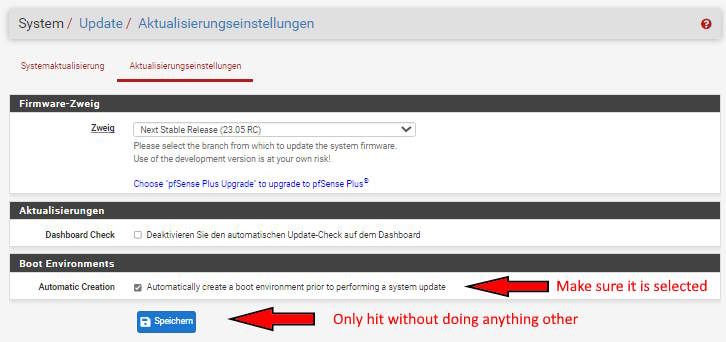
- Make sure you were choosing the tight branch, matching to your installed pfSense version (23.05)
- Make sure the "automatic create boot environment is selected" (First red arrow)
- Then hit once the save button without any other action
- Then go to the system > packet section and try out to
install your packet again.
Another instance of pfSense-upgrade is running. Try again later
My answer to that behaviour from @stephenw10 was the following: (So you could wait one day also)
If you just reinstalled you might just be hitting the time limit on cert updates.
-
@stephenw10 I am still getting "Another instance running" when upgrading from 23.05.r.20230515.2213 to 23.05.r.20230519.0600 with the GUI. pkg upgrade works fine.
-
I get this error too, when I try to uninstall a package. It is a low RAM VPS on VMWare.
23.05.r.20230519.0600 -
At the CLI run
pfSense-upgrade -c, what error is shown? -
@stephenw10 said in 23.05.r.20230511.0600 Another instance of pfSense-upgrade is running:
pfSense-upgrade -c
[23.05-RC][admin@pfSense.home.arpa]/root: pfSense-upgrade -c
pfSense-repoc-static: failed to fetch the repo data
failed to read the repo data.
failed to update the repository settings!!!
failed to update the repository settings!!!I tried to uninstall the vmware package, maybe this is a no no.
-
Hmm, nope that should work. Does
pfSense-upgrade -dcshow anything (helpful) further? -
@stephenw10 It is the same output.
-
Hmm, I expect something more there. Maybe try just:
pfSense-upgrade -d
You can still choose not to upgrade if it actually works. Though I expect it to fail. -
@stephenw10 said in 23.05.r.20230511.0600 Another instance of pfSense-upgrade is running:
Hmm, I expect something more there.
Still the same output but it might be a special case, see this thread of mine.
But still "Another instance of pfSense-upgrade is running" was introduced when I tried to uninstall something, in this case the vmware package. -
@stephenw10 I tried updating 23.05.r.20230519.0600 to 23.05.r.20230521.0305 using the GUI and still gives "Another instance running" (tested twice), but I ran the commands you suggested and for me that upgrade path worked:
[23.05-RC][admin@x.y.z]/root: pfSense-upgrade -c >>> Updating repositories metadata... done. 23.05.r.20230521.0305 version of pfSense is available[23.05-RC][admin@x.y.z]/root: pfSense-upgrade -dc >>> Updating repositories metadata... Updating pfSense-core repository catalogue... pfSense-core repository is up to date. Updating pfSense repository catalogue... pfSense repository is up to date. All repositories are up to date. 23.05.r.20230521.0305 version of pfSense is available[23.05-RC][admin@x.y.z]/root: pfSense-upgrade -d >>> Updating repositories metadata... Updating pfSense-core repository catalogue... Fetching meta.conf: . done Fetching packagesite.pkg: . done Processing entries: .. done pfSense-core repository update completed. 15 packages processed. Updating pfSense repository catalogue... Fetching meta.conf: . done Fetching packagesite.pkg: .......... done Processing entries: .......... done pfSense repository update completed. 549 packages processed. All repositories are up to date. The following 7 package(s) will be affected (of 0 checked): Installed packages to be UPGRADED: pfSense: 23.05.r.20230519.0600 -> 23.05.r.20230521.0305 [pfSense] pfSense-base: 23.05.r.20230519.0600 -> 23.05.r.20230521.0305 [pfSense-core] pfSense-boot: 23.05.r.20230519.0600 -> 23.05.r.20230521.0305 [pfSense-core] pfSense-default-config: 23.05.r.20230519.0600 -> 23.05.r.20230521.0305 [pfSense-core] pfSense-kernel-pfSense: 23.05.r.20230519.0600 -> 23.05.r.20230521.0305 [pfSense-core] pfSense-rc: 23.05.r.20230519.0600 -> 23.05.r.20230521.0305 [pfSense-core] pfSense-repo: 23.05.r.20230519.0600 -> 23.05.r.20230521.0305 [pfSense] <snip> ===> Keeping a copy of current kernel in /boot/kernel.old >>> Removing unnecessary packages... Checking integrity... done (0 conflicting) Nothing to do. System is going to be upgraded. Rebooting in 10 seconds. Broadcast Message from admin@x.y.z (/dev/pts/0) at 8:51 BST... System is going to be upgraded. Rebooting in 10 seconds.The only issue I noted was that the pfSense box did not automatically start again, had to manually power it on :(
-
@pst said in 23.05.r.20230511.0600 Another instance of pfSense-upgrade is running:
pfSense-upgrade -c
I'm on 23.05.r.20230519.0600. Attempted upgrade to 23.05.r.20230521.0305 (still) gives me the "another instance..." error.
I tried the suggested commands but couldn't get past pfSense-upgrade -c.
I've seen this with all RC builds. I HAVE been able to upgrade using console option 13 without any trouble.
Shell Output - pfSense-upgrade -c
pfSense-repoc-static: invalid signature
failed to read the repo data.
failed to update the repository settings!!!
failed to update the repository settings!!!Shell Output - pfSense-upgrade -dc
pfSense-repoc-static: invalid signature
failed to read the repo data.
failed to update the repository settings!!!Shell Output - pfSense-upgrade -d
pfSense-repoc-static: invalid signature
failed to read the repo data.
failed to update the repository settings!!!
failed to update the repository settings!!!