23.05.r.20230511.0600 Another instance of pfSense-upgrade is running
-
@jaltman said in 23.05.r.20230511.0600 Another instance of pfSense-upgrade is running:
Another instance of pfSense-upgrade is running. Try again later
I'm seeing the "another instance" error as well. 23.01 recently upgraded from 22.05. Netgate 6100.
-
pkg-static info -x pfSense
pfSense-23.05.r.20230512.0600
pfSense-Status_Monitoring-php82-1.8_3
pfSense-base-23.05.r.20230512.0600
pfSense-boot-23.05.r.20230512.0600
pfSense-default-config-serial-23.05.r.20230512.0600
pfSense-kernel-pfSense-23.05.r.20230512.0600
pfSense-pkg-Avahi-2.2_4
pfSense-pkg-WireGuard-0.2.0_2
pfSense-pkg-acme-0.7.3_2
pfSense-pkg-aws-wizard-0.10
pfSense-pkg-iperf-3.0.3
pfSense-pkg-ipsec-profile-wizard-1.1_1
pfSense-pkg-ntopng-0.8.13_10
pfSense-pkg-snort-4.1.6_7
pfSense-rc-23.05.r.20230512.0600
pfSense-repo-23.05.r.20230512.0600
pfSense-repoc-20230418_1
pfSense-upgrade-1.0_66
php82-pfSense-module-0.95 -
Attempts to install a package result in the following /var/log/system.log entries
May 12 10:57:53 pfsense php-fpm[98685]: /pkg_mgr_install.php: Configuration Change: <user>@<address> (Local Database): Creating restore point before package installation. May 12 10:57:53 pfsense check_reload_status[913]: Syncing firewall May 12 10:59:44 pfsense php-fpm[98685]: /pkg_mgr_installed.php: The command '/usr/local/sbin/pfSense-repo-setup' returned exit code '1', the output was 'pfSense-repoc-static: invalid signature failed to read the repo data. failed to update the repository settings!!!'Note that the UI returns the "Another instance ..." error shortly after the "Syncing firewall" message.
-
Installing the package from the command line succeeds
pkg install udpbroadcastrelay-0.3.b Updating pfSense-core repository catalogue... pfSense-core repository is up to date. Updating pfSense repository catalogue... pfSense repository is up to date. All repositories are up to date. The following 1 package(s) will be affected (of 0 checked): New packages to be INSTALLED: udpbroadcastrelay: 0.3.b [pfSense] Number of packages to be installed: 1 14 KiB to be downloaded. Proceed with this action? [y/N]: y [1/1] Fetching udpbroadcastrelay-0.3.b.pkg: 100% 14 KiB 14.7kB/s 00:01 Checking integrity... done (0 conflicting) [1/1] Installing udpbroadcastrelay-0.3.b... [1/1] Extracting udpbroadcastrelay-0.3.b: 100% pkg install pfSense-pkg-udpbroadcastrelay-1.0 Updating pfSense-core repository catalogue... pfSense-core repository is up to date. Updating pfSense repository catalogue... pfSense repository is up to date. All repositories are up to date. The following 1 package(s) will be affected (of 0 checked): New packages to be INSTALLED: pfSense-pkg-udpbroadcastrelay: 1.0 [pfSense] Number of packages to be installed: 1 12 KiB to be downloaded. Proceed with this action? [y/N]: y [1/1] Fetching pfSense-pkg-udpbroadcastrelay-1.0.pkg: 100% 12 KiB 12.6kB/s 00:01 Checking integrity... done (0 conflicting) [1/1] Installing pfSense-pkg-udpbroadcastrelay-1.0... [1/1] Extracting pfSense-pkg-udpbroadcastrelay-1.0: 100% Saving updated package information... done. Loading package configuration... done. Configuring package components... Loading package instructions... Custom commands... Executing custom_php_resync_config_command()...done. Menu items... done. Services... done. Writing configuration... done.So package installation and updates work fine from the Shell but they fail from the webConfigurator.
I hope this is helpful.
-
Do you see that same error if you run directly:
pfSense-repoc-static -n -
pfSense-repoc-static -n Messages: Your Netgate device has pfSense+ as part of your device purchase.and no new messages in /var/log/system.log
-
Hmm, yet it still throws that error trying to install a package via a package manager?
-
@stephenw10 After installing udpbroadcastrelay-0.3.b the webConfiguration package manager continued to fail. After installing pfSense-pkg-udpbroadcastrelay-1.0 I didn't attempt to install a package via the webConfiguration package manager until now.
Therefore either after the installation of pfSense-pkg-udpbroadcastrelay-1.0 or the execution of "pfSense-repoc-static -n" the webConfiguration package manager was able to successfully install pfSense-pkg-arping-1.2.2_4.
-
Hmm, interesting. I would have expected running pfSense-repoc to have pulled in any required new repo data but the package manager should have done that anyway.

-
Nope it's a bug. Should be fixed shortly....
-
@stephenw10 After installing 23.05.r.20230513.0132 via webConfigurator I was able to install/remove packages via webConfigurator.
-
Great to hear. Yes, it should be fixed in todays build.
-
This post is deleted! -
Hi @stephenw10,
It's been a few days. I'm still seeing the "another instance is running" errors when trying to upgrade from 23.01 to the 23.05 RC. Today, I am offered 23.05.r.20230515.2213. Error remains. Is this fix in this build?
In this thread, you asked another user about 'pfSense-repoc-static -n'
Shell Output - pfSense-repoc-static -n
pfSense-repoc-static: invalid signature
failed to read the repo data.Shell Output - pkg-static info -x pfSense
pfSense-23.01
pfSense-Status_Monitoring-1.8
pfSense-base-23.01
pfSense-boot-23.01
pfSense-default-config-serial-23.01
pfSense-kernel-pfSense-23.01
pfSense-pkg-Cron-0.3.8_3
pfSense-pkg-Netgate_Firmware_Upgrade-0.56
pfSense-pkg-Service_Watchdog-1.8.7_1
pfSense-pkg-Status_Traffic_Totals-2.3.2_3
pfSense-pkg-System_Patches-2.2.2
pfSense-pkg-arping-1.2.2_4
pfSense-pkg-arpwatch-0.2.1
pfSense-pkg-pfBlockerNG-3.2.0_4
pfSense-rc-23.01
pfSense-repo-23.01
pfSense-repoc-20230512_1
pfSense-upgrade-1.0_66
php81-pfSense-module-0.91Netgate 6100 MAX.
-
@bcdouglas I would expect that you will have to install the update to get the fix. Can you perform an update from the console? Menu item 13
-
@jaltman said in 23.05.r.20230511.0600 Another instance of pfSense-upgrade is running:
Worked! cColsole menu option 13 from the console allowed the 23.05 RC update to complete.
Thanks! I'm up and running! Appreciated.
-
Glad to see you're up and running again.
-
@jaltman said in 23.05.r.20230511.0600 Another instance of pfSense-upgrade is running:
After installing 23.05RC I decided to try installing udpbroadcastrelay but the installation failed with the following error
Please got to system > update > update settings
As shown in the image below
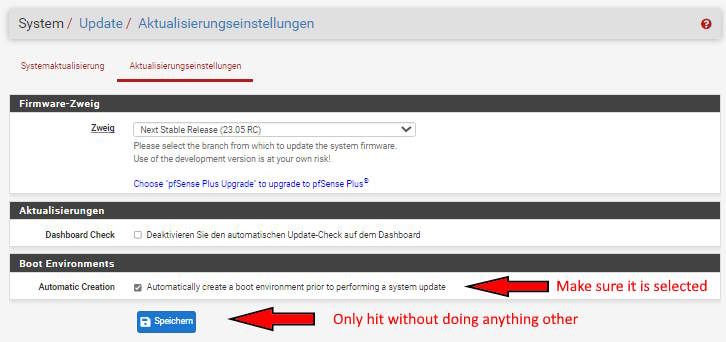
- Make sure you were choosing the tight branch, matching to your installed pfSense version (23.05)
- Make sure the "automatic create boot environment is selected" (First red arrow)
- Then hit once the save button without any other action
- Then go to the system > packet section and try out to
install your packet again.
Another instance of pfSense-upgrade is running. Try again later
My answer to that behaviour from @stephenw10 was the following: (So you could wait one day also)
If you just reinstalled you might just be hitting the time limit on cert updates.
-
@stephenw10 I am still getting "Another instance running" when upgrading from 23.05.r.20230515.2213 to 23.05.r.20230519.0600 with the GUI. pkg upgrade works fine.
-
I get this error too, when I try to uninstall a package. It is a low RAM VPS on VMWare.
23.05.r.20230519.0600