MultiSSID & VLAN Wifi Mesh?
-
So I've had this setup for a minute, just re-using old Netgear routers as dumb access points. I have a consumer netgear switch to do the vlan tagging for the 3 different networks, which is what the sg-5100 is expecting. What I'm looking for are mesh APs similar to the Netgear RBK852, but with multissid and VLAN support for those SSIDs. Does something like that exist? I've seen Ubiquiti hardware mentioned when searching, but I think I would need to buy into their entire ecosystem of devices to make that work.
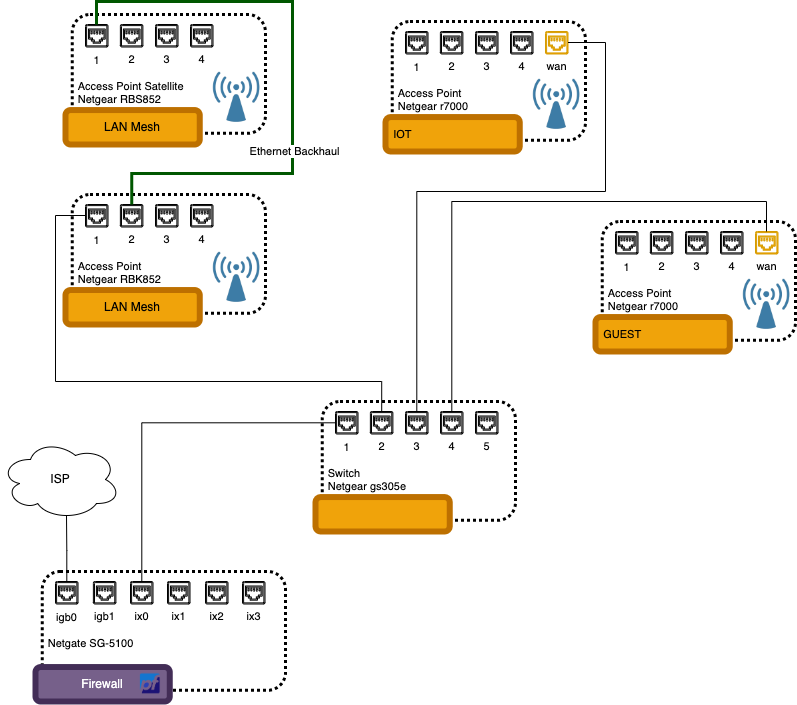
-
I use Unfi APs and nothing else. I run the controller on a small Unix VM. Works great with VLANs and 4 SSIDs.
-
@andyrh Thanks! Is the controller software you mention required? Could you modify settings directly on each of the APs?
-
I have not tried. The software is free and can be run on most anything. I have run it on a Pi, but a VM is easiest for me. It is not required to run all the time, only when making changes.
It did make it easy to setup my 2 APs and super easy to add APs when I had to replace an old one. -
@jj5588 said in MultiSSID & VLAN Wifi Mesh?:
Is the controller software you mention required?
Yes, it is required to configure the APs and to control the mesh. That means, for a mesh wifi it has to run around the clock, for normal APs you only need it for the setup.
You can run it on any machine or you can buy the Unify cloud key instead.
-
@viragomann said in MultiSSID & VLAN Wifi Mesh?:
for a mesh wifi it has to run around the clock
I do not believe this is true. Mine has been off-line (crashed) for weeks without any effect. I know this because I did not have data for about a week. It does have to be on-line to collect performance data.
-
I ended up buying
- Ubiquiti UniFi Switch Lite 8 PoE
- Ubiquiti UniFi 6 Pro Access Point x 2
I don't think I really need a mesh network because I can hardwire the two UniFi 6 Pros in the same exact locations as the RBK852 APs. These locations cover my entire house with some overlap.
@AndyRH, thanks for the tip on setting up the unifi network controller on a pi4 which is what I did. Just waiting for the devices to arrive today to get that set up.
-
Good choice. Don't use mesh if you can avoid it IMO.
-
@jj5588 said in MultiSSID & VLAN Wifi Mesh?:
I don't think I really need a mesh network because I can hardwire the two UniFi 6 Pros in the same exact locations as the RBK852 APs.
A real WiFi Mesh:
With the need of fast roaming on L2/L3- HWMP - Hybrid Wireless Mesh Protocol (802.11s) based and real hardware controller will be on the need that is routing all VLANs (SSID`s) by itself and must be running permanently.
- Latency critical application usage such;
-- DB usage
-- Phone calls
-- Video calls
A WiFi Mesh network:
(Without the need of fast roaming L2/L3)A software controller is needed and is routing that
entire VLANs (SSIDs) by itself and can be used for the
management of the APs and let you make fast changes
and must be also running permanently.A managed or organized WiFi network:
Greater instalments with many WiFi AP´sA device either a software or hardware based one will
be on the need to manage and let you fast change
settings in the network and this must be not running
permanently and is not routing the entire WiFi network.Exception:
MikroTik RouterOS HWMP+ (Plus) is a proprietary
protocol and only works together with devices from
MikroTik and/ with their "own" HWMP+ (Plus).- HWMP+
- CapsMan
- TheDUDE
Let you create also a nice and stable running WiFi Mesh network and on top with an good overview and management. But it reaches also not a fast roaming on
L2/L3 level. -
@dobby_ Thank you for the information. It looks like I've been using the term Mesh in place of what I actually needed: efficient roaming. The unifi u6 Pros seem to allow for that to happen and from the looks of it I could change the RSSI settings myself.
The Unifi U6 Pros, Unifi 8 POE switch, and pi4 + network controller is exactly what I needed. It was super easy to remove the 5x Netgear devices and drop in the Unifi devices with the same SSIDs and VLAN tagging.
Thanks everyone!