e6000sw0port3: link state changed to DOWN
-
I have searched here and read many posts. Issue could be unstable ISP modem (bridge mode). port3 (SG-1100) is WAN. However, port 2 (LAN) goes down as well occasionally. See screen shot. Should I be concerned?
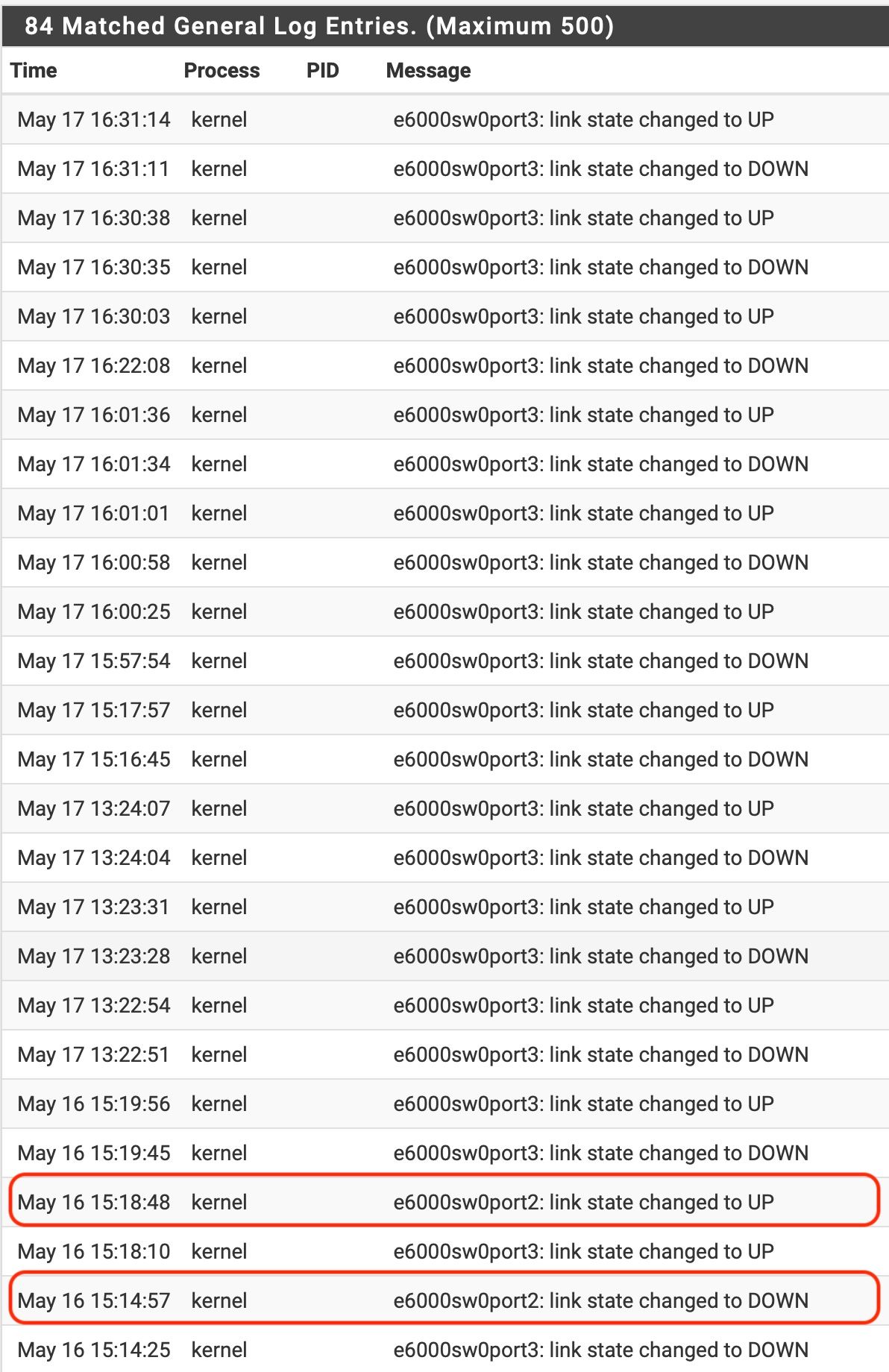
-
First thing I would do there is put a switch in between the 1100 and the modem as a test.
The modem losing link should affect other ports on the 1100.
-
@stephenw10 said in e6000sw0port3: link state changed to DOWN:
First thing I would do there is put a switch in between the 1100 and the modem as a test.
The modem losing link should affect other ports on the 1100.
I rebooted the modem and for now the link state warnings have stopped.
If I put a switch in between, as you suggest, will I still see modem hiccups in the pfsense log?
-
You will still see WAN gateway outages and quality data but you would not see the link lost to the port. Unless it's a problem with the 1100 and not the modem for example.
Steve
-
@stephenw10
Thanks a lot Steve. WAN outages are tough to adapt to as they're erratic and beyond our control.Wait, could this other issue I have be in some way related? It's about clients not getting a gateway upon receiving DHCP lease.
-
It could be if the LAN really is getting disconnected at those times. Or if the WAN flapping is such that the loading on the firewall becomes high.
-
@stephenw10
When the device in such a state (of failing to provide gateway info to DHCP clients), it can require administrator intervention to get it back to work, e.g. by rebooting one or two devices. I can't imagine the SG-1100 CPU continuously working for so long but I may be wrong.
I will keep monitoring the logs and the DHCP experiences to see what is next.The strange thing is these DHCP gateway failures have started just two weeks ago and we have made zero config changes for the last month and a half at least. And the link state changes were there before as well, but never led to this issue.
I do know that outside our building, down the road there is a switch panel box that belongs to our ISP, which was heavily damaged by parking cars lately. It has been reported but these damages have happened numerous times and they put in a new box every year or so.
-
@stephenw10 said in e6000sw0port3: link state changed to DOWN:
It could be if the LAN really is getting disconnected at those times. Or if the WAN flapping is such that the loading on the firewall becomes high.
When looking at the link state down/up issue, would you be willing to think about other possible causes? And provide troubleshooting suggestions? I will certainly try the switch-in-the-middle option.
It is quite a time bandit having to monitor the logs and reboot the network.I am having a spare SG-1100 sent over in a couple of days to see if that makes any difference.
-
The LAN side DHCP issue could be unrelated. It could be a rogue DHCP server in some other device for example. Check the logs for reported IP conflicts.
-
@stephenw10 said in e6000sw0port3: link state changed to DOWN:
The LAN side DHCP issue could be unrelated. It could be a rogue DHCP server in some other device for example. Check the logs for reported IP conflicts.
Hello Steve,
Would you be so kind to continue anything you wish to add to this discussion in the other topic?
I prepared a post for you there with a reply to your suggestion. -
C Cabledude referenced this topic on