Multi Routers with Multi WAN
-
Hello,
I am trying to setup a multi router network with multi wan and traffic shaping.
I was able to setup the below settings but I am not sure how to setup the network traffic to direct traffic from HTTP port to Router 2 with ISP 2 and SQL port to Router 3 and ISP 3. Refer to attach picture for example of network diagram.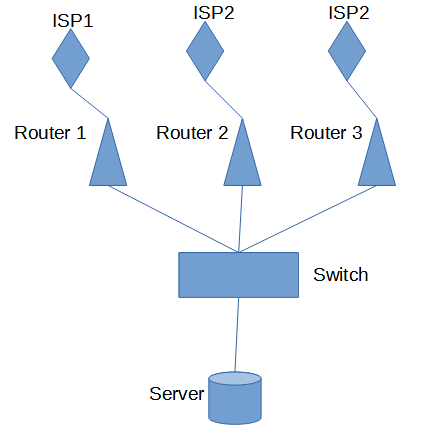
Currently the network has the following settings
Router 1:- WAN port: ISP 1
- LAN port: DHCP Server enabled / IP 10.10.10.1
Router 2:
- WAN port: ISP 2
- LAN port: DHCP Server disabled / IP 10.10.10.2
Router 3:
- WAN port: ISP 3
- LAN port: DHCP Server disabled / IP 10.10.10.3
Server:
- Static IP 10.10.10.101
How do I redirect traffic from the server to specific routers?
HTTP traffic would go to Router 2 then ISP 2
SQL traffic would go to Router 3 then ISP 3 -
I would try out to put the existing routers to the so called "brigde mode" that they are working only as pure modem.
Then installing pfSense behind them and configure a proper load balancing, you can choose between three methods;- policy based load balancing
- session based load balancing
- service based load balancing
You may also set up a "ratio" between the three connections that is sorting (using them) then fairly.
-
@z70dms paralleling what Dobby said, this would be much simpler with one router with 3 WAN. The server would have one gateway. Use policy routing to direct traffic.
https://docs.netgate.com/pfsense/en/latest/multiwan/policy-route.html -
Thank you for the response.
I took your advise and upgraded to one router with multiple NICs.