Multicast/IGMP, Bonjour and UPNP Full enable double check?
-
I was troubleshooting a VSSL whole house audio issue with their very helpful support staff and they mentioned that they thought they issue was packet loss and that I needed to make sure Multicast/IGMP, Bonjour and UPNP are fully enabled on my router (a PFSense running 2.4.4-RELEASE (amd64) on a Dell r210ii). My setup is a Motorola SB6141 into the pfsense into Unifi US-48 and US-48-500w switches into Unifi AP-AC-LR poe access ports. I have a very loose allow everything rule in pfsense which I think would allow this all but maybe I'm missing an additional setting?
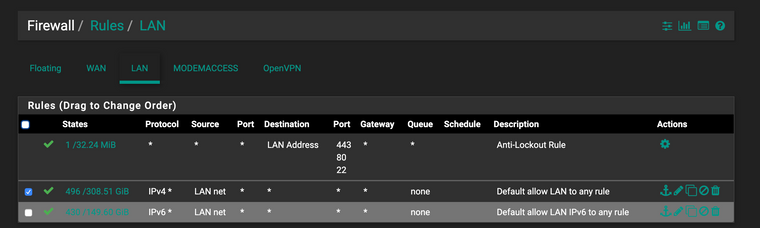
Any help to just confirm that I'm not actively blocking these 3 services would be very appreciated. Obviously I need to also double check the Unifi controller software but I attempted to make that as "dumb" as possible and obviously outside the scope of this forum. If I could just double check with the experts here that I have the proper settings in pfsense to allow Multicast, Bonjour and UPNP than I can focus on other avenues such as the Unifi Controller software...
-
I have very simmilar hardware configuration and its working (I have more Vlans). For Bonjour You need avahi (but I think in the same subnet it will work out of the box). Multicast should work in the same subnet. Write more what what is not working.
-
Ahh unfortunately it's typical old "unreliable performance" from the various zones of the VSSL whole home audio. One of the zones is stuttering and while troubleshooting I lost 2 other zones. One connects but doesn't play and the other just doesn't connect. The support agent had a look at the firmware snapshots (some remotely sent diagnostic info i guess?) and claimed he was seeing packet loss this was probably network configuration related (though maybe a shot in the dark). So he simply told me to make sure that I had those services enabled and unblocked. I found a Multicast Enhancement setting in the Unifi Controller software, so maybe that will help, but on the pfsense side I assumed that just * to * was all that was needed and just wanted to double check.
Would I need to specifically allow Bonjour or UPNP anywhere in the gui?
-
Also forgot to mention that the VSSL is directly connected to the Unifi Switch, so it's actually not using the WiFi and should have no direct need for any setting. And as far as I can tell, the LAN settings on the Unifi Controller software don't really affect anything without a Unifi Gateway (which I don't have, just the pfsense)
-
@rickybaker said in Multicast/IGMP, Bonjour and UPNP Full enable double check?:
irect need for any setting. And as far as I can tell, the LAN settings on the Unifi Controller software don't really affect anything without a Unifi Gateway (which I don't have, just the pfsense)
lol I found this, my own post, while troubleshooting this exact same issue after creating an IoT subnet VLAN (always document the solutions kids!). @eustachy did you have to enable anything specifically to enable Multicast, Avahi and upnp across vlans?
