Fresh installation of 2.6.0 fails
-
Hi,
I just tried to do a clean install of pfsense CE 2.6.0 on a new (used) desktop computer. Setup runs fine (all options were left at default), but after that, boot fails. SSD is still visible in BIOS:
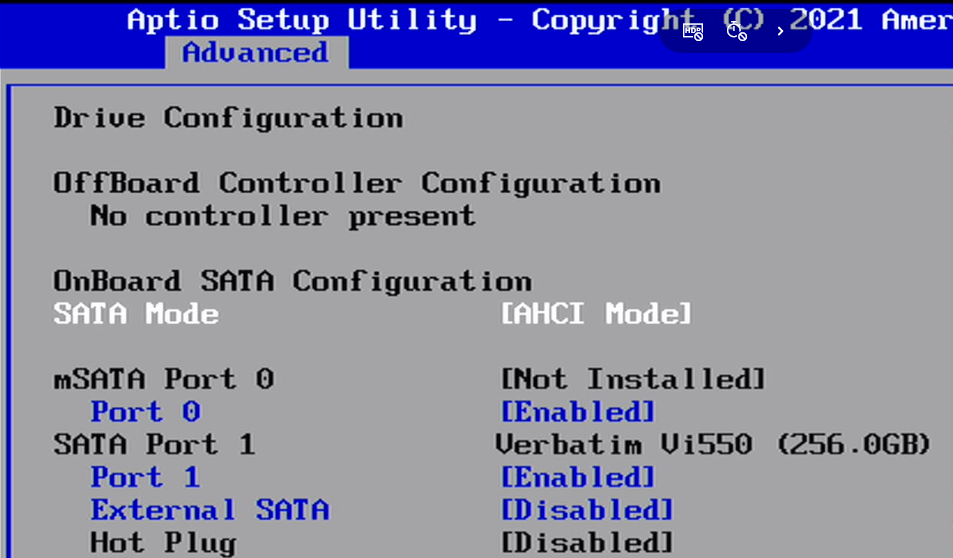
But it does no longer show up as a boot device:
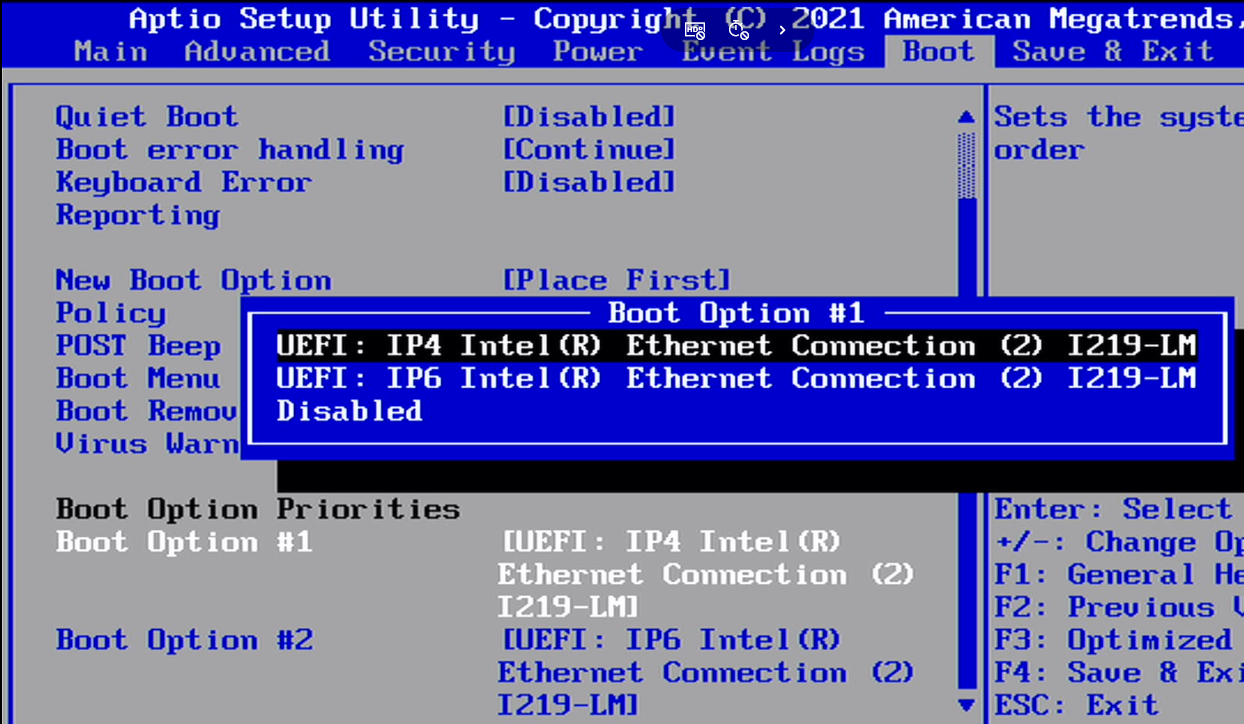
Any ideas?
-
-
If you installed it in a way that needs to boot UEFI (e.g. ZFS w/UEFI), make sure that Secure Boot is disabled in the UEFI/BIOS settings.
-
@jimp Totally makes sense. Thank you!
It's booting now, but keeps dropping another error:
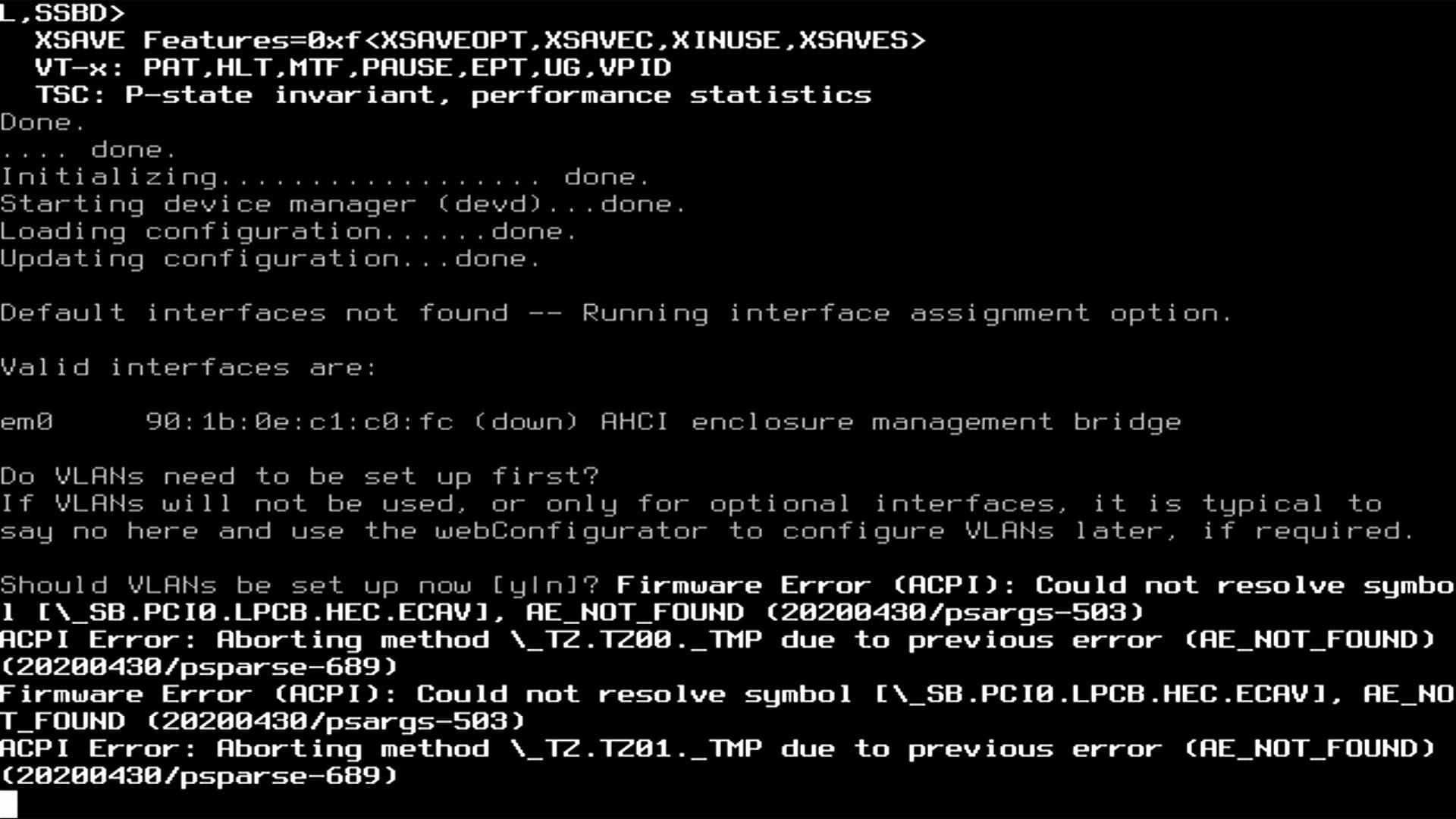
Would you say this is also BIOS-related? -
Most likely. There may be some ACPI-related settings in the BIOS you can change to make it behave, but it's hard to say. From the strings there I'd guess it's related to temperature reporting/thermal zones.
If it doesn't seem to affect anything negatively it may be OK to ignore it as well.
-
@jimp Thanks! Yes, probably safe to ignore. However, it renders the local console quite unusable, as it pops up every ~10 seconds. Found nothing in BIOS unfortunately. I read about boot options like acpi=off and will check whether this is applicable here.
-
@luas said in Fresh installation of 2.6.0 fails:
Yes, probably safe to ignore.
I have read something in context of that kind of error to be related to the TPM-Chip - if you have such a Chip and you could try to activate him in the BIOS if there is a entry for ... just a tought ...
fine weekend I wish
-
If there will be a TPM chip you could try out to activate or disable it (if enabled)
But if there is not a Chip or module inserted
and only the free PINs for the TPM module
are on the Mainboard, you should try out to
disable it explicit in the BIOS because some
vendors will be then awaiting a present
module there.I found it out on my APU6B4, if there is not
a connector all is fine, but if the connector is
present you must be installing also a TPM
module! Because it is then awaited there! -
@Dobby_ This is truly interesting. Indeed, there's an empty "TPM" connector on the board - a thing that I had rather not expected in a professionally refurbished PC sold with Windows 10 Pro. As you said, enabling or disabling in BIOS has no effect. I'll get in touch with the vendor to sort this out.
-
This is truly interesting. Indeed, there's an
empty "TPM" connector on the board - a thing that I had rather not expected in a professionally refurbished PC sold with Windows 10 Pro.Ok this can be solved by buying one, often
this TPM modules will be not so hard in price
and more often able to get on eBay for some coin.As you said, enabling or disabling in BIOS has no effect.
Oh ok, I see in your case it is not changing anything, in case it must be sorted with an
TPM module if the PIN are soldered on board!
pfSense was awaiting there something and also
the BIOS from the vendor of the board (PC Engines).I'll get in touch with the vendor to sort this out.
-
@luas said in Fresh installation of 2.6.0 fails:
As you said, enabling or disabling in BIOS has no effect.
Then its maybe a bad ACPI implementation in BIOS - as jimp said its probably ignorable ...
-
Just a quick update on this.
I finally sent those PCs back and ordered slightly different ones where the vendor claimed they would come with TPM module (however, they didn't )
)
But the issue doesn't turn up, not with the original BIOS and not with the most recent one. So it might have had a different reason we'll probably never find out. Whatever. Happy it's working now!