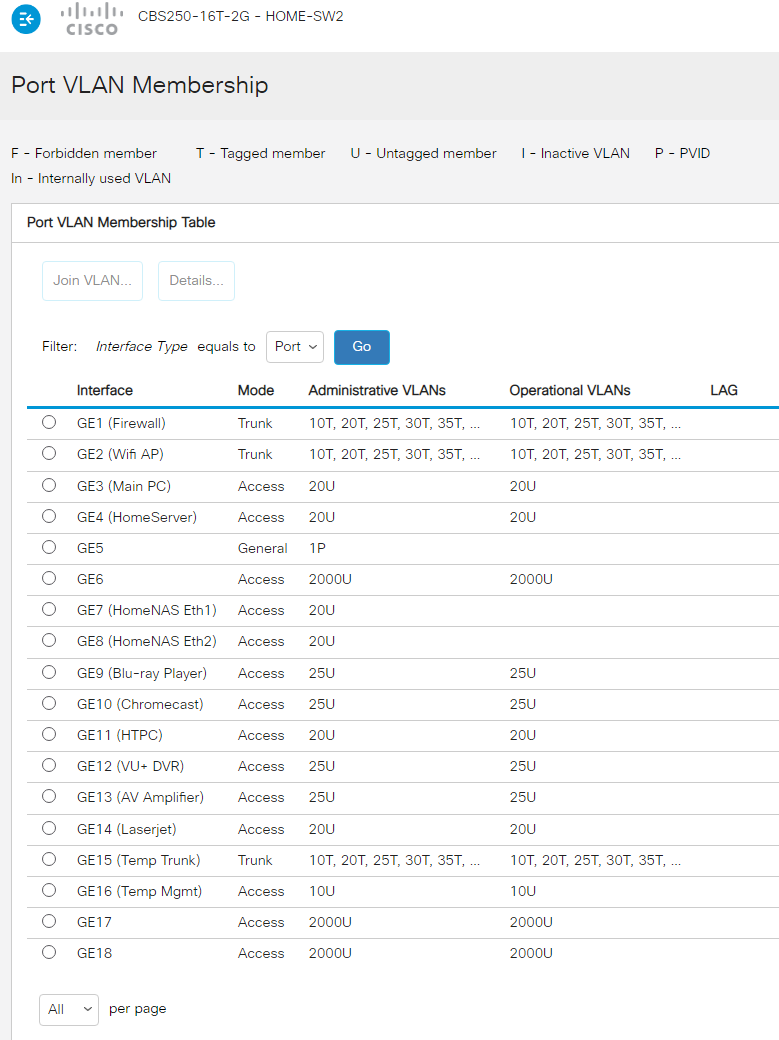No DHCP on pfSense VLAN with Cisco Smart Switch
-
@pete35 said in No DHCP on pfSense VLAN with Cisco Smart Switch:
Maybe we can do another configuration
Working on it now
-
@pete35 said in No DHCP on pfSense VLAN with Cisco Smart Switch:
Your workstation should be able to get an IP DHCP address from Pfsense in this VLAN 10
Got a vlan10 IP on the workstation. Didn't need to reconfigure the switch for vlan10 as port 23 and 24 were already configured for vlan10.
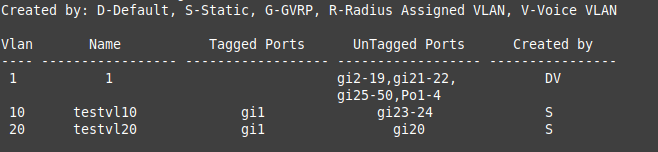
-
@Cannondale
That sounds good. Add more vlan 10 access ports to connect your servers and so on.
Until you find another solution with that tagging issue, this is as good as a trunked port and seperates the traffic.
Dont forget to add some firewall rules to limit the access to vlan 10 if you need this. Pfsense will route between Vlans. -
@Cannondale said in No DHCP on pfSense VLAN with Cisco Smart Switch:
wireshark doesn't seem to be noob friendly. I'm in a "packets must be specified" loop!
@Cannondale
this sounds interesting. if you startup wireshark on your interface of a workstation, it should work out of the box. So maybe there is something crazy on your network at all. Did you select the correct running interface?if you generate a tcpdump file with "tcpdump -i interface -e -w dumpfile.pcap" you can open it with wireshark and you can save captured wireshark packets into a file for later analysis.
-
@pete35
Plugged the test Linux workstation into switch port 20 (vlan20).
I was able to create a dumpfile.pcap file on pfSense and open it on another machine in Wireshark. As a non-Network Engineer, what should I look for? -
@pete35 said in No DHCP on pfSense VLAN with Cisco Smart Switch:
if you startup wireshark on your interface of a workstation, it should work out of the box.
This is what I was seeing after entering some host information:
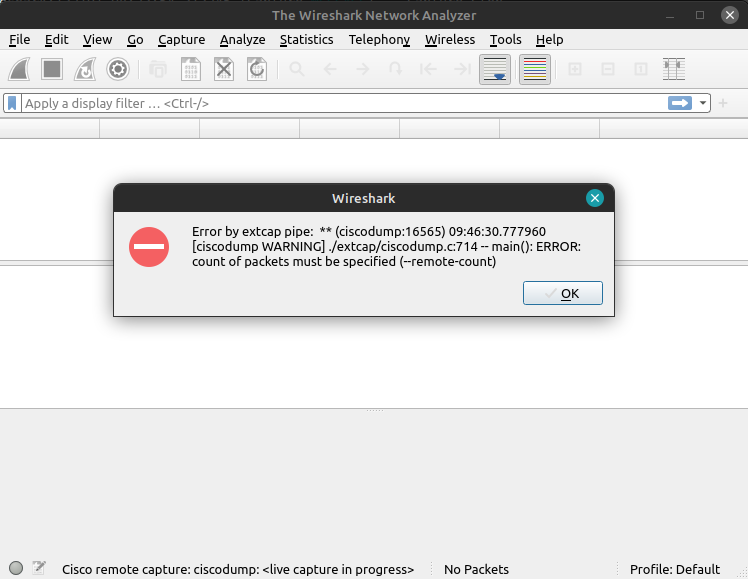
-
looks like it needs some more parameters on startup or needs some more priviledges (root?)
check the "-c" parameter and maybe check all this here:
https://adamtheautomator.com/wireshark-linux/ -
@Cannondale said in No DHCP on pfSense VLAN with Cisco Smart Switch:
Plugged the test Linux workstation into switch port 20 (vlan20).
Do you need another vlan ? Or is this just for investigation?
You can configure another vlan with the same trick, if you have more interfaces on the pfsense.If you can, you may wipe out the whole configuration on the switch and reset it to an initial state. Configure it then only on the GUI. There are a lot of configuration options, maybe not shown on the cli. So if something is hidden, it may influence this crazy vlan issue.
https://www.cisco.com/c/dam/en/us/td/docs/switches/lan/csbss/sf_sg250/quick_start/guide/en_US/78-100762-01A0.pdf
-
@pete35 said in No DHCP on pfSense VLAN with Cisco Smart Switch:
Do you need another vlan ? Or is this just for investigation?
Both. Ultimately need to confirm whether the switch is having an issue with tags. If not a config issue, I will replace it.
@pete35 said in No DHCP on pfSense VLAN with Cisco Smart Switch:
You can configure another vlan with the same trick, if you have more interfaces on the pfsense.
Understood. I'm not a network expert but I recall that this is called segmentation. My quad port card in the pfSence server is full now. It appears that using additional NIC ports to segregate the LAN is a hardware approach as opposed to the vlan approach. My preference would be to use vlans unless a particular use case suggests that segmentation would work better.
-
@pete35 said in No DHCP on pfSense VLAN with Cisco Smart Switch:
looks like it needs some more parameters on startup or needs some more priviledges (root?)
check the "-c" parameter and maybe check all this here:
https://adamtheautomator.com/wireshark-linux/Thanks for the link! I'll check it out.
-
@Cannondale I just skimmed this thread so I may have missed it but have you tried putting 2 ports in the same vlan and see if they can communicate?
-
@Jarhead said in No DHCP on pfSense VLAN with Cisco Smart Switch:
have you tried putting 2 ports in the same vlan and see if they can communicate?
Thanks for chiming in Jarhead. Yes. Two untagged ports can communicate on a vlan. One connected to pfSense and the other connected to a Linux workstation.
-
@Cannondale Ok my sg250-08HP just got here.. clickly clicky running a vlan10..
So either your switch is borked or you are doing something odd that we are missing... I didn't do anything to the switch other than boot it, give it an IP 192.168.200.9.. Plugged it into my igb4 interface that has 192.168.200.1/24
Setup a vlan with 172.16.10.253/24 enabled dhcp..
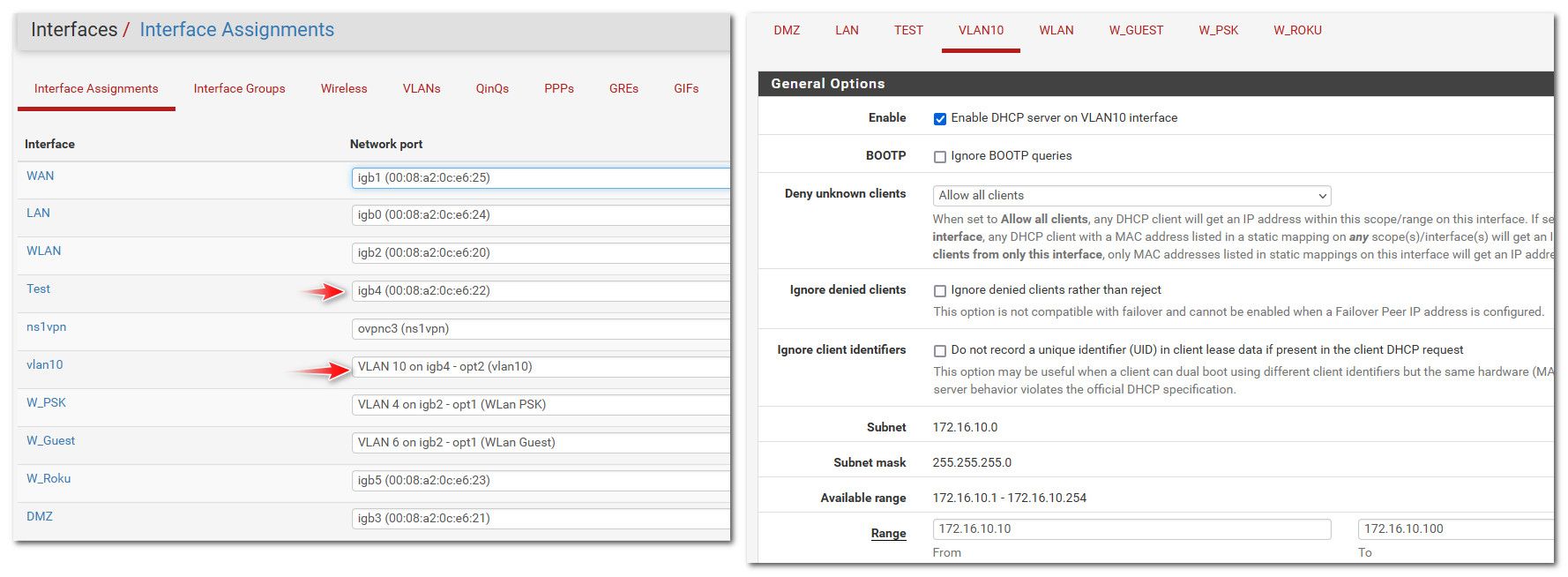
switchf65809#term datadump switchf65809#sho run config-file-header switchf65809 v2.5.8.15 / RCBS3.1_930_871_084 CLI v1.0 file SSD indicator encrypted @ ssd-control-start ssd config ssd file passphrase control unrestricted no ssd file integrity control ssd-control-end cb0a3fdb1f3a1af4e4430033719968c0 ! ! unit-type-control-start unit-type unit 1 network gi uplink none unit-type-control-end ! vlan database vlan 10 exit voice vlan state auto-triggered voice vlan oui-table add 0001e3 Siemens_AG_phone voice vlan oui-table add 00036b Cisco_phone voice vlan oui-table add 00096e Avaya voice vlan oui-table add 000fe2 H3C_Aolynk voice vlan oui-table add 0060b9 Philips_and_NEC_AG_phone voice vlan oui-table add 00d01e Pingtel_phone voice vlan oui-table add 00e075 Polycom/Veritel_phone voice vlan oui-table add 00e0bb 3Com_phone hostname switchf65809 username user password encrypted $15$RNkCnVXJLcID4IKT$EDhJvPxPXJSsrsKvB8y0SMuwEaQn2SVckrVGzq6WfpOactj45CrUSHkc7nLpQAuAkdP72MS+2pTULQy7rIavcg== privilege 15 ip ssh server sntp server 192.168.3.32 poll ip name-server 192.168.200.1 ! interface vlan 1 ip address 192.168.200.9 255.255.255.0 no ip address dhcp ! interface GigabitEthernet1 switchport mode trunk switchport trunk allowed vlan 1,10 ! interface GigabitEthernet8 switchport access vlan 10 ! exit macro auto controlled ip default-gateway 192.168.200.1 switchf65809#Now its currently running 2.5.8.15, plug into port 8 get an IP on the 172.16.10 network, plug into port 7 get an IP of vlan 1, 192.168.200..
Going to update it to latest version - brb
edit: ok back on 2.5.9.16, all working just fine..
edit2: here is the dhcp from client I plugged into port 8 on the sg250, you can see it got an IP from my vlan 10 I setup on pfsense
May 27 17:09:49 dhcpd 98873 DHCPACK on 172.16.10.11 to d0:37:45:0e:8c:be via igb4.10 May 27 17:09:49 dhcpd 98873 DHCPREQUEST for 172.16.10.11 (172.16.10.253) from d0:37:45:0e:8c:be via igb4.10 May 27 17:09:49 dhcpd 98873 DHCPOFFER on 172.16.10.11 to d0:37:45:0e:8c:be via igb4.10 May 27 17:09:48 dhcpd 98873 DHCPDISCOVER from d0:37:45:0e:8c:be via igb4.10 -
Sorry for the delay in responding. Just got back into town after traveling. Thanks for the additional information. Very helpful!
I have an SG300 that arrived yesterday and still in a box. Will spark it up today to see what I find and report back. -
@Cannondale one thing nice about the sg300 is shows pvid info ;)
Both in the gui, and from cli
That the gui lists P in the legend, but then doesn't show it, and the cli showing this confusing as hell
Port : gi8 Port Mode: Gvrp Status: disabled Ingress Filtering: true Acceptable Frame Type: admitAll Ingress UnTagged VLAN ( NATIVE ): 1 Port is member in: Vlan Name Egress rule Added by ---- -------------------------------- ----------- ---------------- 10 10 Untagged SWhen I look at a interface with vlan on my sg300
Port : gi1 Port Mode: Access Gvrp Status: disabled Ingress Filtering: true Acceptable Frame Type: admitAll Ingress UnTagged VLAN ( NATIVE ): 99 Port is member in: Vlan Name Egress rule Added by ---- -------------------------------- ----------- ---------------- 99 wan Untagged S Forbidden VLANS: Vlan Name ---- --------------------------------That being said - I had no issues setting a interface to access in a vlan on the sg250, and it working as it should with the vlan tagged to pfsense via "trunk" port.. Even though the cli output is bonkers ;)
There is clearly room for improvement in the info they show in the gui and the cli on the 250.. Why is showing the ingress untagged vlan as 1, when clearly that could not be the case if the interface is access in vlan 10..
Notice on the 300, it shows the native same as the vlan used for egress as untagged.
-
@johnpoz Got the SG300 up and running. Firmware and boot code were quite old (fw 1.2.9.44 and bc 1.1.0.6).
Upgraded both to the latest releases (fw 1.4.11.5 and bc 1.3.5.06), which was a feat in it self! Too bad Cisco hasn’t upgraded the firmware in the last three years!P in the legend, but then doesn't show it, and the cli showing this confusing as hell
I definitely see what you mean!
Created the following test vlans on the switch:
Note: igb1 is the Main Lan in pfSenseVLAN10 (Test1)
Switch port 23, Trunk mode, Tagged, connected to pfSense VLAN10 (igb2)
Switch port 24, Access mode, Untagged, connected to Linux workstation
Wide open firewall rule for VLAN10Test results: DHCP works as expected and provides Linux workstation IP
VLAN20 (Test2)
Switch port 51, Trunk mode, Tagged, connected to pfSense igb1 (Main Lan)
Switch port 46, Access mode, Untagged, connected to Linux workstation
Wide open firewall rule for VLAN20Test results: No DHCPREQUEST in pfSense DHCP log, no IP provided to Linux workstation
I must be missing something stupid simple?
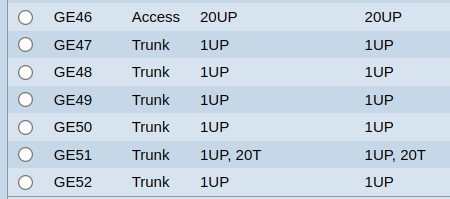
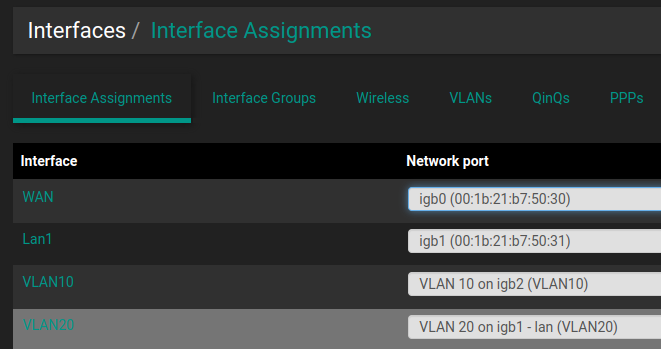
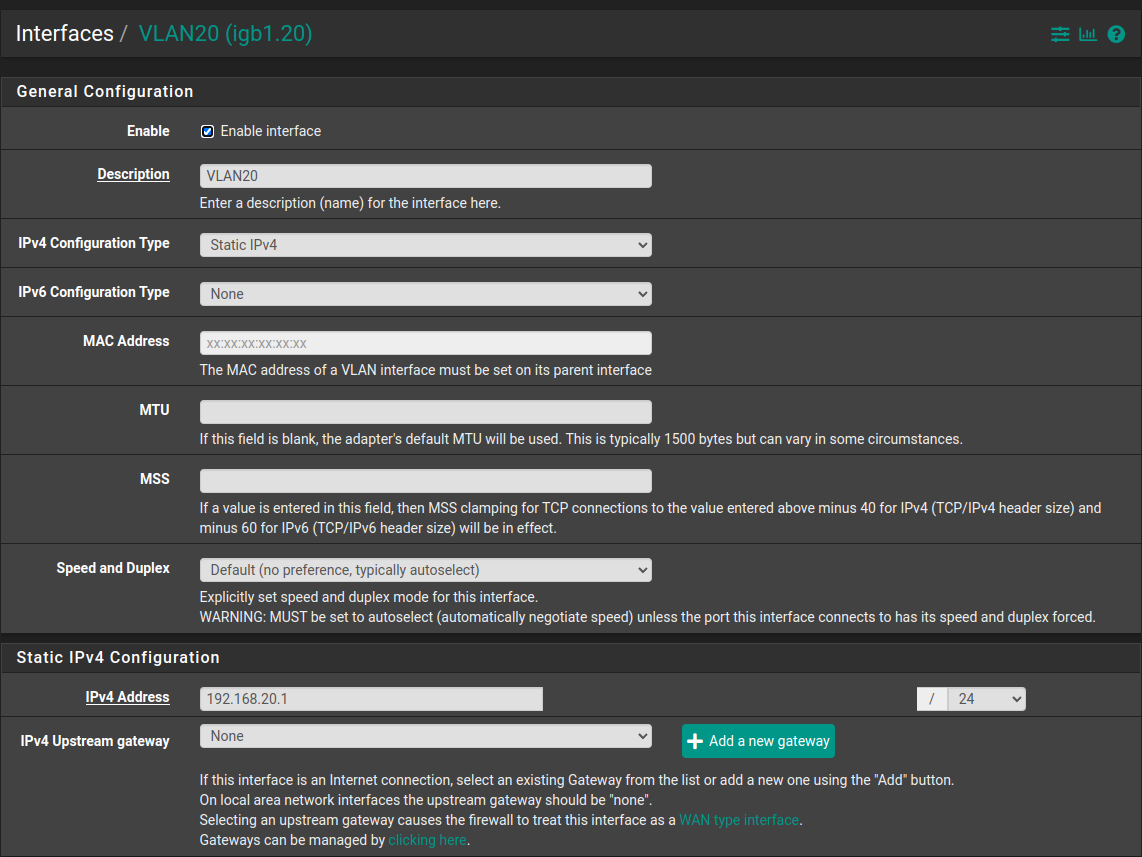
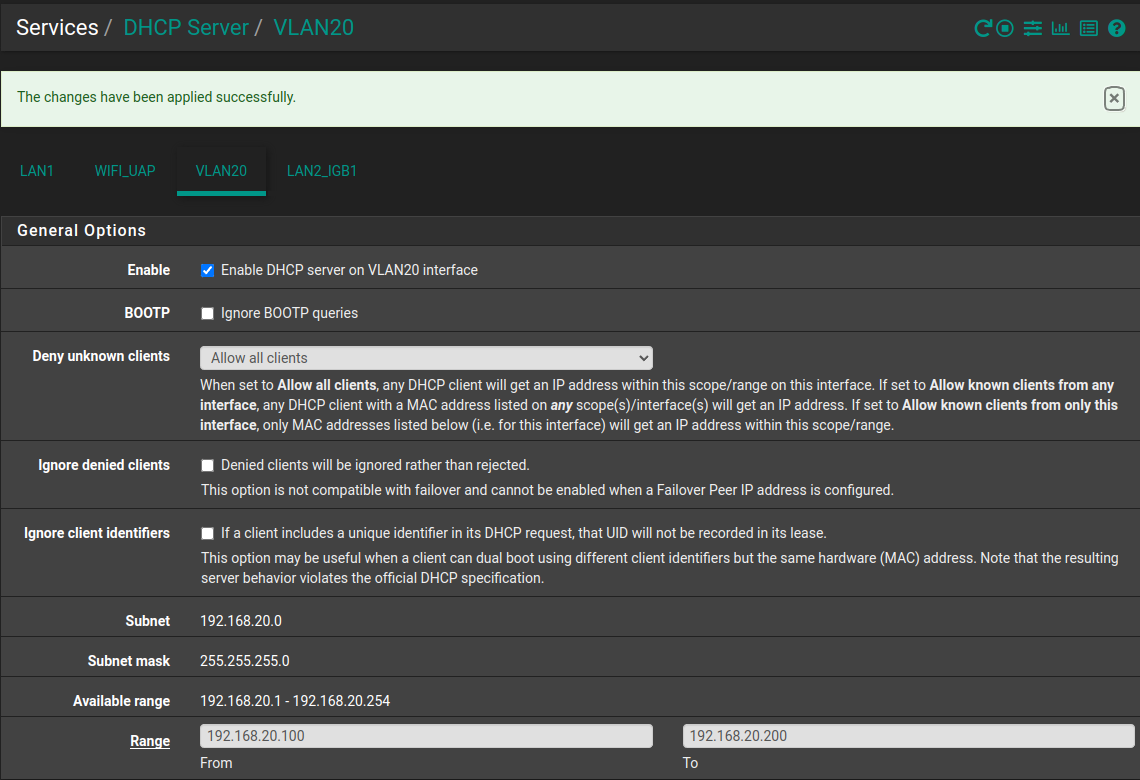
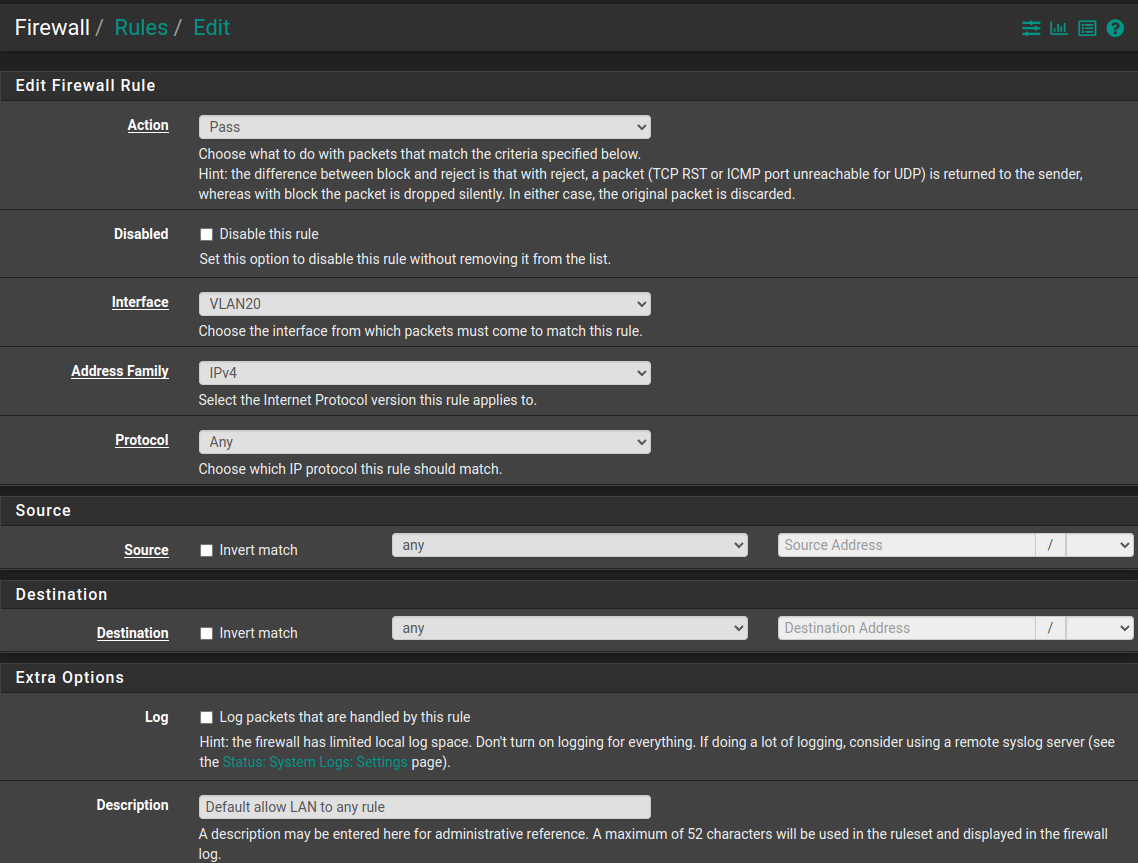
-
@Cannondale said in No DHCP on pfSense VLAN with Cisco Smart Switch:
Upgraded both to the latest releases (fw 1.4.11.5 and bc 1.3.5.06), which was a feat in it self! Too bad Cisco hasn’t upgraded the firmware in the last three years!
Well, It has been in End-of-Sale since October 2018, End of Software Maintenance was October 2019 and End of Support is October 2023.
https://www.cisco.com/c/en/us/products/collateral/switches/small-business-300-series-managed-switches/eos-eol-notice-c51-740542.html
So the Main LAN still works from the igb1, but just not the VLAN using that same igb1?
-
Well, It has been in End-of-Sale since October 2018, End of Software Maintenance was October 2019 and End of Support is October 2023.
Interestingly, the SG250 has roughly the same End Dates and had a firmware date of 4/2023.
So the Main LAN still works from the igb1, but just not the VLAN using that same igb1?
Yes that is correct.
-
@Cannondale Hmm... Compared to mine, the pfSense config looks to be ok to me.
-
@johnpoz Looks like that the CBS-series (and probably also the SG250) only uses/shows the pvid when the port is set to General Mode...
I set GE5 into General Mode and it now shows 1P