-
23.05 should have all the same modules and drivers as 23.01 did. I'm not familiar with that device, though.
What type of device did it show up as before,
ueX?Did you have anything loading specifically in
/boot/loader.conf.localbefore?Do you maybe have to send a mode switch signal to the device to switch it into Ethernet mode after rebooting?
-
 J jimp moved this topic from Problems Installing or Upgrading pfSense Software on
J jimp moved this topic from Problems Installing or Upgrading pfSense Software on
-
@jimp Hi, early on the 23.01 release, the dongle modem was recognised as "ue0"
-
@jimp and no, I never need to run any command or switch after restart the OS, to be recognised it
-
-
Install the cellular package (pkg)
System > packages > cellular
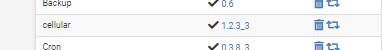
-
Set up a PPP interface
Dashboard > Interfaces > assign > PPP
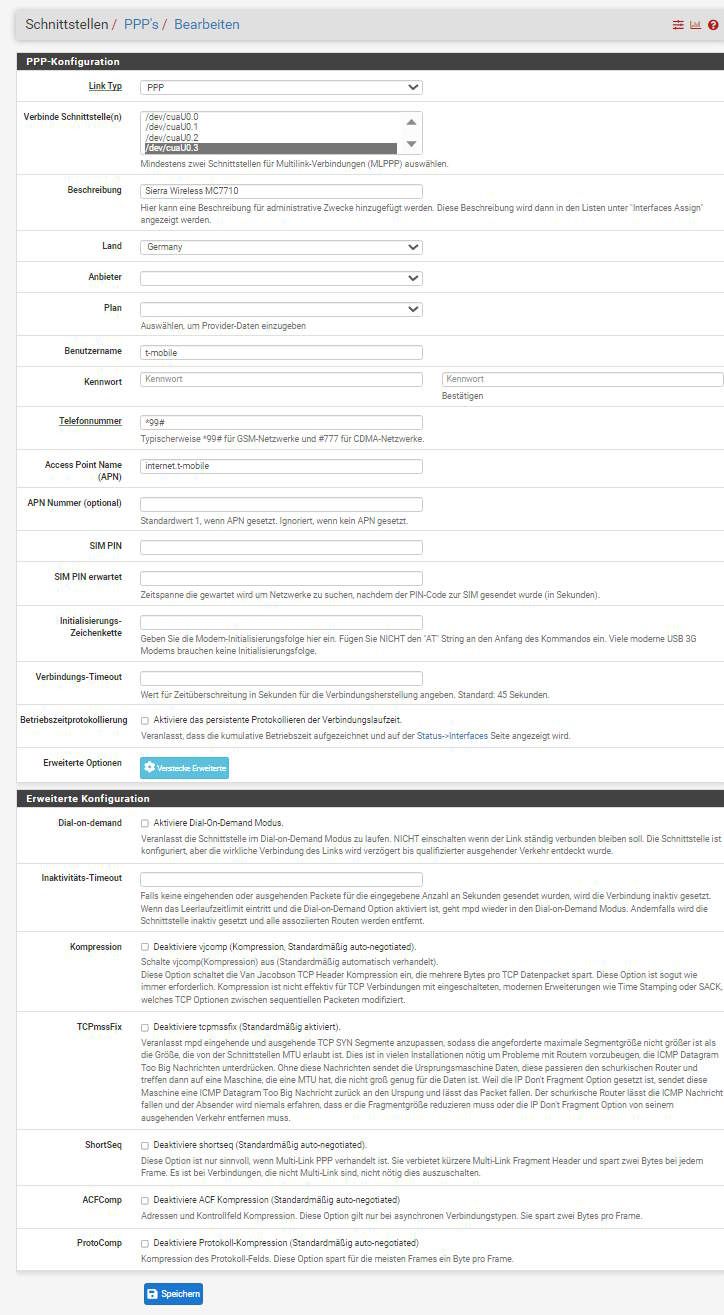
-
Set up the modem
Dashboard > Interfaces > Name of the PPP interface (here as an example or case named "LTE")
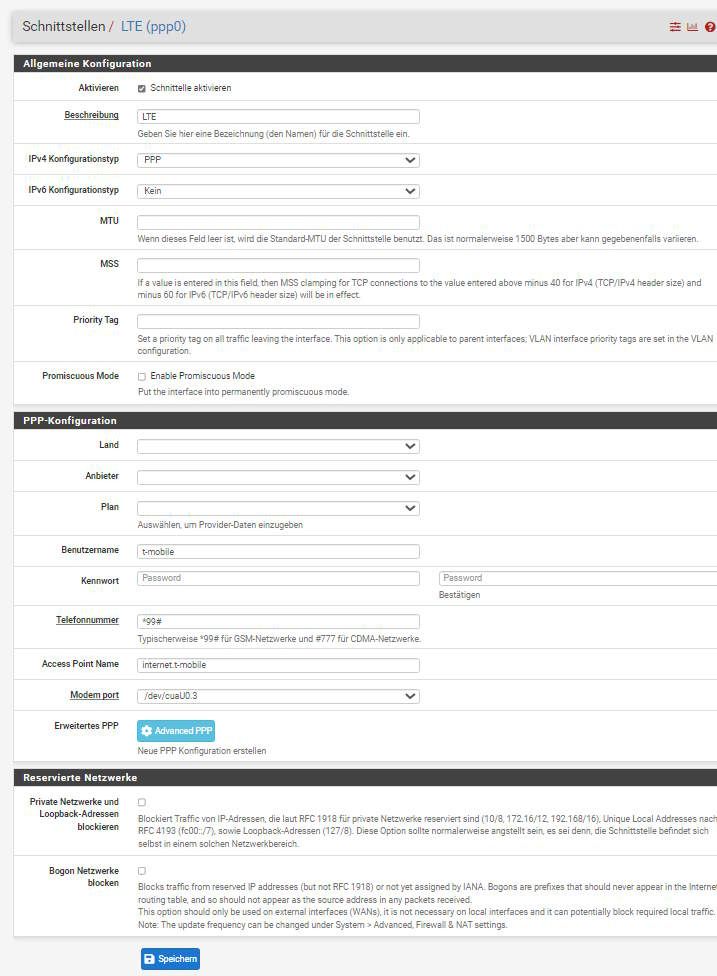
-
-
Is that console output from inserting the modem after boot?
Does it show the same failures if it's inserted before boot?
-
The console that Im showing is after booted the device, 10 seconds anfter end the boot prosses, and same thing rebooting with the device pluged and ends the boot process.
-
Do you have the logged output from 23.01 when you connect it?
-
@stephenw10 Not saddly, but after install the cellular pkg, and change the usb cable that connect with the SG4860, it stabilized and the OS found again as ue0, and as ue0 works as emu of an ethernet port, so the DHCP internal of the dongle gives an IP to pfSense and not have the need to dial up as PPP.
-
Hmm, that sounds like the modem is either running in a different mode or is now detected by a different driver and tries to attach as an usb-ethernet device when it didn't in 23.01. I'm not sure exactly what change would have triggered that in 23.05 though. No significant driver changes are there.
If it's working as ue0 that's fine. Be aware that it may not boot fully if ue0 is assigned and the modem is removed or becomes disconnected for some reason. -
@bootable said in 23.01 -> 23.05 - ZXIC,Incorporated ZXIC Mobile Boardband STOP to WORK:
it stabilized and the OS found again as ue0, and as ue0 works as emu of an ethernet port,
If you set it up as shown above, you set up
at first the PPP and then you create an interface like an ethernet port for example like you LAN
port. And then you should create a Gateway
group and set it up there again, as fallback,
only gateway or for balancing with failover.so the DHCP internal of the dongle gives an IP to pfSense and not have the need to dial up as PPP.
Would be the normal way as it is acting like an USB device (what it is). Here are two very well know links for installing modems in pfSense.
Installing LTE modem
LTE trouble shooting
Copyright 2025 Rubicon Communications LLC (Netgate). All rights reserved.