23.01 -> 23.05 upgrade failed
-
Thank you. This is the original master PFSense box.
I am dependent on this box right now and the backup box is running fine but I have not restored the old configuration on it yet.
-
@pete said in 23.01 -> 23.05 upgrade failed:
This is the original master PFSense box
Next time

 :
:
Get the "soon to be previous firmware" (23.01 in this case) from Netgate using the TAC service.
If something goes wrong, no need to go all the way back to 2.6.0 .... As importing a future 23.01 config into an older 2.6.0 version is far from ideal.This will kick in inverse Murphy's law : "if you have an easy way back, you won't need it"
Also : If you had 23.01,didn't you have ZFS ?
If the 23.05 isn't playing well for me, I can get back to 23.01 with one click :
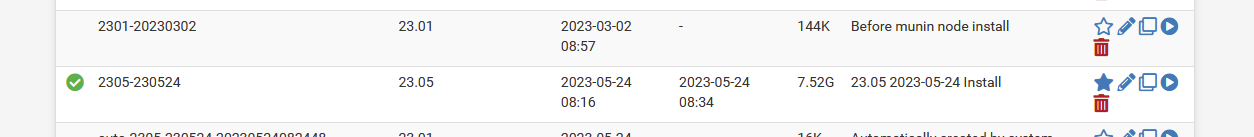
Btw : to get ZFS, you need to re install ones from USB and select the ZFS partition scheme.
-
Get the "soon to be previous firmware" (23.01 in this case) from Netgate using the TAC service.
If something goes wrong, no need to go all the way back to 2.6.0 .... As importing a future 23.01 config into an older 2.6.0 version is far from ideal.Thank you. I did not know I could get 23.01 from the TAC service. I did get a few errors relating to my 23.01 configuration restoral to the 2.6.0 build. It is still runing fine today though. I did build a new box a couple of days ago and upgraded it to 23.01 but I have not restored the old 23.01 back up to it yet. I did move the WAN connection on the new box from the LAN to a T-Mobile modem to give it a try.....bit slower.
If you had 23.01,didn't you have ZFS ?
Yes ZFS on the 23.01 build. Wondering if that was the issue when upgrading the first time to 23.05.
-
@pete said in 23.01 -> 23.05 upgrade failed:
5 - Tried to register box with new token to update box to PFSense 23.01 and got a message that box is already registered.
If no hardware changes were done, you
could use the old one again. I was
registering two PC Engines APU and
could use that token even again.So should I back up and try to update?
I woudl try it, but in another way or order!
- 2.6 zfs fresh install
no pkgs, config backup and system backup - upgrade to 23.01 zfs
no pkgs, config backup and system backup - upgrade to 23.05 zfs
If all went fine for you, please create now a
new boot environment "2305fine install" or
what ever and then reboot. Now you install
the pkgs (but now latest version!) and then
you can begine to play in each one after
another one (backup). But if now something
goes wrong, you boot from the 2305failsafe
next time and get rid of all new installs! That
is saving your much time. If you have a config Backup, done step-by-step let us say for the
entire system, then all the rules then for all
you packages, you can play them back step
by step and will easily able to find out if a
failures occours what it was and when it
was occouring.Should I try to update via command line console?
Definitely YES, each of mine were upgraded
and updated only via console, sorry I was not mentioned it before. (Above thread)Via update GUI?
No! Please, don´t get me wrong here but
I personally would not do that! - 2.6 zfs fresh install
-
@Gertjan Plus is only available for direct install on Netgate hardware. 2.6 would have been CE.
-
I am in house #2 and VPN'd to house #1 and see:
@Dobby_ said in 23.01 -> 23.05 upgrade failed:
If no hardware changes were done, you
could use the old one again. I was
registering two PC Engines APU and
could use that token even again.Same hardware which was running 23.01 which is now running with a restored back up from 23.01 shows:
2.6.0-RELEASE (amd64) built on Mon Jan 31 19:57:53 UTC 2022 FreeBSD 12.3-STABLE Version 23.01 is available. Version information updated at Mon May 29 14:51:16 CDT 2023and
register part is showing: Thank you for choosing Netgate pfSense® Your device does not require registration, we recognize it already. You may have already registered, or it may be a pre-registered Netgate appliance.This is what I mentioned earlier afraid now to update it except maybe via command line.
This is the master in house #1. I did configure Jetway backup with PFSense + and have not restored old backup to it yet .
I was going to get the Jetway going then swap it out with current master and see how it works then fix primary.
House #2 is stable with CE so will leave that alone for now running on a Qotom mini PC.
Version 2.6.0-RELEASE (amd64) built on Mon Jan 31 19:57:53 UTC 2022 FreeBSD 12.3-STABLE The system is on the latest version. Version information updated at Mon May 29 14:57:48 CDT 2023 -
You guys are great!!!!
I finished the Jetway just now which is sitting at 23.01.
For time bean will not update both firewalls to 23.05.I restored the backup from the currently running master (Qotom) before I tried to update to the Jetway and I disconnected the WAN and LAN interfaces when I updated. Rebooted a couple of times via console and it booted just fine.
Next unplugging master and replacing it with the Jetway backup.
I have a serial port connection to a GPS and another one to the UPS which is no big deal right now.
It should be fine when I swap the Qotom for the Jetway.
-
-
@Draco said in 23.01 -> 23.05 upgrade failed:
I hope Netgate can figure out what is going on with their certificates...
Let us imagine you buy a license, and install your
pfSense. Please don´t get me wrong here, but Netgate is earning their money with that licenses.
So now you will be able to DD (disk dump) the
entire HDD/SSD and play it back to many devices
let us imagine they are all total identically to the
first hardware, and now you have paid once and
have "installed" it ten times (10x) so you have not
paid nine times (9x) and now all that units will be
updating and/or upgrading at the same time, it
will be not working. But for a single unit (device)
you could install and upgrade once the other
upgrades have to wait then a small time frame
during the cert. lease time is renewed. Thats it
like I see it from here, I could be wrong, or
totally not hitting the point fir sure. -
This is what worked for me:
System / Update
Update Settings / Click on SaveGo back to System Update tab and then it lets you upgrade to 23.05
-
Upgraded the Jetway to 23.05 via the console this morning. Worked but I lost all of my add ons.
Note: I did this all live while swapping cables here leaving both firewalls on.Switched over to the Qotom which was at PFSense CE.
Updated that one over to 23.01 via the console. Took a while to update. Worked and all of my add ons were upgraded.Version 23.01-RELEASE (amd64) built on Fri Feb 10 20:06:33 UTC 2023 FreeBSD 14.0-CURRENT*** Welcome to Netgate pfSense Plus 23.01-RELEASE (amd64) on enigma ***Will wait a day or so to upgrade to 23.05. Will backup configuration and restore it to the Jetway.
-
@pete said in 23.01 -> 23.05 upgrade failed:
Worked but I lost all of my add ons.
Add ons ?
Stick a note on that box : Upgrade ? Use console ! ( ! ).
Because with the console, the same procedure looks far more cool (ok : joke).
And you've got a free bonus : if something goes wrong you would be the first to know the 'why' part.
Like, for example, "when pfSense reboots with the new kernel and thus new pfSense version, maybe it couldn't make the WAN connection work".
Then it proceeds with every installed "pfSense GUI package" :
remove it, and
re install it.The thing is : removing is easy, and can be done without any network active.
Re installing needs .... the WAN to be 'UP'.You would have made the WAN work, and - after a manual reboot, WAN would be up ... and now the "re install" would go on just fine.
All this is just my theory, as I'm upgrading pfSense using the console for the last 10 or more years now.
Waiting to see if something happens ...I guess I've been a victim of the second major advantage of the console access : When you are ready to see the error in the face .... you can't see it .... as it won't happen

So, go for that post-it.
Btw : pfSense GUI package info is still present in the config.
Just re install them.
Now you will confirm another golden rule : use as few as humanly possible.
Don't remember which ones ?
Open the config file : you can even use msword if you want to.
Look up the list, as it is in there.
Now, install them all one by one.
Do a reboot for good measures.
Re test them all.
Done.( don't forget the post-it )
-
Thank you. I meant packages. Yes here only have gone to the console when editing configuration files et al which I should never do anyhow.
Will back up running box and restore it to the Jetway in the next few days.
Historically though have used the GUI rather than the console.
It was easier on the WAF doing this at 4 AM this morning.
Now trying to update a generic 3865 6 port generic firewall with no markings on it. It has a hard time booting and I do not know why.
-
Updated Master to 23.05 via console. Upgrade worked fine:
Version 23.05-RELEASE (amd64) built on Mon May 22 15:04:36 UTC 2023 FreeBSD 14.0-CURRENT The system is on the latest version. Version information updated at Wed May 31 22:03:37 CDT 2023 -
@McPie this worked for me. Thanks!
-
Who has this errors when is trying to upgrade the pfsense from 23.01 to 23.05?
[23.01-RELEASE][admin@xqwer]/root: pfSense-upgrade >>> Updating repositories metadata... Updating pfSense-core repository catalogue... Fetching meta.conf: . done Fetching packagesite.pkg: . done Processing entries: .. done pfSense-core repository update completed. 15 packages processed. Updating pfSense repository catalogue... Fetching meta.conf: . done Fetching packagesite.pkg: .......... done Processing entries: Processing entries............. done pfSense repository update completed. 549 packages processed. All repositories are up to date. >>> Upgrading pfSense-upgrade... done. pfSense-repoc-static: invalid signature failed to read the repo data. failed to update the repository settings!!! failed to update the repository settings!!!In the GUI I got this message:
Another instance of pfSense-upgrade is running. Try again laterI google it and I found this forum that is says that is solved but this is not working for me.
(SOLVED) pfSense+ Plus upgrade from 23.01 to 23.05Any one know why I cannot upgrade?
thanks.
-
@constantin Did you try the suggestions above or in the other thread?
System / Update
Update Settings / Click on Saveor
https://docs.netgate.com/pfsense/en/latest/troubleshooting/upgrades.html#upgrade-not-offered-library-errors -
@SteveITS I did tried all those option without success.
-
On a rebuild here from scratch waited a day to update from 23.01 to 23.05 via the console. All repositories / updates worked after a day.
-
Something isn't right.
Downloads seems to stall at various pointsHave tried rebooting.
No internet issues too.pkg-static clean -ay ; pkg-static install -fy pkg pfSense-repo pfSense-upgrade The following package files will be deleted: /var/cache/pkg/pfSense-repo-23.05~9076a69f3e.pkg /var/cache/pkg/pkg-1.19.1_1~6eedfbfed3.pkg /var/cache/pkg/pfSense-repo-23.05.pkg The cleanup will free 9 MiB Deleting files: 100% All done Updating pfSense-core repository catalogue... pfSense-core repository is up to date. Updating pfSense repository catalogue... pfSense repository is up to date. All repositories are up to date. The following 4 package(s) will be affected (of 0 checked): New packages to be INSTALLED: pfSense-repoc: 20230530_2 [pfSense] Installed packages to be UPGRADED: pfSense-repo: 23.01 -> 23.05 [pfSense] pfSense-upgrade: 1.0_58 -> 1.0_66 [pfSense] Installed packages to be REINSTALLED: pkg-1.19.1_1 [pfSense] Number of packages to be installed: 1 Number of packages to be upgraded: 2 Number of packages to be reinstalled: 1 The process will require 17 MiB more space. 14 MiB to be downloaded. [1/4] Fetching pfSense-repo-23.05.pkg: 100% 6 KiB 6.0kB/s 00:01 [2/4] Fetching pkg-1.19.1_1.pkg: 70% 6 MiB 6.0MB/s 00:00 ETAand
pkg-static clean -ay ; pkg-static install -fy pkg pfSense-repo pfSense-upgrade The following package files will be deleted: /var/cache/pkg/pfSense-repo-23.05~9076a69f3e.pkg /var/cache/pkg/pkg-1.19.1_1~6eedfbfed3.pkg /var/cache/pkg/pfSense-repo-23.05.pkg /var/cache/pkg/pkg-1.19.1_1.pkg /var/cache/pkg/pfSense-upgrade-1.0_66~c47029f80d.pkg /var/cache/pkg/pfSense-upgrade-1.0_66.pkg /var/cache/pkg/pfSense-repoc-20230530_2~16eda60f02.pkg The cleanup will free 14 MiB Deleting files: 100% All done Updating pfSense-core repository catalogue... pfSense-core repository is up to date. Updating pfSense repository catalogue... pfSense repository is up to date. All repositories are up to date. The following 4 package(s) will be affected (of 0 checked): New packages to be INSTALLED: pfSense-repoc: 20230530_2 [pfSense] Installed packages to be UPGRADED: pfSense-repo: 23.01 -> 23.05 [pfSense] pfSense-upgrade: 1.0_58 -> 1.0_66 [pfSense] Installed packages to be REINSTALLED: pkg-1.19.1_1 [pfSense] Number of packages to be installed: 1 Number of packages to be upgraded: 2 Number of packages to be reinstalled: 1 The process will require 17 MiB more space. 14 MiB to be downloaded. [1/4] Fetching pfSense-repo-23.05.pkg: 100% 6 KiB 6.0kB/s 00:01 [2/4] Fetching pkg-1.19.1_1.pkg: 80% 7 MiB 6.3MB/s 00:00 ETA^CAre netgate servers under attack?