SG2100 loses internet, but WAN Interface shows online and connected
-
@simon_lefisch That looks like the initialization line. I’d expect something referencing packet loss or sendto errors maybe. Couple thoughts that might help:
In System/Routing set a Monitor IP that’s not your ISP, like 8.8.8.8.
Same place, change the gateway from Automatic to WAN_DHCP.
-
@SteveITS Thanks for the reply.
The entry you described makes sense. thanks for clearing that up. I changed the current WAN_GATEWAY entry to monitor 8.8.8.8 instead of the ISP gateway.
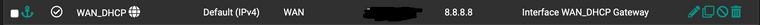
I also changed the Default Gateway entry from Automatic to WAN_GATEWAY as you requested.
As far as referencing packet loss or sendto errors, is there somewhere I can find those? I've looked in all the sub-sections of Status > System Logs but couldn't find anything. I'll check again, but yea. It's driving me nuts.
By the way, I did have pfBlocker-NG installed at one point and ended up removing it thinking that's what was causing it, since that was the only thing that had changed since this issue started. Do you think that may have something to do with it?
-
@simon_lefisch I wasn’t necessarily suggesting those entries, just any sort of error.
I’ve seen people block DNS or other things with pfBlocker lists but after uninstalling and restarting Unbound all that would be cleared out and no longer apply.
If pfSense can’t ping from its LAN that implies some sort of routing problem but not sure what that could be. I vaguely recall a similar thread but not sure how to find it.
All interfaces have a unique subnet?
-
@SteveITS yes, LAN ports 1-3 have a unique subnet. 192.168.1.0/24, 192.168.2.0/24, 192.168.3.0/24. No matter what subnet I’m on, I can’t ping out when the issue happens. But as in my first post, I can ping out when I select the WAN interface in Diagnostics > Ping in pFSense.
-
If you can ping from the WAN IP (where traffic is forced via the WAN gateway) but not any other local address it's almost certainly a missing default route. Setting the default gateway to WAN_DHCP should prevent that happening again.
-
@stephenw10 thanks for the reply and the confirmation. Routing has always been a bit confounding for me. Just when I feel like I’m starting to get it, something else comes along and throws a wrench in my understanding of it.
I haven’t had any issues since making that adjustment, so that’s great. I’ll prob give it another day and then try adding pfBlocker-NG again….may even try out Snort.
I appreciate both of your help in this. I’ll let you know how things are by tomorrow, or sooner if it happens again.
-
Do you have hn ALTQ support checked? I had very same issue and it started after I selected "hn ALTQ support" and went away after i deselected.this is on bare metal system 23.05. not sure if same thing just sounded familiar.
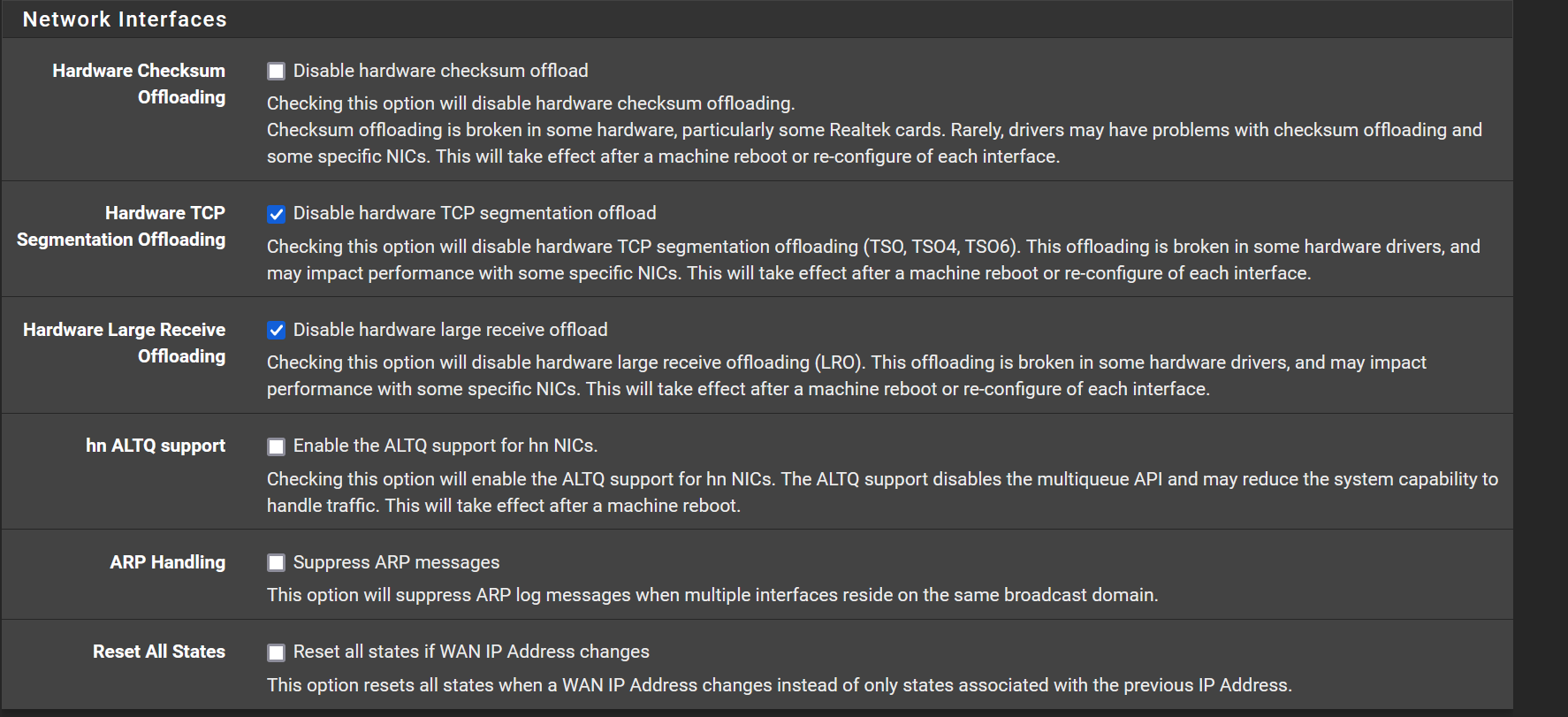
-
The setting should only do anything at all for hn(4) NICs as found in Hyper-V/Azure. I wouldn't expect it to make any difference on a 2100.
-
@sheen73 Interesting. I do have that checked, but I don't recall ever enabling it myself. Most of the settings on my device I have left as stock, but there are a few that I have changed. If this setting has been enabled since I got the device, I don't know if it would be the cause. May not hurt to uncheck tho. Honestly Idk what that setting even does lol. I'll have to look into it.
I will say that my internet did dropout a couple times earlier today for about 30 seconds or so, but it came back on. I checked my ISP's app and I guess other peeps in my area were reporting network drops. It's been solid for a while tho and the app shows everything is green again. Makes me think that maybe it was the ISP this whole time, but only got resolved once more peeps notice this issue.
-
@stephenw10 you posted just as I responded to @sheen73.
Thanks for clearing up what that setting does.