Motorola MB8600 with LAGG enabled, how to configure pfSense?
-
I'm trying to use ports 1 and 2 which are the enabled lagg group on my modem.
How do I make use of this within PFSense?
I have the Protectli Vault FW4B - 4 Port
At the end of the day, I'm trying to use two ports for dual cables going into my modem "1 ISP" and 2 cables going to my switch, which supports LACP LAGG
I have watched alot of videos but I don't have 2 ISP WANs, so I don't know if that makes a difference.
Other videos have talked about building Lagg groups, but can I do that on the WAN side?
If so, how? Because when I install the PfSense software the WAN port is already assigned. You can't add an interface to a lagg group that is assigned already.I have enabled SUDO on the router, but I haven't changed anything there. I only did it so I could connect via SSH and run commands as root from a user account, because I disabled Admin for security.
I'm running pfSense plus version 23.05-RELEASE
Any guidance is greatly appreciated.
-
I'm 1/2 way there.
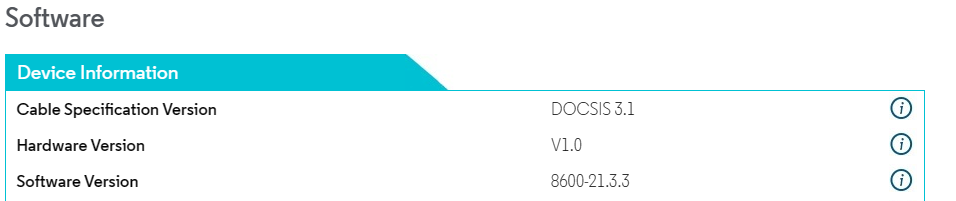
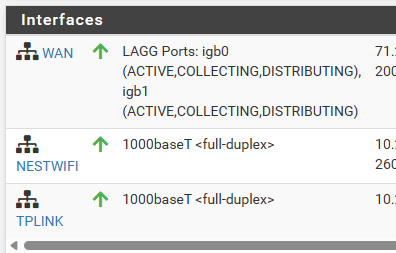
The challenging part is only having 4 ports to work with while trying to configure two lagg groups that will use all 4 ports. Also while trying not to lose access to the GUI. So at the end of the day, you have to move the WAN port to a different interface outside your 1st lagg group. Configure it. Then open up your GUI to the WAN, so you can delete the existing LAN interfaces to create your 2nd lagg group. Finally close your GUI up from the WAN.
I keep getting to the part where my LAN lagg is configured, but then the LAN doesn't work. It's probably because I haven't plugged in the 2nd cable yet due to it being on the other side of the house.
If anyone else is trying to do this I'd highly recommend they keep a monitor, keyboard and mouse connected to pfSense, it really helps when you have to blow the config away, which I've done several times, but I've learned alot.