How to send pfBlockerNG logs to remote log server (wazuh siem)
-
hello @keyser ,
yes I enabled logging for each LIST defined in pfBlockerNG. PfBlockerNG has been reloaded.
Anyway, I can see the block entries only in /var/log/filter.log file and they are correctly sent to the SIEM.I would like to send both block logs (firewall + pfblocker logs) to the SIEM in order to get a list of blocks specifically caused by pfblocker (as you said), but, for the time being, it's okay to receive it once if we can't solve the problem.
This is the current configuration of the test LIST of pfblocker:
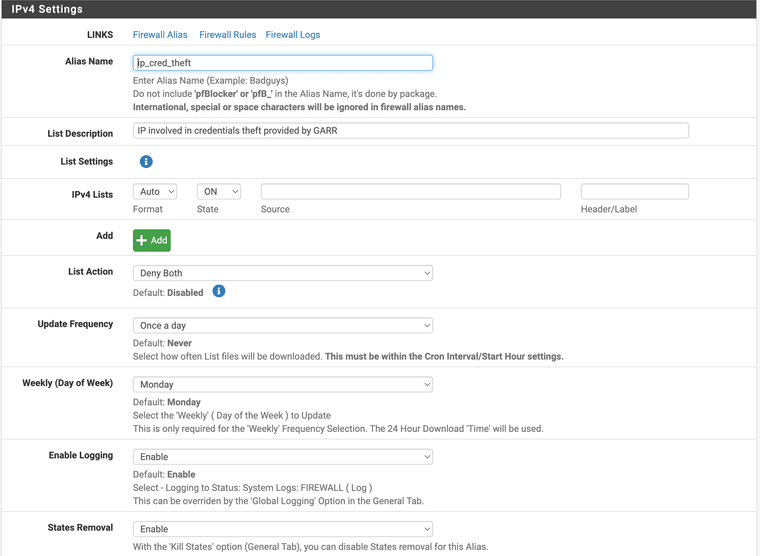
Thank you in advance,
Mauro -
@mauro-tridici That’s a good question, I would expect it to work if that is your list that does the mobileip blocking (under custom).
I can’t really think of what might cause it not to be scraped… does that also mean you have no hits to look at/analyse under Firewall -> pfBlockerNG - Reports?
What about the pfBlocker Widget on the dashboard? Does that show your IP block list as registering any hits? -
Hi @keyser ,
thanks for your reply and patience.
Yes, the screenshot above is related to the list that does the mobileip blocking (under custom).Below you can find some the answers to your questions and some additional info that can help.
- under Firewall - pfBlockerNG there is no "Reports" choice (please take a look at the picture below)
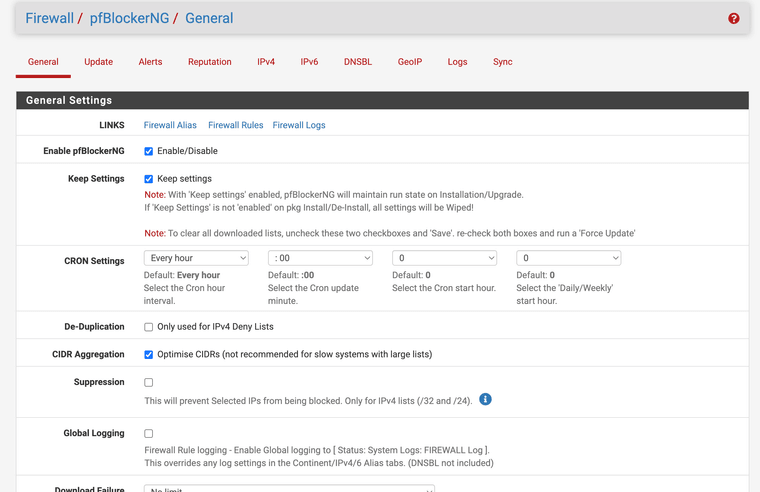
- the pfBlockerNG Widget show the IP block lists but it doesn't show any hits
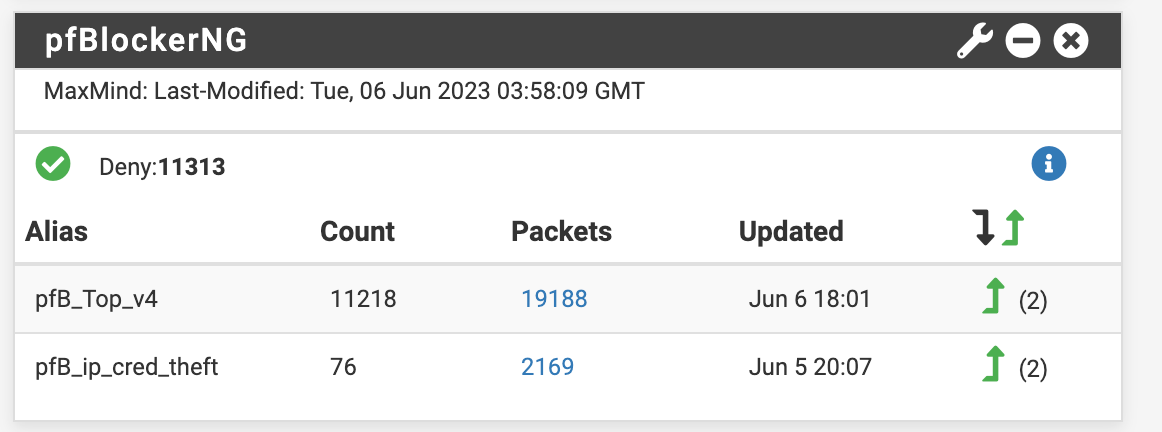
In addition, I noticed that:
- pfBlockerNG is quite out-of-date and I think it should be updated (if you are agree);
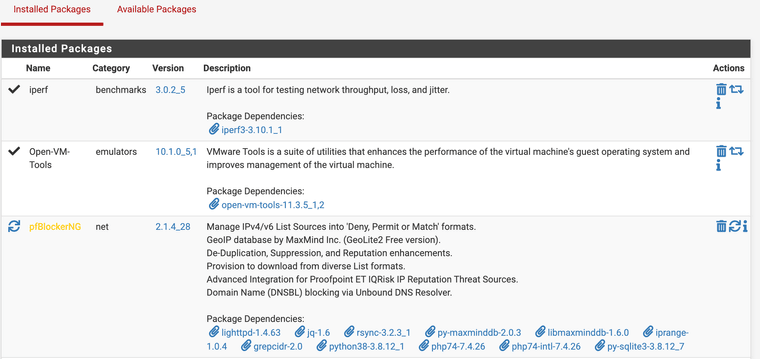
-
the pfBlockerNG "rules" have been (correctly) auto-added to the pfsense floating rules;
-
no pfBlockerNG related rules have been auto-added to the WAN interface firewall rules;
-
this is the configuration of pFBlockerNG
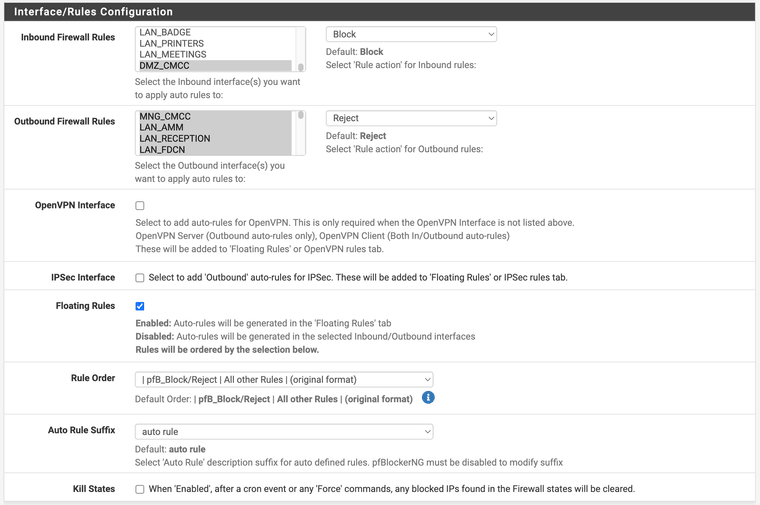
PfBlockerNG rules should be executed before all other rules, but it seems that blocked IPs are logged in the /var/log/filter.log file (and they are sent to the SIEM without any differentiator tag/label to distinguish the IPs blocked by pfsense firewall or by pfBlockerNG)
Thank you in advance,
Mauro -
@mauro-tridici Oh, that’s a VERY VERY old version of pfBlockerNG. The v. 3.x current series is almost a completely different product - im not even sure your version has the reporting and log scraping features.
What version of pfSense are you using?I would remove the “keep settings” selection, uninstall your pfBlockerNG, and then install the new v3.1.x from scratch. I would not bet on a succesfull upgrade - even if it is supported (I don’t know if it is).
The try again with the current pfBlockerNG. I’m sure that will work like intended (and described by me)
-
@keyser Do you know where the syslog-ng configuration is stored. Im running into an issue where if i include another Source/Destination/Log config syslog-ng wont start. Weird.
EDIT: Found the file. Can you spot a problem??
# This file is automatically generated by pfSense # Do not edit manually ! @version:4.1 destination d_pfB_permit { network("192.168.50.198" transport(udp) port(1524)); }; destination d_squid { network("192.168.50.198" transport(udp) port(1523)); }; destination pf_block { network("192.168.50.198" transport(udp) port(1522)); }; destination _DEFAULT { file("/var/syslog-ng/default.log"); }; log { source(s_squid); destination(d_squid); }; log { source(s_pfB_permit); destination(d_pfB_permit); }; log { source(source_pfblocker); destination(pf_block); }; log { source(_DEFAULT); destination(_DEFAULT); }; source s_pfB_permit { file("/var/log/pfblockerng/ip_permit.log"); }; source s_squid { file("/var/squid/logs/access.log"); }; source source_pfblocker { file("/var/log/pfblockerng/dnsbl.log"); }; source _DEFAULT { internal(); syslog(transport(udp) port(5140) ip(192.168.50.254)); }; -
Found the issue. Syslog-NG does not like sending to the same destination port. I had 1522 listed twice. Not sure why it even cares about something like that but it does. Changed to 1523 and starts normally.
-
It may use it as the source port also (and is already using it). Though there's no good reason for that AFAIK, syslog is old!
-
Hi @keyser ,
thanks to your help, I had been able to solve the issue :)
Now, I can see the ip_block.log file (and other files) and a lot of additional interesting features provided by pfBlockerNG.
I really appreciated your patience and support, thanks again.Now, I have to solve the last problem :P
It seems that the ip_block.log file content is not sent to the SIEM.
In the SIEM syslog target file, I can only see the logs coming from pfsense filter.log file.Could you please help me to check the syslog-ng configuration?
name: SRC_PFBLOCKERNG
type: SOURCE{ file("/var/log/pfblockerng/ip_block.log" flags(no-parse)); };
name: LOG_PFBLOCKERNG
type: LOG{ source(SRC_PFBLOCKERNG); destination(DST_WAZUH); };
name: DST_WAZUH
type: DESTINATION
{ syslog("x.x.x.x" transport("udp") port(514)); };If the syslog-ng client configuration is ok, I think that the problem is related to the target syslog server installed on the SIEM.
In fact, in the syslog server configuration file I recently added the following line:if $HOSTNAME == 'pfsense' then /var/log/pfsense/pfsense.log
& stopIt works with the filter.log content because it contains the hostname "pfsense", but the ip_block.log file doesn't contain the hostname (so the server doesn't accept the logs).
How did you collected pfblockerng logs in your configuration? can I send the pfblocker logs to a different file on the syslog server?EDIT:
this source log line type is correctly processed by syslog server:
Jun 7 14:11:13 pfSense_LAN filterlog[40553]: 4,,,1000000103,lagg0.35,match,block,in,4,0x0,,1,15015,0,DF,17,udp,601,IP1,IP2,5060,5060,581this source log line type is not correctly processed by syslog server:
Jun 7 13:57:35,1770008703,em0,DMZ,block,4,6,TCP-S,IPSRC,IPDEST,56382,44215,in,RU,pfB_Top_v4,83.97.73.0/24,RU_v4,Unknown,wan,null,+Thank you in advance,
Mauro -
@mauro-tridici
UPDATE:
I just noticed that also the pfblocker logs from pfsense are saved in the target syslog server.
they are not saved in the pfsense.log destination file, but in /var/log/messages.example:
Jun 7 14:19:47 pfSense_LAN - Jun 7 14:19:45,1770023929,em0,DMZ,block,4,17,UDP,IP1,IP2,47529,53,out,RU,pfB_Top_v4,194.85.252.0/22,RU_v4,b.dns.ripn.net,wan,null,-
I think I have to find the right syslog filter to send this kind of logs to a different file on syslog server.
Thanks,
Mauro -
@mauro-tridici
CASE closed: adding a new filter rule in /etc/rsyslog.conf I had been able to have a new file with only the information related to pfBlockerNG logs.
Many thanks to all of you for the help.
Mauro -
M mauro.tridici referenced this topic on