IGMP Proxy w/ Telus Optik TV
-
@clrity Hmm, maybe the settings are different where you live? I'm in Vancouver and they work for me so no idea.
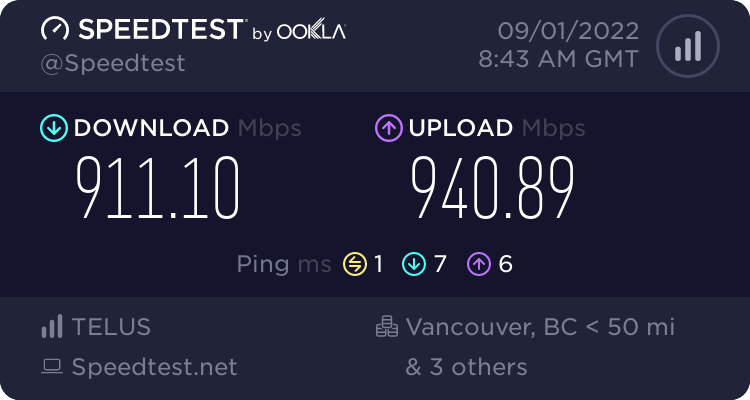
I just ran this with my Mac directly connected to the switch. My desktops are all on WiFi, so they pull around 600/600. My pfSense is hosted on an Unraid box with two cores allocated from an Intel i3-12100. The NIC is a dual port Intel 82575EB I picked up off of Amazon.
EDIT: I updated the upstream to 207.0.0.0/8, 209.0.0.0/8 and 216.0.0.0/8 in the IGMP proxy settings and everything still works for me.
-
@bigberny I am in Richmond so our settings will be the same. After another restart I went back to reviewing pf and about 5 minutes later the tv started making sound with no changes to pf! Will keep playing with the settings.
I'm running it on a Celeron N5105 4 core 2.0-2.9 GHz, M.2 2280 NVMe SSD, 4 GB RAM and 4xIntel i225v 2.5G LANs.Changed my PC i225 NIC from Auto to 1GB Full and that seems to have fixed my upload speed...
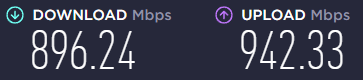
-
I've added 10.0.0.0/8 to my Optik_TV alias...
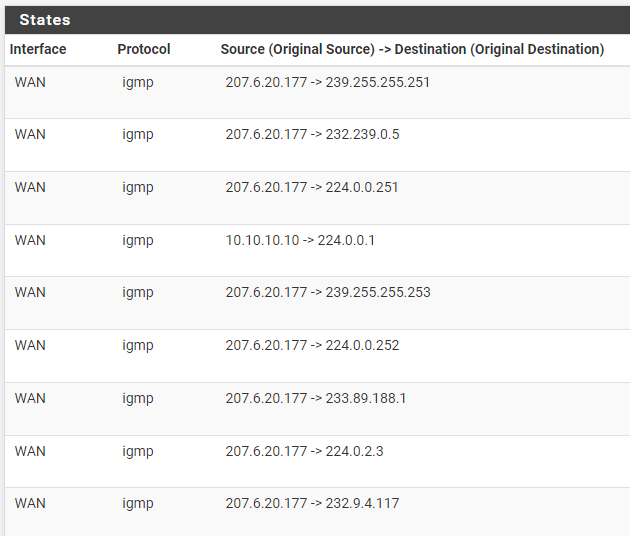
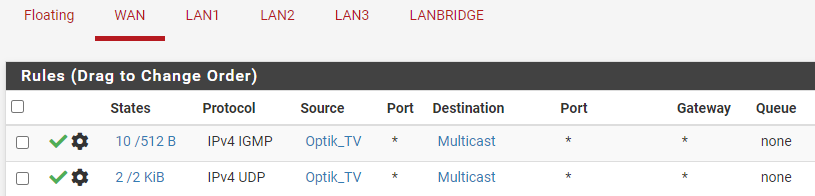
-
@clrity Is it working now?
I just loaded up a channel and this is my UDP traffic for Optik TV.
207.228.122.4:47811 -> 232.9.4.130:6288
Looking at IGMP, mine is like yours. Traffic from WAN IP to multicast and 10.10.10.10 to 224.0.0.1.
-
@bigberny Yes, it is working now with the settings above.
And I've finally figured out why the wireless box can't see the PVR...it was still on the Actiontec WiFi!! I have turned that off, created a new "Optik TV" SSID on my UniFi AP's and am working at emulating the BSSID on a Linux box so I can enable WPS. Problem is I don't have one with 5 GHz WiFi...
-
@clrity How did you manage to connect your existing digital box to your UniFi AP if you can't do it with your PVR? Is it directly connected to the AP?
If you have any modern laptop, the onboard WNIC should support 5GHz and you can install an Ubuntu VM to do the provisioning. If not, I have an ASUS USB-AC56 you can borrow. You just have to manually install a Realtek driver to get it working on Linux.
-
@bigberny I never did have the wireless box connected to UniFi AP, always Actiontec WiFi. I've managed to identify its hidden SSID as OptikTV5845 but do not know the psk they use. It's not the admin pw or the default SSID psk so back to getting WPS running...
-
@clrity Oh ok, you said the wireless digital box connected to the Unifi AP in your first post, so I thought it was already setup via WPS.
Yeah, that sucks. My Deco's support WPS, so I just had to reset the digital boxes to go through the initial setup, hit the WPS button on the corresponding Deco and it was good to go.
-
@bigberny Finally finished! I remembered I had an Alfa 5GHz USB dongle and I managed to find it. Used hostapd on my Linux box to spoof the OptikTV5845 SSID using my PSK and got the wireless digital box connected to it via WPS. Streaming is good and I can now see my PVR contents on it!
Reference: github: peacey/udm-telus
-
Hello Guys
What are your settings for Optic TV I'm having issues and get set it up
-
@ElecMe What are you trying to do? What have you tried?
-
@ElecMe See my post dated Aug 31, 2022, 11:21 PM...
-
@clrity hey! after lots of searching online and on reddit, it's lead me to this thread! And it's exactly the problem I'm running into!
I'm in Richmond as well on Telus Optik TV (phone/tv/internet combo) over the weekend decided to finally switch away from the crappy telus wifi hub and its boosters to go with Orbi Wifi 6 mesh system (rbr750 + 2 sats). After putting the telus hub on bridge mode + Lan 1 output, turning off 2.4ghz radio and leaving 5ghz on and hiding its SSID, everything in the house works now and getting decent speeds, all except the 3 wireless 4K STBs + PVR. Screen freezes after exactly 15 seconds like you mentioned.
The solution in this thread seems quite complicated and it looks like I might need additional hard/software? Is there not a more simple plug and play solution with perhaps only a few tweaks inside the Netgear router admin page? (disabling the IGMP proxy setting with Support PCCW IGMP Proxying enabled - tried it without this option checked off as well. IGMP Version set to Auto)
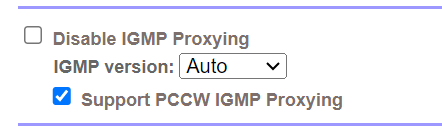
When I had Shaw, it was super simple to use whatever router mesh system I wanted to use. Now with Telus, seems like I need to be a journeyman network technician to be able to swap routers....ughhh.
Thanks in advance for the assistance!
edit: my house is hardwired for ethernet - would plugging the PVR into the back of the Telus Hub (on bridge mode) in port 2 or 3 and keeping port 1 going to my Orbi router make the entire system work? This is extremely frustrating!
-
@Mikalatto Hi Mike, the Telus Hub in bridge mode still filters multicast traffic so your TV boxes will never get the streams.
I had to switch to the Nokia ONT instead. You have to call Telus to swap the connection from the Telus Hub over to it, but YMMV if they will do that.
https://www.facebook.com/marketplace/item/666374945546284
Here's one that I found off FB. Worth a shot for $10.
I also use pfSense so I can't comment if your Orbi will work out of the box after enabling IGMP or even if it will allow you to enable it.
-
@bigberny hey BB! thanks for the reply! My current Telus provided ONT is NOKIA -- is it a different model from the one that's needed to have functioning pvr/sat-stbs?
-
@Mikalatto Hi Mika, do you have a picture or model number of your equipment? Is your fiber terminating into this Nokia ONT and then going directly to the WiFi Hub? You may have a newer setup than I do so I might not be able to help.
My connection is currently setup where the incoming fiber terminates into the Nokia G-240G-A ONT (same as in the Facebook link) and then from there it's ethernet to my pfSense box. There is no WiFi Hub necessary.