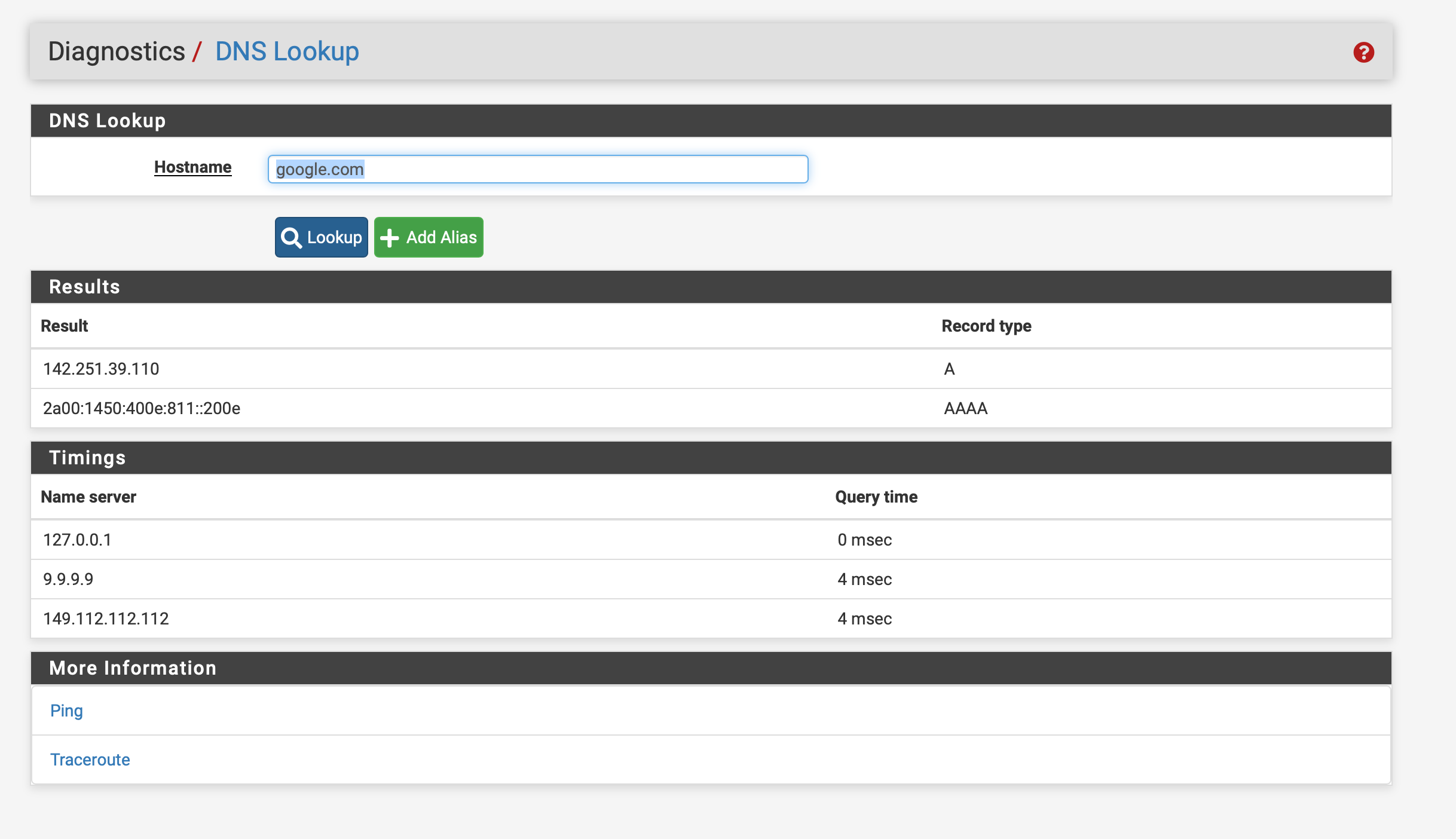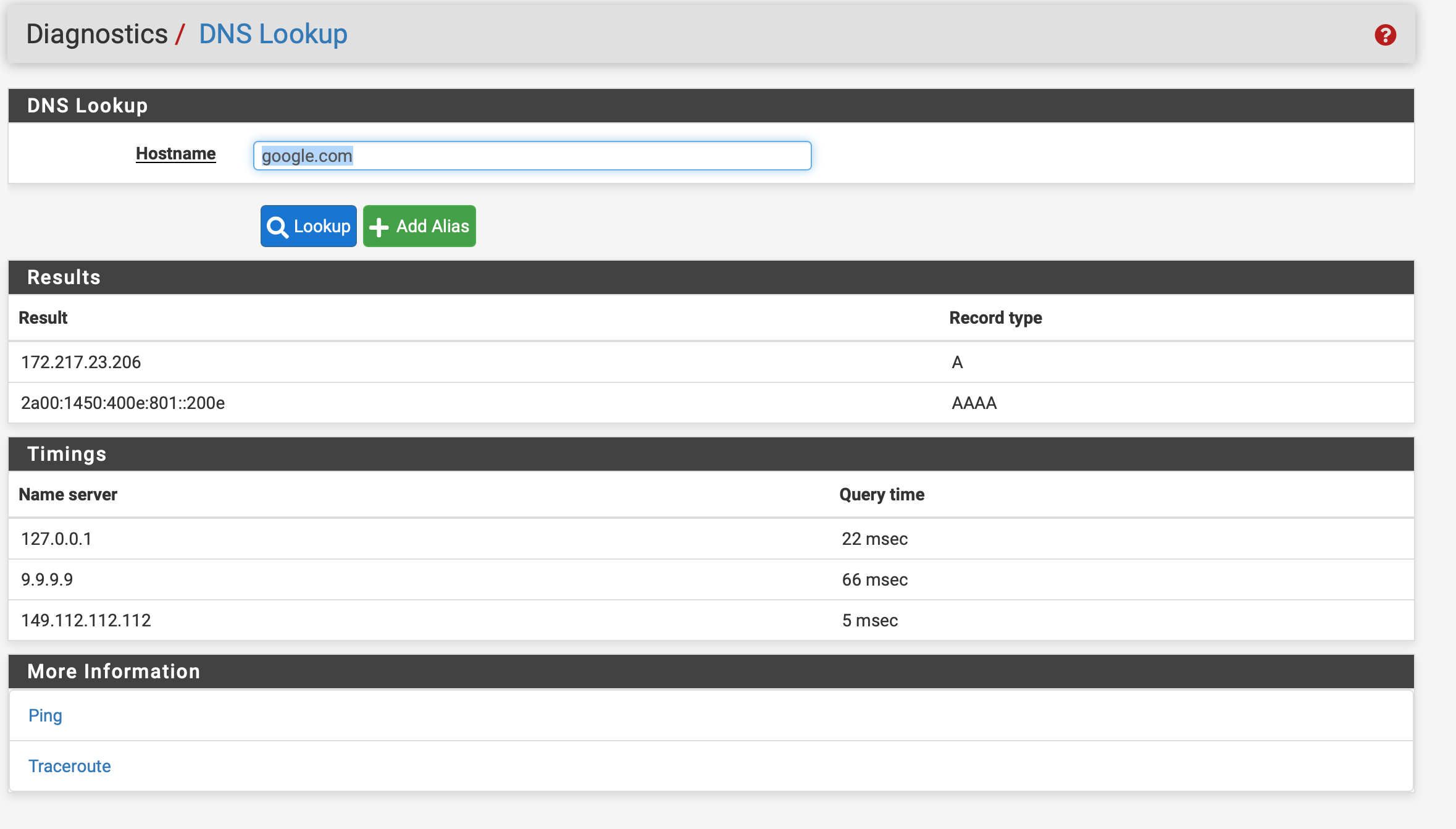No DNS after upgrading from 23.01 to 23.05 - unbound issue?
-
I have a Netgate 6100 running 23.01 for a couple of months. The 23.01 setup has been working fine. I am running PPPoE on WAN and have a network setup with several VLANs (for guests, for IoT, etc). I run pfBlockerNG, Suricata and some other smaller packages. I use Quad9 as my DNS provider.
Recently I tried upgrading from 23.01 to 23.05 (using ZFS boot environments). However, after the upgrade it seems like Unbound is not answering any DNS queries that require external DNS servers. It still resolves local domain names though. Connectivity is working properly, I can ping any website on the internet.
I tried Diagnostics-->DNS Lookup. It does return the proper IP address. However, in the timings section, 127.0.0.1 is always responding in 0 seconds.
23.05
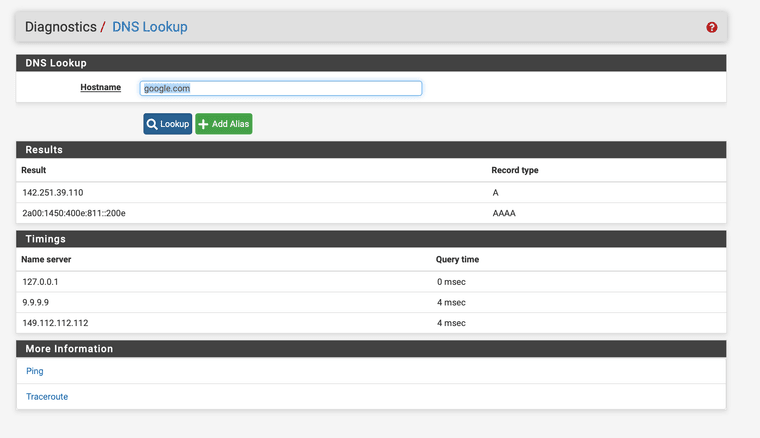
23.01
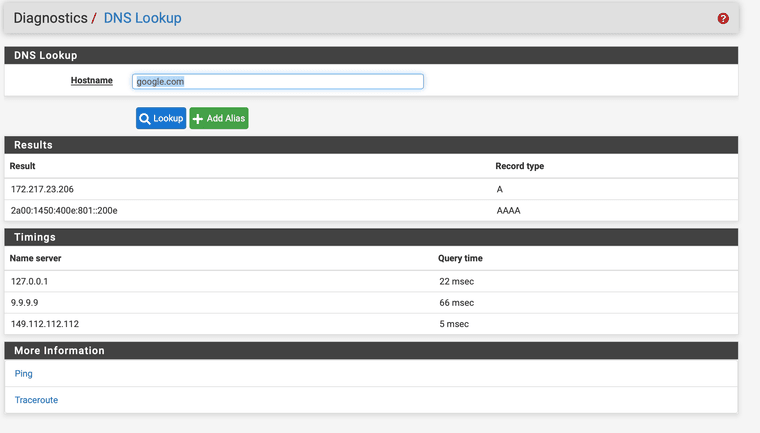
haraldinho@MBPVH ~ % dig @9.9.9.9 google.com ; <<>> DiG 9.10.6 <<>> @9.9.9.9 google.com ; (1 server found) ;; global options: +cmd ;; Got answer: ;; ->>HEADER<<- opcode: QUERY, status: NOERROR, id: 60077 ;; flags: qr rd ra; QUERY: 1, ANSWER: 1, AUTHORITY: 0, ADDITIONAL: 1 ;; OPT PSEUDOSECTION: ; EDNS: version: 0, flags:; udp: 512 ;; QUESTION SECTION: ;google.com. IN A ;; ANSWER SECTION: google.com. 262 IN A 142.250.179.206 ;; Query time: 139 msec ;; SERVER: 9.9.9.9#53(9.9.9.9) ;; WHEN: Sun May 28 17:52:01 CEST 2023 ;; MSG SIZE rcvd: 55 haraldinho@MBPVH ~ % dig @192.168.1.1 google.com ; <<>> DiG 9.10.6 <<>> google.com ;; global options: +cmd ;; Got answer: ;; ->>HEADER<<- opcode: QUERY, status: SERVFAIL, id: 14522 ;; flags: qr rd ra; QUERY: 1, ANSWER: 0, AUTHORITY: 0, ADDITIONAL: 1 ;; OPT PSEUDOSECTION: ; EDNS: version: 0, flags:; udp: 1432 ;; QUESTION SECTION: ;google.com. IN A ;; Query time: 6 msec ;; SERVER: 192.168.1.1#53(192.168.1.1) ;; WHEN: Sun May 28 17:54:46 CEST 2023 ;; MSG SIZE rcvd: 39What could be wrong here?
I tried removing pfBlockerNG, reboot, but the problem remains.
Any suggestions are welcome! I would really like to move to 23.05.
-
@haraldinho 0ms is probably because it’s cached.
Since you are forwarding did you turn off DNSSEC?
https://support.quad9.net/hc/en-us/articles/4433380601229-Setup-pfSense-and-DNS-over-TLS -
@SteveITS yes I did:
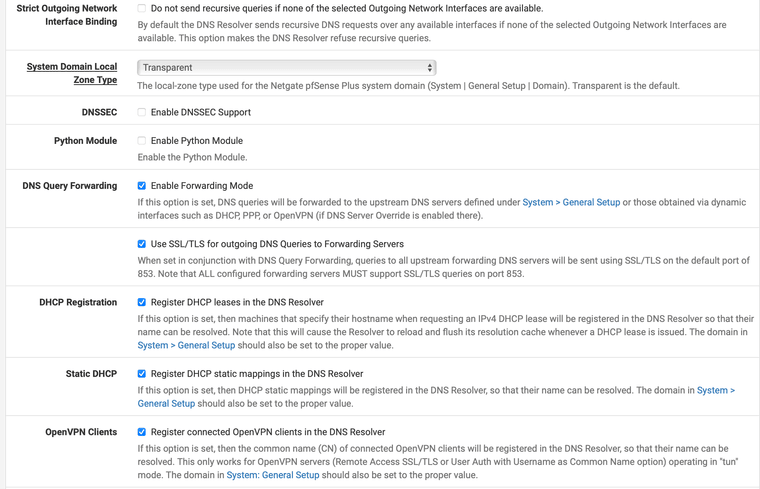
-
@haraldinho I did some further digging.
I managed to get it working when disabling "Use SSL/TLS for outgoing DNS Queries to Forwarding Servers". However, the system was very sluggish.
I then changed the DNS servers to Google's and enabled "Use SSL/TLS for outgoing DNS Queries to Forwarding Servers" again. That worked too, however, the system was still sluggish.
I then observed something weird checking top: check_reload_status is eating my CPU...
last pid: 78728; load averages: 1.53, 1.40, 1.19 up 0+00:28:07 21:54:34 96 processes: 2 running, 94 sleeping CPU: 5.8% user, 11.3% nice, 15.3% system, 0.0% interrupt, 67.6% idle Mem: 611M Active, 260M Inact, 683M Wired, 56K Buf, 6232M Free ARC: 281M Total, 26M MFU, 245M MRU, 548K Anon, 1369K Header, 7529K Other 237M Compressed, 574M Uncompressed, 2.42:1 Ratio Swap: 1024M Total, 1024M Free PID USERNAME THR PRI NICE SIZE RES STATE C TIME WCPU COMMAND 431 root 1 154 20 13M 2976K CPU3 3 26:26 98.81% check_reload_status 84529 root 8 20 0 420M 339M nanslp 2 8:31 26.26% suricata 51433 myuser 1 20 0 14M 3940K CPU2 2 0:00 0.18% top 82461 unbound 4 20 0 104M 70M kqread 2 0:05 0.07% unbound 48288 myuser 1 20 0 21M 9960K select 2 0:00 0.03% sshd 46701 root 1 20 0 24M 9120K select 1 0:00 0.02% mpd5 37389 zabbix 1 20 0 24M 10M nanslp 3 0:00 0.01% zabbix_agentd 18239 root 5 68 0 13M 2848K uwait 0 0:00 0.01% dpinger 96372 root 1 20 0 12M 2308K select 3 0:00 0.01% powerd 85553 root 1 20 0 21M 7508K select 1 0:00 0.01% ntpd 95822 dhcpd 1 20 0 25M 13M select 0 0:00 0.01% dhcpd 37512 root 1 20 0 45M 35M bpf 2 0:00 0.01% arpwatch 37309 root 1 20 0 45M 35M bpf 3 0:00 0.01% arpwatch 392 root 1 20 0 112M 30M kqread 0 0:00 0.00% php-fpmOutput of ps uxawww
[23.05-RELEASE][myuser@myrouter]/home/myuser: ps uxawww USER PID %CPU %MEM VSZ RSS TT STAT STARTED TIME COMMAND root 11 277.0 0.0 0 64 - RNL 21:26 50:22.51 [idle] root 431 100.0 0.0 13244 2976 - RNs 21:26 17:44.27 /usr/local/sbin/check_reload_status root 84529 26.9 4.2 424212 346632 - Ss 21:27 5:45.64 /usr/local/bin/suricata -i ix1 -D -c /usr/local/etc/suricata/suricata_281_ix1/suricata.yaml --pidfile /var/run/suricata_ix1281.pid root 0 4.1 0.0 0 1520 - DLs 21:26 1:15.90 [kernel] root 1 0.0 0.0 11352 1216 - SLs 21:26 0:00.09 /sbin/init root 2 0.0 0.0 0 64 - WL 21:26 0:00.44 [clock] root 3 0.0 0.0 0 80 - DL 21:26 0:00.00 [crypto] root 4 0.0 0.0 0 48 - DL 21:26 0:00.00 [cam] root 5 0.0 0.0 0 16 - DL 21:26 0:00.00 [busdma] root 6 0.0 0.0 0 928 - DL 21:26 0:00.71 [zfskern] root 7 0.0 0.0 0 16 - DL 21:26 0:00.30 [pf purge] root 8 0.0 0.0 0 16 - DL 21:26 0:00.13 [rand_harvestq] root 9 0.0 0.0 0 16 - DL 21:26 0:00.00 [mmcsd0: mmc/sd card] root 10 0.0 0.0 0 16 - DL 21:26 0:00.00 [audit] root 12 0.0 0.0 0 288 - WL 21:26 0:01.54 [intr] root 13 0.0 0.0 0 64 - DL 21:26 0:00.02 [ng_queue] root 14 0.0 0.0 0 48 - DL 21:26 0:00.00 [geom] root 15 0.0 0.0 0 16 - DL 21:26 0:00.00 [sequencer 00] root 16 0.0 0.0 0 80 - DL 21:26 0:00.02 [usb] root 17 0.0 0.0 0 16 - DL 21:26 0:00.01 [acpi_thermal] root 18 0.0 0.0 0 16 - DL 21:26 0:00.00 [acpi_cooling0] root 19 0.0 0.0 0 16 - DL 21:26 0:00.00 [mmcsd0boot0: mmc/sd] root 20 0.0 0.0 0 16 - DL 21:26 0:00.00 [mmcsd0boot1: mmc/sd] root 21 0.0 0.0 0 48 - DL 21:26 0:00.20 [pagedaemon] root 22 0.0 0.0 0 16 - DL 21:26 0:00.00 [vmdaemon] root 23 0.0 0.0 0 80 - DL 21:26 0:00.03 [bufdaemon] root 24 0.0 0.0 0 16 - DL 21:26 0:00.01 [vnlru] root 25 0.0 0.0 0 16 - DL 21:26 0:00.01 [syncer] root 26 0.0 0.0 0 16 - DL 21:26 0:00.00 [ALQ Daemon] root 28 0.0 0.0 12672 2248 - Is 21:27 0:00.00 /usr/local/bin/minicron 3600 /var/run/expire_accounts.pid /usr/local/sbin/fcgicli -f /etc/rc.expireaccounts root 392 0.0 0.4 114208 30480 - Ss 21:26 0:00.04 php-fpm: master process (/usr/local/lib/php-fpm.conf) (php-fpm) root 433 0.0 0.0 13244 2692 - IN 21:26 0:00.00 check_reload_status: Monitoring daemon of check_reload_status (check_reload_status) root 450 0.0 0.0 12672 2272 - I 21:27 0:00.00 minicron: helper /usr/local/sbin/fcgicli -f /etc/rc.expireaccounts (minicron) root 717 0.0 0.0 12672 2244 - Is 21:27 0:00.00 /usr/local/bin/minicron 86400 /var/run/update_alias_url_data.pid /usr/local/sbin/fcgicli -f /etc/rc.update_alias_url_data root 859 0.0 0.1 14364 4780 - Ss 21:26 0:00.22 /sbin/devd -q -f /etc/pfSense-devd.conf root 1065 0.0 0.0 12672 2268 - I 21:27 0:00.00 minicron: helper /usr/local/sbin/fcgicli -f /etc/rc.update_alias_url_data (minicron) root 6755 0.0 0.1 21020 9632 - Ss 21:45 0:00.03 sshd: myuser [priv] (sshd) root 8712 0.0 0.0 13416 3180 - I 21:29 0:00.01 /bin/sh /usr/local/sbin/pfSense-repo-setup root 11482 0.0 0.1 17064 5080 - I 21:29 0:00.03 /usr/local/sbin/pfSense-repoc-static (pfSense-repoc-stati) root 16125 0.0 0.9 150060 74852 - I 21:27 0:00.31 php-fpm: pool nginx (php-fpm) root 17459 0.0 0.9 150060 74528 - I 21:27 0:00.64 php-fpm: pool nginx (php-fpm) root 18239 0.0 0.0 13520 2848 - Is 21:27 0:00.17 /usr/local/bin/dpinger -S -r 0 -i WAN_PPPOE -B xxx.xxx.xxx.xxx -p /var/run/dpinger_WAN_PPPOE~xxx.xxx.xxx.xxx~195.190.228.37.pid -u /var/run/dpinger_WAN_PPPOE~xxx.xxx.xxx.xxx~195.190.228.37.sock -C /etc/rc.gateway_alarm -d 1 -s 500 -l 2000 -t 60000 -A 1000 -D 500 -L 20 195.190.228.37 root 22644 0.0 0.9 150060 74992 - S 21:27 0:01.46 php-fpm: pool nginx (php-fpm) root 23252 0.0 0.1 20816 8868 - Ss 21:27 0:00.00 sshd: /usr/sbin/sshd [listener] 0 of 10-100 startups (sshd) root 24878 0.0 0.0 12680 2396 - Is 21:27 0:00.01 /usr/local/sbin/dhcpleases -l /var/dhcpd/var/db/dhcpd.leases -d myown.lan -p /var/run/unbound.pid -u /var/unbound/dhcpleases_entries.conf -h /etc/hosts root 28490 0.0 0.0 12872 2676 - Is 21:27 0:00.02 /usr/sbin/cron -s root 28747 0.0 0.9 148012 74600 - I 21:27 0:00.52 php-fpm: pool nginx (php-fpm) root 29386 0.0 0.0 13416 3180 - I 21:29 0:00.01 /bin/sh /usr/local/sbin/pfSense-repo-setup root 35112 0.0 0.0 13336 3028 - Is 21:34 0:00.00 /bin/sh /usr/local/sbin/sshguard -i /var/run/sshguard.pid root 35521 0.0 0.0 12676 2364 - S 21:34 0:00.00 /bin/cat root 35525 0.0 0.1 19336 5496 - SC 21:34 0:00.00 /usr/local/libexec/sshg-parser root 35703 0.0 0.0 13280 2904 - IC 21:34 0:00.00 /usr/local/libexec/sshg-blocker root 35876 0.0 0.0 13336 3036 - I 21:34 0:00.00 /bin/sh /usr/local/sbin/sshguard -i /var/run/sshguard.pid root 36064 0.0 0.0 13336 3024 - I 21:34 0:00.00 /bin/sh /usr/local/libexec/sshg-fw-pf root 36552 0.0 0.4 45884 36304 - Ss 21:28 0:00.05 /usr/local/sbin/arpwatch -Z -f /usr/local/arpwatch/arp_ix1.dat -i ix1 -w myemail@mydomain.com root 37023 0.0 0.4 45884 36304 - Ss 21:28 0:00.05 /usr/local/sbin/arpwatch -Z -f /usr/local/arpwatch/arp_ix1.70.dat -i ix1.70 -w myemail@mydomain.com zabbix 37226 0.0 0.1 24516 10100 - I 21:27 0:00.00 /usr/local/sbin/zabbix_agentd -c /usr/local/etc/zabbix62/zabbix_agentd.conf root 37309 0.0 0.4 45884 36304 - Ss 21:28 0:00.05 /usr/local/sbin/arpwatch -Z -f /usr/local/arpwatch/arp_ix1.200.dat -i ix1.200 -w myemail@mydomain.com zabbix 37389 0.0 0.1 24516 10472 - S 21:27 0:00.12 zabbix_agentd: collector [idle 1 sec] (zabbix_agentd) zabbix 37392 0.0 0.1 24652 10688 - S 21:27 0:00.50 zabbix_agentd: listener #1 [waiting for connection] (zabbix_agentd) root 37512 0.0 0.4 45884 36304 - Ss 21:28 0:00.05 /usr/local/sbin/arpwatch -Z -f /usr/local/arpwatch/arp_ix1.30.dat -i ix1.30 -w myemail@mydomain.com zabbix 37524 0.0 0.1 24652 10756 - S 21:27 0:00.52 zabbix_agentd: listener #2 [waiting for connection] (zabbix_agentd) root 37607 0.0 0.4 45884 36308 - Ss 21:28 0:00.05 /usr/local/sbin/arpwatch -Z -f /usr/local/arpwatch/arp_ix1.40.dat -i ix1.40 -w myemail@mydomain.com zabbix 37842 0.0 0.1 24652 10588 - S 21:27 0:00.50 zabbix_agentd: listener #3 [waiting for connection] (zabbix_agentd) zabbix 38167 0.0 0.1 24652 10392 - S 21:27 0:00.08 zabbix_agentd: active checks #1 [idle 1 sec] (zabbix_agentd) root 38276 0.0 0.4 45884 36304 - Ss 21:28 0:00.05 /usr/local/sbin/arpwatch -Z -f /usr/local/arpwatch/arp_ix1.50.dat -i ix1.50 -w myemail@mydomain.com root 38667 0.0 0.1 17064 5076 - I 21:30 0:00.03 /usr/local/sbin/pfSense-repoc-static (pfSense-repoc-stati) root 38862 0.0 0.4 45884 36308 - Ss 21:28 0:00.05 /usr/local/sbin/arpwatch -Z -f /usr/local/arpwatch/arp_ix1.60.dat -i ix1.60 -w myemail@mydomain.com root 40784 0.0 0.9 150060 74472 - I 21:27 0:00.28 php-fpm: pool nginx (php-fpm) root 46701 0.0 0.1 24224 9120 - Ss 21:27 0:00.16 /usr/local/sbin/mpd5 -b -k -d /var/etc -f mpd_wan.conf -p /var/run/pppoe_wan.pid -s ppp pppoeclient root 46998 0.0 0.0 12672 2164 - SNC 21:45 0:00.00 sleep 60 myuser 48288 0.0 0.1 21020 9960 - S 21:45 0:00.00 sshd: myuser@pts/0 (sshd) root 51143 0.0 0.0 12832 3064 - Ss 21:27 0:00.40 /usr/sbin/syslogd -O rfc5424 -s -c -c -l /var/dhcpd/var/run/log -P /var/run/syslog.pid -f /etc/syslog.conf root 55651 0.0 0.0 12712 2344 - S 21:27 0:00.03 /usr/local/sbin/igmpproxy /var/etc/igmpproxy.conf root 57587 0.0 0.0 13416 3184 - I 21:37 0:00.01 /bin/sh /usr/local/sbin/pfSense-repo-setup root 59919 0.0 0.1 17064 5076 - I 21:37 0:00.03 /usr/local/sbin/pfSense-repoc-static (pfSense-repoc-stati) root 60355 0.0 0.0 12956 2716 - Is 21:27 0:00.00 dhclient: ix3.4 [priv] (dhclient) root 62452 0.0 0.1 16792 6084 - Is 21:28 0:00.00 /usr/local/sbin/upsmon _dhcp 62504 0.0 0.0 12960 2912 - Is 21:27 0:00.05 dhclient: ix3.4 (dhclient) nut 62625 0.0 0.1 16928 6412 - S 21:28 0:00.03 /usr/local/sbin/upsmon root 67682 0.0 0.0 12820 2592 - Is 21:27 0:00.00 /usr/local/sbin/dhcp6c -d -c /var/etc/dhcp6c.conf -p /var/run/dhcp6c.pid pppoe0 root 77058 0.0 0.0 13336 3004 - SN 21:27 0:00.32 /bin/sh /var/db/rrd/updaterrd.sh unbound 82461 0.0 0.9 106492 71632 - Ss 21:27 0:03.90 /usr/local/sbin/unbound -c /var/unbound/unbound.conf root 82671 0.0 0.1 15032 5428 - Ss 21:28 0:00.30 /usr/local/sbin/vnstatd -d -p /var/run/vnstat/vnstat.pid --config /usr/local/etc/vnstat.conf root 84525 0.0 0.0 13416 3172 - I 21:34 0:00.01 /bin/sh /usr/local/sbin/pfSense-repo-setup root 85553 0.0 0.1 22000 7508 - Ss 21:27 0:00.16 /usr/local/sbin/ntpd -g -c /var/etc/ntpd.conf -p /var/run/ntpd.pid root 86095 0.0 0.1 29060 8400 - Is 21:27 0:00.00 nginx: master process /usr/local/sbin/nginx -c /var/etc/nginx-webConfigurator.conf (nginx) root 86321 0.0 0.1 31620 9744 - I 21:27 0:00.10 nginx: worker process (nginx) root 86345 0.0 0.9 152980 77468 - I 21:27 0:01.27 php-fpm: pool nginx (php-fpm) root 86520 0.0 0.1 31620 10776 - S 21:27 0:00.34 nginx: worker process (nginx) root 86958 0.0 0.1 17064 5076 - I 21:34 0:00.03 /usr/local/sbin/pfSense-repoc-static (pfSense-repoc-stati) root 87524 0.0 0.0 13428 3604 - Ss 21:27 0:00.15 /usr/local/sbin/filterlog -i pflog0 -p /var/run/filterlog.pid root 90583 0.0 0.1 18484 7856 - Ss 21:27 0:00.29 /usr/local/sbin/openvpn --config /var/etc/openvpn/server1/config.ovpn root 93835 0.0 0.0 38632 3748 - Is 21:27 0:00.02 /usr/local/sbin/filterdns -p /var/run/filterdns.pid -i 300 -c /var/etc/filterdns.conf -d 1 dhcpd 95822 0.0 0.2 25744 13336 - Ss 21:27 0:00.13 /usr/local/sbin/dhcpd -user dhcpd -group _dhcp -chroot /var/dhcpd -cf /etc/dhcpd.conf -pf /var/run/dhcpd.pid ix1 ix1.30 ix1.40 ix1.50 ix1.60 ix1.70 ix1.80 root 95853 0.0 0.1 17008 6276 - Ss 21:27 0:00.11 /usr/local/sbin/miniupnpd -f /var/etc/miniupnpd.conf -P /var/run/miniupnpd.pid root 96372 0.0 0.0 12776 2308 - Ss 21:27 0:00.09 /usr/sbin/powerd -b hadp -a hadp -n hadp root 98545 0.0 0.0 12672 2248 - Is 21:27 0:00.00 /usr/local/bin/minicron 240 /var/run/ping_hosts.pid /usr/local/bin/ping_hosts.sh root 98937 0.0 0.0 12672 2268 - I 21:27 0:00.00 minicron: helper /usr/local/bin/ping_hosts.sh (minicron) root 99282 0.0 0.0 12672 2244 - Is 21:27 0:00.00 /usr/local/bin/minicron 300 /var/run/ipsec_keepalive.pid /usr/local/bin/ipsec_keepalive.php root 99296 0.0 0.9 150060 74544 - I 21:27 0:00.40 php-fpm: pool nginx (php-fpm) root 99895 0.0 0.0 12672 2264 - I 21:27 0:00.00 minicron: helper /usr/local/bin/ipsec_keepalive.php (minicron) root 19698 0.0 0.0 13336 2808 u0- I 21:27 0:00.00 /bin/sh /etc/rc.update_pkg_metadata now root 20522 0.0 0.0 13336 2804 u0- I 21:27 0:00.00 /bin/sh /usr/local/sbin/pfSense-upgrade -uf root 22488 0.0 0.0 12672 2156 u0- I 21:27 0:00.00 /usr/bin/lockf -s -t 5 /tmp/pfSense-upgrade.lock /usr/local/libexec/pfSense-upgrade -uf root 22828 0.0 0.0 13336 3176 u0- I 21:27 0:00.01 /bin/sh /usr/local/libexec/pfSense-upgrade -uf root 31184 0.0 0.0 13336 2772 u0- I 21:27 0:00.00 /bin/sh /usr/local/sbin/pfSense-repo-setup root 34658 0.0 0.1 17064 5064 u0- I 21:27 0:00.04 /usr/local/sbin/pfSense-repoc-static (pfSense-repoc-stati) root 39273 0.0 0.0 13216 2896 u0 Is 21:27 0:00.01 login [pam] (login) root 39506 0.0 0.0 13336 3300 u0 I 21:27 0:00.01 -sh (sh) root 54651 0.0 0.0 13336 3040 u0 I+ 21:27 0:00.00 /bin/sh /etc/rc.initial root 37956 0.0 0.0 13216 2892 v0 Is 21:27 0:00.01 login [pam] (login) root 39754 0.0 0.0 13336 3296 v0 I 21:27 0:00.01 -sh (sh) root 41655 0.0 0.0 13336 3040 v0 I+ 21:27 0:00.00 /bin/sh /etc/rc.initial root 38116 0.0 0.0 12800 2344 v1 Is+ 21:27 0:00.00 /usr/libexec/getty Pc ttyv1 root 38214 0.0 0.0 12800 2348 v2 Is+ 21:27 0:00.00 /usr/libexec/getty Pc ttyv2 root 38217 0.0 0.0 12800 2344 v3 Is+ 21:27 0:00.00 /usr/libexec/getty Pc ttyv3 root 38564 0.0 0.0 12800 2344 v4 Is+ 21:27 0:00.00 /usr/libexec/getty Pc ttyv4 root 38875 0.0 0.0 12800 2348 v5 Is+ 21:27 0:00.00 /usr/libexec/getty Pc ttyv5 root 38890 0.0 0.0 12800 2352 v6 Is+ 21:27 0:00.00 /usr/libexec/getty Pc ttyv6 root 39224 0.0 0.0 12800 2348 v7 Is+ 21:27 0:00.00 /usr/libexec/getty Pc ttyv7 myuser 48413 0.0 0.1 13804 4268 0 Ss 21:45 0:00.02 -tcsh (tcsh) myuser 55806 0.0 0.0 13400 3256 0 R+ 21:45 0:00.00 ps uxawwwWho sees what's going wrong in my setup?
-
@haraldinho See Jim-p’s comment here: https://www.reddit.com/r/PFSENSE/comments/5cm6sg/usrlocalsbincheck_reload_status_using_100_of_my/
Is your WAN going down/up?
-
@SteveITS I'm not sure why it happened, but the high load seems to have resolved itself after one of the many reboots I have done. The original problem remains however, DNS remains behaving erratic.
I changed the DNS from Google to Cloudflare and re-enabled DNS over TLS to see if that would help, but it doesn't.
Things I notice:
- Package manager is not able to retrieve list of available packages. Dashboard is not able to load 'Latest version' to determine if there is an update.
- Time it takes for 127.0.0.1 to resolve is long (more than 10 seconds is not unusual, sometimes it does not respond at all see below screenshot).
- The forwarding part seems to work properly and fast, see below log
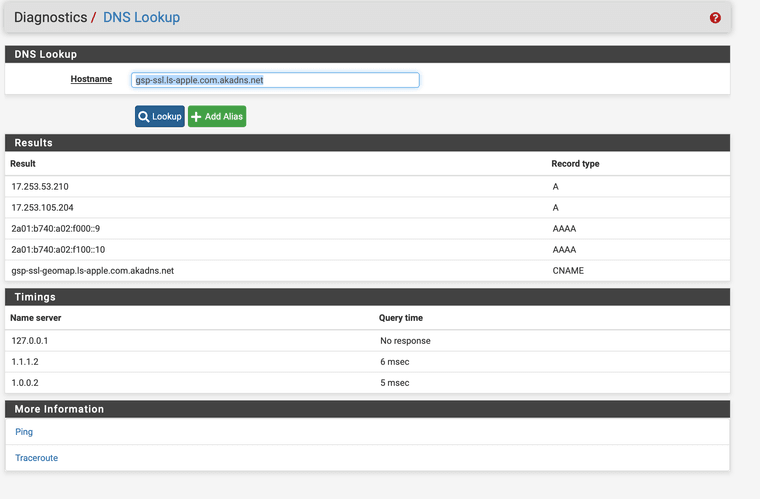
2023-06-11 14:21:49.471930+02:00 unbound 36056 [36056:0] debug: cache memory msg=80110 rrset=78875 infra=8306 val=0 2023-06-11 14:21:49.471762+02:00 unbound 36056 [36056:0] info: finishing processing for gsp-ssl.ls-apple.com.akadns.net. A IN 2023-06-11 14:21:49.471659+02:00 unbound 36056 [36056:0] info: query response was ANSWER 2023-06-11 14:21:49.471618+02:00 unbound 36056 [36056:0] info: reply from <.> 1.1.1.2#853 2023-06-11 14:21:49.471566+02:00 unbound 36056 [36056:0] info: response for gsp-ssl.ls-apple.com.akadns.net. A IN 2023-06-11 14:21:49.471512+02:00 unbound 36056 [36056:0] info: iterator operate: chased to get-bx.g.aaplimg.com. A IN 2023-06-11 14:21:49.471481+02:00 unbound 36056 [36056:0] info: iterator operate: query gsp-ssl.ls-apple.com.akadns.net. A IN 2023-06-11 14:21:49.471439+02:00 unbound 36056 [36056:0] debug: iterator[module 0] operate: extstate:module_wait_reply event:module_event_reply 2023-06-11 14:21:49.470854+02:00 unbound 36056 [36056:3] debug: cache memory msg=80110 rrset=78875 infra=8306 val=0 2023-06-11 14:21:49.470708+02:00 unbound 36056 [36056:3] info: finishing processing for gsp-ssl.ls-apple.com.akadns.net. HTTPS IN 2023-06-11 14:21:49.470666+02:00 unbound 36056 [36056:3] info: resolving gsp-ssl.ls-apple.com.akadns.net. HTTPS IN 2023-06-11 14:21:49.470621+02:00 unbound 36056 [36056:3] info: resolving gsp-ssl.ls-apple.com.akadns.net. HTTPS IN 2023-06-11 14:21:49.470572+02:00 unbound 36056 [36056:3] info: resolving gsp-ssl.ls-apple.com.akadns.net. HTTPS IN 2023-06-11 14:21:49.470519+02:00 unbound 36056 [36056:3] info: query response was CNAME 2023-06-11 14:21:49.470489+02:00 unbound 36056 [36056:3] info: reply from <.> 1.1.1.2#853 2023-06-11 14:21:49.470456+02:00 unbound 36056 [36056:3] info: response for gsp-ssl.ls-apple.com.akadns.net. HTTPS IN 2023-06-11 14:21:49.470419+02:00 unbound 36056 [36056:3] info: sanitize: removing extraneous answer RRset: gspx-ssl.ls.apple.com. CNAME IN 2023-06-11 14:21:49.470386+02:00 unbound 36056 [36056:3] info: sanitize: removing extraneous answer RRset: gsp-ssl-geomap.ls-apple.com.akadns.net. CNAME IN 2023-06-11 14:21:49.470337+02:00 unbound 36056 [36056:3] info: iterator operate: query gsp-ssl.ls-apple.com.akadns.net. HTTPS IN 2023-06-11 14:21:49.470291+02:00 unbound 36056 [36056:3] debug: iterator[module 0] operate: extstate:module_wait_reply event:module_event_reply 2023-06-11 14:21:49.465750+02:00 unbound 36056 [36056:0] debug: cache memory msg=80110 rrset=78875 infra=8306 val=0 2023-06-11 14:21:49.465700+02:00 unbound 36056 [36056:0] debug: sending to target: <.> 1.1.1.2#853 2023-06-11 14:21:49.465667+02:00 unbound 36056 [36056:0] info: sending query: get-bx.g.aaplimg.com. A IN 2023-06-11 14:21:49.465624+02:00 unbound 36056 [36056:0] info: processQueryTargets: gsp-ssl.ls-apple.com.akadns.net. A IN 2023-06-11 14:21:49.465575+02:00 unbound 36056 [36056:0] info: resolving gsp-ssl.ls-apple.com.akadns.net. A IN 2023-06-11 14:21:49.465529+02:00 unbound 36056 [36056:0] info: resolving gsp-ssl.ls-apple.com.akadns.net. A IN 2023-06-11 14:21:49.465479+02:00 unbound 36056 [36056:0] info: resolving gsp-ssl.ls-apple.com.akadns.net. A IN 2023-06-11 14:21:49.465427+02:00 unbound 36056 [36056:0] info: query response was CNAME 2023-06-11 14:21:49.465395+02:00 unbound 36056 [36056:0] info: reply from <.> 1.1.1.2#853 2023-06-11 14:21:49.465363+02:00 unbound 36056 [36056:0] info: response for gsp-ssl.ls-apple.com.akadns.net. A IN 2023-06-11 14:21:49.465327+02:00 unbound 36056 [36056:0] info: sanitize: removing extraneous answer RRset: get-bx.g.aaplimg.com. A IN 2023-06-11 14:21:49.465296+02:00 unbound 36056 [36056:0] info: sanitize: removing extraneous answer RRset: gspx-ssl.ls.apple.com. CNAME IN 2023-06-11 14:21:49.465262+02:00 unbound 36056 [36056:0] info: sanitize: removing extraneous answer RRset: gsp-ssl-geomap.ls-apple.com.akadns.net. CNAME IN 2023-06-11 14:21:49.465206+02:00 unbound 36056 [36056:0] info: iterator operate: query gsp-ssl.ls-apple.com.akadns.net. A IN 2023-06-11 14:21:49.465160+02:00 unbound 36056 [36056:0] debug: iterator[module 0] operate: extstate:module_wait_reply event:module_event_reply 2023-06-11 14:21:49.457484+02:00 unbound 36056 [36056:0] debug: cache memory msg=80110 rrset=78875 infra=8306 val=0 2023-06-11 14:21:49.457433+02:00 unbound 36056 [36056:3] debug: cache memory msg=80110 rrset=78875 infra=8306 val=0 2023-06-11 14:21:49.457381+02:00 unbound 36056 [36056:0] debug: sending to target: <.> 1.1.1.2#853 2023-06-11 14:21:49.457331+02:00 unbound 36056 [36056:3] debug: sending to target: <.> 1.1.1.2#853 2023-06-11 14:21:49.457286+02:00 unbound 36056 [36056:0] info: sending query: gsp-ssl.ls-apple.com.akadns.net. A IN 2023-06-11 14:21:49.457241+02:00 unbound 36056 [36056:3] info: sending query: gsp-ssl.ls-apple.com.akadns.net. HTTPS IN 2023-06-11 14:21:49.457196+02:00 unbound 36056 [36056:0] info: processQueryTargets: gsp-ssl.ls-apple.com.akadns.net. A IN 2023-06-11 14:21:49.457160+02:00 unbound 36056 [36056:3] info: processQueryTargets: gsp-ssl.ls-apple.com.akadns.net. HTTPS IN 2023-06-11 14:21:49.457042+02:00 unbound 36056 [36056:0] info: resolving gsp-ssl.ls-apple.com.akadns.net. A IN 2023-06-11 14:21:49.456976+02:00 unbound 36056 [36056:3] info: resolving gsp-ssl.ls-apple.com.akadns.net. HTTPS IN 2023-06-11 14:21:49.456906+02:00 unbound 36056 [36056:0] debug: iterator[module 0] operate: extstate:module_state_initial event:module_event_new 2023-06-11 14:21:49.456824+02:00 unbound 36056 [36056:3] debug: iterator[module 0] operate: extstate:module_state_initial event:module_event_newI still feel that unbound itself is the culprit, but it does not spit out any useful log entries.
-
@haraldinho is IPv6 working on the router itself? If it isn’t connections will fail if it tries IPv6 first. There is a checkbox in the pfSense settings to prefer IPv4 for (only) the router.
Does it work if you disable forwarding temporarily?
-
@SteveITS Hey Steve, I appreciate your help. I just tried both settings that you indicated, but they do not resolve the issue. DNS is still erratic and I cannot see available packages in Package Manager and also it does not show the update status on the dashboard.
I had disabled all IPv6 on all interfaces previously.
I was going through the output of ps -auxwwd and my eye caught this section, I am not sure if it is related:
root 46599 0.0 0.0 13336 2820 u0- I 15:02 0:00.00 |-- /bin/sh /etc/rc.update_pkg_metadata now root 47042 0.0 0.0 13336 2812 u0- I 15:02 0:00.00 | `-- /bin/sh /usr/local/sbin/pfSense-upgrade -uf root 49188 0.0 0.0 12672 2160 u0- I 15:02 0:00.00 | `-- /usr/bin/lockf -s -t 5 /tmp/pfSense-upgrade.lock /usr/local/libexec/pfSense-upgrade -uf root 49640 0.0 0.0 13336 3180 u0- I 15:02 0:00.01 | `-- /bin/sh /usr/local/libexec/pfSense-upgrade -uf root 56944 0.0 0.0 13336 2780 u0- I 15:02 0:00.00 | `-- /bin/sh /usr/local/sbin/pfSense-repo-setup root 59363 0.0 0.1 17064 5068 u0- I 15:02 0:00.04 | `-- /usr/local/sbin/pfSense-repoc-static (pfSense-repoc-stati)It is still there after a reboot. Not sure what it exactly indicates, but it suggests the upgrade did not completely finish? Any thoughts?
Is there any other logging that I could inspect that would be able to shed more light on the DNS matter?
-
@SteveITS @stephenw10 The issue in this post looks really very much similar to my problem.
-
H haraldinho referenced this topic on
-
@haraldinho Our problems look very similar!
- My Package manager is not able to retrieve a list of packages. I've tried to delete packages I don't need and I can't.
- I can't load Latest version.
- System is very sluggish going from tab to tab.
Are you also getting this Notice: 'An error occurred while uploading the encrypted Netgate pfSense Plus configuration to https://acb.netgate.com/save ( Unable to resolve acb.netgate.com ) @ 2023-06-09 18:26:04'
If you come up with something I'd really appreciate hearing from you.
Can you recommend absolute basic DNS Resolver settings just to see if I can get this working.
-
@TAC57 said in No DNS after upgrading from 23.01 to 23.05 - unbound issue?:
Can you recommend absolute basic DNS Resolver settings
The default resolver settings.
The one Netgate has put in place when you've installed pfSense.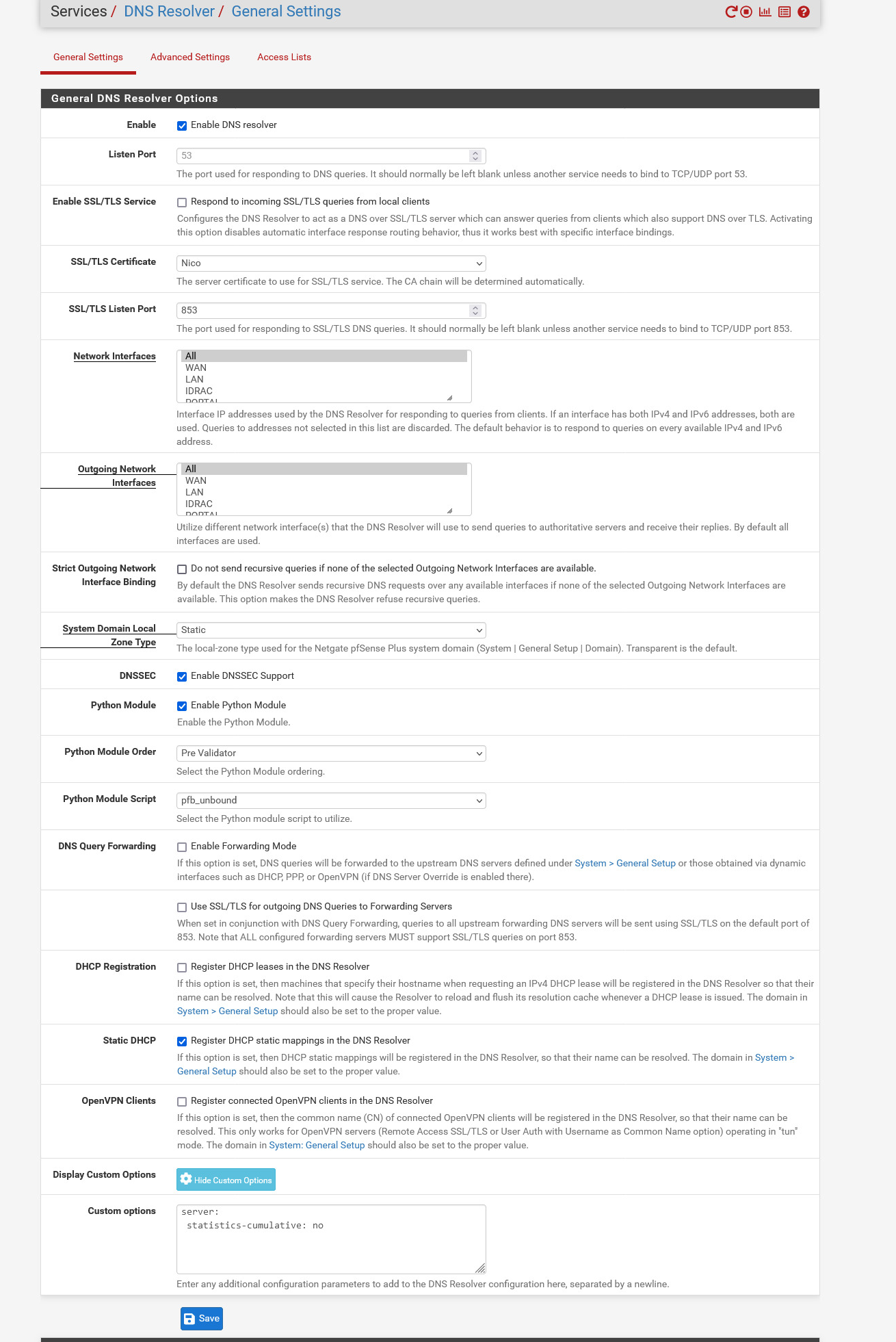
Note : The certificate selected isn't important, just pick 'one'.
You can leave the Custom option box empty.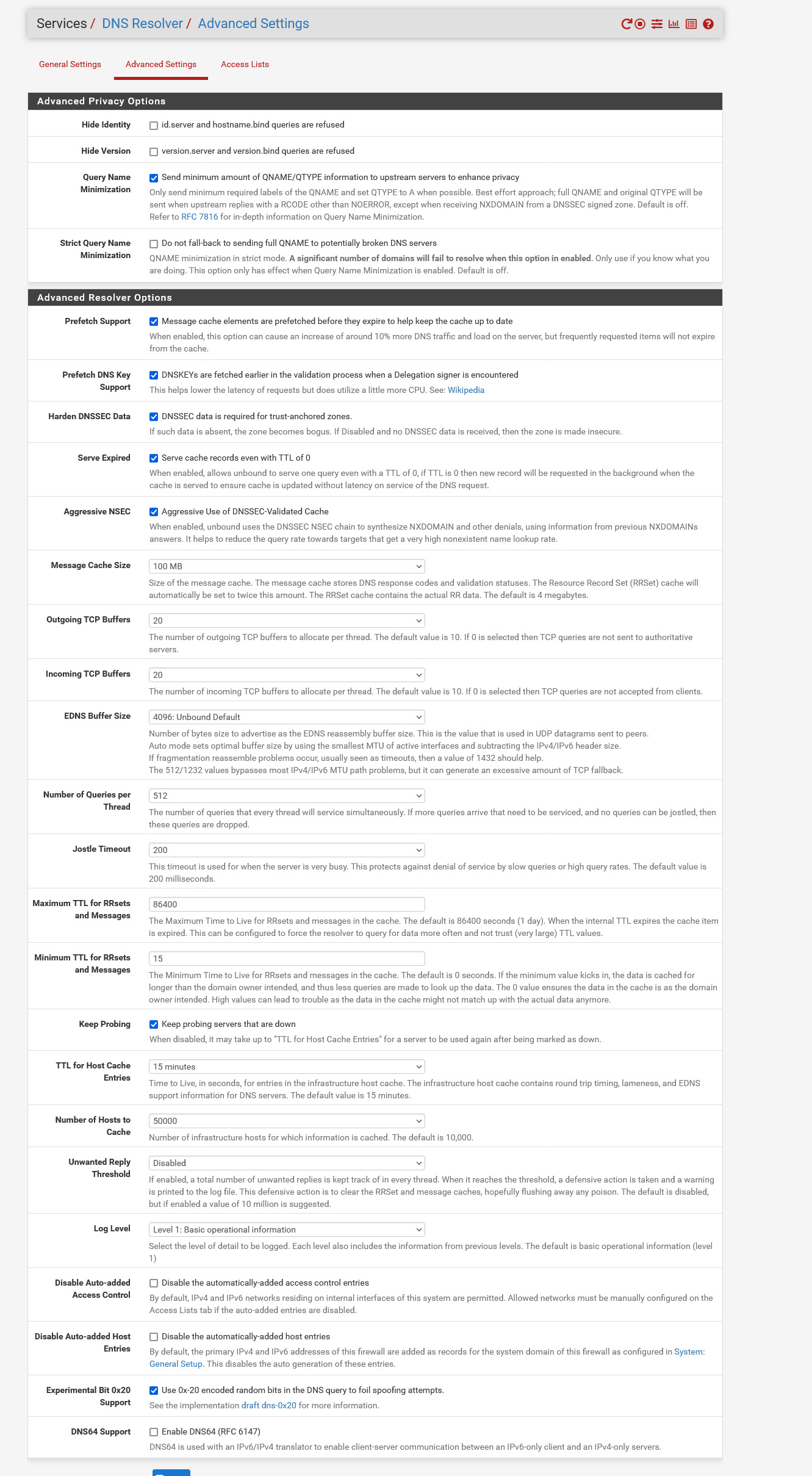
and :
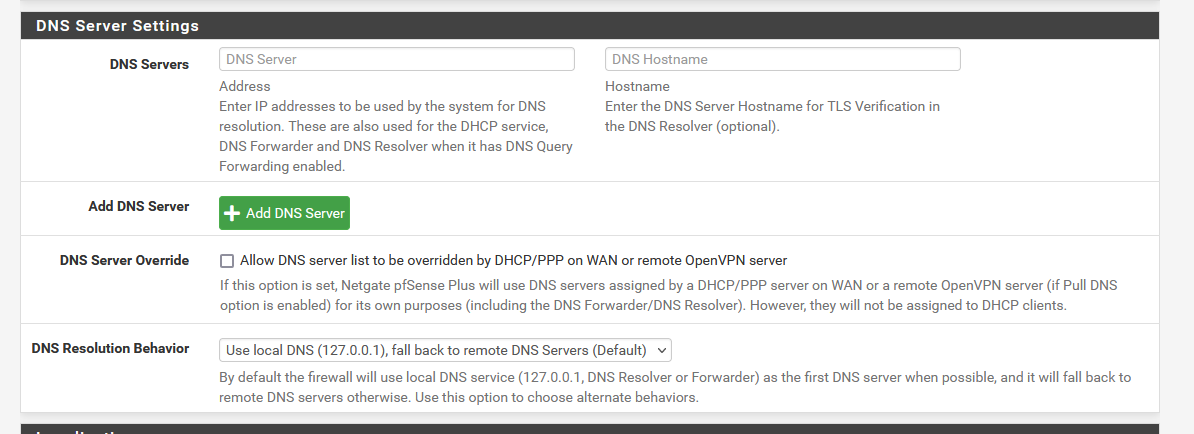
If your uplink isn't discriminating your "Internet" access (read : your ISP isn't messing around with 'what you are allowed to visit - and what not) these settings work perfectly well.
-
@Gertjan Are the settings in the images the default 23.05 resolver settings or are they representing your working 23.05 configuration?
Are you not forwarding? -
@haraldinho said in No DNS after upgrading from 23.01 to 23.05 - unbound issue?:
or are they representing your working 23.05 configuration?
Good question.
The first image : 99 % default, as I'm pretty sure about all these settings.The second image : I enforce DNSSEC, and keep the local cache updated when resolved host names TTL reaches zero.
Of course I'm not forwarding, as I don't feel the need to hand over all DNS request to some other company. I never understood why I have to do this. I chose pfSense because it can resolve for itself.
Edit : the settings I'm using are pretty much the same for the last .... decade.
I've tested forwarding to 1.1.1.1, 8.8.8.8 etc to port 53 and 853 (TLS) - mixing IPv4 and Ipv6.
Worked perfectly fine for me.
I'm using a Netgate 4100 - and my ISP doesn't play tricks on me ( I guess ). -
@Gertjan I made all the changes above, rebooted, and thought I was in business. I could get my package list and could (did) delete a number of packages I don't need that I couldn't delete previously. DNS Lookup responses looked good. I didn't have a notice that an error occurred while upload pfSense config.
After logging off and back on I'm back to the way it was. One difference though, DNS Lookup no reports back immediately instead of taking awhile. I'm sure this is because Name server is 127.0.0.1.
-
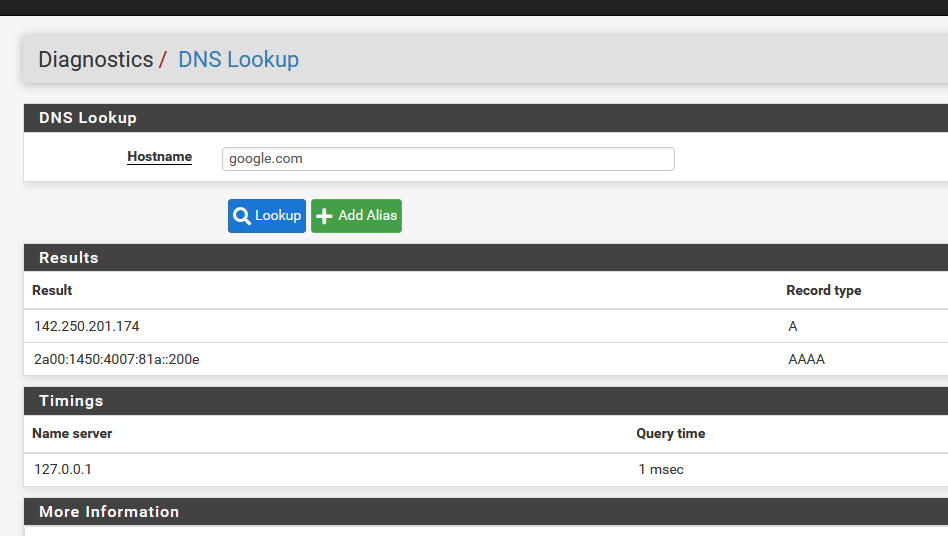
"1 ms" because "google.com was already in the local DNS (resolver) cache.
More typical :
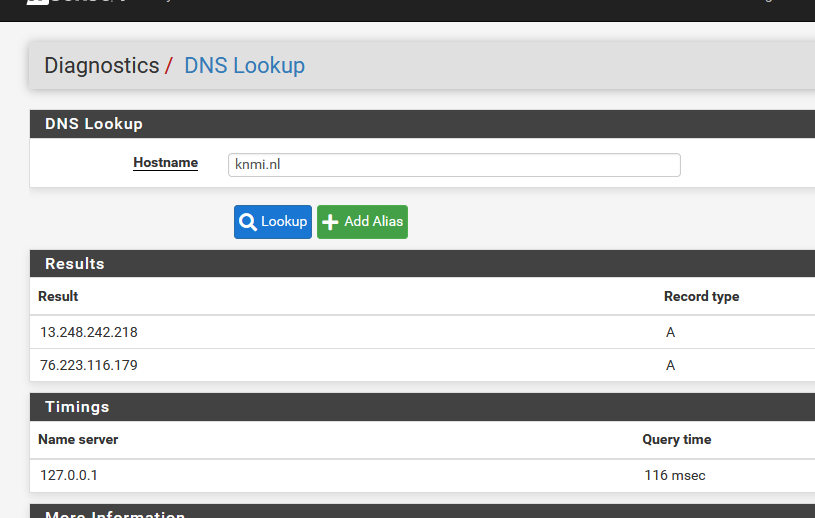
You should see hundreds if not thousands if entries here :
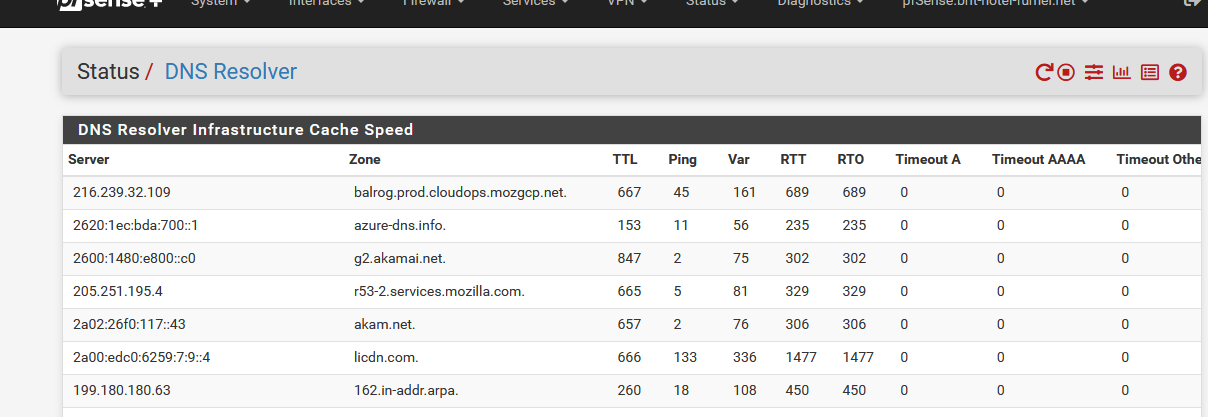
This line (arrow) :
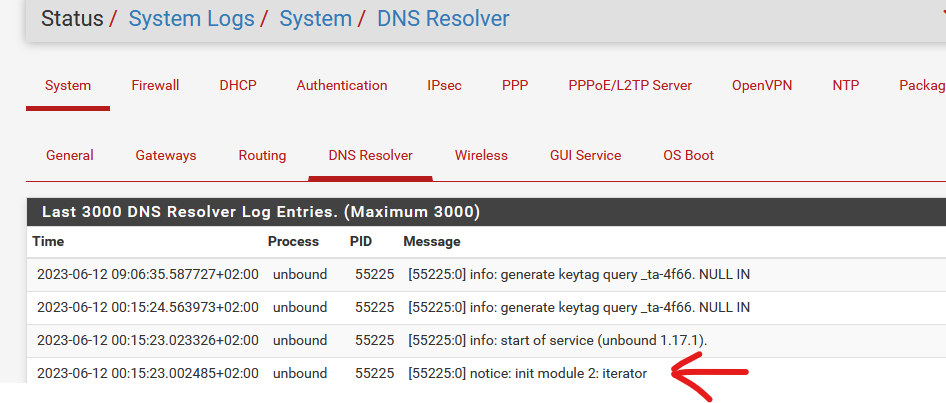
should occur as less frequent as possible.
-
@Gertjan @TAC57 Have a look at this topic. This is exactly what we are experiencing in my opinion. There seems also to be a solution by turning off ASLR, but I need to dig into it more. It's a long thread, I need to read it carefully.
-
@haraldinho Jeez, that is a long thread, thanks for pointing it out! Per my other topic I jumped back to 2.6.0 on my backup box and everything is working just fine now.
How do I turn off 'ASLR'? I'm be glad to jump over to my 23.05 install and give it a try.
Thanks again.
-
@TAC57 Search the thread, it is in there somewhere
-
@haraldinho said in No DNS after upgrading from 23.01 to 23.05 - unbound issue?:
@Gertjan @TAC57 Have a look at this topic. This is exactly what we are experiencing in my opinion. There seems also to be a solution by turning off ASLR, but I need to dig into it more. It's a long thread, I need to read it carefully
I don't need to re read that thread - I was posting there.
Btw : Before, using 23.01 the ALSR bit of my /usr/local/sbin/unbound as unset.
Now, using 23.05, it is set.[23.05-RELEASE][root@pfSense.going.down]/root: elfctl /usr/local/sbin/unbound File '/usr/local/sbin/unbound' features: noaslr 'Disable ASLR' is set. noprotmax 'Disable implicit PROT_MAX' is unset. nostackgap 'Disable stack gap' is unset. wxneeded 'Requires W+X mappings' is unset. la48 'amd64: Limit user VA to 48bit' is unset.But, as shown in the other tread, I could not find any issues while using unbound in forwarding mode to 8.8.8.8 or 1.1.1.1. I've been forwarding for two weeks, never had any issues.
I'm back to resolving mode as it is 'less hassle' and 'works out of the box'. That is, if your uplink (ISP) isn't playing tricks on you.
-
@Gertjan @TAC57 @SteveITS There seems to be some good news: https://bugs.freebsd.org/bugzilla/show_bug.cgi?id=270912
"Jaap Akkerhuis 2023-06-01 12:41:18 UTC
A fix is developed by upstairs. There will be a new release within weeks with this fix. For the inpatients among us, a prerelease is made available https://github.com/NLnetLabs/unbound/issues/887#issuecomment-1570136710."