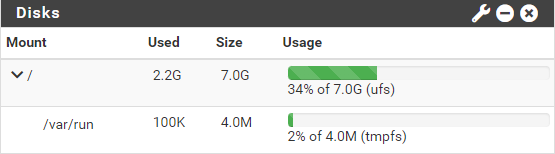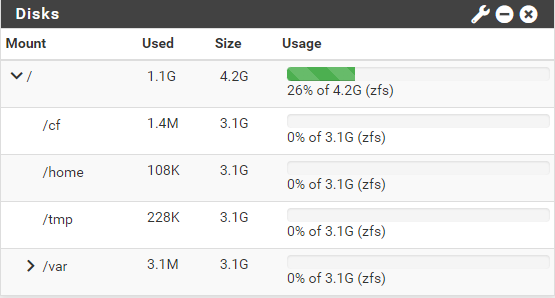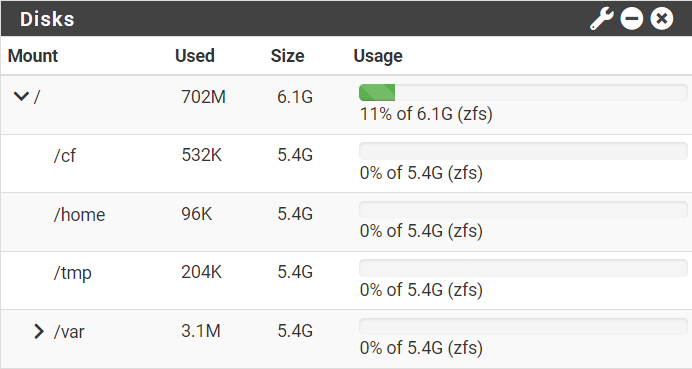Differences in Disk sizes showing on SG-2100
-
@mpcjames The first is UFS.
The second and third have different /EFI partition sizes, as well as other things not mounted by pfSense directly. Best to do a geom or gpart listing instead of using the GUI for your detail.
Check this post for how to look at partitions: https://forum.netgate.com/topic/178049/pfsense-plus-23-01-updates-on-the-1100-and-2100-systems/2?_=1686164959307
-
I would also check the ZFS BE snaps at site2. You can probably remove some to free up space if you need to.
-
@rcoleman-netgate @stephenw10
I wasn't too worried about the "amount" of space used etc. I was more concerned that these are 3 new units out of the box over the last couple of months. And they all have a different size total (as well as one having UFS rather than ZFS).There doesn't seem to be any consistency with how these units are configured when built/shipped from Netgate.
-
It depends when they shipped. Everything has been ZFS by default since 22.01 though.
The difference in available space is almost certainly due to BE snaps.
-
It seems to throw people off a lot that ZFS snapshots/boot environments end up appearing to reduce the capacity/size of the "disk" (really dataset) rather than showing as consumed space like a file would.
It's in the docs (https://docs.netgate.com/pfsense/en/latest/backup/zfsbe/space.html) but unless you're already clued in that it's ZFS boot environments doing it, it's easy to overlook.
-
One more thing: If you are on Plus you'll also have the ZFS widget. This widget shows the actual ZFS pool size on the disk, unlike the "Disks" widget which goes by the filesystem/dataset.
I would expect the ZFS widget to print the same size on each unit with an identical disk installation, but the Disks widget will change based on other factors.
-
I added a brief bit to the troubleshooting docs about this:
https://docs.netgate.com/pfsense/en/latest/troubleshooting/filesystem-shrink.html
-
@mpcjames just curious as to what your ram size shows for each under the dashboard
-
Thank you all for the info.
I wasn't aware of the ZFS widget and have enabled this and it shows the following.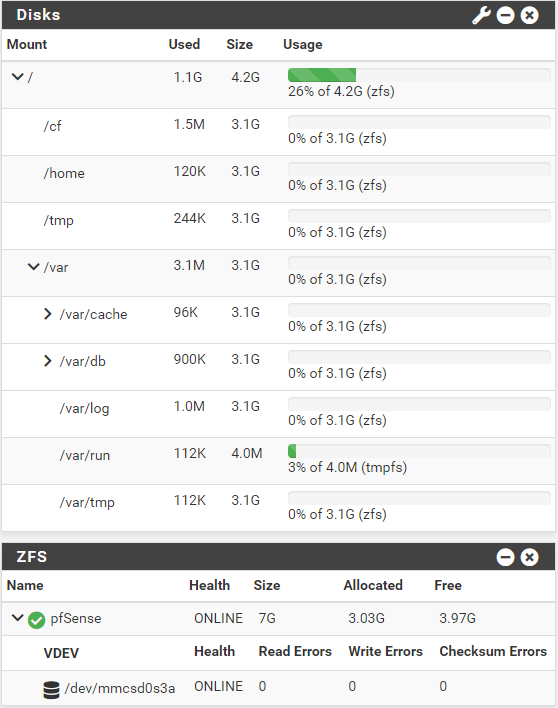
I don't know a lot about ZFS, but I assume this has "partitioned/pooled" 3.03GB out of a possible 7GB to make it available to the OS.
I've checked 3 different SG-2100 units and all are the same, showing 3.97GB free on the ZFS side.What would be required to utilize this 'free' space so that it can be used by the OS? Since I assume the system (which has 4.2GB total capacity, or is it 3.03GB) will never expand into this 'space" and the VDEV/partition will fill up (if logging, backups etc ever grow).
@JonathanLee
All the units I've ever purchased have been 4GB RAM and 8GB eMMC.
They show the following usage on all of them:
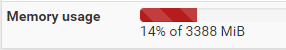
-
The 'Free' space there is in the pool. It will be used as required. The pool size there is shown as 7G which is likely the formatted size from the 8G eMMC once swap and boot are removed.
Check the ZFS Boot Environments. The remaining 2G is probably there as snapshots.